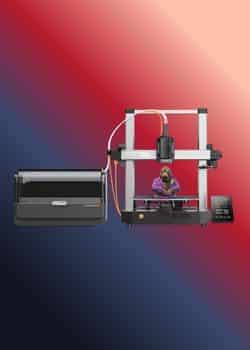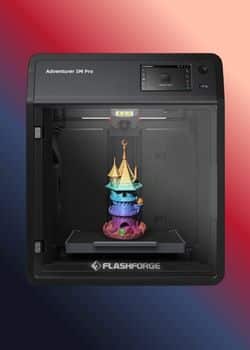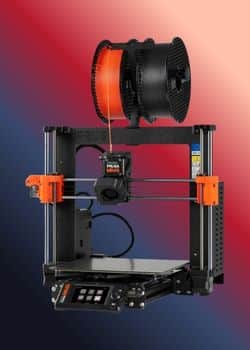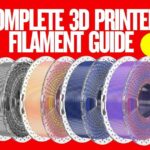For beginners, the Bambu Lab A1 Mini ($339) is the top budget pick for its ease and reliability. The FLASHFORGE Adventurer 5M Pro ($419) offers fast, enclosed printing for mid-range buyers. For premium performance, the Creality K2 Plus Combo ($1,499) delivers multicolor printing and a large build volume.
Introduction
Affiliate Disclosure
We participate in Amazon affiliate programs, earning fees from qualifying purchases via links at no extra cost to you. It’s how we keep this blog rolling and my 3D printers buzzing with fresh filament for reviews like this one!
Imagine transforming your creative ideas into tangible 3D-printed vases, custom kitchen organizers, or even glow-in-the-dark decor right from your home. The world of consumer 3D printing has exploded, empowering designers, hobbyists, and beginners to craft stunning home decor with ease. At 3DPrintedDecor, we’ve tested over 50 printers in 2025, evaluating usability, print quality, and value to bring you the best options for every budget. From budget-friendly models under $500 to premium powerhouses, our top pick, the Original Prusa MK4S, shines for its reliability, but we’ve curated a range of printers to suit all skill levels.
Dive in to find your perfect printer, plus expert tips and must-have accessories to kickstart your 3D printing journey!
What to Look for in a Beginner 3D Printer
Choosing the right 3D printer as a beginner can feel daunting, but focusing on a few key factors simplifies the process. Here’s what matters most:
- Ease of Use: Look for printers with automatic bed leveling and intuitive software to reduce the learning curve. Learn more in our definitive guide.
- Build Volume: The print bed size determines project scale. Smaller volumes suit beginners, while larger ones offer flexibility.
- Print Quality: Consistent, high-quality prints with minimal tweaking are ideal for new users.
- Price: Budget options are under $500, mid-range between $500-$1,000, and premium over $1,000.
- Community Support: A strong user community provides tutorials and troubleshooting help.
This guide categorizes the best 3D printers for beginners in 2025 based on these criteria, ensuring you find a machine that fits your needs and budget.
Top 3D Printer Picks for Beginners: Budget, Mid-Range, and Premium Options
Budget Options (Under $500)
Budget printers are perfect for beginners who want to explore 3D printing without a significant investment. These models offer reliable performance and user-friendly features.
Bambu Lab A1 Mini
- Price: $339 (with coupon)
- Why It’s Great: The Bambu Lab A1 Mini is a beginner’s dream, praised for its simplicity and performance. With automatic bed leveling and a compact design, it’s perfect for small spaces and crafting 3D-printed plant pots. The optional AMS Lite add-on enables multicolor printing for creative decor projects.
- Build Volume: 180 x 180 x 180 mm
- Key Features:
Read our full: Bambu Lab Mini Review
Creality Ender-3 V3 SE
- Price: $229
- Why It’s Great: A hobbyist favorite, the Creality Ender-3 V3 SE offers great value and a large community for support. Its open-frame design helps beginners learn 3D printing mechanics, ideal for creating 3D-printed wall hooks. Some manual calibration may be needed.
- Build Volume: 220 x 220 x 250 mm
- Key Features:
- Supports PLA, TPU, PETG, ABS
- Reliable print quality for the price
- WiFi connectivity
Read our full: Creality Ender-3 V3 SE Review
Anycubic Kobra 3 Combo
- Price: $359
- Why It’s Great: The Anycubic Kobra 3 Combo is designed for beginners eager to try multifilament printing. Its fast print times and decent build volume make it versatile for custom decor.
- Build Volume: 220 x 220 x 250 mm
- Key Features:
- Supports PLA, PETG, TPU
- Multifilament printing capability
- User-friendly interface
Read our full: Anycubic Kobra 3 Review
Read our full: Anycubic Kobra 3 Combo Review
Budget 3D Printers (Under $500)
| Printer Model | Price | Build Volume (mm) | Key Features |
|---|---|---|---|
| Bambu Lab A1 Mini | $339 | 180 x 180 x 180 | Auto bed leveling, fast printing, WiFi |
| Creality Ender-3 V3 SE | $229 | 220 x 220 x 250 | Supports multiple materials, community support |
| Anycubic Kobra 3 Combo | $359 | 220 x 220 x 250 | Multifilament printing, fast print times |
Mid-Range Options ($500-$1,000)
Mid-range printers offer enhanced features like larger build volumes and faster printing, making them suitable for beginners ready to step up their game.
FLASHFORGE Adventurer 5M Pro
- Price: $419
- Why It’s Great: The FLASHFORGE Adventurer 5M Pro offers fast printing and a fully enclosed design, perfect for beginners prioritizing safety and reliability. Its quick-swap nozzle and auto-leveling make it ideal for 3D-printed lighting.
- Build Volume: 220 x 220 x 220 mm
- Key Features:
- 600 mm/s high-speed printing
- Supports PLA, PETG, ABS
- Fully enclosed for safer operation
Read our full: FLASHFORGE Adventurer 5M Pro Review
Creality K1C
- Price: $559
- Why It’s Great: The Creality K1C supports carbon fiber filaments and high-temperature printing, ideal for advanced beginners crafting sustainable decor. Its clog-free extruder and auto-leveling ensure consistent results.
- Build Volume: 250 x 220 x 220 mm
- Key Features:
- 600 mm/s printing speed
- Supports PLA, PETG, ABS, carbon fiber
- AI camera for monitoring
Read our full: Creality K1C Review
Anycubic Kobra 3 Max Combo
- Price: $649.99
- Why It’s Great: The Anycubic Kobra 3 Max Combo is perfect for beginners interested in large-scale or multicolor decor projects. Its large build volume and vibration compensation ensure high-quality prints.
- Build Volume: 420 x 420 x 500 mm
- Key Features:
- Supports multicolor printing
- 600 mm/s printing speed
- Auto-leveling and PEI plate
Read our full: Anycubic Kobra 3 Max Combo Review
Mid-Range 3D Printers ($500-$1,000)
| Printer Model | Price | Build Volume (mm) | Key Features |
|---|---|---|---|
| FLASHFORGE Adventurer 5M Pro | $419 | 220 x 220 x 220 | High-speed, enclosed, auto-leveling |
| Creality K1C | $559 | 250 x 220 x 220 | Carbon fiber support, AI camera |
| Anycubic Kobra 3 Max Combo | $649.99 | 420 x 420 x 500 | Multicolor printing, large build volume |
Premium Options (Over $1,000)
Premium printers are ideal for beginners who want top-tier performance and the ability to grow with their printer over time.
Prusa MK4S
- Price: $949
- Why It’s Great: The Prusa MK4S is renowned for its high-quality prints and quiet operation, perfect for beginners crafting Diwali decor. Its strong community and upgrade options make it future-proof.
- Build Volume: 250 x 210 x 220 mm
- Key Features:
- Supports multi-material printing (with optional upgrade)
- UL 2904 certified for safety
- Fast and quiet operation
Read our full: Prusa MK4S Review
Creality K2 Plus Combo
- Price: $1,499
- Why It’s Great: The Creality K2 Plus Combo offers multicolor printing and a large build volume, ideal for ambitious beginners creating 3D-printed soundproof panels. Its dual AI cameras and auto-leveling enhance precision.
- Build Volume: 350 x 350 x 350 mm
- Key Features:
- Multicolor printing with CFS
- 600 mm/s printing speed
- Next-gen direct drive extruder
Read our full: Creality K2 Plus Combo Review
Premium 3D Printers (Over $1,000)
| Printer Model | Price | Build Volume (mm) | Key Features |
|---|---|---|---|
| Prusa MK4S | $949 | 250 x 210 x 220 | High-quality prints, upgradeable, quiet |
| Creality K2 Plus Combo | $1,499 | 350 x 350 x 350 | Multicolor printing, large build volume |
How to Get Started with 3D Printing
Getting started with 3D printing is straightforward with the right tools and resources:
- Software: Use beginner-friendly slicers like Cura or PrusaSlicer to prepare models.
- Filament: Start with PLA filament, which is non-toxic and easy to print. Explore silk PLA for decorative projects.
- Models: Download free designs from Thingiverse or Printables for cool things to 3D print.
- Tips: Start with simple models, use default settings, and add a raft for better adhesion. Check our beginner’s guide for more tips.
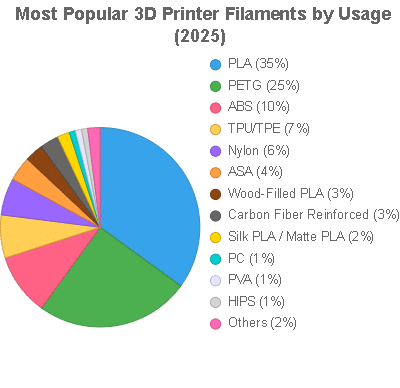
Common Mistakes to Avoid
- Ignoring Calibration: Even user-friendly printers may need occasional bed leveling. Learn how to fix first-layer adhesion issues.
- Using Complex Materials Early: Stick to PLA until comfortable. Explore filament compatibility later.
- Skipping Community Resources: Join forums like Reddit’s r/3Dprinting or check 3D printing sites for support.
Frequently Asked Questions
u003cstrongu003eWhat is the best budget 3D printer for beginners?u003c/strongu003e
The u003ca href=u0022https://3dprinteddecor.com/bambu-lab-a1-mini-vs-flashforge-adventurer-5m/u0022u003eBambu Lab A1 Miniu003c/au003e, priced around $339, is the top choice for its ease and reliability.
u003cstrongu003eCan I print in multiple colors with a beginner printer?u003c/strongu003e
Yes, printers like the u003ca href=u0022https://3dprinteddecor.com/top-bambu-lab-a1-mini-without-ams-lite-vs-with-ams-lite-shocking-showdown-2025-review/u0022u003eBambu Lab A1 Miniu003c/au003e (with AMS Lite) and u003ca href=u0022https://3dprinteddecor.com/creality-k2-plus-combo-3d-printer-review-is-it-worth-your-investment/u0022u003eCreality K2 Plus Combou003c/au003e support multicolor printing.
u003cstrongu003eDo I need to assemble my 3D printer?u003c/strongu003e
Most beginner printers, like the u003ca href=u0022https://3dprinteddecor.com/bambu-lab-a1-mini-vs-flashforge-adventurer-5m/u0022u003eBambu Lab A1 Miniu003c/au003e, come pre-assembled or require minimal setup. The u003ca href=u0022https://3dprinteddecor.com/original-prusa-mk4s-3d-printer-review/u0022u003ePrusa MK4Su003c/au003e offers a kit option for hands-on learners.
u003cstrongu003eWhat materials can I print with?u003c/strongu003e
PLA is ideal for beginners, but many printers support u003ca href=u0022https://3dprinteddecor.com/pla-vs-abs-vs-petg/u0022u003ePETGu003c/au003e, u003ca href=u0022https://3dprinteddecor.com/tpu-3d-printer-filament-everything-you-need-to-know/u0022u003eTPUu003c/au003e, and ABS for advanced projects.
u003cstrongu003eHow often should I maintain my 3D printer?u003c/strongu003e
Check for loose parts and clean the print bed monthly. Refer to our u003ca href=u0022https://3dprinteddecor.com/3d-printer-maintenance/u0022u003emaintenance guideu003c/au003e for specific tips.
Related Articles
- How to Choose the Right Filament for Your 3D Printer
- Top 3D Printing Software for Beginners
- 3D Printing Safety Tips for Beginners