
The Anycubic Kobra 3 stands out as a top 2025 3D printer for its speedy, reliable performance at $389.99, despite minor software glitches and single-color limits—perfect for hobbyists and pros alike.
Anycubic Kobra 3 Review: Speed, Quality, and a Whole Lot More
Affiliate Disclosure
We participate in Amazon affiliate programs, earning fees from qualifying purchases via links at no extra cost to you. It’s how we keep this blog rolling and my 3D printers buzzing with fresh filament for reviews like this one!
Picture this: a 3D printer that’s fast, affordable, and churns out stunning prints. That’s the Anycubic Kobra 3 for you. With a blazing maximum print speed of 600mm/s and clever tricks like vibration compensation, it’s a standout in the 3D printing game. I’ve tinkered with this beast for hours, and in this Anycubic Kobra 3 review, I’ll spill all the details—pros, cons, and whether it’s the best 3D printer of 2025. Let’s dive in!
Note: Dreaming of multicolor prints? The Kobra 3 needs the Anycubic ACE PRO add-on for up to four colors. Curious? Check my Anycubic Kobra S1 Combo Review for the full scoop on multicolor 3D printing!
Related: Anycubic Kobra S1 Combo Review: Multicolor Magic!
Anycubic Kobra 3 Review
Introduction
The Anycubic Kobra 3 is here to shake up high-speed 3D printing. It boasts a 600mm/s max speed, auto-leveling, and a hotend you can swap in seconds. Priced at $389.99, it’s a steal for hobbyists and pros. I couldn’t wait to unbox it and see if it’s as good as it sounds.
Pros & Cons
Pros
- Blazing Speed: 600mm/s cuts print time way down.
- Roomy Build Volume: 250x250x260mm for big projects.
- Auto-Leveling: LeviQ 3.0 saves setup headaches.
- Quiet Mode: Barely hear it running.
- Quick Hotend Swaps: Tool-free and fast.
- App Control: Check prints from anywhere.
Cons
- Single-Color Limit: Needs ACE PRO for multicolor.
- Software Glitches: Some compatibility quirks pop up.
- Extra Pads Needed: High speeds may call for dampening.
- Slow Support: Customer service can lag.
Anycubic Kobra 3 Specs
| Specification | Details |
|---|---|
| Build Volume | 250 x 250 x 260 mm (W x D x H) |
| Printing Speed | 600 mm/s (Max.) |
| Machine Leveling | Automatic leveling, vibration suppression, flow control, automatic hot bed leveling, Z-axis free compensation |
| Cooling Fan RPM | Motherboard fan, model cooling fans, hot end fans |
| Nozzle Temperature | ≤ 300°C |
| Extruder | Single, hardened steel extruder gear |
| Build Platform | PEI spring steel |
| Hotbed Temperature | ≤ 110°C |
| Operating Screen | 4.3-inch touch screen |
| Slicing Software | Anycubic Slicer / Anycubic Slicer for Orca |
| Supported Materials | Kobra 3: PLA, PETG, TPU; ACE PRO: PLA, PETG, ABS, ASA, PET, PA, PC, PP, HIPS |
| Power Supply | 400W |
| Connection Method | USB flash drive, Wi-Fi, AC Cloud |
| Machine Dimensions | 452.9 x 504.7 x 483 mm (W x D x H) |
| Machine Weight | 9.2 kg |
Key Features & Performance
The Kobra 3 is engineered for high-speed efficiency. Key features include:
Print Fast, Seamlessly
- Max Print Speed: Achieve an impressive maximum print speed of 600 mm/s, allowing for rapid production of intricate designs.
- Acceleration: With a maximum acceleration of 20,000 mm/s², the Kobra 3 can handle fast-paced printing without compromising quality.
- Bench Test Performance: Capable of completing a Benchy print in just 11 minutes and 30 seconds, showcasing its efficiency.
- Recommended Print Speed: For optimal results, a recommended print speed of 300 mm/s is advised.
Expansive Printing Space
- Build Volume: The Kobra 3 offers a generous printing size of 250 mm x 250 mm x 260 mm, providing ample space to explore creative ideas.
- Increased Capacity: The maximum printing volume stands at 4.29 gallons (16.25 liters), representing a 34% increase compared to previous models.
Vibration Compensation
Equipped with a built-in Accelerometer G-Sensor, the printer detects vibration frequencies and intelligently adjusts motion control to prevent ringing issues, ensuring exceptionally smooth and high-quality prints.
Filament Extruded Control
The Anycubic algorithm precisely measures the pressure in the nozzle, guaranteeing smooth extrusion on each layer of every print, which is crucial for maintaining print quality.
Unified Module System
The Kobra 3 features a sealed integration design that effectively protects core components from filament residue, making cleaning and maintenance easier. Installation is simplified with just two port connections.
Minimalism Taken to the Max
Designed for hassle-free printing, the Kobra 3 simplifies setup and cable connections, allowing users to start printing quickly and effortlessly.
Tailored Comfort
The touchscreen display can be tilted between 30° to 60°, enabling comfortable viewing angles during operation.
Auto Leveling & Auto Z-Offset
The LeviQ 3.0 auto-leveling feature automatically calibrates the bed level for each print job, eliminating the need for manual Z-offset adjustments or paper checks.
Quick Swap Hotend Module
Users can easily swap the hotend module without tools. The metal nozzles can maintain temperatures up to 300°C, accommodating various filament types. Quick-release hotends with different nozzle sizes are available for purchase.
Dynamic Structure
Featuring double metal spindles and SG15 bearings, the Kobra 3’s dynamic structure ensures smooth and reliable performance even at high speeds.
Double Z-Axis
This design minimizes lifting resistance by flattening printing layers, which helps maintain excellent print quality at faster speeds.
Detect. Resume. All by Itself.
The printer automatically checks belt tension status and utilizes AI to monitor the printing process, significantly reducing the occurrence of failed prints due to issues like spaghetti monsters.
Adjust Belts Conveniently
Users can quickly adjust belt tension by rotating the belt tensioner, making maintenance straightforward.
Auto Resume Prints
In case of power outages or filament shortages, the Kobra 3 can resume printing from where it left off, ensuring a seamless experience.
Print in Peace and Quiet
A built-in silent sensor on the 32-bit MCU reduces noise levels during operation, allowing users to print quietly without disruption.
Anycubic App and Slicer
- The Anycubic App facilitates smart connectivity for multi-color printing with easy slicing and coloring options.
- Users benefit from real-time print monitoring that provides continuous updates on the printing process.
- The LAN mode allows control over the printer via Anycubic Slicer within a local network, minimizing delays and enhancing user privacy.
Need filament advice? See my Top 5 Filaments for 3D Printing.
Unboxing & What’s Included
Unboxing was a treat. Inside, you’ll find:
- Printer frame and base
- Printhead and touchscreen
- Spool holder, cables, U-disk
- Test filament and tools
It’s all packed tight and ready to roll.
Setup & Calibration
Setup was smooth sailing. LeviQ 3.0 auto-leveling handled the bed like a pro. I hooked up via Wi-Fi and started printing in 30 minutes. Newbie? My 3D Printing Tips for Beginners has your back.
Design & Build Quality
The Kobra 3 is compact yet tough. At 9.2kg, it’s stable. The touchscreen tilts (30°-60°) for easy viewing—I loved that. The PEI spring steel bed makes print removal a breeze.
Printing Performance & Sample Prints
I ran PLA and PETG through it. Prints were crisp, even at high speeds. A few users mention clogged nozzles, but I had no issues. Auto-leveling worked 9 times out of 10.
Software & Slicer Compatibility
Anycubic Slicer is a gem—simple and effective. It supports Orca too. The app’s real-time monitoring? Gold. I tracked a print while cooking dinner. More software options? Check Best 3D Printing Software.
Maintenance & Cleaning
The unified module keeps filament gunk away. Swap nozzles without tools and wipe the bed down. Easy peasy. Want more upkeep tips? Read my 3D Printer Maintenance Guide.
Who Should Buy This Printer?
- Beginners: Auto-leveling and app control make it forgiving.
- Hobbyists: Speed and space spark creativity.
- Pros: Reliable for small batches.
- Multicolor Fans: Only with the ACE PRO—otherwise, try the Qidi Plus4.
Not sure? See How to Choose a 3D Printer.
Comparison with Competitors
How does it stack up?
- Vs. Creality K1 Max: Similar speed, but Kobra 3’s cheaper. Read my Creality K1 Max Review.
- Vs. Flashforge Adventurer 5M: Kobra 3 has a bigger bed. Check Flashforge Adventurer 5M Review.
- Vs. Anycubic Kobra 2 Neo: Way faster. See Kobra 2 Neo Review.
Tips for Getting Started
- Test with PLA: It’s forgiving and cheap.
- Level Manually First: Double-check auto-leveling.
- Use the App: Monitor your first print remotely.
- Start Small: Try a Benchy before big projects.
Need more? My Must-Have 3D Printer Accessories can boost your game.
Future-Proofing Your Investment
The Kobra 3’s hotend hits 300°C, so it’s ready for exotic filaments like ABS or nylon (with ACE PRO). Wi-Fi and app support keep it modern. Want to upgrade? Pair it with a filament dryer—see my Best Filament Dryers.
Price & Value
At $389.99, it’s a sweet deal. Speed, quality, and features rival pricier models. Multicolor folks might add the ACE PRO or jump to the Anycubic Photon Mono M7 for resin fun.
Conclusion & Final Verdict
The Anycubic Kobra 3 is a speed champ with solid performance. Software hiccups and single-color limits aside, it’s a steal at $389.99. For me, it’s a top contender for best 3D printer 2025. Hobbyists and pros—this one’s for you.
Anycubic Kobra 3 (Printer Only)
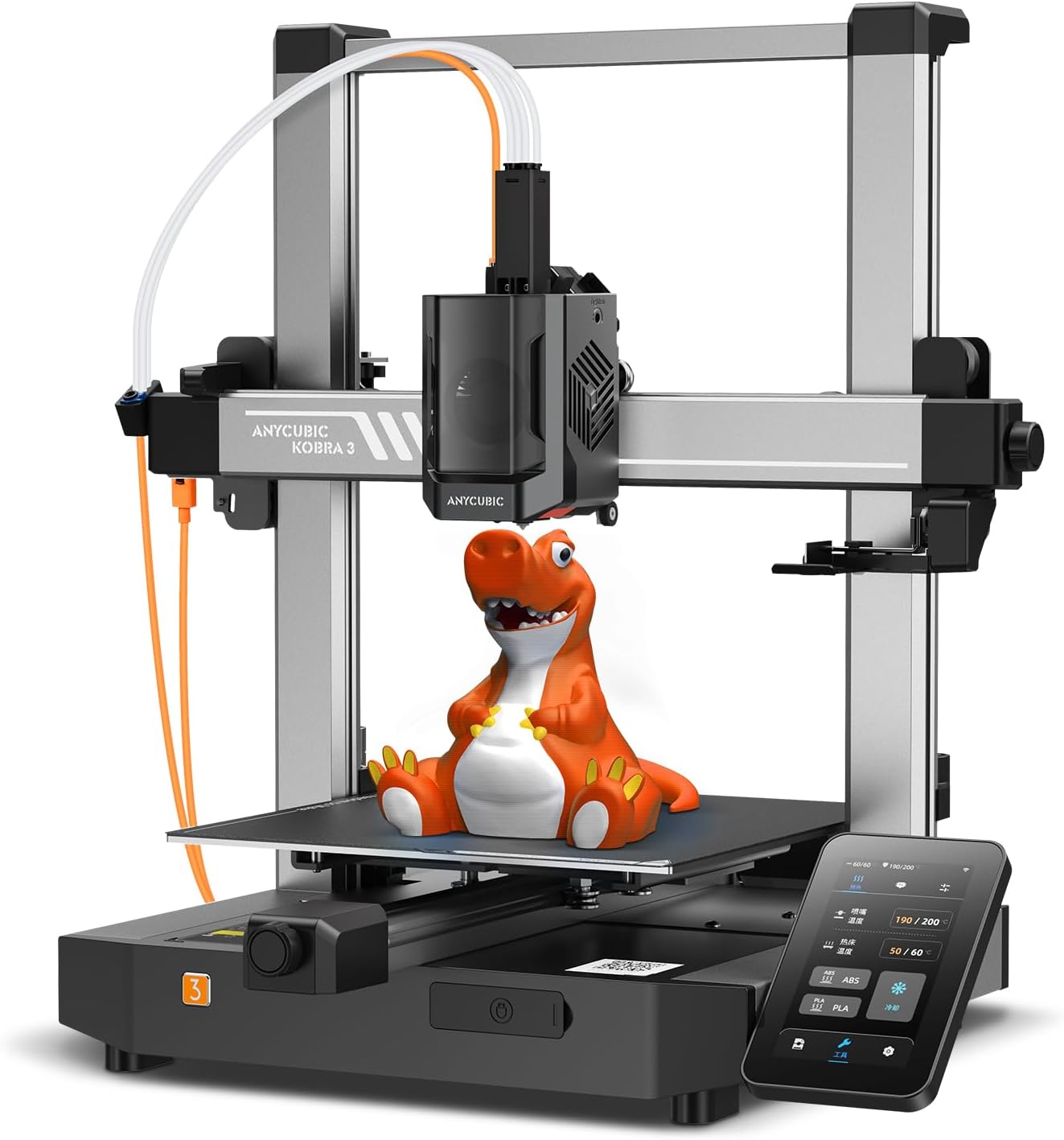
Best 3D Printer for Beginners
- Print Fast, Seamlessly, Max 600mm/s
- Expansive Printing Area: 250x250x260mm
- Auto Leveling and Auto Z-Offset
- Co-Created with Pantone Color Institute
Frequently Asked Questions (FAQs)
Is the Anycubic Kobra 3 suitable for beginners?
Yes, the Anycubic Kobra 3 is designed with user-friendly features, including easy setup and operation, making it an excellent choice for beginners as well as experienced users looking for reliable performance.
What materials can I use with the Anycubic Kobra 3?
The Anycubic Kobra 3 is compatible with a variety of filament materials, including PLA, ABS, PETG, and TPU, allowing users to explore a wide range of printing projects and applications.
Want more? Compare it with 2025’s Best 3D Printers or explore 3D Printer Upgrades. Happy printing!













