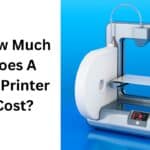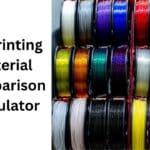Mastering 3D printer heat ensures top prints and safety—follow temp settings for PLA or advanced filaments like PC to unlock creative success.
3D printing is an emerging revolutionary technology, but it often sparks questions and concerns about safety, particularly regarding heat. How hot can a 3D printer get, and what does that mean for you as a user? This article delves into the specifics of 3D printer temperatures, providing a detailed yet straightforward guide to ensure your printing experience is both successful and safe.
Understanding Heat in 3D Printing
Why Do 3D Printers Get Hot?
Affiliate Disclosure
We participate in Amazon affiliate programs, earning fees from qualifying purchases via links at no extra cost to you. It’s how we keep this blog rolling and my 3D printers buzzing with fresh filament for reviews like this one!
3D printers use heat to melt filament, the material used to create objects layer by layer. This process requires precise temperature control for different materials. The heat levels can be intimidating, but modern 3D printers are equipped with safety features to manage temperature effectively and protect users.
How Hot Can a 3D Printer Get?
The temperature a 3D printer reaches depends on the specific material being used. Common materials like PLA and ABS typically require temperatures between 180°C to 250°C for the hot end. The print bed temperature, while lower, is also crucial, usually ranging from 50°C to 110°C.
Components That Generate Heat
There are two key components in a 3D printer that generate heat:
- The Nozzle (Hot End): Responsible for melting the filament for extrusion.
- The Heated Bed: Keeps the print base warm to prevent warping and improve adhesion.
Optimal Temperatures for Common Filaments
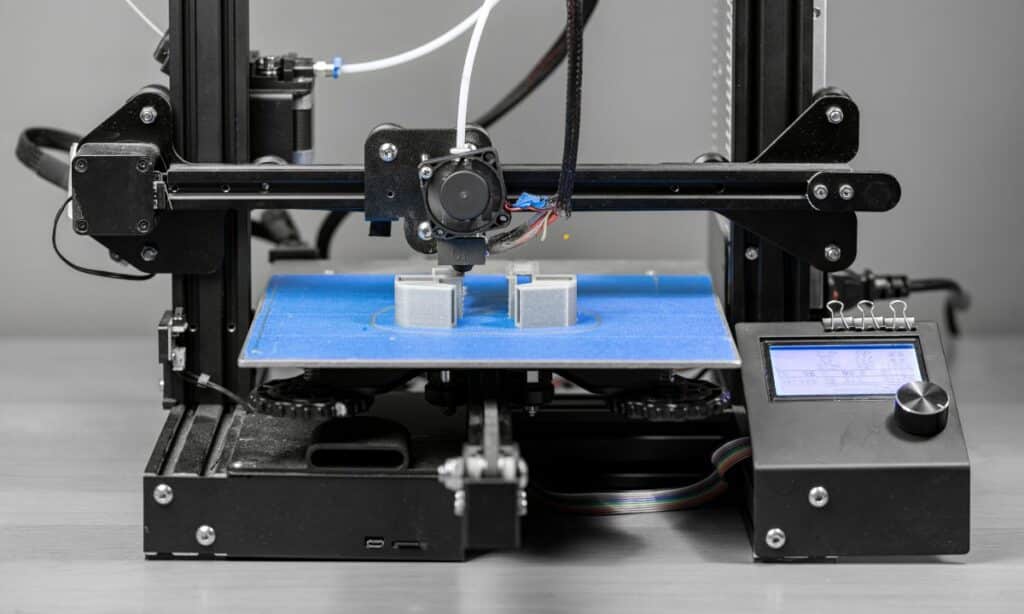
Filament Temperature Calculator
PLA (Polylactic Acid)
PLA is the most widely used filament in 3D printing, known for its ease of use and reliability. Its forgiving nature makes it ideal for beginners.
- Nozzle Temperature: 200–220°C
- Bed Temperature: 50–60°C
- Cooling: Proper cooling is essential for high-quality prints.
If the nozzle temperature is too high, PLA may over-extrude, causing stringing or surface blobs. If the temperature is too low, poor layer bonding may weaken the print.
ABS (Acrylonitrile Butadiene Styrene)
ABS is a strong, durable filament but requires more precision due to its sensitivity to rapid cooling. An enclosed printer is often necessary.
- Nozzle Temperature: 210–250°C
- Bed Temperature: 80–110°C
- Cooling: Turn off cooling fans to avoid warping.
Incorrect temperatures can lead to over-extrusion, surface defects, or weak layer bonding.
PETG (Polyethylene Terephthalate Glycol)
PETG combines the ease of PLA with the strength of ABS. It requires stable temperatures and a properly prepared print bed.
- Nozzle Temperature: 220–250°C
- Bed Temperature: 50–80°C
Overheating can cause stringing and over-extrusion, while low temperatures result in under-extrusion and weak bonding.
Nylon
Nylon is a durable and flexible filament but challenging to print due to its high-temperature requirements and tendency to absorb moisture.
- Nozzle Temperature: 240–270°C
- Bed Temperature: 50–70°C
- Cooling: Turn off fans for optimal layer adhesion.
Moisture can degrade print quality, so drying the filament before printing is crucial.
TPU (Thermoplastic Polyurethane)
TPU is a flexible filament perfect for stress-resistant parts like phone cases or grips. However, its flexibility makes it tricky to handle.
- Nozzle Temperature: 210–230°C
- Bed Temperature: 30–60°C
Avoid overheating, which leads to blobs and strings. Low temperatures can cause under-extrusion and weak prints.
PET (Polyethylene Terephthalate)
PET is a strong and heat-resistant filament, suitable for engineering parts. To ensure good bed adhesion, it’s recommended to use adhesives.
- Nozzle Temperature: 220–260°C
- Bed Temperature: 70–100°C
Use adhesives for improved bed adhesion.
Polycarbonate (PC)
PC is a strong and heat-resistant filament, ideal for durable parts. Enclosed printer recommended to prevent warping.
- Nozzle Temperature: 260–310°C
- Bed Temperature: 90–120°C
Enclosed printer recommended to prevent warping.
Polyvinyl Alcohol (PVA)
PVA is a water-soluble support material.
- Nozzle Temperature: 180–220°C
- Bed Temperature: 45–60°C
Keep dry to prevent degradation.
High Impact Polystyrene (HIPS)
HIPS is another dissolvable support material, often used with ABS.
- Nozzle Temperature: 230–250°C
- Bed Temperature: 90–110°C
Ideal as a dissolvable support material.
Carbon Fiber Reinforced
Carbon Fiber Reinforced is a strong and stiff filament, ideal for engineering parts.
- Nozzle Temperature: 200–260°C
- Bed Temperature: 50–100°C
Use a hardened nozzle to avoid wear.
Safety Tips for Handling Heat in 3D Printing
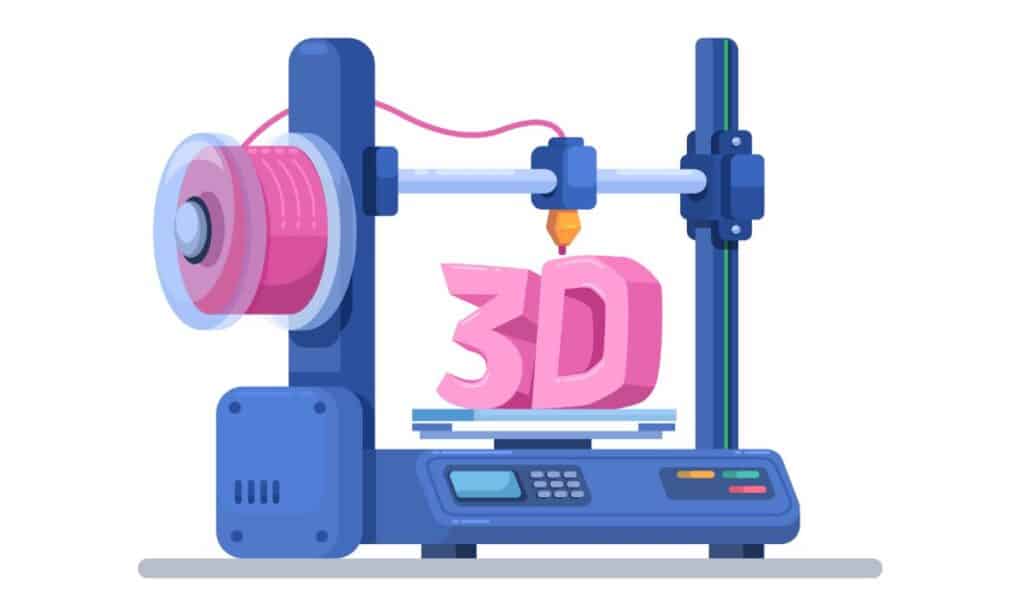
- Monitor Your Printer: Never leave it unattended during printing.
- Use Proper Tools: Avoid touching hot components directly.
- Ensure Ventilation: Reduce exposure to fumes from high-temperature filaments like ABS or Nylon.
- Follow Guidelines: Refer to your printer’s manual and filament specifications.
FAQs About 3D Printer Temperatures
Can a 3D printer overheat?
Modern printers include features like thermal runaway protection to prevent overheating.
What happens if I use the wrong temperature settings?
Incorrect temperatures can lead to defects like stringing, warping, or poor adhesion.
Is it safe to touch the heated bed or nozzle?
No, these components can cause burns. Wait for them to cool before handling.
Do all filaments require a heated bed?
No, PLA can often print without one, but materials like ABS and Nylon require it.
Can I print in a poorly ventilated space?
It’s better to ensure good ventilation, especially for materials like ABS, which emit fumes.
.
Conclusion
Understanding and managing the heat of your 3D printer is key to achieving excellent prints and maintaining safety. By following recommended temperature settings and safety guidelines, you can confidently explore the creative possibilities of 3D printing. Whether you’re a beginner working with PLA or an experienced user tackling advanced filaments like PC or Nylon, your printer is a tool designed for success when used correctly. Enjoy the journey of turning your ideas into reality!