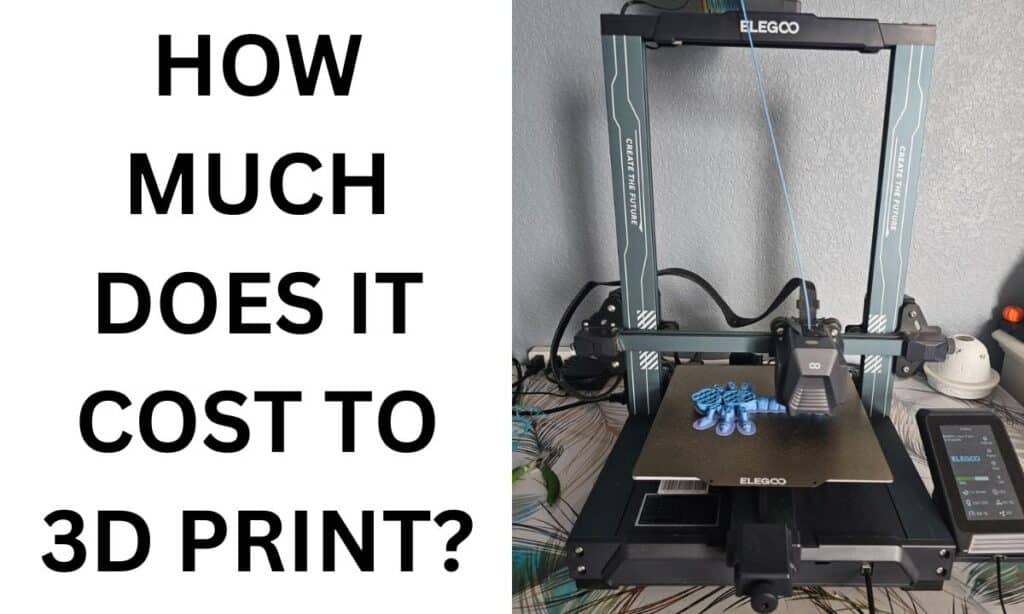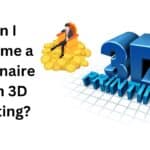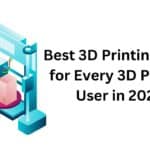The Enhanced 3D Printing Cost Calculator simplifies cost estimation, boosting efficiency and profitability for personal and commercial 3D printing projects.
3D printing has revolutionized manufacturing, making it possible for hobbyists and professionals alike to create customized products. However, accurately estimating the cost of 3D printing projects is a critical step to ensure efficiency and profitability. The Enhanced 3D Printing Cost Calculator is a user-friendly tool designed to simplify this process by providing detailed cost estimates based on multiple input factors. This guide explains how much does it cost to 3d print and provides a step-by-step walkthrough of how to use it effectively.
Affiliate Disclosure
We participate in Amazon affiliate programs, earning fees from qualifying purchases via links at no extra cost to you. It’s how we keep this blog rolling and my 3D printers buzzing with fresh filament for reviews like this one!
Related: How Much Does a 3D Printer Cost? – Explore printer-specific costs.
Features of the Enhanced 3D Printing Cost Calculator
- Intuitive Interface: The calculator has a clean, easy-to-navigate design with clearly labeled fields for entering data.
- Customizable Inputs: Users can specify key parameters such as material type, filament dimensions, printing duration, and electricity costs.
- Dynamic Calculations: The built-in logic calculates material costs, labor expenses, and energy usage, combining them with a markup percentage to provide the total estimated price.
- Material Selection: The tool supports a variety of filament types, including ABS, PLA, PETG, and TPU, each with predefined densities for accurate calculations.
- Real-Time Results: Results are displayed instantly after calculation, detailing material, labor, and electricity costs alongside the final price.
Related: How Much 3D Printer Filament Do I Need? – Calculate filament requirements.
How Much Does It Cost To 3D Print?
Enhanced 3D Printing Cost Calculator
1. Choose the Filament Type
Creality PLA Filament 1.75mm
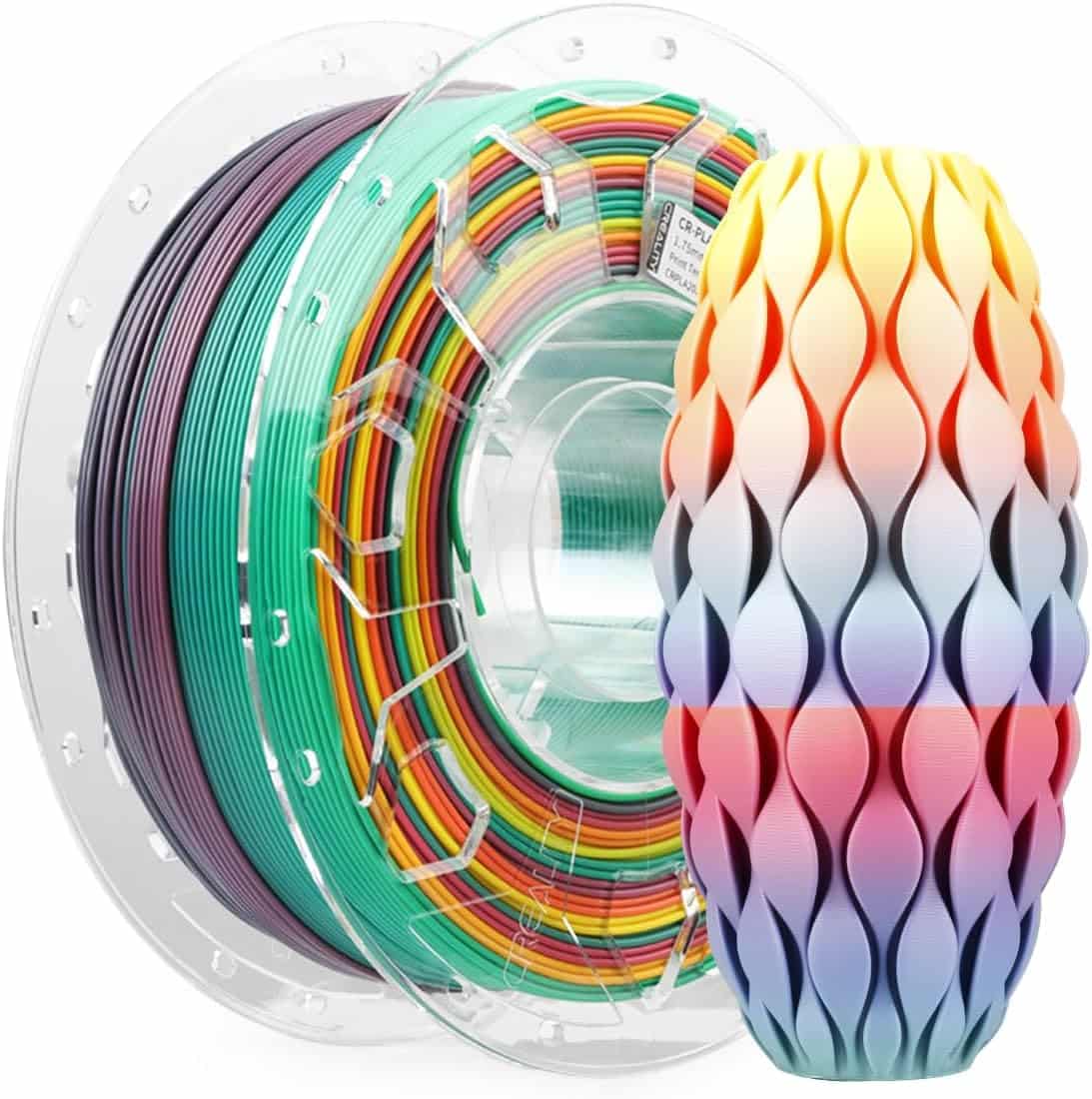
3D Printer Filament
- Material: Polylactic Acid
- Color: PLA Rainbow
- Item Weight: 2.2 pounds
- Item Diameter: 1.75 illimeters
CREALITY PETG Filament 1.75mm

3D Printer Filament
- Material: Polyethylene Terephthalate Glycol
- Color:1kg Black
- Item Weight: 2.2 pounds
- Item Diameter: 1.75 Millimeters
Creality ABS Filament 1.75mm

3D Printer Filament
- Material: Acrylonitrile Butadiene Styrene
- Color:ABS Black
- Item Weight: 2.2 pounds
- Item Diameter: 1.75 Millimeters
The dropdown menu under Filament Type allows you to select the material you’re using for printing. Options include: ABS (Acrylonitrile Butadiene Styrene) – Tough and durable. PLA (Polylactic Acid) – Biodegradable and eco-friendly. PETG (Polyethylene Terephthalate) – Flexible and strong. TPU (Thermoplastic Polyurethane) – Rubber-like properties. Each material has a predefined density, which affects the cost calculation.
2. Specify Filament Diameter
Enter the diameter of your filament in millimeters (default is 1.75 mm). Accurate input here is crucial, as filament diameter impacts the volume and weight calculations.
3. Input Filament Length
Provide the length of filament used for the project in meters. The calculator uses this value to compute the total volume of material required.
4. Set the Material Price
Enter the cost of your filament per kilogram. This varies by supplier and material type.
5. Add Electricity Cost
Specify the cost of electricity per hour (default is $0.50). This value contributes to the overall operating cost for running the printer.
6. Define Printing Time
Input the expected duration of the printing job in hours. The calculator uses this along with the hourly electricity cost to determine energy expenses.
7. Enter the Hourly Rate
Include your labor cost or the hourly rate charged for operating the printer. This ensures labor expenses are factored into the final price.
8. Set the Markup Percentage
Add a markup percentage to cover additional business expenses or generate profit (default is 20%). The calculator applies this to the total cost, providing a competitive yet profitable price.
9. Calculate the Total Cost
Click the Calculate button to generate the results. The output includes: Material Cost: Based on the filament weight and price. Labor Cost: Calculated from the hourly rate and printing time. Electricity Cost: Derived from the hourly rate and printing time. Final Price: The total cost after applying the markup.
Related: Best 3D Printer Deals in the USA for 2025 – Find budget-friendly printers.
Example Calculation
Suppose you’re printing with PLA (1.27 density) using a 1.75 mm filament, 10 meters long. The filament costs $20/kg, electricity is $0.50/hour, and printing takes 2 hours. With a $10/hour labor rate and a 20% markup, the calculator would output the following:
Material Cost: $0.44 Labor Cost: $20.00 Electricity Cost: $1.00 Final Price: $25.73
This detailed breakdown helps ensure transparency and accuracy for your projects.
Related: 3D Printing Material Comparison Calculator – Compare material costs.
Advantages of Using This Calculator
Efficiency: Quickly estimate costs without manual calculations. Accuracy: Incorporates all key variables, ensuring precise results. Flexibility: Adapts to a wide range of materials and project specifications. Profitability: Helps set competitive prices by including all relevant expenses.
Conclusion
The Enhanced 3D Printing Cost Calculator is an essential tool for anyone involved in 3D printing, whether for personal or commercial purposes. By taking the guesswork out of cost estimation, it empowers users to focus on creating high-quality prints while maximizing profitability.
Related: 45 Best Filaments for 3D Printing 2025