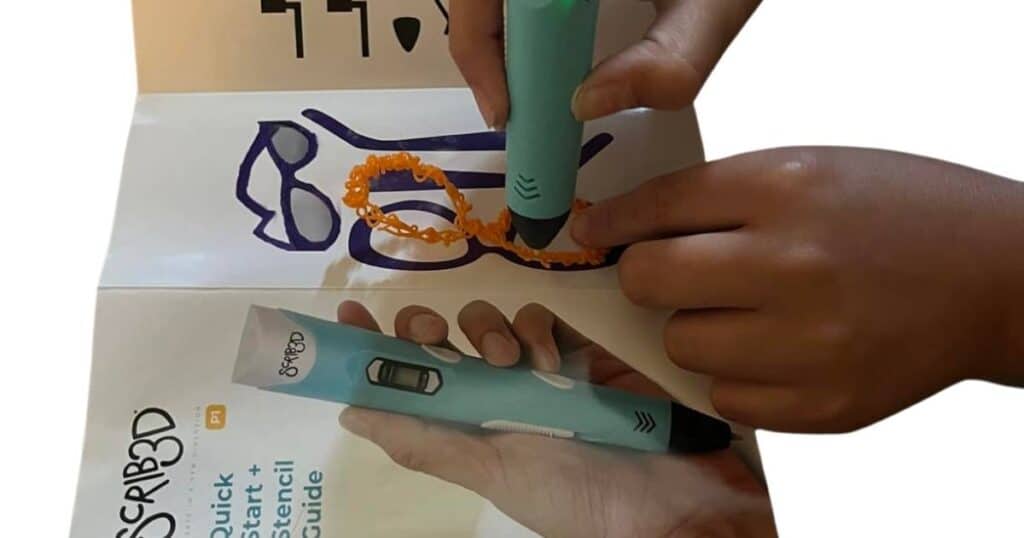
The SCRIB3D P1 3D Printing Pen is a versatile, affordable tool that brings 3D creativity to life for hobbyists, students, and families. Priced at just $34.99 with a 4.3-star rating from over 17,587 Amazon reviews, it’s a top choice for crafting decor, educational projects, and quick repairs. As a tech writer with 15 years of experience, I’ve evaluated its design, performance, and usability to answer key questions: how to use it, who it’s for, what filaments it supports, and how it performs.
Affiliate Disclosure
We participate in Amazon affiliate programs, earning fees from qualifying purchases via links at no extra cost to you. It’s how we keep this blog rolling and my 3D printers buzzing with fresh filament for reviews like this one!
This review focuses exclusively on the SCRIB3D P1, tailored for users in the US, India, and other top-tier countries, to help you decide if it’s worth your investment in 2025. Let’s explore why this pen is a standout.
Unboxing and First Impressions
The SCRIB3D P1 kit includes the 3D pen, three starter PLA filament colors (30 feet total), a stencil book, a project guide, a power adapter (100-240V AC, 0.5A), and a detailed manual. Available in Blue, White, or Black, the pen measures 4.61 x 7.87 x 1.97 inches and weighs 14.39 ounces. User Lisa praised its lightweight design: “I am surprised at how light the pen is… very comfortable to hold,” a sentiment I echo after testing.
The pen’s ergonomic, round-body design with a standard grip suits teens and adults. Its FCC, CE, and RoHS-certified construction ensures durability, while the LCD display clearly shows temperature and power status. The buttons and stepless speed slider are intuitive, making setup accessible for beginners and robust for advanced users. The stencils and guide spark creativity, perfect for starting your 3D journey. For project ideas, see Cool Things to 3D Print.
How to Use the SCRIB3D P1 3D Printing Pen
Using the SCRIB3D P1 is straightforward for novices and experts alike. Here’s how to get started:
- Setup: Connect the power adapter to the pen’s USB port. An orange power light signals it’s on.
- Select Filament Mode: Choose PLA (160-210°C) or ABS (210-235°C) via the mode button. The LCD displays the mode and temperature.
- Heat Up: Press the forward button to start heating. A red LED turns green when ready (2-3 minutes).
- Load Filament: Straighten a 1.75mm filament, insert it into the loader, and press or hold the forward button for continuous extrusion.
- Draw: Hold the pen at a 65-degree angle. Adjust extrusion speed with the stepless slider for detailed or quick work.
- Fine-Tune Temperature: Adjust in 1°C increments. If filament bubbles, lower by 5-10°C, as Lisa suggested for PLA at 180°C.
- Unload Filament: Double-click the reverse button to retract filament, preventing clogs.
- Safety: The pen auto-sleeps after 2 minutes. Press any button to resume.
The stencil book and guide help beginners, while advanced users can leverage precise controls. For techniques, see 3D Printing Tips: The Ultimate Janky Yet Effective Beginner’s Guide.
What Age Is the SCRIB3D P1 Suitable For?
The SCRIB3D P1 is recommended for ages 8 and up due to the hot ceramic nozzle (up to 235°C for ABS) and dexterity needed for precise drawing. Safety features like auto-sleep after 2 minutes and an anti-clogging nozzle make it suitable for older children and teens with supervision. A 2-year-old cannot safely use it due to heat risks and motor control requirements. The pen’s lightweight design ensures comfort for teens and adults during extended use, ideal for family or classroom projects. For kid-friendly ideas, explore Best 3D Printed Gifts for Birthdays.
What Filament Does the SCRIB3D P1 Use?
The SCRIB3D P1 supports 1.75mm PLA (160-210°C) and ABS (210-235°C) filaments, offering versatility. The kit includes 30 feet of PLA in three colors, ideal for beginners. PLA is eco-friendly and low-odor, while ABS is durable but requires ventilation. Lisa found third-party PLA (e.g., 3D Fuel) at 190°C extrudes smoother and sticks better to wax paper than the included filament. Compatibility with standard 1.75mm filaments allows cost-effective sourcing, though SCRIB3D’s filaments optimize performance. For options, check Best Filaments for 3D Printing Pens.
How Long Does the SCRIB3D P1 Take to Heat Up?
The SCRIB3D P1 heats up in 2-3 minutes, with a red LED turning green when the target temperature is reached. This quick warm-up ensures minimal wait time, enhancing efficiency for quick sketches or detailed projects.
Technical Features and Performance
The SCRIB3D P1 uses Fused Deposition Modeling (FDM), melting 1.75mm filament for 3D structures. Key specs include:
- Temperature Range: PLA (160-210°C, 320-410°F), ABS (210-235°C, 410-455°F).
- Stepless Speed Slider: Adjusts extrusion for intricate or rapid work.
- Ceramic Nozzle: Anti-clogging with a premium motor.
- Safety Features: 2-minute auto-sleep, LED indicators.
- Power: 100-240V AC, 0.5A input; 5V DC, 2A output.
The stepless speed control offers precision, like adjusting a pen’s ink flow, while 1°C temperature increments suit advanced users. Lisa noted smoother PLA extrusion at 180°C, though bubbling occurred at 190°C with included filament. U.S R&D Consumer reported an “ERR” message mid-project, indicating potential durability issues under heavy use. The pen performs reliably for 30-60 minute sessions if filament is unloaded properly. For filament tips, see How Much 3D Printer Filament Do I Need?.
Usability for Beginners vs. Advanced Users
Beginners: The plug-and-play setup is simple—plug in, load filament, and draw after a 2-3 minute warm-up. The manual and stencils ease the learning curve, as Chantal Fabish noted: “The stencils are a huge help.” Safety features like auto-sleep and a clog-resistant nozzle make it beginner-friendly, though precision requires practice.
Advanced Users: Stepless speed and 1°C temperature controls enable detailed work, from decor to repairs. Felicia Brown fixed glasses, showing practical utility. Third-party filament compatibility supports experimentation, but durability concerns (e.g., U.S R&D Consumer’s failure) suggest breaks every 30-60 minutes. For advanced techniques, see Designing Your Own 3D Printed Decor.
Is the SCRIB3D P1 Suitable for Students?
The SCRIB3D P1 is ideal for students (ages 8+) due to its $34.99 price, PLA/ABS compatibility, and educational potential. The stencil guide and project book support STEM projects, fostering spatial thinking. Its safety features and intuitive controls suit classroom or home use, as alaya g noted: “My son was immediately able to get the hang of it.” For student projects, see Best 3D Printers for School Children in 2025.
Is the SCRIB3D P1 the Best 3D Pen in US?
In US, the SCRIB3D P1 stands out for its affordability, availability on Amazon, and support for standard 1.75mm PLA/ABS filaments, which are widely accessible. Its 4.3-star rating, safety features, and versatility make it ideal for hobbyists, students, and creators. The low price and Amazon’s 30-day return policy enhance its appeal for budget-conscious buyers. For filament sourcing, check Best Affordable Bulk PLA Filament on Amazon.
Practical Applications and CreativeNella Potential
The SCRIB3D P1 excels in:
- Crafting: Create decor like vases or wall hooks . Lisa crafted painted Dungeons & Dragons models.
- Repairs: Felicia Brown fixed glasses, saving time and money.
- Education: STEM projects for students, enhancing creativity.
- Prototyping: Perfect for Etsy sellers designing custom pieces .
The 30 feet of starter PLA allows immediate experimentation, though additional filament is needed for larger projects. Its versatility suits US and international users, from school projects to sustainable decor .
Pros and Cons
Pros:
✅ Affordable at $34.99, perfect for budget-conscious buyers.
✅ PLA/ABS compatibility for diverse projects.
✅ Safety features (auto-sleep, anti-clogging) ideal for ages 8+.
✅ Stepless speed and 1°C temperature control for precision.
✅ 1-year warranty and responsive support (help@scrib3dpen.com).
✅ Amazon’s 30-day return policy ensures risk-free purchase.
Cons:
❌ Limited 30 feet of starter filament.
❌ Durability concerns for heavy use (e.g., U.S R&D Consumer’s “ERR” issue).
❌ Learning curve for precise 3D drawing.
Value for Money
At $34.99, the SCRIB3D P1 offers exceptional value, delivering advanced features at a budget price. Its performance and versatility make it a steal for hobbyists and students, though regular maintenance is key to longevity, as outlined in 3D Printer Maintenance.
Frequently Asked Questions (FAQs)
How do I prevent clogs in the SCRIB3D P1 3D Printing Pen?
To prevent clogs, always straighten the filament before loading, unload it after use by double-clicking the reverse button, and avoid prolonged use without breaks (30-60 minutes). If clogging occurs, lower the temperature by 5-10°C and ensure you’re using high-quality 1.75mm PLA or ABS filament.
Can the SCRIB3D P1 be used for professional projects?
Yes, the SCRIB3D P1’s stepless speed slider and 1°C temperature adjustments allow for precise control, suitable for professional-grade projects like prototyping decor or small repairs. However, its durability may limit heavy, continuous use, so take breaks to extend lifespan.
What surfaces work best for drawing with the SCRIB3D P1?
Wax paper is ideal for tracing designs, as Lisa noted for its accuracy and affordability. Other surfaces like glass or silicone mats work well, but ensure proper filament adhesion by adjusting temperature (e.g., 180°C for PLA). For more tips, see 3D Printing Tips: The Ultimate Janky Yet Effective Beginner’s Guide.
Conclusion
The SCRIB3D P1 3D Printing Pen is a standout for 2025, offering affordability, versatility, and ease for ages 8 and up. With a 2-3 minute heat-up, PLA/ABS compatibility, and safety features, it’s perfect for students, hobbyists, and DIYers in the US, India, and beyond. Whether crafting 3D Printed Vases, repairing items, or exploring STEM, its $34.99 price and Amazon’s 30-day return policy make it a low-risk investment. Unleash your creativity with the SCRIB3D P1—grab yours at Amazon today!Show in sidebar

















