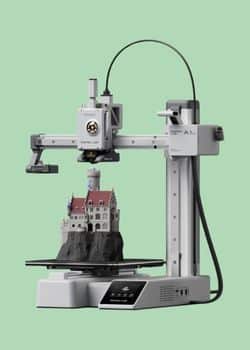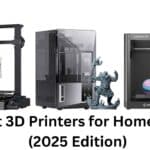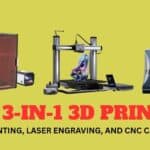3D printing is a powerful tool for school children, sparking creativity and fostering STEM (Science, Technology, Engineering, and Mathematics) skills. These printers empower young learners to transform ideas into tangible objects, encouraging design, problem-solving, and innovation. This guide highlights the best 3D printers for school children in 2025, prioritizing safety, ease of use, and educational value to create an engaging, classroom-friendly experience for kids and educators.
Why Choose a 3D Printer for School Children?
Affiliate Disclosure
We participate in Amazon affiliate programs, earning fees from qualifying purchases via links at no extra cost to you. It’s how we keep this blog rolling and my 3D printers buzzing with fresh filament for reviews like this one!
The best 3D printers for school children are designed to be safe, intuitive, and educational, making them perfect for young beginners. They introduce students to 3D design and engineering through hands-on projects like models, prototypes, and creative decor. Unlike industrial printers, these models feature user-friendly interfaces, robust safety mechanisms, and affordability, ensuring a frustration-free experience in school settings. For guidance on selecting the right printer, see our guide on how to choose a 3D printer.
Key Factors for Choosing the Best 3D Printers for School Children
When selecting a 3D printer for school children, consider these factors:
- Safety: Prioritize enclosed designs, cold or low-temperature build plates, and auto-shutoff features to prevent injuries. Non-toxic PLA filament minimizes harmful fumes. Learn more in our 3D printing safety gear guide.
- Ease of Use: Choose printers with simple interfaces, minimal setup, and intuitive apps or touchscreens. Pre-sliced models and one-touch printing reduce complexity for young users.
- Educational Value: Opt for printers with design software, model libraries, or tutorials to support STEM learning and creativity.
- Cost-Effectiveness: Balance features with budget. Entry-level models suit classroom exploration, while mid-range options offer advanced capabilities. See how much a 3D printer costs for budgeting tips.
- Reliability and Support: Select brands with strong customer support, warranties, and active communities for troubleshooting in school environments.
Top 6 Best 3D Printers for School Children in 2025
The following best 3D printers for school children are widely available on Amazon, highly rated, and tailored for young learners in educational settings.
1. Bambu Lab A1 Mini
Price: $389 (standalone), $539 with AMS Lite
Best For: Versatile, high-quality printing for school children
Availability: Amazon
The Bambu Lab A1 Mini is a compact, professional-grade printer ideal for school children. With a 180 x 180 x 180 mm build volume, automatic bed leveling, and a heated PEI textured build plate, it delivers flawless prints with minimal setup. WiFi connectivity and the Bambu Handy app let students send pre-sliced models from MakerWorld, a platform with thousands of free designs and AI-assisted tools.
Pros:
- High-speed, excellent print quality
- Optional multicolor printing with AMS Lite
- Easy assembly and operation
- Compatible with third-party filaments
Cons:
- Uses “grown-up” software (Bambu Studio)
- No child-specific interface
Why It’s Great for School Children: The A1 Mini is perfect for classrooms, enabling students to explore 3D printing with minimal teacher supervision. Its robust design and community support ensure long-term value. Compare it in our Bambu Lab A1 Mini vs. Flashforge Adventurer 5M Pro review.
2. AOSEED X-Maker
Price: $459.99
Best For: School children building advanced skills
Availability: Amazon
The AOSEED X-Maker combines safety and functionality, ideal for elementary and middle school students. Its 150 x 150 x 150 mm build volume, heated bed, and safety enclosure support PLA, PETG, and ASA filaments. It includes kid-friendly design software, a simple slicer, and a full-featured slicer for advanced projects. The 3.5-inch touchscreen and WiFi/USB connectivity make operation intuitive.
Pros:
- Safety door and enclosed design
- Supports full-sized filament spools
- Exportable STL files for other printers
- High-quality prints
Cons:
- Filament loading can be tricky
- Lacks automatic bed leveling
Why It’s Great for School Children: The X-Maker balances beginner-friendly features with advanced capabilities, making it a versatile choice for STEM classrooms. Explore filament options in our top filaments for 3D printing guide.
3. Creality Ender-3 V3 SE
Price: $229
Best For: Budget-conscious schools and tech-savvy students
Availability: Amazon
The Creality Ender-3 V3 SE is an affordable, beginner-friendly printer with a 220 x 220 x 250 mm build volume. Its auto-leveling CR Touch system, “Sprite” direct extruder, and support for PLA and TPU filaments make it accessible for school children. The 4.3-inch touchscreen and easy filament loading simplify operation, while the sturdy dual Z-axis ensures reliable prints.
Pros:
- Excellent value for price
- Fast printing speed (up to 250 mm/s)
- Easy setup and auto-leveling
Cons:
- Open-frame design requires supervision
- Slightly complex for very young students
Why It’s Great for School Children: This printer is a fantastic entry point for middle school classrooms, offering reliability and creative potential on a budget. Compare it in our Creality Ender-3 V3 SE vs. Flashforge Adventurer 5M review.
4. Creality K1C
Price: $559.00
Best For: Advanced STEM projects for older school children
Availability: Amazon
The Creality K1C is a high-performance printer with a 220 x 220 x 250 mm build volume, ideal for older students tackling complex projects. Its enclosed design, hands-free auto-leveling, and clog-free extruder ensure smooth operation. With printing speeds up to 600 mm/s and a built-in AI camera for remote monitoring, it supports PLA, PETG, ABS, and TPU. The 4.3-inch color touchscreen enhances usability.
Pros:
- High-speed printing
- Enclosed for safety
- AI camera for error detection
- Wide filament compatibility
Cons:
- Higher price point
- Small print volume for price
Why It’s Great for School Children: The K1C’s advanced features and safety make it perfect for high school STEM classes. For more details, check our Creality K1C vs. Anycubic Kobra S1 Combo review.
5. Creality Ender-3 V3 Plus
Price: $419.00
Best For: School children seeking larger projects
Availability: Amazon
The Creality Ender-3 V3 Plus is a versatile printer with a 300 x 300 x 330 mm build volume. It offers high-speed printing (up to 600 mm/s), auto-leveling, and a quick-swap nozzle for easy maintenance. The “Sprite” direct extruder supports PLA, PETG, and TPU, while dual fans ensure efficient cooling. The 4.3-inch HD touchscreen and WiFi connectivity make it user-friendly for young makers.
Pros:
- High-speed and stable performance
- Auto-leveling and easy setup
- Wide filament support
- Sturdy build for durability
Cons:
- Open-frame design requires supervision
- Some assembly required
Why It’s Great for School Children: The Ender-3 V3 Plus offers a robust feature set for middle and high school students working on larger projects. See how it compares in our Elegoo Neptune 4 Plus vs. Creality Ender-3 V3 Plus comparison.
6. AOSEED X-Maker Joy
Price: $299.99
Best For: Younger school children with mobile devices
Availability: Amazon
The AOSEED X-Maker Joy is a budget-friendly, mobile-controlled printer with a 150 x 150 x 150 mm build volume. Its cold build plate and enclosed design prioritize safety for PLA printing. The mobile app provides curated models, monitoring, and kid-friendly design tools, though WiFi is required. It shares software with the X-Maker for seamless upgrades.
Pros:
- Affordable and safe for young kids
- Kid-friendly software and app
- Factory-leveled for ease
Cons:
- Requires mobile device and WiFi
- Limited to PLA filament
Why It’s Great for School Children: The X-Maker Joy is ideal for elementary classrooms, offering a safe and simple introduction to 3D printing. Read more in our AOSEED X-Maker Joy review.
Comparison Table
| Printer | Price | Build Volume (mm) | Auto-Leveling | Key Features | Best For |
|---|---|---|---|---|---|
| Bambu Lab A1 Mini | $389 | 180 x 180 x 180 | Yes | Multicolor option, high speed | Versatile use |
| AOSEED X-Maker | $459.99 | 150 x 150 x 150 | Semi-auto | Safety enclosure, design software | Building skills |
| Creality Ender-3 V3 SE | $229 | 220 x 220 x 250 | Yes | Affordable, fast printing | Budget-conscious classrooms |
| Creality K1C | $559.00 | 220 x 220 x 250 | Yes | Enclosed, AI camera, high speed | Advanced STEM projects |
| Creality Ender-3 V3 Plus | $419.00 | 300 x 300 x 330 | Yes | High-speed, versatile filaments | Larger projects |
| AOSEED X-Maker Joy | $299.99 | 150 x 150 x 150 | No | Mobile-controlled, safe for young kids | Younger students |
Tips for Educators and Parents
- Match Age and Skill: Choose the AOSEED X-Maker Joy for younger students, the Creality Ender-3 V3 SE or Ender-3 V3 Plus for middle schoolers, and the Creality K1C or Bambu Lab A1 Mini for high schoolers.
- Supervise Initially: Assist with setup and filament loading, especially for open-frame models like the Ender-3 V3 SE or Ender-3 V3 Plus. Learn maintenance tips in our 3D printer maintenance guide.
- Encourage Design: Introduce Tinkercad or MakerWorld to help students create their own models, enhancing creativity. Explore project ideas in our cool things to 3D print.
- Use Safe Filaments: Stick to PLA for safety and compatibility, ensuring proper filament size (1.75mm). See our PLA vs. ABS vs. PETG comparison.
- Join Communities: Engage with brand forums or platforms like Printables for project ideas and support. Discover resources in our best 3D printing sites for 2025.
FAQs About the Best 3D Printers for School Children
What makes a 3D printer safe for school children?
A safe 3D printer for school children features an enclosed design, a cold or low-temperature build plate, auto-shutoff mechanisms, and uses non-toxic PLA filament to minimize risks of burns or harmful fumes. Models like the AOSEED X-Maker Joy and Creality K1C are designed with these safety features.
Which 3D printer is best for beginners in a classroom setting?
The Creality Ender-3 V3 SE and AOSEED X-Maker Joy are excellent for beginners due to their user-friendly interfaces, minimal setup, and affordable price points. They come with intuitive apps or touchscreens, making them ideal for young students new to 3D printing.
How can 3D printers enhance STEM education for school children?
3D printers foster STEM learning by allowing students to design and create tangible models, encouraging problem-solving, engineering, and creativity. Printers like the Bambu Lab A1 Mini provide access to design software and model libraries, supporting hands-on projects in the classroom.
Conclusion
The best 3D printers for school children unlock a world of creativity and STEM learning. The Bambu Lab A1 Mini, AOSEED X-Maker, Creality Ender-3 V3 SE, Creality K1C, Creality Ender-3 V3 Plus, and AOSEED X-Maker Joy offer safe, reliable, and educational options for young learners. By choosing a printer that aligns with your students’ age, interests, and skill level, you’ll transform classroom time into a productive, imaginative adventure. For more 3D printing inspiration, visit our best 3D printers for every budget. Happy printing!