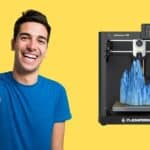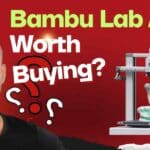The Bambu Lab A1 Mini Combo wins in 2025 for its plug-and-play simplicity, quiet operation (≤48 dB), and reliability, ideal for beginners and hobbyists. Despite the Creality Hi Combo’s larger build volume and advanced features, its reliability issues and learning curve make the A1 Mini Combo the better choice at $599.
Picture yourself crafting a stunning multicolor vase for your home or prototyping a precision gear for your latest side hustle—all from a compact 3D printer. The rise of 3D printing has made such projects accessible for hobbyists, educators, and pros alike. Two sub-$600 multicolor champs, the Creality Hi Combo and Bambu Lab A1 Mini Combo, promise vibrant prints, blazing speeds, and user-friendly designs.
Affiliate Disclosure
We participate in Amazon affiliate programs, earning fees from qualifying purchases via links at no extra cost to you. It’s how we keep this blog rolling and my 3D printers buzzing with fresh filament for reviews like this one!
Whether you’re a beginner seeking simplicity or an advanced user craving customization, this in-depth review compares their features, performance, and value to help you pick the perfect printer. From setup ease to multicolor magic, let’s dive into the ultimate showdown of 2025’s best multicolor 3D printers for users in the US and beyond. Ready to spark your creativity? Get inspired with 3D printed home decor ideas!
Creality Hi Combo vs Bambu Lab A1 Mini Combo
Core Specifications
The Creality Hi Combo and Bambu Lab A1 Mini Combo are engineered for high-speed, multicolor printing, but their strengths cater to different needs. Here’s a quick comparison of their specs:
Feature Highlights
The Creality Hi Combo boasts a robust all-metal body with die-cast aluminum parts, ensuring stability for large prints like 3D printed vases. Its 95% pre-assembled design and Creality Filament System (CFS) support up to 16 colors with four units, ideal for complex multicolor projects (see CFS review). The A1 Mini Combo, compact and lightweight, excels in automation with full-auto calibration—meaning no manual tweaks for perfect bed leveling—and quiet operation (≤48 dB), perfect for home use. Its 1-clip quick-swap nozzle simplifies maintenance, while active flow rate compensation ensures smooth prints.
For beginners, “auto bed leveling” is like the printer automatically adjusting its base to ensure your model sticks perfectly. Advanced users will appreciate the Creality Hi’s FOC step-servo motors for precise motion and the A1 Mini’s closed-loop fan control for consistent cooling. Curious about terms like these? Check 3D printer terminologies for newbies.
Ease of Use and Setup
Assembly Time
Both printers prioritize ease for beginners, but their setup processes differ. The Creality Hi Combo arrives 95% pre-assembled, requiring just 8 minutes to tighten seven screws and connect wiring. Its fold-away touchscreen and boot-up guide streamline the first print, though some users, like Bob B., faced DOA issues requiring support. The Bambu Lab A1 Mini Combo takes about 20 minutes to set up, thanks to its pre-assembled design and intuitive touchscreen. Debra Acosta, a newbie, praised it: “Very user-friendly and easy to set up. The Handy Lab app has hundreds of things to print.”
Software Experience
The A1 Mini’s Bambu Handy app enables Wi-Fi printing from smartphones, a hit with Slappy75, who noted, “Good interface allows even young kids to print unsupervised.” Bambu Studio guides users through maintenance, but its closed ecosystem limits tinkering. Creality Hi’s Creality Cloud offers 300+ free models and cloud storage (free premium until June 30, 2025), but feels less polished. Advanced users may prefer Creality’s Klipper firmware for customization. For slicing software insights, see Best Slicing Software for 3D Printing.
Getting Started with Your 3D Printer
New to 3D printing? Start with PLA filament—it’s easy to use and forgiving. Calibrate your first print using the printer’s auto settings, and store filaments in a dry place to avoid clogs. Need help estimating filament needs? Check How Much 3D Printer Filament Do I Need?. A filament dryer like those in Best Filament Dryers for 3D Printing can prevent moisture issues. Happy printing!
The A1 Mini’s polished app and automation make it ideal for beginners, while Creality Hi’s quick assembly suits those eager to start.
Multicolor Printing Capabilities
The Creality Hi Combo and A1 Mini Combo transform models into vibrant creations, like 3D printed dragons. The Creality Hi’s CFS supports up to 16 colors with four units, each with moisture-proof storage and filament drying to ensure quality prints (see Creality Space Pi Plus Filament Dryer Review). Its RFID filament recognition acts like a barcode, telling the printer, “I’m PETG, let’s go!” Auto filament switching and run-out detection minimize waste, though Racer X noted initial CFS issues resolved by Creality’s support.
The A1 Mini’s AMS Lite handles 4 colors, perfect for projects like personalized ornaments, as Craig M. shared: “I’ve printed over 50 items, including multicolor ornaments.” Its open design lacks moisture protection, so users in humid areas may need a dryer (see The Ultimate 3D Filament Tier List). Debra Acosta loved the AMS Lite’s simplicity, avoiding manual filament swaps. For more on multicolor printing, explore Best Multicolor 3D Printers of 2025. The Creality Hi’s scalability suits pros, while the A1 Mini’s reliability wins for casual users.
Print Quality and Performance
Material Compatibility
The Creality Hi Combo supports PLA, PETG, ABS, ASA, PET, and PLA-CF, making it versatile for functional parts (e.g., gears) or decorative items (e.g., 3D printed plant pots). For example, PLA-CF delivers durable brackets, while ABS handles high-heat applications (see PLA vs. ABS vs. PETG). The A1 Mini, limited to PLA, PETG, and TPU due to its open frame, excels with flexible prints like toys. Gary M. praised its precision: “Makes really accurate holes, gears, threads.”
| Filament | Creality Hi | A1 Mini | Use Case | Print Temp (°C) |
|---|---|---|---|---|
| PLA | Yes | Yes | Decorative models | 190-210 |
| PETG | Yes | Yes | Durable parts | 230-250 |
| ABS | Yes | No | High-heat parts | 230-260 |
| PLA-CF | Yes | No | Structural components | 200-230 |
| TPU | No | Yes | Flexible toys | 210-230 |
Performance Features
Creality Hi’s active input shaping reduces vibrations, minimizing ringing for smooth surfaces at 500 mm/s. Daniel Camarillo called it “almost perfection,” with one error in 20+ prints. The A1 Mini’s active flow rate compensation ensures consistent extrusion, delivering flawless results. Both use a 0.4 mm nozzle for fine details, but Creality’s optional 0.6 mm and 0.8 mm nozzles allow faster, coarser prints.
Maintenance and Reliability
Regular maintenance—cleaning nozzles, checking belts—keeps both printers humming (see 3D Printer Maintenance). Bob B.’s DOA experience with Creality Hi highlights reliability concerns, though Creality resolved similar issues for Racer X. The A1 Mini’s automation reduces user error, a boon for beginners. For troubleshooting, visit How to Fix First Layer Adhesion Problems. The A1 Mini leads in reliability, while Creality Hi’s versatility appeals to pros.
Firmware and Customization Potential
The Creality Hi Combo’s Klipper firmware is a game-changer for advanced users. Klipper, an open-source platform, allows tweaks like custom G-code, PID tuning for precise temperature control, and pressure advance to optimize filament flow. Think of firmware as the printer’s brain, directing every move. For pros, this means fine-tuning acceleration profiles to reduce print times or adjusting input shaping to eliminate artifacts. Beginners can stick with default settings, which are robust out of the box. Learn more about software customization at Best 3D Printing Software for Industrial Applications.
The A1 Mini’s proprietary Bambu Studio prioritizes simplicity, locking down advanced tweaks to ensure a plug-and-play experience. While this suits beginners, it frustrates tinkerers, as Slappy75 noted: “Recent software changes close a lot of 3rd party tinkering.” For hobbyists crafting 3D printed kitchen organizers, Bambu Studio’s presets are enough, but pros may feel constrained. Creality Hi’s Klipper offers unmatched flexibility, making it the choice for customization enthusiasts.
Price, Value, and Availability
Priced at $549 , offering a larger build volume and multicolor scalability. Both are available on Amazon and the Bambu Lab Store, with strong demand—over 400 A1 Mini units and 100+ Creality Hi units sold last month. The A1 Mini’s beginner-friendly design and reliability justify its premium, while Creality Hi’s free Creality Cloud premium (until June 30, 2025) adds value. Don’t miss out—check Best 3D Printer Deals in the USA for 2025 for the latest offers.
For side hustles, both printers shine. Craig M. printed 50+ multicolor ornaments with the A1 Mini, perfect for selling online (see Selling Your 3D Printed Decor Online). Creality Hi’s larger volume suits bigger projects like custom organizers. For budget-conscious buyers, Creality Hi delivers more bang for the buck, but A1 Mini’s polished experience is worth the extra $50 for beginners (see How to Choose a 3D Printer).
Who Should Buy Which Printer?
| Printer | Pros | Cons |
|---|---|---|
| Creality Hi Combo | Large 260 mm build volume, 16-color CFS, Klipper firmware for customization, $549 price | Occasional reliability issues, steeper learning curve |
| Bambu Lab A1 Mini Combo | Beginner-friendly, reliable, quiet (≤48 dB), strong community support | Smaller 180 mm build volume, limited filament compatibility |
Beginners and Hobbyists
The A1 Mini Combo is ideal for newcomers. Its 20-minute setup, full-auto calibration, and quiet operation make it perfect for homes or classrooms. Craig M. raved about printing “personalized ornaments and articulated animals” effortlessly. NA’s son printed non-stop since Christmas, showing its durability. It’s kid-friendly too—see Best 3D Printers for School Children in 2025. Downside? The smaller build volume limits large projects.
Advanced Users and Pros
The Creality Hi Combo’s 260 mm build volume, 16-color CFS, and Klipper firmware suit pros tackling ambitious prints like 3D printed soundproof wall panels. Its material versatility supports functional parts, but reliability issues (per Bob B.) require patience. Creality’s support resolved Racer X’s CFS problems, and community resources help (see Best 3D Printing Sites for 2025). Compare models at Creality Hi vs. Hi Combo.
Decision Checklist
- Budget: A1 Mini ($599) vs. Creality Hi ($549).
- Project Size: Small decor (A1 Mini) vs. larger models (Creality Hi).
- Multicolor Needs: 4 colors (A1 Mini) vs. up to 16 (Creality Hi).
- Experience: Plug-and-play (A1 Mini) vs. customizable (Creality Hi).
Use the Compare 3D Printers tool to decide. The A1 Mini excels for ease, while Creality Hi empowers advanced creators.
Frequently Asked Questions
Which printer is better for beginners, Creality Hi Combo or Bambu Lab A1 Mini Combo?
The Bambu Lab A1 Mini Combo is better for beginners due to its 20-minute setup, full-auto calibration, and user-friendly Bambu Handy app. Its quiet operation (≤48 dB) and reliable performance, as praised by users like Debra Acosta, make it ideal for home or classroom use. The Creality Hi Combo, while quick to assemble (8 minutes), has a steeper learning curve due to its Klipper firmware and occasional reliability issues.
Can I print large multicolor projects with these printers?
The Creality Hi Combo excels for large multicolor projects with its 260×260×300 mm build volume and CFS supporting up to 16 colors, ideal for items like u003ca href=u0022https://3dprinteddecor.com/create-amazing-vases-with-a-3d-printer/u0022 target=u0022_blanku0022 rel=u0022noreferrer noopeneru0022u003e3D printed vasesu003c/au003e. The A1 Mini Combo’s 180×180×180 mm build volume and 4-color AMS Lite suit smaller projects like ornaments but are less versatile for larger prints.
How do the printers’ software ecosystems compare?
The A1 Mini’s Bambu Studio is polished and beginner-friendly but limits customization, as noted by Slappy75. The Creality Hi’s Klipper firmware offers advanced tweaking (e.g., PID tuning) for pros, paired with Creality Cloud’s 300+ free models. Learn more at u003ca href=u0022https://3dprinteddecor.com/best-slicing-software-for-3d-printing/u0022 target=u0022_blanku0022 rel=u0022noreferrer noopeneru0022u003eBest Slicing Software for 3D Printingu003c/au003e.
Conclusion: Creality Hi Combo vs Bambu Lab A1 Mini Combo
After a head-to-head comparison, the Bambu Lab A1 Mini Combo emerges as the winner for most users in 2025. Its plug-and-play simplicity, quiet operation (≤48 dB), and unmatched reliability—backed by glowing reviews from users like Craig M. and Gary M.—make it the go-to choice for beginners and hobbyists crafting vibrant, small-scale prints like 3D printed gifts.
While the Creality Hi Combo’s larger 260 mm build volume, 16-color CFS, and Klipper firmware appeal to pros, its occasional reliability issues (per Bob B.) and steeper learning curve hold it back for the average user. For a seamless, user-friendly experience at $599, grab the A1 Mini Combo.
Need more options? Explore Best 3D Printers for Every Budget and start printing today!