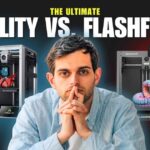So, you’ve caught the 3D printing bug, huh? Welcome to a world where your imagination can take tangible form, where custom solutions are just a few clicks away, and where the only limit is, well, sometimes the bed adhesion. Exciting, right? But then you start looking at printers, and suddenly you’re drowning in acronyms, specs, and a sea of options. Don’t worry, every seasoned maker started right where you are.
Affiliate Disclosure
We participate in Amazon affiliate programs, earning fees from qualifying purchases via links at no extra cost to you. It’s how we keep this blog rolling and my 3D printers buzzing with fresh filament for reviews like this one!
If you’re a beginner eyeing the vibrant 3D printing landscape in 2025, two names are likely popping up everywhere: the Elegoo Neptune 4 Pro and the Creality Ender 3 V3 KE. Both are fantastic entry points, offering impressive features for their price. But which one is the right fit for you? This isn’t just about comparing numbers; it’s about understanding which machine will make your first steps into 3D printing smooth, enjoyable, and less prone to head-scratching moments. If you’re looking for more general guidance on choosing a printer, check out our guide on how to choose a 3D printer.
Let’s break down these two contenders, helping you make an informed decision and get you printing awesome stuff in no time!
Elegoo Neptune 4 Pro vs Creality Ender 3 V3 KE
Head-to-Head: The Quick Look
Before we dive deep, here’s a quick overview of the vital stats. Think of this as your cheat sheet for initial comparison.
| Feature | Elegoo Neptune 4 Pro | Creality Ender 3 V3 KE |
|---|---|---|
| Build Volume | 225 x 225 x 265 mm | 220 x 220 x 240 mm |
| Max Print Speed | 500 mm/s (Recommended: 250 mm/s) | 500 mm/s (Recommended: 300 mm/s) |
| Acceleration | 8000 mm/s² | 8000 mm/s² |
| Extruder Type | Direct Drive (Dual-Gear) | Direct Drive (Sprite Extruder) |
| Hotend Temp | Up to 300°C | Up to 300°C |
| Bed Leveling | Automatic (121-point) | CR Touch Automatic Leveling |
| Print Surface | PEI Magnetic Plate | PEI Magnetic Spring Steel Plate |
| Firmware | Klipper (pre-installed) | Klipper (pre-installed) |
| Connectivity | USB, RJ45 (Ethernet), Wi-Fi | USB, RJ45 (Ethernet), Wi-Fi |
| User Interface | 4.3-inch Capacitive Touchscreen | 4.3-inch Color Touchscreen |
| Mainboard | 64-bit Quad-core | 32-bit Silent Mainboard |
| Price Range (Est.) | $240 – $290 | $270 – $310 |
(Note: Prices are estimates based on typical retail and sale prices in 2025 and can vary based on sales, region, and retailer. For more options, check out our best entry-level 3D printers 2025 on Amazon under $500 list.)
First Impressions: Setup and Your Very First Print
This is often where beginners either fall in love or get frustrated. A smooth unboxing and setup process is priceless.
Elegoo Neptune 4 Pro: Get Printing Faster
When you unbox the Neptune 4 Pro, you’ll find a printer that’s remarkably pre-assembled. Elegoo has clearly designed this with the beginner in mind. Think of it like a puzzle with very few pieces. You’ll primarily be attaching the gantry to the base, securing a few wires, and mounting the spool holder. Most users report being able to go from box to first test print in about 20-30 minutes. The instructions are generally clear, and the included tools are perfectly adequate.
Once assembled, the auto-leveling process is straightforward. The printer guides you through a few simple steps, takes its 121-point mesh measurement, and you’re good to go. Elegoo usually includes a test print file on the USB stick, which is perfect for that exciting first moment. If you’re curious about other Elegoo models, we have a review of the Elegoo Neptune 3 Pro.
Creality Ender 3 V3 KE: A Familiar Friend, Streamlined
The Ender 3 V3 KE also boasts a quick assembly, much improved over its older Ender siblings. While perhaps a tiny bit more involved than the Neptune 4 Pro, it’s still very beginner-friendly. You’ll likely spend around 30-45 minutes getting it up and running. Creality has learned from past models, and the V3 KE feels like a well-refined machine in terms of initial setup. You can dive deeper with our full Creality Ender 3 V3 KE review.
Creality’s famous CR Touch auto-leveling system makes bed leveling a breeze. You press a button, and the printer does its magic, creating a mesh of your build plate. Like the Neptune 4 Pro, it typically comes with a test print pre-loaded, ensuring you can experience the joy of a successful first print quickly. For a comparison with a sibling, see Ender 3 V3 KE vs Neptune 3 Pro.
Beginner Takeaway: Both printers offer an excellent, quick setup experience. The Neptune 4 Pro might edge out the V3 KE by a few minutes, but neither will leave you pulling your hair out on day one.
Print Quality & Speed: The Balancing Act for Beginners
Ah, the holy grail: good print quality, and fast prints. For beginners, it’s crucial to understand that these two often have a trade-off, especially when you’re just starting.
Elegoo Neptune 4 Pro: Speed Demon with Klipper Flair
The Neptune 4 Pro is built for speed, boasting a theoretical max of 500 mm/s. What’s powering this is its Klipper firmware (more on this later) and a lightweight direct-drive extruder. For a beginner, this means you can expect your prints to finish significantly faster than older-generation budget printers. Imagine printing a simple phone stand in an hour instead of three!
However, achieving top speeds with top quality requires a bit of tuning. For beginners, the recommended print speed of around 250 mm/s will deliver excellent results for most common filaments like PLA. You’ll get smooth layers, good detail, and strong parts. As you gain experience, you can start pushing the boundaries and experimenting with faster profiles.
Creality Ender 3 V3 KE: Surprisingly Speedy, Classically Reliable
The Ender 3 V3 KE also claims 500 mm/s, with a recommended speed of 300 mm/s. It utilizes Creality’s “Sprite” direct drive extruder and benefits from its own implementation of Klipper-like features (though it’s not pure Klipper in the same way the Neptune 4 Pro is). This results in a printer that is significantly faster and more capable than previous Ender 3 models.
For beginners, the V3 KE delivers consistently good print quality right out of the box at its recommended speeds. You’ll find it handles details well, and its consistent extrusion makes for reliable prints. Like the Neptune 4 Pro, you can push it faster, but for your initial projects, focusing on reliability and quality at slightly lower (but still fast!) speeds is a great strategy.
Beginner Takeaway: Both printers are incredibly fast for their price point, a huge step up from what was available a few years ago. You’ll be delighted by how quickly you can get models printed. Both deliver excellent quality for beginners, with the Neptune 4 Pro having a slight edge in raw Klipper potential for advanced speed tuning later on.
User Interface & Software Experience: Your Daily Interaction
The screen and how you interact with your printer can make or break your experience, especially when you’re still learning the ropes.
Elegoo Neptune 4 Pro: Klipper’s Touch
The Neptune 4 Pro features a crisp 4.3-inch capacitive touchscreen. It’s responsive and generally intuitive. What’s unique here is that it gives you access to the Klipper firmware interface. For beginners, this means a more modern and feature-rich experience than traditional Marlin firmware. You get advanced control over printing parameters, real-time monitoring graphs, and easier management of your printer through a web interface (if connected to your network).
While Klipper offers incredible power, some absolute beginners might find the sheer number of options slightly overwhelming at first. However, Elegoo has done a good job of simplifying the common operations on the touchscreen, making it easy to start a print, change filament, or auto-level without diving into the deeper Klipper settings. For slicing software, it works perfectly with popular options like Cura, PrusaSlicer, and Orca Slicer. You can find out more in our guide to the best slicing software for 3D printing.
Creality Ender 3 V3 KE: User-Friendly and Feature-Rich
The Ender 3 V3 KE also sports a vibrant 4.3-inch color touchscreen. Creality has focused on making their interface very user-friendly, with clear icons and straightforward navigation. It feels very polished and designed to get you printing with minimal fuss.
One of the V3 KE’s strengths is its integration with Creality Print, their proprietary slicer, which offers pre-configured profiles for the printer. While you can absolutely use Cura, PrusaSlicer, or Orca Slicer, Creality Print can be a convenient starting point for beginners as it’s tailored to their machine. The V3 KE also offers network printing capabilities through Creality Cloud, which can be a double-edged sword: convenient for some, but you might prefer open-source solutions.
Beginner Takeaway: Both touchscreens are a pleasure to use. The Neptune 4 Pro leans into the Klipper ecosystem more heavily, offering advanced control that beginners can grow into. The Ender 3 V3 KE provides a highly polished, perhaps slightly more simplified, out-of-the-box UI for basic operations.
Key Features Deep Dive: What Makes Them Tick?
Let’s break down some of the most important features you’ll be using constantly.
Auto Bed Leveling: Your Best Friend
- Neptune 4 Pro: Its 121-point mesh leveling system is incredibly thorough. This means the printer creates a very detailed map of your print surface, compensating for any microscopic inconsistencies. For beginners, this is a lifesaver, dramatically reducing the chances of failed first layers due to an uneven bed.
- Ender 3 V3 KE: The trusty CR Touch system is fantastic. It’s proven, reliable, and does an excellent job of compensating for bed variations. While it might not have as many points as the Neptune 4 Pro’s mesh, it’s more than sufficient for consistent and successful prints. For a deeper dive into leveling tech, explore Creality CR Touch vs BLTouch.
Beginner Takeaway: Both printers excel here. You won’t have to fuss with manual leveling, which is a huge relief for anyone starting out.
Direct Drive Extruder: Flexibility & Control
Both printers feature direct drive extruders. This is a massive win for beginners!
- Neptune 4 Pro (Dual-Gear): Having the extruder motor directly above the hotend means the filament path is very short. This translates to better control over filament extrusion, especially important for flexible filaments like TPU, which often jam in older Bowden style extruders.
- Ender 3 V3 KE (Sprite Extruder): Creality’s Sprite extruder is also direct drive and widely praised. It offers similar benefits: excellent control, better handling of flexible materials, and more precise retraction (minimizing stringing).
Beginner Takeaway: You absolutely want a direct drive extruder for your first printer. Both machines offer top-tier direct drive systems, meaning less troubleshooting and more material versatility.
Build Plate: Getting Prints to Stick (and Release!)
- Neptune 4 Pro: Comes with a textured PEI magnetic spring steel sheet. PEI is fantastic for adhesion – most common filaments stick to it beautifully when heated. Once cooled, the prints often pop right off, or you can flex the sheet to release them easily.
- Ender 3 V3 KE: Also features a textured PEI magnetic spring steel plate. The experience is virtually identical to the Neptune 4 Pro. It’s a tried-and-true surface that works wonderfully for beginners.
Beginner Takeaway: Another tie! Both printers use the best kind of build plate for beginners, ensuring your prints stick during printing and are easy to remove afterward.
Klipper Firmware: Power Under the Hood
This is where the Neptune 4 Pro really shines, and the Ender 3 V3 KE has its own approach.
- Neptune 4 Pro: It comes with Klipper pre-installed. Klipper is an open-source firmware that runs on a separate microcomputer (often a Raspberry Pi, or in this case, a powerful 64-bit mainboard). This offloads the processing power from the printer’s mainboard, allowing for incredibly fast print speeds and advanced features like Input Shaping (which reduces vibrations and artifacts at high speeds) and Pressure Advance (for more consistent extrusion). For beginners, this means you’re starting with a highly capable and modern firmware that you can grow into.
- Ender 3 V3 KE: While not running full Klipper on an external board, the V3 KE has adopted many of Klipper’s core concepts. It includes built-in Input Shaping and Pressure Advance functionalities, allowing it to achieve similar high speeds and quality. It’s essentially a Creality-optimized firmware that mimics Klipper’s benefits without requiring you to dive into the full Klipper ecosystem yourself.
Beginner Takeaway: Both printers offer the benefits of modern motion control. The Neptune 4 Pro gives you the full, flexible Klipper experience (and all its learning potential), while the V3 KE provides the core benefits of Klipper-like features in a more integrated, “just works” package.
Connectivity Options: Network Printing & Beyond
- Neptune 4 Pro: Offers USB, RJ45 (Ethernet), and Wi-Fi. The Ethernet port is excellent for stable network printing, and Wi-Fi provides convenience. Klipper’s web interface (Mainsail or Fluidd) is accessible over your network, allowing you to control and monitor your printer from your computer or phone.
- Ender 3 V3 KE: Also includes USB, RJ45 (Ethernet), and Wi-Fi. Creality integrates these with their Creality Cloud platform, allowing for cloud slicing and remote printing. You can also use popular third-party solutions for network control. For network strength, consider our recommendations for best eero mesh wifi routers.
Beginner Takeaway: Both printers offer robust connectivity, making it easy to send files without constantly using a USB stick. Network control and monitoring are huge quality-of-life improvements.
Safety Features: Peace of Mind
Both printers come with essential safety features. For more on safety, see our 3D printing safety gear must-haves.
- Thermal Runaway Protection: Both have this crucial feature, which automatically shuts down the hotend or heated bed if it detects an uncontrolled temperature increase, preventing fire hazards.
- Resume Print: If power is lost, both printers can resume printing from where they left off, saving long prints from being wasted. Consider power backup solutions for 3D printers for added peace of mind.
- Filament Runout Sensor: Both will pause a print if they run out of filament, allowing you to load a new spool and continue.
Beginner Takeaway: Safety first! You can rest assured that both Elegoo and Creality have implemented critical safety mechanisms.
Noise Levels: Your Living Space Companion
- Neptune 4 Pro: The Neptune 4 Pro is generally quiet, thanks to silent stepper motor drivers and well-chosen fans. However, with its speed, you’ll hear the fans working harder, especially the part cooling fans at higher speeds. It’s not loud enough to be annoying in another room, but you’ll notice it if it’s right next to you.
- Ender 3 V3 KE: Similar to the Neptune 4 Pro, the V3 KE uses silent stepper drivers. It’s also remarkably quiet for an Ender. Again, the primary noise will come from the fans when printing at higher speeds.
Beginner Takeaway: Both are quiet enough for most home environments, a far cry from the noisy printers of yesteryear. You won’t feel like you’re running a jet engine in your spare room. For managing your print environment, explore best air purifiers for 3D printing workspaces.
Upgradeability & Modding Potential: Growing with Your Printer
While you’re a beginner now, the 3D printing hobby often leads to tinkering and upgrading.
- Elegoo Neptune 4 Pro: Being based on Klipper, the Neptune 4 Pro is inherently highly customizable and upgradeable through software. Changing settings, adding macros, or even integrating additional hardware like an accelerometer for advanced input shaping is relatively straightforward for those willing to learn the Klipper configuration. Hardware-wise, it’s a solid platform for future modifications.
- Creality Ender 3 V3 KE: The Ender 3 line has always been the king of modding. While the V3 KE is more refined out of the box, the sheer volume of community-driven upgrades, parts, and tutorials for the Ender 3 ecosystem is unparalleled. If you envision yourself diving deep into hardware modifications, the Ender 3 V3 KE might offer a slightly easier path due to the vast community support.
Beginner Takeaway: Both printers offer excellent platforms for growth. The Neptune 4 Pro gives you immense software-based customization through Klipper, while the Ender 3 V3 KE taps into a colossal hardware modding community.
Community Support & Resources: When You Need a Helping Hand
Every beginner needs help sometimes, and a strong community is invaluable.
- Elegoo Neptune 4 Pro: Elegoo has cultivated a dedicated following. Their official support is generally responsive, and there are active Facebook groups, Reddit communities, and forums specifically for the Neptune series. You’ll find plenty of YouTube tutorials and user guides.
- Creality Ender 3 V3 KE: The Ender 3 line boasts arguably the largest 3D printing community in the world. Whatever problem you encounter, chances are a thousand people have faced it before and posted a solution. There are countless forums, YouTube channels, guides, and models specifically for Ender 3 printers. This vast ecosystem is a huge advantage for beginners.
Beginner Takeaway: Both have good communities, but Creality’s Ender 3 ecosystem is simply enormous. If you value finding an answer to literally any question with a quick Google search, the V3 KE has a slight edge here.
Price & Value Proposition: Your Budget Matters
Let’s talk about the dollars and cents.
- Elegoo Neptune 4 Pro: Typically priced slightly lower than the V3 KE, the Neptune 4 Pro offers incredible value for money. Getting a Klipper-enabled printer with this level of performance and features at this price point is remarkable.
- Creality Ender 3 V3 KE: The V3 KE sits at a slightly higher price point, but it justifies this with a polished user experience and the backing of the massive Creality ecosystem.
Beginner Takeaway: Both are budget-friendly, high-value machines. The Neptune 4 Pro might offer a bit more raw performance-for-dollar, while the V3 KE offers immense community backing and a slightly more “plug-and-play” feel for its price. For other affordable picks, see our guide to best beginner 3D printers of 2025 affordable picks under $500.
Pros & Cons (Quick Glance)
Elegoo Neptune 4 Pro
Pros:
- Pre-installed Klipper: Unlocks advanced speed and quality features.
- Excellent print speed and quality for the price.
- Very quick and easy assembly.
- Thorough 121-point auto bed leveling.
- Dual-gear direct drive extruder.
- Good community support.
- Potentially slightly lower price point ($240 – $290 est.).
Cons:
- Klipper interface can be a bit daunting for absolute beginners initially.
- Fan noise can be noticeable at highest speeds.
Creality Ender 3 V3 KE
Pros:
- Incredibly vast and active community support.
- Very polished and user-friendly touchscreen interface.
- Fast print speeds with Klipper-like features.
- Reliable CR Touch auto bed leveling.
- Robust Sprite direct drive extruder.
- Excellent build quality.
- Often comes with a slightly higher price point ($270 – $310 est.).
Cons:
- Not “true” Klipper (though offers many of its benefits).
Who Is It For? Pinpointing Your Perfect Printer
Deciding between these two often comes down to your personal learning style and priorities.
- The Elegoo Neptune 4 Pro is best for beginners who:
- Are excited by the idea of Klipper firmware and want a platform to grow into its advanced features.
- Prioritize raw speed and cutting-edge performance.
- Are comfortable with a slightly more technical learning curve in exchange for immense power.
- Value an exceptionally quick assembly process.
- Want maximum value for a slightly lower price point.
- You might also be interested in a comparison of the Elegoo Neptune 4 Pro vs Creality K1 SE.
- The Creality Ender 3 V3 KE is ideal for beginners who:
- Prioritize a super smooth, “just works” experience from day one.
- Value the peace of mind that comes with an enormous, established modding and troubleshooting community.
- Prefer a highly polished and intuitive user interface without delving into Klipper’s deeper settings (at least initially).
- Are looking for a reliable workhorse that will consistently deliver good prints.
- For a different comparison, see Creality Ender 3 V3 SE vs Ender 3 V3 KE.
The Verdict / Our Recommendation
For 2025, both the Elegoo Neptune 4 Pro and the Creality Ender 3 V3 KE are phenomenal entry-level 3D printers. You genuinely can’t go wrong with either. If you’re exploring other great options, check out our list of the best 3D printers for home use.
If we have to pick, and understanding your audience is absolute beginners:
- If you’re eager to learn, tinker, and get the most out of a powerful, modern firmware (Klipper) from the start, the Elegoo Neptune 4 Pro offers slightly more potential for growth and raw performance for its price. It’s like getting a sports car that you can customize heavily.
- However, if you prioritize ease of use, a vast safety net of community support, and a more “appliance-like” experience where things just work, the Creality Ender 3 V3 KE might be the ever-so-slightly safer bet for your absolute first dive. It’s like getting a reliable, feature-packed SUV that everyone knows how to drive.
Both printers offer insane value and will easily get you printing fantastic models. Your choice should ultimately come down to whether you prefer the inherent open-endedness of Klipper with the Neptune 4 Pro or the unparalleled community support and refined simplicity of the Ender 3 V3 KE.
Frequently Asked Questions (FAQs)
u003cstrongu003eWhat’s the biggest difference for a beginner between the Elegoo Neptune 4 Pro and Creality Ender 3 V3 KE?u003c/strongu003e
For beginners, the biggest difference lies in the u003cstrongu003eKlipper implementation and community supportu003c/strongu003e. The Neptune 4 Pro offers full, pre-installed Klipper, giving you advanced control you can grow into. The Ender 3 V3 KE provides Klipper-like features in a more u0022plug-and-playu0022 package, backed by an enormous, unmatched community ready to help with any issue.
u003cstrongu003eAre these printers truly u0022high-speedu0022 for their price?u003c/strongu003e
Absolutely! Both the Elegoo Neptune 4 Pro and Creality Ender 3 V3 KE are considered high-speed entry-level printers for 2025. They can reach speeds of up to 500 mm/s, which is significantly faster than traditional budget printers from just a few years ago. For consistent quality as a beginner, you’ll typically print around 250-300 mm/s, which is still very fast.
u003cstrongu003eIs Klipper firmware hard for beginners to learn on the Neptune 4 Pro?u003c/strongu003e
While Klipper offers a lot of advanced options, Elegoo has integrated it in a user-friendly way for basic operations on the Neptune 4 Pro’s touchscreen. Starting prints, loading filament, and auto-leveling are straightforward. If you’re eager to tinker and learn about advanced tuning for speed and quality, Klipper provides an incredible platform for growth.
u003cstrongu003eWhich printer has better auto bed leveling?u003c/strongu003e
Both printers feature excellent auto bed leveling systems. The Neptune 4 Pro uses a very thorough 121-point mesh system, while the Ender 3 V3 KE uses the proven CR Touch. For a beginner, both systems effectively eliminate the manual leveling hassle, ensuring consistently good first layers. You won’t find a significant practical difference in daily use between the two.
u003cstrongu003eCan I print flexible filaments like TPU with these printers?u003c/strongu003e
Yes! Both the Elegoo Neptune 4 Pro and Creality Ender 3 V3 KE come with direct drive extruders (dual-gear for Neptune 4 Pro, Sprite for V3 KE). Direct drive extruders are significantly better at handling flexible filaments like u003ca href=u0022https://www.google.com/url?sa=Eu0026amp;q=https%3A%2F%2F3dprinteddecor.com%2Ftpu-3d-printer-filament-everything-you-need-to-know%2Fu0022 target=u0022_blanku0022 rel=u0022noreferrer noopeneru0022u003eTPUu003c/au003e compared to older Bowden-style systems, making them suitable for a wider range of materials.
u003cstrongu003eWhat kind of maintenance do these printers require?u003c/strongu003e
Like all FDM 3D printers, they require some basic maintenance. This includes keeping the print bed clean (with isopropyl alcohol), occasionally lubricating the Z-axis lead screws, ensuring belts are properly tensioned, and checking for any loose screws. Regularly drying your filament with a u003ca href=u0022https://www.google.com/url?sa=Eu0026amp;q=https%3A%2F%2F3dprinteddecor.com%2Fthe-best-filament-dryers-for-3d-printing-top-10-picks%2Fu0022 target=u0022_blanku0022 rel=u0022noreferrer noopeneru0022u003efilament dryeru003c/au003e is also highly recommended to maintain print quality.
u003cstrongu003eWhere can I find models to 3D print for these machines?u003c/strongu003e
There are countless websites where you can find free and paid 3D models (STL files) to print. Popular options include Thingiverse, Printables, MyMiniFactory, and Cults3D. You can also explore our article on u003ca href=u0022https://www.google.com/url?sa=Eu0026amp;q=https%3A%2F%2F3dprinteddecor.com%2Fcool-things-to-3d-print%2Fu0022 target=u0022_blanku0022 rel=u0022noreferrer noopeneru0022u003ecool things to 3D printu003c/au003e for inspiration.
u003cstrongu003eAre these printers good for making u003ca href=u0022https://www.google.com/url?sa=Eu0026amp;q=https%3A%2F%2F3dprinteddecor.com%2F3d-printed-home-decor%2Fu0022 target=u0022_blanku0022 rel=u0022noreferrer noopeneru0022u003e3D printed home decoru003c/au003e?u003c/strongu003e
Absolutely! Both the Neptune 4 Pro and Ender 3 V3 KE are excellent for creating a wide range of u003ca href=u0022https://www.google.com/url?sa=Eu0026amp;q=https%3A%2F%2F3dprinteddecor.com%2F3d-printed-decor-for-your-home%2Fu0022 target=u0022_blanku0022 rel=u0022noreferrer noopeneru0022u003e3D printed decoru003c/au003e due to their reliable performance, good print quality, and decent build volumes. Whether you’re making u003ca href=u0022https://www.google.com/url?sa=Eu0026amp;q=https%3A%2F%2F3dprinteddecor.com%2Fcreate-amazing-vases-with-a-3d-printer%2Fu0022 target=u0022_blanku0022 rel=u0022noreferrer noopeneru0022u003evasesu003c/au003e, organizers, or custom figurines, they’ll serve you well.
u003cstrongu003eWhat should I consider before buying my first 3D printer?u003c/strongu003e
Before buying, consider your budget, the types of projects you want to print, how much space you have, and your willingness to learn and tinker. Important features to look for include auto bed leveling, a direct drive extruder, print speed, and the size of the community for support. Our guide on u003ca href=u0022https://www.google.com/url?sa=Eu0026amp;q=https%3A%2F%2F3dprinteddecor.com%2Fwhat-are-the-key-features-to-look-for-in-a-3d-printer-in-2025%2Fu0022 target=u0022_blanku0022 rel=u0022noreferrer noopeneru0022u003ewhat are the key features to look for in a 3D printer in 2025u003c/au003e can provide more detailed insights.
Tips for New 3D Printer Owners (Universal Wisdom)
Regardless of which printer you choose, here are some universal tips to make your 3D printing journey smoother:
- Start with PLA: It’s the easiest filament to print, least prone to warping, and very forgiving. Master PLA before moving on to PETG, ABS, or flexibles. Find out more about PLA vs ABS vs PETG.
- Learn Your Slicer: Cura, PrusaSlicer, and Orca Slicer are your best friends. Don’t be afraid to experiment with settings, but change one thing at a time. See our guide to the best slicing software for 3D printing.
- Calibrate, Calibrate, Calibrate: Even with auto-leveling, occasional checks and flow calibration will improve your print quality.
- Keep Your Bed Clean: Fingerprints, dust, and oils are the enemy of bed adhesion. Clean your PEI sheet with isopropyl alcohol (IPA) regularly.
- Moisture is the Enemy: Store your filament in dry boxes or airtight containers. Damp filament leads to brittle prints and poor quality. Explore options like the Comgrow SH02 filament dryer box or Creality Space Pi Plus filament dryer.
- Don’t Fear Failure: You will have failed prints. Everyone does. Learn from them, troubleshoot, and see them as part of the learning process. The internet is full of troubleshooting guides!
- Join the Community: Seriously, Facebook groups, Reddit (r/3Dprinting, r/ElegooNeptune, r/ender3), and various forums are full of helpful people.
Future-Proofing for 2025 and Beyond
In 2025, the 3D printing landscape is more accessible and powerful than ever. Both the Neptune 4 Pro and Ender 3 V3 KE represent the current pinnacle of entry-level FDM technology, bringing features previously reserved for much more expensive machines down to an affordable price. While new innovations will always emerge, these printers offer a solid foundation with high-speed capabilities and modern firmware that will serve you well for many years to come. They are robust, capable, and ready to bring your digital designs into the real world. For a broader look at the market, check out our ultimate 3D printer tier list 2025.
Conclusion
Choosing your first 3D printer is an exciting milestone. The Elegoo Neptune 4 Pro and Creality Ender 3 V3 KE are both exceptional choices for beginners, offering incredible speed, quality, and user-friendly features. Your decision will likely hinge on whether you prefer the deep customizability of Klipper from the get-go (Neptune 4 Pro) or the vast community backing and streamlined simplicity of the Ender 3 ecosystem (Ender 3 V3 KE). Whichever you choose, get ready to unleash your creativity – a world of possibilities awaits! You can also find cool things to 3D print and learn about 3D printed home decor on our site.