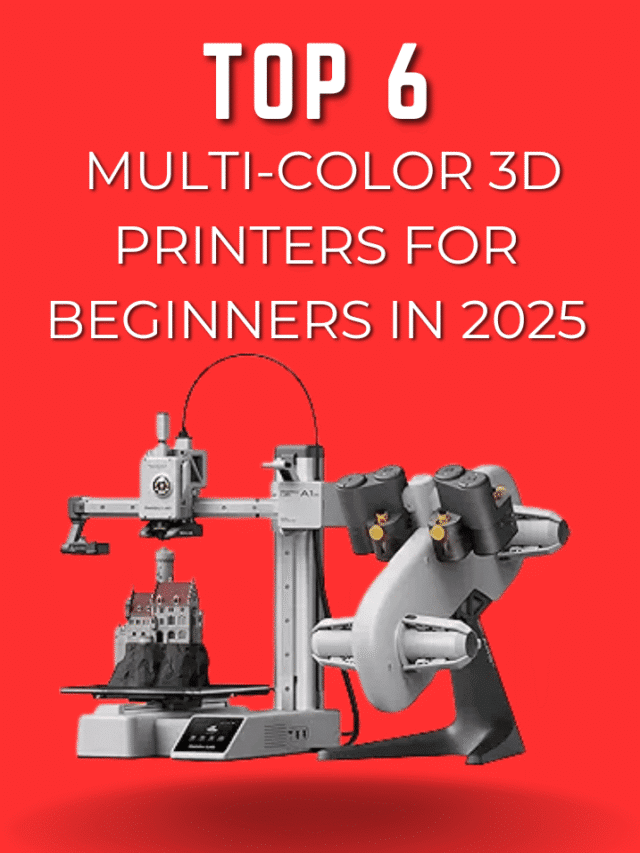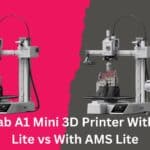Diving into the world of 3D printing is exciting. But starting with multi-color printing? That’s next-level awesome. You want to create vibrant, eye-catching models right out of the gate. No more painting tiny details by hand.
Affiliate Disclosure
We participate in Amazon affiliate programs, earning fees from qualifying purchases via links at no extra cost to you. It’s how we keep this blog rolling and my 3D printers buzzing with fresh filament for reviews like this one!
Good news. The best multi-color 3D printers for beginners are now more accessible than ever. You don’t need to be an expert. You just need the right machine.
This guide breaks down the top 6 options for 2025. We’ll look at specs, pros, cons, and who each machine is really for. Our goal is simple. Help you find the perfect beginner multi-color 3D printer for your needs and budget.
Let’s get your creativity flowing.
6 Top Multi-Color 3D Printers for the Money in 2025 (Web Story)
Why a Multi-Color 3D Printer is a Game-Changer for Beginners
Remember when 3D printing only meant one color? Those days are gone. Modern multi-color systems make it surprisingly easy.
You load different spools of filament. The printer handles the rest. It automatically switches colors at the right layer. The result? Stunning, professional-looking prints with minimal effort. Learn more about the technology behind these systems in our guide to how multi-material 3D printers work.
For a beginner, this is huge. It removes a big barrier to creating amazing things. You can focus on design and fun, not messy post-processing. A good multi-color 3D printer for beginners makes the complex simple. Discover how to choose the right filaments for vibrant prints in our filament compatibility guide.
How We Chose the Best Multi-Color 3D Printers for Beginners
We didn’t just pick the most popular names. We looked for machines that truly suit newcomers. Our criteria:
- Ease of Use: Setup should be simple. Calibration should be automatic.
- Reliability: It should work well right out of the box.
- Value: You should get great features for your money.
- Community & Support: Help should be easy to find if you need it.
- Print Quality: It must produce clean, accurate multi-color models.
Now, let’s meet the contenders.
6 Top Multi-Color 3D Printers for the Money in 2025
1. Bambu Lab A1 Mini Combo: The User-Friendly Favorite
The Bambu Lab A1 Mini is a rockstar in the beginner space. It’s designed for simplicity without sacrificing quality. This machine is the definition of “plug and play.”
It comes with the AMS Lite, a compact system that holds four filament spools. Switching colors is seamless. The printer does almost all the thinking for you. Compare its performance with other compact printers in our Bambu Lab A1 Mini vs. Flashforge Adventurer 5M review.
Key Specs:
- Build Volume: 180 x 180 x 180 mm
- Print Speed: Up to 500 mm/s
- Multi-Color System: Bambu Lab AMS Lite (4 colors)
- Noise Level: ≤48 dB (Very Quiet)
- Price: $460.00
Pros & Cons
✅ Pros:
- Incredibly easy setup. You’re printing in under 20 minutes.
- The AMS Lite is integrated and foolproof.
- Super quiet operation. Perfect for a dorm or apartment.
- Full-auto calibration means no manual bed leveling.
- Vibrant, high-detail print quality.
❌ Cons:
- The build volume is quite small.
- Primarily best for PLA filament.
- The AMS Lite is required for multi-color, which is included in the “Combo” pack.
Who is it for? The absolute beginner who values ease-of-use above all else. If you want zero hassle and don’t need to print large objects, this is your winner. For more compact options, check out our best compact 3D printers for home use.
Rating: 5/5 Stars
Ready for a seamless start? The Bambu Lab A1 Mini Combo is your ticket to easy, multi-color printing.
Check Price on Amazon
2. FLASHFORGE AD5X Multi-Color 3D Printer: The Speed Demon
The FLASHFORGE AD5X Multi-Color 3D Printer is a beast of speed and efficiency. It uses a CoreXY structure to fly across the print bed. This means you get your colorful creations faster.
It supports up to four colors at once right out of the box. Its 1-Click Auto Leveling is a dream for beginners. No more frustrating manual adjustments. See how it stacks up against other Flashforge models in our AD5M vs. AD5M Pro vs. AD5X comparison.
Key Specs:
- Build Volume: 220 x 220 x 220 mm
- Print Speed: Up to 600 mm/s
- Multi-Color System: Integrated 4-color IFS
- Hotend Temp: 300°C Direct Drive
- Price: $398.99
Pros & Cons
✅ Pros:
- Blazing fast printing speed saves you time.
- The CoreXY design is very stable at high speeds.
- Includes multiple nozzle sizes for different projects.
- Great value for the features you get.
- Reliable auto bed leveling works perfectly.
❌ Cons:
- Not fully enclosed, so printing advanced materials can be tricky.
- Can be a bit noisy during high-speed operation.
- Some users note the included nozzles might not match the description.
Who is it for? The beginner who is impatient for results and loves tech. If you want speed and a larger build area than the A1 Mini, the FLASHFORGE AD5X is a stellar choice. Enhance your prints with the right accessories in our Flashforge Adventurer 5M accessories guide.
Rating: 4.5/5 Stars
Love speed? The FLASHFORGE AD5X delivers rapid, high-quality multi-color prints.
Check Price on Amazon
3. Creality Hi Combo: The Smart System Newcomer
Creality is a giant in the 3D printing world. The Hi Combo is their push into easy multi-color for beginners. Its standout feature is the Creality Filament System (CFS) with RFID reading.
The printer can automatically detect the filament type and color. This removes another step of manual input. It’s a clever system aimed at simplifying the process even further. Learn more about its CFS in our Creality CFS review.
Key Specs:
- Build Volume: 260 x 260 x 300 mm
- Print Speed: Up to 500 mm/s
- Multi-Color System: Creality CFS (Up to 16 colors with extra units)
- Special Feature: RFID Filament Reading
- Price: $499.00
Pros & Cons
✅ Pros:
- RFID reading automates filament profiling.
- Very quiet operation (as low as 48 dB).
- Large build volume for a beginner machine.
- Highly pre-assembled for quick setup.
- CFS system is expandable for up to 16 colors.
❌ Cons:
- The CFS system is proprietary; you’re locked into Creality’s ecosystem.
- As a newer system, it can have some early teething issues.
- Support experiences can be mixed, as noted by some users.
Who is it for? The tech-savvy beginner who loves smart features and automation. If you dream of a fully automated workflow, the Hi Combo is fascinating. Compare it with other Creality models in our Creality Hi vs. Hi Combo review.
Rating: 4/5 Stars
Want a smart, automated workflow? The Creality Hi Combo brings RFID tech to multi-color printing.
Check Price on Amazon
4. Anycubic Kobra S1 Combo: The All-Rounder
Anycubic makes reliable printers at great prices. The Kobra S1 Combo continues that tradition. It’s a solid, well-rounded machine that doesn’t overwhelm.
Its ACE PRO units can dry filament while you print. This is a huge bonus if you live in a humid area. Wet filament ruins print quality. This feature helps prevent that. Explore top filament dryers in our best filament dryers guide.
Key Specs:
- Build Volume: 250 x 250 x 250 mm
- Print Speed: Up to 600 mm/s
- Multi-Color System: Anycubic ACE PRO (4 colors, expandable to 8)
- Special Feature: In-unit filament drying
- Price: $599.99
Pros & Cons
✅ Pros:
- Built-in filament drying is a unique and valuable feature.
- Good, consistent print quality.
- Solid CoreXY structure for stable printing.
- Competitive price for a multi-color setup.
- Straightforward setup process.
❌ Cons:
- The mobile app and software can be clunky.
- Some users report frustrations with multi-color error codes.
- Not the fastest nor the slowest—firmly in the middle.
Who is it for? The practical beginner who wants a no-fuss, feature-packed workhorse. If you value filament drying and a good build volume, the Kobra S1 is a strong contender. See how it compares to other Anycubic models in our Anycubic Kobra S1 vs. Kobra 3 Combo review.
Rating: 4/5 Stars
Need built-in filament drying? The Anycubic Kobra S1 Combo is a practical and powerful choice.
Check Price on Amazon
5. QIDI Q2 3D Printer: The Future-Proof Pro
The QIDI Q2 is a beast in a small package. It’s not just a printer; it’s a statement. This machine can handle almost any material you throw at it, from PLA to advanced composites.
It’s fully enclosed and has a heated chamber. This is critical for printing materials like ABS without warping. For a beginner who wants to grow into engineering-grade materials, it’s perfect. Learn about advanced filament options in our guide to advanced 3D printing filaments.
Key Specs:
- Build Volume: 270 x 270 x 256 mm
- Print Speed: Up to 600 mm/s
- Multi-Color System: QIDI BOX (sold separately)
- Hotend Temp: 370°C All-Metal Hotend
- Special Feature: 65°C Heated Chamber & Air Filtration
- Price: $549.00
Pros & Cons
✅ Pros:
- Heated chamber allows for advanced, warp-prone materials.
- Industrial-grade build quality is incredibly sturdy.
- Excellent air filtration makes it safer for indoor use.
- Huge potential for growth as your skills improve.
- High-temperature hotend opens up material options.
❌ Cons:
- The multi-color QIDI BOX is an extra cost.
- More expensive than some other options.
- Can be overkill for someone who only wants to print PLA.
Who is it for? The ambitious beginner who knows they’ll get serious fast. If you see yourself printing functional parts with nylon or carbon fiber, start here. Compare it with other QIDI models in our QIDI Plus4 vs. QIDI Max3 review.
Rating: 4.5/5 Stars
Planning to print advanced materials? The QIDI Q2 is a professional-grade tool that grows with you.
Check Price on Amazon
6. Creality K2 Plus Combo: The Large-Format Pro
The Creality K2 Plus Combo is a premium choice for beginners who want to go big. With a massive build volume and support for up to 16 colors, it’s a powerhouse for ambitious projects. Its Creality Filament System (CFS) and dual AI cameras make it a high-tech option for multi-color printing.
The actively heated chamber and high-temp nozzle allow printing with advanced materials like ABS and carbon-fiber composites, making it versatile for both hobbyists and those eyeing professional applications. Learn more about advanced filament options in our guide to advanced 3D printing filaments.
Key Specs:
- Build Volume: 350 x 350 x 350 mm
- Print Speed: Up to 600 mm/s
- Multi-Color System: Creality CFS (4 colors included, expandable to 16)
- Special Feature: Actively Heated Chamber & Dual AI Cameras
- Price: $1,299.00
Pros & Cons
✅ Pros:
- Massive build volume for large, complex projects.
- Supports up to 16 colors for unparalleled creativity.
- Heated chamber enables advanced materials like ABS and PA-CF.
- Dual AI cameras for real-time monitoring and error detection.
- Full-auto leveling with anti-tilt technology ensures perfect first layers.
❌ Cons:
- Significantly more expensive than other options.
- Some users report filament loading issues and poor support response.
- Large size may be impractical for small spaces.
Who is it for? The ambitious beginner who wants a large-format printer with professional-grade features. If you’re planning big, multi-color projects or want to experiment with advanced materials, the K2 Plus is ideal. Compare it with other Creality models in our Creality Hi vs. Hi Combo review.
Rating: 4.5/5 Stars
Planning big, colorful projects? The Creality K2 Plus Combo is a professional-grade tool that grows with you.
Check Price on Amazon
Comparison Table: Top 6 Multi-Color 3D Printers for Beginners
| Feature | Bambu Lab A1 Mini | FLASHFORGE AD5X | Creality Hi Combo | Anycubic Kobra S1 | QIDI Q2 | Creality K2 Plus |
|---|---|---|---|---|---|---|
| Approx. Price | $460.00 | $398.99 | $499.00 | $599.99 | $549.00 | $1,299.00 |
| Build Volume | Small (180 mm³) | Medium (220 mm³) | Large (260x260x300 mm) | Medium (250 mm³) | Medium (270 mm³) | Large (350 mm³) |
| Multi-Color | 4 (incl.) | 4 (incl.) | 4 (incl.), expandable to 16 | 4 (incl.), expandable to 8 | Optional Add-on | 4 (incl.), expandable to 16 |
| Max Speed | 500 mm/s | 600 mm/s | 500 mm/s | 600 mm/s | 600 mm/s | 600 mm/s |
| Enclosure | No | No | No | No | Yes, Heated | Yes, Heated |
| Ease of Use | Excellent | Great | Good | Good | Good | Good |
| Best For | Total Newbies | Speed & Value | Smart Features | Practicality & Drying | Advanced Materials | Large Projects & Advanced Materials |
| Buy Now | Buy Now | Buy Now | Buy Now | Buy Now | Buy Now | Buy Now |
Which Multi-Color 3D Printer Should You Pick?
This is the big question. Your choice depends on your goals and budget.
- Choose the Bambu Lab A1 Mini if you want the easiest, most hassle-free experience available. It’s the king of user-friendliness.
- Choose the FLASHFORGE AD5X if you want a fantastic balance of speed, value, and a larger build volume. It’s a powerful workhorse.
- Choose the Creality Hi Combo if you love the idea of smart, automated features like RFID reading and want a large build area.
- Choose the Anycubic Kobra S1 if you live in a humid climate and value the built-in filament drying feature.
- Choose the QIDI Q2 if you are serious about 3D printing and know you’ll want to use advanced, engineering-grade materials down the line.
- Choose the Creality K2 Plus Combo if you need a large build volume and want to tackle big, multi-color projects with advanced materials.
And the Winner Is…
This was a tough call. The Bambu Lab A1 Mini, FLASHFORGE AD5X, and Creality K2 Plus Combo are all exceptional machines.
But for the best overall multi-color 3D printer for beginners in 2025, we have to give it to the Bambu Lab A1 Mini Combo.
Why? It perfects the beginner experience. Its setup is unparalleled. Its reliability is legendary. The noise level is so low you can have it anywhere. For someone taking their first step into multi-color printing, it removes all the fear and frustration. It just works, every single time.
The FLASHFORGE AD5X Multi-Color 3D Printer is a very, very close second and wins for best value. If your top priorities are speed and a larger build plate, the AD5X is the undeniable champion.
The Creality K2 Plus Combo is a fantastic premium option for those who need a large build volume and advanced material capabilities, but its higher price makes it less accessible for absolute beginners.
You truly can’t go wrong with the top two. But for a pure, joyful beginner experience, the A1 Mini is the gold standard. For more inspiration, explore our top 3D printers for beginners.
Frequently Asked Questions (FAQs)
u003cstrongu003eIs multi-color printing wasteful for beginners?u003c/strongu003e
It can be. The process creates u0022purge wasteu0022 as the nozzle switches colors. However, modern printers like these are getting smarter about minimizing waste. It’s part of the trade-off for incredible-looking prints without painting. Learn how to reduce waste in our u003ca href=u0022https://3dprinteddecor.com/best-multicolor-3d-printers-of-2025/u0022u003eguide to low-waste multi-color printingu003c/au003e.
u003cstrongu003eWhat is the biggest challenge with a multi-color 3D printer?u003c/strongu003e
For beginners, the biggest challenge is often filament management. Keeping four spools untangled and dry is important. Using a system like the u003ca href=u0022https://3dprinteddecor.com/anycubic-kobra-s1-combo-review/u0022u003eAnycubic Kobra S1u003c/au003e with drying or storing filament in sealed boxes helps a lot. Check out our u003ca href=u0022https://3dprinteddecor.com/the-best-filament-dryers-for-3d-printing-top-10-picks/u0022u003efilament dryer reviewsu003c/au003e for more tips.
u003cstrongu003eCan I use any brand of filament?u003c/strongu003e
Mostly, yes! Most of these printers work with standard 1.75mm filament. However, some proprietary systems (like Creality’s RFID) work best with their own brand. For the best results, always use high-quality filament from reputable brands. See our u003ca href=u0022https://3dprinteddecor.com/best-filaments-for-3d-printing-pens/u0022u003ebest filaments for 3D printingu003c/au003e for recommendations.
u003cstrongu003eHow hard is it to design models for multi-color printing?u003c/strongu003e
It’s easier than you think! You don’t need to be a CAD expert. Slicer software like Bambu Studio or OrcaSlicer lets you paint colors directly onto a 3D model. You can also download pre-colored models from sites like Printables and Thingiverse. For more on this, check out our guide on u003ca href=u0022https://3dprinteddecor.com/best-slicing-software-for-3d-printing/u0022u003ebest slicing software for 3D printingu003c/au003e.
u003cstrongu003eAre these printers good for kids?u003c/strongu003e
With adult supervision, absolutely! The u003ca href=u0022https://3dprinteddecor.com/bambu-lab-a1-mini-hands-on-review/u0022u003eBambu Lab A1 Miniu003c/au003e is particularly great for younger users due to its safety features and quiet operation. Always supervise use, as the nozzle and print bed get extremely hot. Explore more kid-friendly options in our u003ca href=u0022https://3dprinteddecor.com/the-best-3d-printers-for-kids-and-teens-2025/u0022u003ebest 3D printers for kids and teensu003c/au003e.
Ready to start your multi-color printing journey? Pick the machine that speaks to you, and get creating! The world of colorful 3D prints is waiting. For inspiration, check out our cool things to 3D print or 3D-printed decor ideas.