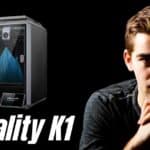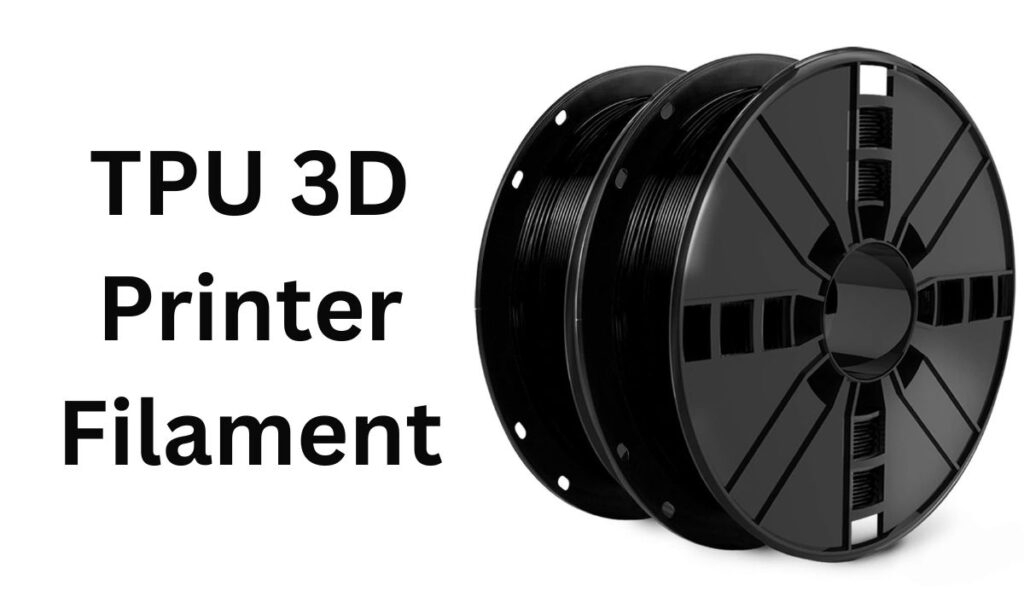
Are you considering TPU filament for your 3D printing projects but worried about its complexity? TPU, or Thermoplastic Polyurethane, has gained attention as a flexible and durable filament that enables creative projects. However, its unique properties can make it seem challenging to work with, especially for beginners. Let’s explore the ins and outs of TPU filament and see how it can elevate your 3D printing without the hassle you might expect.
What Makes TPU 3D Printing Filament So Popular?
Affiliate Disclosure
We participate in Amazon affiliate programs, earning fees from qualifying purchases via links at no extra cost to you. It’s how we keep this blog rolling and my 3D printers buzzing with fresh filament for reviews like this one!
With so many filament options on the market, why is TPU so popular? TPU filament stands out for its unique blend of flexibility, strength, and resilience. This makes it ideal for projects that need a balance of elasticity and durability, such as phone cases, wearable parts, or shock-absorbing components. Its high resistance to impact and abrasion sets it apart from standard rigid filaments like PLA or ABS. TPU’s adaptability and strength make it a go-to filament for specialized, functional projects.
Common Questions About TPU Filament
Is TPU filament hard to print with? TPU filament can be a bit tricky due to its flexible nature, but with some tweaks and preparation, most 3D printers can handle it effectively. While it’s true that TPU’s flexibility can lead to issues like filament jamming or print inaccuracies, a few practical adjustments can make printing with TPU smooth and enjoyable.
Does TPU require special equipment? Unlike some advanced materials, TPU doesn’t necessarily require specialized equipment; it can be printed on a standard 3D printer. However, a direct drive extruder can improve print quality and minimize issues.
Is TPU filament safe for everyday use? Yes, TPU filament is generally safe for everyday use. It’s a non-toxic material often used in products like phone cases and toys. TPU also has excellent resistance to oils and chemicals, adding to its versatility and safety.
The Best-Selling TPU Filament on Amazon
One of the top-rated options available is the OVERTURE TPU Filament 1.75mm, Black Flexible TPU 3D Printer Filament Bundle.
Brand: Overture
Material: Thermoplastic Polyurethane (TPU)
Color: Black (1 kg spool)
Diameter: 1.75 mm
Shore Hardness: 95A
Key Features of Overture TPU Filament
1. Exceptional Flexibility and Durability
This Overture TPU filament strikes a balance between flexibility and resilience, with a Shore hardness of 95A, ideal for flexible parts, robotics components, and fashion applications. The material’s rubber-like properties allow it to withstand impact, making it durable for practical applications such as protective casings and wearable items.
2. Impressive Layer Adhesion
Designed for excellent layer bonding, Overture TPU filament offers a smooth finish and uniform adhesion between layers, producing strong and clean prints. This helps reduce warping and ensures a consistent output, even for intricate designs.
3. Clog-Free and Bubble-Free Formula
The filament undergoes extensive drying for 24 hours before packaging and is vacuum-sealed with resealable foil. This eliminates moisture-related issues like bubbles and clogs during printing, providing a hassle-free experience. For optimal results, Overture recommends storing the filament with desiccants or drying it for eight hours at 65°C before use.
4. Wide Compatibility
This TPU filament is compatible with most consumer and industrial 3D printers. With an array of color options, Overture gives creators flexibility in matching project needs, whether for functional parts or aesthetic models.
5. Risk-Free Lifetime Guarantee
Overture stands behind its filament with a lifetime satisfaction guarantee, giving users confidence in their 3D printing investment.
Customer Experiences
Users have praised this Overture TPU filament for its durability and printability, even for demanding applications. One user successfully printed chassis and wheel guards for a combat robot, noting that the filament produced strong, flexible parts that performed well under intense conditions. Another user commented on the filament’s color accuracy and consistency across prints, and reported minimal issues with stringing or jamming once settings were optimized.
Getting Started with TPU Filament
Understanding TPU’s Properties
TPU is a thermoplastic elastomer known for its rubber-like flexibility. This elasticity can be both a benefit and a challenge when printing. Here’s how to get started and achieve the best results.
- Temperature Settings: TPU typically prints between 220°C and 250°C. Start with lower temperatures and gradually increase to find the optimal setting for your printer. Keep the bed temperature at around 60°C to improve adhesion and reduce warping.
- Print Speed: Due to its flexibility, TPU should be printed at lower speeds, ideally between 15-30 mm/s. Printing too fast can lead to errors, such as stringing or under-extrusion. Lower speeds allow the filament to flow steadily and maintain a consistent print quality.
- Extruder Type: A direct drive extruder is highly recommended for TPU. Direct drive extruders handle flexible filaments more effectively than Bowden extruders, which are more prone to jamming.
Tips for a Smooth TPU Printing Experience
1. Optimize Retraction Settings: Flexible filaments like TPU can string easily. Reducing retraction speed and distance minimizes stringing and maintains a cleaner print. Start with a low retraction setting and gradually adjust until you find a sweet spot.
2. Use Adhesive Aids Sparingly: TPU has a good adherence to most print beds, but if you encounter adhesion issues, try a light adhesive spray or a glue stick. TPU’s flexibility generally helps with bed adhesion, reducing the need for additional aids.
3. Keep an Eye on Filament Tension: High tension can stretch or deform TPU during feeding. Check that your filament tension isn’t too tight to avoid complications. Adjust the extruder’s grip on the filament to allow smoother feeding.
What to Print with TPU
TPU’s properties make it perfect for applications that require elasticity and strength. Common projects include:
- Phone Cases: TPU’s shock-absorbing and flexible nature is ideal for creating protective phone cases.
- Wearable Components: Since TPU is soft and skin-friendly, it’s great for wearable items like watch straps or fitness bands.
- Bumpers and Feet: TPU can withstand impact and is non-marking, making it perfect for bumpers, anti-slip feet, and shock absorbers.
Important Safety and Maintenance Tips
Ventilation: Although TPU is non-toxic, it’s wise to have adequate ventilation during printing. This prevents exposure to any mild fumes.
Storage: TPU is hygroscopic, meaning it absorbs moisture easily. Store it in a cool, dry place and use a filament dryer or desiccant to maintain its quality over time.
Regular Maintenance: TPU can leave residue in your extruder over time. Periodic cleaning of the extruder and nozzle helps prevent clogs and ensures a longer lifespan for your equipment.
FAQs About TPU Filament
u003cstrongu003eCan TPU be printed with a Bowden extruder?u003c/strongu003e
Yes, but u003ca href=u0022https://www.amazon.com/Upgraded-Creality-Extruder-Drive1-75mm-Filament/dp/B07WHYBVJ5?dib=eyJ2IjoiMSJ9.yxkRtTGkuEsxgDvhp7vBaHzGlRoA9hIgCWelVzT1Js_D4-Z4YgbwuvbOEE2kZ7sidm8eywHafPj84cjeF91QaFsTMXARzuuuwfQ9gLCtWJRh3D-MCjo_StGSwR9MLKxOvOryFOhdGheIAWk-Go76AUBOGl3g75zU869Sk8lmkKs929I1OM86Zz7fgwlD9efVvBfl10PMMkkVu458n2gLLbuBA_Uc_hqVqUepf7PR8Uc.JBhRD0lKDMYPNUvKYqXWPGZ-9ENJf3g92ARzHBpuT1o&dib_tag=se&keywords=Bowden%2Bextruders&qid=1731158059&sr=8-3&th=1&linkCode=sl1&tag=3dprinteddecor04-20&linkId=a53863fcaa27c5c58d85f2d93319653d&language=en_US&ref_=as_li_ss_tlu0022u003eBowden extrudersu003c/au003e can be challenging with TPU. Direct drive extruders are recommended for better control and fewer issues.
u003cstrongu003eHow flexible is TPU compared to other filaments?u003c/strongu003e
TPU is much more flexible than filaments like PLA or ABS, with a rubber-like elasticity that makes it ideal for flexible prints.
u003cstrongu003eDoes TPU need a heated bed?u003c/strongu003e
While a heated bed isn’t mandatory, it can help improve bed adhesion and reduce warping, especially at around 60°C.
u003cstrongu003eIs TPU filament safe for contact with skin?u003c/strongu003e
Yes, TPU is often used for wearable items and is generally considered safe for skin contact.
u003cstrongu003eCan TPU withstand outdoor conditions?u003c/strongu003e
TPU offers good resistance to oils and chemicals, but extended UV exposure may cause discoloration. However, it remains functional in outdoor conditions.
Conclusion
TPU filament is an excellent choice for those looking to create flexible, durable 3D prints. While it may require some adjustments in print settings and equipment, the results are worth the effort, especially for projects that benefit from elasticity and strength. By following the tips provided here, you can tackle TPU printing with confidence, creating high-quality prints that are both functional and reliable. If you’re unsure or have specific questions about TPU, consider consulting with a professional to get tailored advice. With a bit of preparation, TPU can open up a world of possibilities for your 3D printing projects!