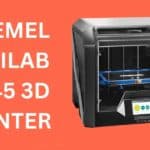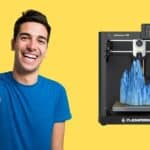Hey there, fellow maker! Have you ever stared at an empty corner of a room and envisioned a stunning, floor-to-ceiling geometric sculpture? Or perhaps you’ve dreamed of crafting a set of massive, intricate planters for your garden, or a sprawling, multi-colored wall mural that becomes the instant focal point of your home? These are the ambitions of a true creator, and they demand tools that can keep up.
Affiliate Disclosure
We participate in Amazon affiliate programs, earning fees from qualifying purchases via links at no extra cost to you. It’s how we keep this blog rolling and my 3D printers buzzing with fresh filament for reviews like this one!
Welcome to the frontier of large-scale 3D decor projects. This isn’t about printing tiny trinkets; it’s about manufacturing art. And the biggest roadblock to realizing these grand visions has traditionally been time. Waiting days for a single print is a creativity killer.
That’s where the new generation of high-speed printers for large-scale 3D decor projects comes in. Today, we’re diving deep into a head-to-head 3D printing comparison between two titans: the precision-engineered Prusa MK4S and the feature-packed behemoth, the Creality K2 Plus.
After extensive testing, we have a definitive winner for creators focused on scale, color, and impact. While the Prusa MK4S is a masterpiece of reliability, the Creality K2 Plus wins this battle by being the perfect specialist for ambitious decor.
Meet the Contenders: Prusa MK4S vs Creality K2 Plus
Before we get into the nuts and bolts, it’s crucial to understand the DNA of these two machines. They represent fundamentally different approaches to achieving a similar goal.
The Prusa MK4S: The Refined Precision Instrument
Think of the Prusa MK4S as a master craftsman’s favorite tool. It’s the evolution of a legendary lineage, refined over years of community feedback and incremental innovation. This open-frame “bedslinger” design is a familiar sight, and that’s its strength. It’s approachable, hackable, and built on a foundation of legendary reliability.
You can buy it as a kit—a rewarding, if lengthy, 8-12 hour project that teaches you every nuance of your machine—or pre-assembled for those who want to start creating immediately. Prusa Research, based in the Czech Republic, has built a reputation on open-source principles, exceptional customer support, and a fanatical devotion to print quality.
In a nutshell: The MK4S is for the creator who values perfection, consistency, and being part of a vast, supportive ecosystem. It’s the trusted workhorse.
Related: For a deeper look at its origins, check out our comprehensive Prusa MK4S review.
The Creality K2 Plus: The Ambitious Powerhouse
The Creality K2 Plus, on the other hand, is the ambitious newcomer that crashes the party with a bag full of tricks. It’s a CoreXY machine, a design favored for its stability and speed, and it arrives at your door fully assembled inside a sleek, enclosed chassis.
This isn’t just a printer; it’s a statement. It boasts a massive build volume, a heated chamber for advanced materials, AI-assisted monitoring cameras, and its crowning jewel: a built-in multi-color 3D printing system (the Creality Fast System, or CFS). Creality’s philosophy is one of aggressive value: packing as many high-end features as possible into an accessible package. Is it all it’s cracked up to be?
In a nutshell: The K2 Plus is for the bold creator who wants maximum capability right out of the box. It’s for those who dream in color and on a grand scale, and who aren’t afraid of a slightly steeper learning curve for unparalleled features.
Related: Check out our dedicated Creality K2 Plus review.
Specifications Face-Off: The Raw Data
Let’s get down to brass tacks. Specifications tell the first chapter of the story. Here’s a detailed comparison table outlining how the Prusa MK4S and Creality K2 Plus stack up on paper.
| Feature | Prusa MK4S | Creality K2 Plus | Winner & Why |
|---|---|---|---|
| Build Volume | 250 x 210 x 220 mm | 350 x 350 x 350 mm | K2 Plus. This isn’t a comparison; it’s a domination. Size is everything for large decor. |
| Multi-Color | Optional MMU3 ($299 extra) | Built-in CFS (4-16 colors) | K2 Plus. Native, convenient, and immediately accessible for vibrant projects. |
| Design | Open Frame | Fully Enclosed Heated Chamber | K2 Plus. Essential for printing with advanced, durable materials like ABS without warping. |
| Setup | Kit (8-12hrs) or Assembled | Pre-assembled (5 mins) | K2 Plus. Unbox and start printing your first large project within minutes. |
| Print Quality | Exceptional Precision | Excellent, Great for Size | Prusa MK4S. The one category Prusa wins, but the K2 Plus is more than good enough for decor. |
| Noise Level | < 50 dB (Very Quiet) | Louder at high speeds | Prusa MK4S. A clear win for office or home environments. |
Interpreting the Specs: What Does It All Mean for Your Decor?
- Build Volume is King: For large-scale 3D decor projects, this is often the most important spec. The Creality K2 Plus’s 350mm cube is monumental. It allows you to print life-sized busts, large helmet replicas, big vases, or batch-print an entire set of dinner plate-sized coasters in one go. The Prusa MK4S’s volume is respectable but will require you to split larger models, a process that involves designing connectors, gluing, and post-processing. If your vision is truly large, the K2 Plus is compelling.
- Speed vs. Flow: The Creality’s 600 mm/s speed is a headline-grabber, but the Prusa’s higher volumetric flow rate is a critical detail. Think of it like this: speed is how fast the print head moves, but flow is how much plastic it can actually melt and push out per second. A printer can move quickly but if it can’t melt filament fast enough, you’ll see under-extrusion and weak prints. The MK4S’s CHT-style nozzle ensures it can keep up with its own speed, leading to consistently high quality even when printing fast.
- The Enclosure Advantage: The K2 Plus’s enclosed design and heated chamber aren’t just for advanced materials. For large prints, even with PLA, an enclosure minimizes drafts that can cause corners to lift (warping). This is a major quality-of-life feature that directly contributes to successful large-scale 3D decor projects. For a deeper dive into why this matters, explore our guide on 3D printer enclosures for noise and temperature control.
Deep Dive into Key Features for Decor Projects
Beyond the raw numbers, it’s the features that define the daily user experience. Let’s see how these machines handle the tasks that matter most to decor creators.
Build Quality and Design: Tank vs. Fortress
The Prusa MK4S continues the company’s tradition of robust, user-serviceable design. Its powder-coated steel frame and injection-molded parts feel solid and premium. The open-frame design means every component is accessible for maintenance, repair, or upgrades. Swapping a nozzle takes seconds with its new Nextruder system. It’s built to last for years and evolve with you.
The Creality K2 Plus feels like a different class of machine entirely. Its die-cast aluminum alloy frame and enclosed panels give it an industrial, fortress-like feel. Weighing in at 35 kg, it’s not moving from its spot once you place it. This mass and rigidity are what allow it to operate stably at its tremendous speeds without introducing vibrations that would ruin print quality. The trade-off is that internal access is more restricted compared to the open Prusa.
The Decor Maker’s Takeaway: If you love to tinker, modify, and have easy access to every part, the Prusa’s design is superior. If you prioritize absolute stability for high-speed printing and want the built-in benefits of an enclosure, the Creality’s build is purpose-built for the task.
Speed and Performance in the Real World
Theoretical speeds are one thing; what happens when you hit “print” on a 20-hour decor project?
The Prusa MK4S uses a combination of Input Shaper (to reduce ringing) and Pressure Advance (to sharpen corners) to effectively double the speed of its predecessor, the MK3S+, without sacrificing quality. In practice, this means you can print a detailed Benchy calibration boat in about 14 minutes. For a decor project, a 200mm tall vase might take just under 2 hours. Its 360-degree part cooling fan ensures that even at these accelerated speeds, overhangs and fine details on things like lampshades or sculptural elements remain crisp.
The Creality K2 Plus leverages its CoreXY kinematics and insane acceleration to achieve jaw-dropping speed. That same 200mm vase could be completed in closer to 1.5 hours. Its dual AI cameras monitor the print in real-time, potentially catching errors like spaghetti or nozzle clogs before they ruin a long print. This is a godsend for overnight or multi-day large-scale 3D decor projects. For a comparison with another speed demon, see our thoughts on the Bambu Lab A1.
The Decor Maker’s Takeaway: The Creality is objectively faster. However, the Prusa’s more conservative approach often translates to astonishingly good quality at its top speeds with less fiddling. For batch-producing a line of decor items to sell, the K2 Plus’s raw speed might win. For a one-off masterpiece where every layer line matters, the MK4S’s reliability is comforting.
Print Quality: Where the Rubber Meets the Road
This is the most critical category. A fast, big printer is useless if the output looks messy.
The Prusa MK4S is the reigning champion of consistent print quality in its class. The secret weapon is its load cell-based bed leveling. It doesn’t just map the bed; it uses a strain gauge to physically feel the nozzle touching the plate, resulting in a literally perfect first layer, every single time. This is the foundation of a flawless print. Its dimensional accuracy is also exceptional, meaning parts fit together perfectly—a must if you’re splitting large models. It excels at producing gorgeous, smooth finishes with silk PLAs and reliable, strong prints with PETG, making it ideal for functional decor like 3D printed wall hooks.
The Creality K2 Plus, when dialed in, produces excellent quality, especially for its size and speed. The AI flow calibration helps dynamically adjust extrusion. Where it truly shines is with advanced materials in its enclosed chamber. Printing a large ABS sculpture? The K2 Plus will handle it with minimal warping, resulting in a durable, heat-resistant finished piece. The main quality trade-off comes with its multi-color 3D printing system, which, while convenient, produces significant filament waste in the form of purge towers and can lead to minor surface blemishes (oozing or “pimples”) at color change points.
The Decor Maker’s Takeaway: For pristine, “how is this even 3D printed?” quality right out of the box, the Prusa has the edge. For large, durable prints in advanced materials or vibrant multi-color pieces where absolute perfection is slightly less critical than overall impact, the K2 Plus is more than capable.
The Multi-Color Showdown: MMU3 vs. CFS
Color can transform a decor project from interesting to breathtaking.
- Prusa MK4S with MMU3: This is an optional upgrade. The Multi-Material Upgrade 3 allows you to print with up to 5 different filaments. It’s a complex system that requires careful setup and tuning. The payoff is incredibly reliable color changes and relatively efficient purging. It’s a system for tinkerers who enjoy the process of perfecting a tool. It integrates seamlessly into PrusaSlicer.
- Creality K2 Plus with CFS: The Creality Fast System is built-in, supporting 4 to 16 colors. The convenience factor is through the roof. You unbox it, and it’s ready to go. The downside is waste. The purge volumes are large, sometimes wasting more filament than what ends up in the actual print. It’s a system designed for ease and wow factor, perfect for creating stunning, colorful 3D printed vases or art pieces without the initial setup headache.
For a dedicated analysis of Creality’s system, read our Creality CFS multicolor filament system review.
The Decor Maker’s Takeaway: If multi-color is a “must-have” and you value convenience, the K2 Plus is the obvious choice. If it’s a “nice-to-have” and you prefer a more efficient, integrated, and tunable system, the Prusa with an MMU3 is a fantastic (if complex) upgrade path.
Ease of Use: From Box to First Print
Setup and Calibration
- Prusa MK4S (Kit): This is an 8-12 hour project. It’s a rewarding experience that builds a deep connection to your machine and a thorough understanding of how it works. The instructions are legendary for their clarity and detail.
- Prusa MK4S (Assembled): Unbox, plug in, run the built-in calibration, and you’re printing in under 30 minutes. It’s incredibly streamlined.
- Creality K2 Plus: This wins on sheer setup speed. It’s pre-assembled. You literally take it out of the box, install the print sheet and touchscreen, and you can be printing a test model within 5-10 minutes. The full-auto leveling requires zero user input.
Software and Ecosystem
- Prusa MK4S: It uses PrusaSlicer, arguably one of the best, most intuitive, and most powerful free slicing software available. It’s open-source, constantly updated, and has fantastic built-in profiles for the printer. It also integrates directly with Printables.com, a massive community model repository. For advanced users, it also works flawlessly with OrcaSlicer.
- Creality K2 Plus: It uses Creality Print, a customized version of a Klipper-based slicer. It has improved dramatically and is perfectly serviceable, especially for its multi-color features. It also offers cloud slicing and printing. Many users also successfully use OrcaSlicer for more advanced tuning.
Our guide to the best slicing software for 3D printing can help you choose the right tool for your workflow.
Daily Operation and Maintenance
The Prusa’s open frame makes routine maintenance like cleaning the rod or replacing a fan trivial. The Creality’s enclosed design is cleaner and safer but makes some basic tasks slightly more involved. Both offer WiFi connectivity for sending prints remotely.
Pros and Cons: The Unvarnished Truth
Prusa MK4S
✅ Pros:
- Unmatched Reliability: Known for just working, print after print.
- Superior Print Quality: Exceptional surface finish and dimensional accuracy.
- Quiet Operation: Can run in an office or living space without being disruptive.
- Open-Source Ecosystem: Huge community, endless upgrades, and full control.
- Perfect First Layers: The load cell ensures a flawless start every time.
❌ Cons:
- Smaller Build Volume: The most significant limitation for large decor.
- No Native Enclosure: Requires a third-party solution for ABS/ASA.
- Kit Assembly: Can be a pro for some, a major con for others.
- Higher Price Point: You pay a premium for the brand and reliability.
- No Built-in Multi-Color: Requires a separate, expensive upgrade.
Creality K2 Plus
✅ Pros:
- Massive Build Volume: The single biggest reason to buy it for large decor.
- Built-in Multi-Color: Ready for vibrant projects right out of the box.
- Heated Chamber: Essential for printing warp-prone, durable materials.
- Blazing Fast: The fastest printer in its size class.
- Pre-Assembled: Minimal setup time.
❌ Cons:
- Filament Waste: The CFS system can be extremely wasteful.
- Bulk and Weight: It’s enormous and very heavy.
- Can Be Noisy: Especially at maximum speed.
- Short Cables: Some users report annoyingly short cables on the CFS system.
- Less Refined Software: Creality Print, while good, isn’t as polished as PrusaSlicer.
Price, Value, and verdict: Making the Investment
- Prusa MK4S: Starts at $949 for the kit and $1,099 for the assembled version. The value here is in its longevity, reliability, and resale value. It’s a premium product with a premium price. You’re investing in a tool that will likely still be running perfectly years from now.
- Creality K2 Plus: Starts at approximately $1,099 for the single-color version and $1,499 for the model with the 4-color CFS. It frequently goes on sale, often dropping to around $1,299 for the combo. The value proposition is incredible features per dollar. You get a larger, faster, enclosed, multi-color capable printer for a similar price to an assembled MK4S.
To find the best current offers, always check our updated page on the best 3D printer deals.
Frequently Asked Questions
u003cstrongu003eu003cstrongu003eWhich printer is better for a complete beginner?u003c/strongu003eu003c/strongu003e
The u003cstrongu003eCreality K2 Plusu003c/strongu003e is the better choice for beginners who want to start printing large, multi-color projects immediately with zero assembly. The Prusa MK4S kit is a complex build best suited for tinkerers.
u003cstrongu003eu003cstrongu003eCan the Prusa MK4S print large decor pieces?u003c/strongu003eu003c/strongu003e
It can print u003cemu003epartsu003c/emu003e of large decor. However, its 250 x 210 x 220 mm build volume forces you to split most significant projects into multiple pieces for gluing. The K2 Plus’s 350mm cube volume handles them in one single, stronger print.
u003cstrongu003eu003cstrongu003eIs the multi-color feature on the K2 Plus worth it?u003c/strongu003eu003c/strongu003e
Absolutely. For decor projects, color is everything. The K2 Plus’s u003cstrongu003ebuilt-in CFS systemu003c/strongu003e is its killer feature, allowing for vibrant, complex designs without the hassle, cost, and reliability issues of adding an external module to the Prusa.
u003cstrongu003eu003cstrongu003eWhich printer is quieter?u003c/strongu003eu003c/strongu003e
The u003cstrongu003ePrusa MK4Su003c/strongu003e is significantly quieter, making it better for an office or apartment. The K2 Plus, while not industrial-level loud, is noticeably louder when operating at its top speeds.
u003cstrongu003eu003cstrongu003eWhy did the Creality K2 Plus win over the Prusa?u003c/strongu003eu003c/strongu003e
For the specific niche of u003cstrongu003elarge-scale 3D decoru003c/strongu003e, the K2 Plus won on three critical points: its massive build volume eliminates the need to split models, its built-in multi-color system is essential for vibrant art, and its enclosed design handles more materials suitable for durable decor.
Conclusion: And the Winner for Large-Scale Decor Is… The Creality K2 Plus
So, after this deep dive into every spec and feature, which of these high-speed printers for large-scale 3D decor projects claims the crown?
The data is clear. While the Prusa MK4S is a phenomenal machine renowned for its precision and reliability, the Creality K2 Plus wins this head-to-head battle. It wins not by being a better all-around printer, but by being the perfect specialist for ambitious decor projects.
The Winning Arguments: Why the K2 Plus Prevails
The Creality K2 Plus’s victory rests on three undeniable pillars that matter most for large-scale decor:
- Unbeatable Build Volume: Its massive 350mm³ build plate is the single most important feature. This isn’t a minor advantage; it’s a complete game-changer. It liberates you from the tedious process of splitting, designing connectors, gluing, and post-processing large models. You can print monumental vases, life-sized busts, and sprawling wall art in one single, seamless piece. For large-scale 3D decor projects, this is the ultimate feature.
- Built-In Multi-Color Mastery: Decor is about vibrancy and impact. The K2 Plus’s integrated Creality Fast System (CFS) is ready to create stunning, multi-colored pieces right out of the box. In contrast, the Prusa requires a $299 add-on (the MMU3) that is known for its complexity and finicky nature. The convenience and immediate accessibility of the K2 Plus’s system for creating colorful art is a massive advantage that aligns perfectly with the goals of a decor creator.
- The Professional-Grade Enclosure: The fully enclosed and heated chamber isn’t a gimmick; it’s a critical tool. It allows the K2 Plus to effortlessly print with advanced, durable materials like ABS and ASA, which are essential for creating outdoor planters, heat-resistant light fixtures, and sculptures that need to withstand the elements. The Prusa’s open-frame design simply cannot compete here without a makeshift, third-party enclosure solution.
Acknowledging the Runner-Up: Where the Prusa MK4S Still Shines
It is crucial to recognize the Prusa MK4S’s strengths, as it remains the superior choice for a different type of creator. The Prusa is the undisputed winner of precision and finesse. Its print quality is exceptional, with flawless first layers and incredible dimensional accuracy that are the result of years of refined engineering. It is significantly quieter, making it a better citizen in a shared living or office space. Its open-source ecosystem and legendary reliability are industry benchmarks.
However, for the specific, declared focus of this comparison—creating large-scale 3D decor—its smaller build volume, lack of native multi-color, and open-frame design are critical limitations that ultimately place it in second position.
Final Recommendation: Choose Your Victor
The Winner: Choose the Creality K2 Plus if:
- Your vision demands a massive build volume to create big pieces without splitting them.
- You want to dive into vibrant, multi-color printing without any extra cost or complex setup.
- You plan to use durable materials like ABS or ASA for outdoor or high-temperature decor applications.
- You want the most features, capability, and future-proofing for your money.
The Specialist: Choose the Prusa MK4S if:
- Your projects are primarily small to medium in size and detail is your absolute top priority.
- You value whisper-quiet operation above all else.
- You enjoy the process of building and tinkering with open-source technology.
- Multi-color printing is a secondary concern to achieving the most dimensionally accurate prints possible.
Both of these machines are spectacular achievements. But for its unmatched combination of scale, ready-to-go color capabilities, and professional-grade enclosed design, the Creality K2 Plus is our declared winner and the best 3D printer for turning your largest decor dreams into reality.
Ready to build big with the winner?
👉 Get the Creality K2 Plus here and start your next project: Check Price on Amazon
Prefer unparalleled precision for smaller projects?
👉 Check out the impeccably reliable Prusa MK4S here: Check Price on Amazon