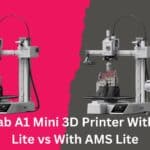FLASHFORGE AD5M vs AD5M Pro vs AD5X: Which 3D Printer Should You Buy in 2025?

Why the FLASHFORGE Adventurer 5M Series Dominates 2025
FLASHFORGE has carved out a reputation for building reliable machines that don’t make you choose between affordability and performance. The Adventurer 5M lineup—consisting of the AD5M, AD5M Pro, and AD5X—represents the company’s answer to what modern makers actually need: speed without sacrificing precision, ease without limiting capability.
All three models share the same robust foundation: CoreXY motion system for rock-solid precision, pressure-sensor auto-leveling that actually works, and a generous 220×220×220mm build volume that handles everything from tabletop miniatures to functional prototypes. What separates them are the features layered on top of this foundation, each targeting a different type of user.
CoreXY Speed
All models hit 600mm/s travel speeds with 20,000mm/s² acceleration, cutting print times without compromising quality.
True Auto-Leveling
Pressure sensor technology ensures perfect first layers every single time—no manual mesh editing required.
Quick-Swap Nozzles
Switch between 0.25mm, 0.4mm, 0.6mm, and 0.8mm nozzles in under 3 seconds for different projects.
Smart Connectivity
Flash Maker app provides WiFi control, remote monitoring, and cloud slicing from anywhere.
Affiliate Disclosure
We participate in Amazon affiliate programs, earning fees from qualifying purchases via links at no extra cost to you. It’s how we keep this blog rolling and my 3D printers buzzing with fresh filament for reviews like this one!
The real story here isn’t just the spec sheet—it’s how these printers perform in real-world scenarios. Reddit communities and YouTube reviewers have put thousands of hours into testing these machines, and the consensus is clear: FLASHFORGE nailed the fundamentals while keeping the price accessible.
FLASHFORGE AD5M
Best Budget Pick
The AD5M strips away the extras to deliver pure printing performance at a price that makes sense for hobbyists, students, and anyone dipping their toes into serious 3D printing. At just 28 pounds, this open-frame machine proves you don’t need massive weight to achieve stability—the CoreXY architecture does the heavy lifting.
What immediately stands out is how quickly you can go from box to first print. The setup process takes roughly 10 minutes: attach the filament holder, remove the shipping brackets, run the auto-level routine, and you’re ready. No hours of manual tramming or calibration cube iterations. The pressure sensor handles bed leveling with impressive consistency, maintaining accuracy even after hundreds of hours of printing.
The direct-drive extruder reaches 280°C, giving you access to PLA, PETG, TPU, and even some carbon-fiber-filled filaments with the larger 0.6mm or 0.8mm nozzles. The quick-swap nozzle system actually lives up to its name—three seconds isn’t marketing hyperbole. This versatility matters when you want to switch from detailed miniatures to structural parts without owning multiple machines.
Real User Experiences
The community consensus reveals some patterns worth noting. First, speed is legitimate. Users report 17-minute Benchy prints with smooth surface quality when properly dialed in. Second, FlashPrint (FLASHFORGE’s proprietary slicer) has stability issues—STL files occasionally disappear, supports can generate incorrectly, and crashes aren’t uncommon. The solution? Switch to Orca Slicer or Cura, both of which work beautifully with this machine.
After the first month, some users notice the auto-level calibration drifts slightly. A quick re-level solves this, but it’s worth monitoring if you’re pushing the machine hard. Customer support responsiveness varies—some get help quickly, others wait weeks. Keep documentation handy if you need to make a claim.
The open-frame design means this isn’t the quietest printer in operation, and you’ll want to keep it away from drafty areas since temperature fluctuations can affect print quality with temperamental materials like ABS. But for PLA and PETG in a climate-controlled space? It’s a workhorse.
✓ Strengths
- Exceptional value—professional features at hobbyist pricing
- 10-minute setup gets you printing immediately
- CoreXY delivers genuinely fast, precise prints
- Auto-leveling eliminates calibration headaches
- Versatile nozzle options for different project needs
- Open-source firmware welcomes tinkerers
✗ Limitations
- No enclosure limits material compatibility and increases noise
- Can reach noticeable volume levels during high-speed moves
- FlashPrint software needs significant improvement
- Open design makes it sensitive to environmental conditions
- Auto-level calibration may drift after extended use
FLASHFORGE AD5M Pro
Best for Safety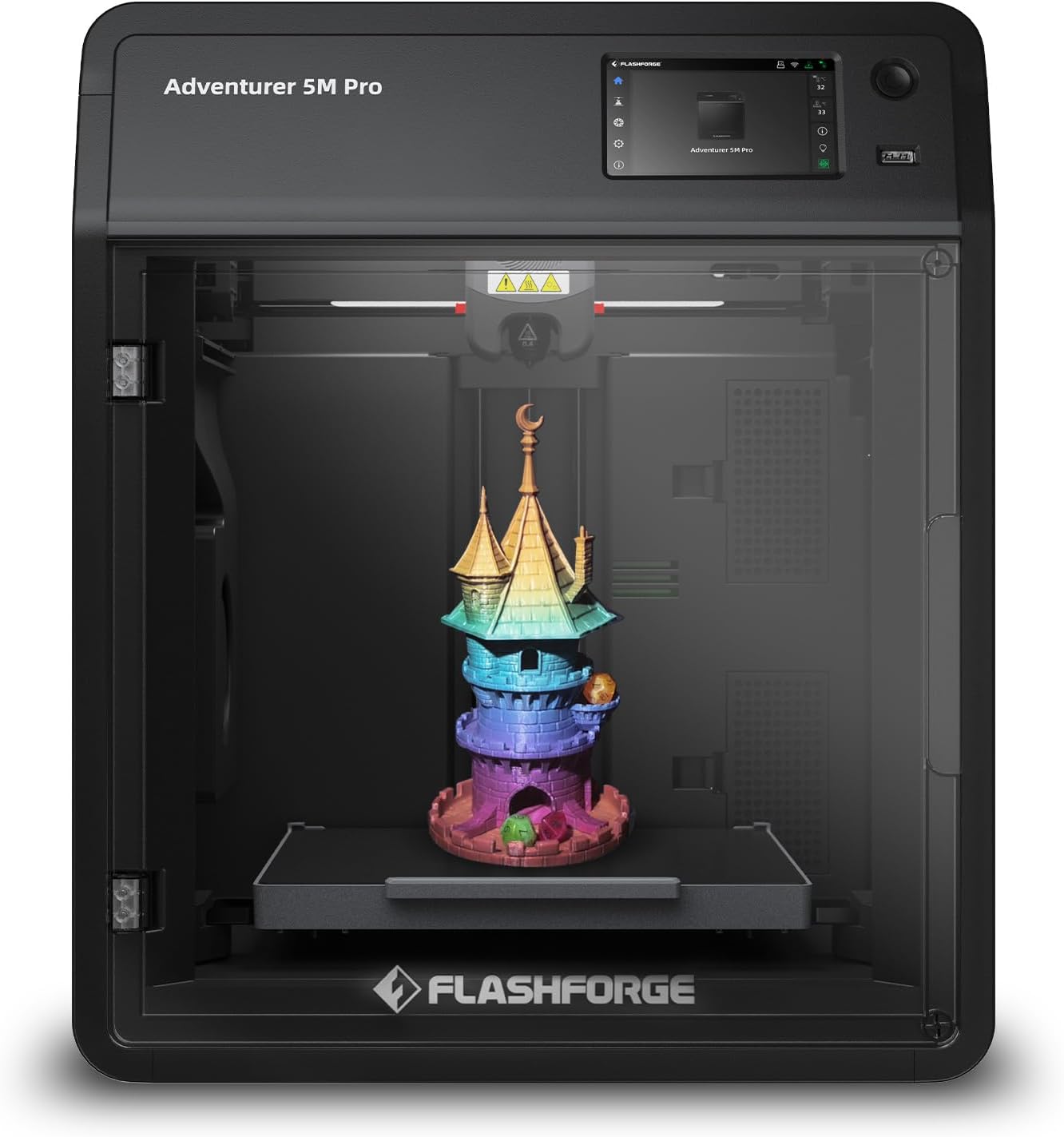
The AD5M Pro takes everything that works about the base model and wraps it in a fully enclosed chamber designed for serious printing. This isn’t just about keeping dust out—the enclosure fundamentally changes what materials you can reliably print and where you can place the machine.
The dual HEPA filtration system addresses the elephant in the room: printing fumes. While PLA is relatively benign, materials like ABS and ASA release volatile organic compounds that you really don’t want to breathe for hours on end. The Pro’s filters actively scrub the air inside the chamber, making it suitable for classroom environments, home offices, or any space where air quality matters. This is the printer you can run in a shared workspace without clearing the room.
Temperature stability is the other huge benefit of the enclosure. ABS and ASA are notoriously finicky about cooling rates—print them in a drafty room and you’ll fight warping and layer adhesion issues constantly. The Pro maintains consistent ambient temperature throughout the print, resulting in dramatically better success rates with engineering materials.
The built-in camera lets you check on long prints from your phone without physically walking over to the machine. Combine that with the vibration compensation system (which actively counteracts resonance at high speeds), and you get clean prints even when the machine is flying. The auto-shutdown feature is clutch too—when your print finishes at 3 AM, the machine cools down and powers off rather than running all night.
What Users Are Saying
The beginner-friendliness shines through in user reports. Teachers appreciate the enclosed design for safety reasons—students can’t accidentally touch hot components or interfere with moving parts. Parents like that it can sit in a shared space without taking over the entire room with noise and smell.
That said, there are occasional quality control issues. Some units arrive with hardware problems—layer skipping, calibration errors, or DOA components. FLASHFORGE’s support will send replacement parts, but turnaround time can stretch to several weeks. If you receive a working unit, it tends to keep working reliably. Just inspect everything carefully when it arrives and test immediately.
The Flash Maker app has login quirks that frustrate some users, particularly on Mac systems. Again, Orca Slicer becomes the recommended alternative, offering more stable performance and better community support.
✓Strengths
- Enclosed chamber enables reliable ABS/ASA printing
- Dual HEPA filters significantly reduce fumes and odors
- Built-in camera provides convenient remote monitoring
- Quieter operation than open-frame designs
- Auto-leveling performs consistently well
- Temperature stability improves success rates with engineering materials
- Safer for classroom and home office environments
✗ Limitations
- Higher price point than the base AD5M
- Occasional quality control issues on arrival
- FlashPrint software remains problematic
- Heavier at 32.2 pounds (less portable)
- Replacement parts can take weeks to arrive
FLASHFORGE AD5X
Multi-Color Champion
The AD5X is FLASHFORGE’s creative powerhouse, built for makers who see 3D printing as an art form rather than just a manufacturing process. The Independent Filament System (IFS) handles up to four different colors or materials in a single print, opening up design possibilities that single-color machines simply can’t touch.
What makes the IFS special is its ability to handle flexible materials like TPU alongside rigid filaments. Most multi-material systems choke on flexible filament due to the long, unsupported bowden tube path. The AD5X’s direct-drive system keeps the filament path short and supported, meaning you can print multi-color flexible parts—think colorful phone cases, wearable accessories, or functional grips that actually need to flex.
The extruder’s 300°C maximum temperature extends your material palette beyond what the AD5M and Pro can handle. Nylon, polycarbonate, and high-temperature engineering materials become accessible. Combined with the quick-swap nozzles and dual cooling fans, you can tackle projects that would require multiple specialized machines.
Vibration compensation keeps those fast print speeds from translating into ringing or ghosting artifacts, even when the print head is whipping back and forth at 600mm/s. The power resume feature has proven remarkably reliable—users report 99% success rates recovering from power interruptions, which matters when you’re 18 hours into a complex multi-color print.
Boot time clocks in at 22 seconds, with auto-calibration completing in 1 minute 17 seconds. These aren’t numbers that matter much in isolation, but they add up over time—less waiting means more printing.
User Feedback Highlights
The visual impact of multi-color prints can’t be overstated. If you’re printing decorative items, signage, miniatures, or anything where aesthetics matter, the ability to use multiple colors in one print eliminates the need for painting or post-processing. Your designs come off the bed ready to display or sell.
There are trade-offs, though. Color switches waste roughly 0.8 meters of filament per transition as the system purges the previous color. On a four-color print with frequent switches, this adds up to noticeable material waste. Plan your designs with this in mind—minimizing color transitions saves filament and print time.
The cooling fans, while effective, reach 58dB during operation. That’s not eardrum-shattering, but it’s noticeable in quiet environments. Wet filament causes jams more readily than on the other models, so invest in a good filament dryer if you’re serious about multi-color printing.
Some users have reported thermistor failures around the six-month mark, with mixed experiences getting support. When the machine works, it’s incredible. Just be aware that you might need to advocate for yourself if hardware issues crop up.
The enclosure is sold separately, which feels like an oversight at this price point. If you want to print ABS or ASA in multiple colors, budget for the add-on enclosure from the start.
✓ Strengths
- Four-color printing creates stunning visual results
- 300°C extruder handles high-performance materials
- CoreXY maintains precision during high-speed multi-color prints
- Auto-leveling works reliably even with frequent material changes
- Multi-color TPU capability is genuinely unique at this price
- Power resume feature prevents wasted prints from outages
- Fast boot and calibration times improve workflow
✗ Limitations
- Assembly requires more time and attention than other models
- Cooling fans can be loud during operation
- Color transitions waste approximately 0.8m of filament each
- Enclosure costs extra despite the price point
- More sensitive to filament moisture than single-color printers
- Inconsistent reliability reports on thermistor longevity
FLASHFORGE AD5M vs AD5M Pro vs AD5X: Direct Comparison
All three machines share the same fundamental architecture: CoreXY motion, auto-leveling, 600mm/s speeds, and 220×220×220mm build volume. The differences come down to enclosure, filtration, and color capability. Here’s how they stack up across the dimensions that actually matter:
| Feature | AD5M Pro | AD5M | AD5X |
|---|---|---|---|
| Price Point | Highest | Lowest (Best Value) | Mid-Range |
| Multi-Color Printing | ✗ | ✗ | ✓ (Up to 4 colors) |
| Enclosure | ✓ Built-in | ✗ Open Frame | ✗ Optional (sold separately) |
| HEPA Filtration | ✓ Dual Filters | ✗ | ✗ |
| Max Hotend Temp | 280°C | 280°C | 300°C |
| Built-in Camera | ✓ | Optional Add-on | Optional Add-on |
| Weight | 32.2 lbs (14.6kg) | 28 lbs (10.8kg) | 24.2 lbs (11kg) |
| Best For | Classrooms, Offices, ABS/ASA | Hobbyists, Budget-Conscious Users | Artists, Designers, Multi-Color Projects |
| Supported Materials | PLA, PETG, ABS, ASA, TPU, CF | PLA, PETG, TPU, PLA-CF | PLA, PETG, TPU, ASA, Nylon, PC |
| Noise Level | Quieter (Enclosed) | Moderate-High | Moderate-High (58dB fans) |
Maximizing Your FLASHFORGE 3D Printer Performance
Getting a FLASHFORGE Adventurer 5M series printer is just the beginning. These machines have tremendous potential, but squeezing out maximum performance requires some optimization. Here’s what actually works based on community testing and user feedback:
Essential Software Upgrades
Ditch FlashPrint immediately. This isn’t optional advice—it’s the single most impactful change you can make. FlashPrint’s bugs and crashes waste time and materials. Install Orca Slicer, which offers superior support generation, better profile management, and rock-solid stability. The community has extensively tested profiles that work beautifully with all three machines. If you prefer Cura or PrusaSlicer, both work excellently too.
Keep your firmware updated. FLASHFORGE releases bug fixes and performance improvements regularly. Check for updates monthly—many reported issues in early batches were resolved through firmware updates.
Material-Specific Optimization
For AD5M users printing ABS: You can print ABS on the open-frame AD5M, but you’ll need to create an enclosure. Users report success with everything from cardboard boxes to proper acrylic enclosures. The key is maintaining stable ambient temperature and eliminating drafts. Even a simple enclosure dramatically improves ABS success rates. See our enclosure guide for options.
Keep filament dry, especially for TPU: All three machines benefit from dry filament, but the Pro and AD5X particularly struggle with moisture in flexible materials. Wet TPU causes jams and inconsistent extrusion. A filament dryer isn’t optional equipment—it’s essential. Load filament directly from the dryer when possible. Check our top filament dryer reviews.
Matte filaments hide imperfections: If you’re printing display pieces, matte-finish PLA conceals layer lines far better than glossy filaments. The difference is dramatic enough that many users keep matte filament specifically for client-facing prints.
Design Considerations for AD5X
Multi-color printing requires different design thinking than single-color work. Minimize color transitions by organizing your model so each layer uses as few color changes as possible. Place color boundaries at geometric transitions rather than scattering them across surfaces. This reduces waste and print time while improving reliability.
Consider which details actually need color versus which can be painted or left single-color. Strategic color usage creates impact without wasting filament on transitions nobody will notice.
Maintenance That Actually Matters
The auto-leveling is reliable, but it’s not permanent. Re-run the leveling routine after every 100 hours of printing or whenever you notice first layer adhesion issues. This takes 90 seconds and prevents hours of frustration.
Clean the build plate with isopropyl alcohol before every print. Hand oils and residue kill adhesion. This simple habit prevents most first-layer failures. For detailed maintenance procedures, check our comprehensive maintenance guide.
Inspect belts every month. CoreXY systems rely on precise belt tension. Loose belts cause artifacts and reduce accuracy. Most users never need to adjust them, but checking is free.
Worthwhile Upgrades
The stock machines are capable, but a few upgrades significantly improve the experience. An all-metal hotend upgrade kit expands your material options and typically runs around $95. A proper enclosure for the AD5M costs roughly $40 and enables ABS/ASA printing. For the AD5X, the official enclosure add-on is worth buying upfront if you plan to print engineering materials.
Consider investing in quality FLASHFORGE-compatible filaments designed for high-speed printing. Cheap filament causes more problems than it’s worth, especially on machines capable of these speeds.
Frequently Asked Questions
The AD5X holds a significant advantage for flexible materials. Bambu’s AMS uses longer filament paths that struggle with TPU’s flexibility, leading to jams and failed prints. The AD5X’s direct-drive system with shorter, supported paths handles TPU reliably at speeds up to 80mm/s. Users report consistent success with multi-color flexible prints on the AD5X where AMS systems become frustrating. However, Bambu’s system is generally faster for rigid materials and offers better software integration. Choose based on your material priorities—if flexible multi-color prints matter, the AD5X wins. For more multi-color options, see our guide on best multi-color 3D printers.
The AD5M can work in farm environments, but it’s not optimal compared to the Pro. Print farms demand consistency, and the open frame makes the AD5M sensitive to environmental variations—temperature swings, drafts, and humidity changes affect print quality. You’ll spend more time troubleshooting failed prints. The Pro’s enclosed design maintains stable conditions, resulting in higher success rates and less babysitting. If you’re running multiple machines for production, the Pro’s higher upfront cost pays for itself in reduced failures and more predictable output. For print farm guidance, check our article on best print farm printers.
The AD5M series uses open-source firmware, which is a huge plus for tinkerers and advanced users. You can access and modify core functionality, install custom features, and optimize for your specific workflow. The community has already developed improved acceleration profiles, custom temperature curves, and enhanced auto-leveling routines. However, FLASHFORGE’s documentation is limited—you’ll rely on community resources and forums rather than official guides. If you’re comfortable with firmware flashing and don’t mind some trial and error, these machines offer excellent modification potential. For production use, stick with stock firmware and focus on slicer optimization instead.
All three can produce excellent miniatures with the 0.25mm nozzle, but the AD5M Pro edges ahead due to temperature stability. Detailed prints often take hours, and the Pro’s enclosure prevents subtle warping that can ruin intricate details. The AD5X adds the option of multi-color miniatures without painting, which is fantastic for tabletop gaming. However, if you’re primarily printing miniatures, consider a resin printer instead—they deliver significantly better detail than any FDM machine. Check our guide on best resin printers for miniatures.
Yes, all three work excellently with third-party filaments. You’re not locked into FLASHFORGE branded materials. The community has tested dozens of brands successfully. Just match the temperature and retraction settings to your filament’s specifications in your slicer. Quality matters more than brand—cheap filament causes problems regardless of printer. Invest in reputable brands known for consistent diameter and material properties. See our comprehensive best filaments guide for recommendations.
Ready to Choose Your FLASHFORGE 3D Printer?
Each machine in the Adventurer 5M lineup delivers professional-grade performance at accessible prices. Pick the AD5M for unbeatable value, the Pro for safe enclosed printing, or the AD5X for stunning multi-color capabilities.
Continue Your 3D Printing Journey
🎯 Best 3D Printers 2025
Explore our complete rankings of top 3D printers across all categories and budgets.
📊 FLASHFORGE vs Anycubic Comparison
See how these printers stack up against Anycubic’s popular Kobra series.
🎨 Best FLASHFORGE Filaments
Discover which filaments work best with your FLASHFORGE printer.
🛠️ Essential Accessories
Upgrade your setup with must-have accessories for the Adventurer 5M series.