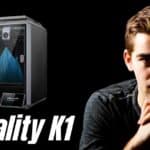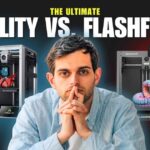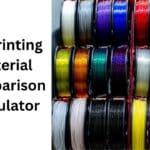The Creality Ender-3 V3 SE is a budget-friendly 3D printer offering high-speed printing at 250mm/s, CR Touch auto-leveling, and a direct drive extruder, making it an ideal choice for beginners and hobbyists seeking reliable, hassle-free 3D printing.
What is the Creality Ender-3 V3 SE?
Affiliate Disclosure
We participate in Amazon affiliate programs, earning fees from qualifying purchases via links at no extra cost to you. It’s how we keep this blog rolling and my 3D printers buzzing with fresh filament for reviews like this one!
Summary: The Creality Ender-3 V3 SE is an affordable, high-performance 3D printer designed for beginners and hobbyists, featuring fast printing, automated features, and versatile filament compatibility.
The Creality Ender-3 V3 SE is a compact 3D printer that delivers impressive performance at a low price point of around $229. It’s an upgrade over earlier Ender models, offering a maximum printing speed of 250mm/s, CR Touch auto-leveling, and a “Sprite” direct drive extruder. With a build volume of 8.66 x 8.66 x 9.84 inches, it’s perfect for small to medium-sized projects. Its user-friendly design and quick assembly make it a top choice for those new to 3D printing.
This printer stands out in the budget 3D printer market due to its balance of affordability and advanced features. It supports filaments like PLA, TPU, and PETG, catering to a wide range of printing needs. According to user reviews on platforms like Reddit, the Ender-3 V3 SE is praised for its ease of use and reliability, making it a go-to option for hobbyists. For more on choosing the right 3D printer, check out our guide on how to choose a 3D printer in 2025.
Why Choose the Creality Ender-3 V3 SE?
Summary: The Ender-3 V3 SE offers unmatched value with fast printing, automated leveling, and a sturdy build, making it ideal for beginners and experienced users alike.
Choosing the Creality Ender-3 V3 SE comes down to its blend of affordability and performance. Here’s why it’s a standout:
- ✅ High-Speed Printing: Achieves speeds up to 250mm/s, saving up to 73% of printing time compared to older models.
- ✅ CR Touch Auto-Leveling: Eliminates manual bed leveling, ensuring perfect first layers with minimal effort.
- ✅ Direct Drive Extruder: The “Sprite” extruder supports flexible filaments like TPU, enhancing versatility.
- ✅ Quick Assembly: Pre-assembled parts allow setup in just 20 minutes with three simple steps.
- ❌ No Filament Runout Sensor: Lacks a sensor to detect filament depletion, which could interrupt long prints.
- ❌ Limited Hotend Temperature: Caps at 260°C, unsuitable for high-temperature filaments like ABS or nylon.
The Ender-3 V3 SE’s dual Z-axis and Y-axis linear shafts ensure stability, reducing wobble and improving print accuracy. Its spring steel bed provides excellent adhesion without additional tools like glue or tape. To explore other beginner-friendly printers, see our top 3D printer picks for beginners.
How to Set Up the Creality Ender-3 V3 SE
Summary: Setting up the Ender-3 V3 SE is quick and beginner-friendly, taking just 20 minutes with automated features for hassle-free printing.
Follow these steps to get started with the Creality Ender-3 V3 SE:
- Unpack and Assemble: The printer requires minimal assembly—attach the frame, gantry, and print head in three steps. Check all screws for tightness to avoid wobble, as some users reported loose factory screws.
- Connect and Power On: Plug in the printer and connect it to a computer or USB drive for file transfers.
- Auto-Leveling: The CR Touch sensor and strain sensor handle bed leveling and Z-offset automatically. No manual adjustments are needed.
- Load Filament: Use the auto-loading feature by selecting “Extrude” on the LCD screen. The filament feeds smoothly through the “Sprite” extruder.
- Start Printing: Load your model via USB, select it on the full-color LCD, and begin printing.
Reddit users, like “ThheeeNeWGUy,” report setup taking under 10 minutes, with auto-leveling eliminating common beginner frustrations. Always double-check screws to prevent issues like bed wobble, as noted in community feedback. For tips on fixing adhesion issues, visit our guide on how to fix first layer adhesion problems in 3D printing.
What Filaments Work Best with the Ender-3 V3 SE?
Summary: The Ender-3 V3 SE supports PLA, TPU, and PETG, offering versatility for various projects, though it’s limited by its 260°C hotend.
The “Sprite” direct drive extruder makes the Ender-3 V3 SE compatible with:
- PLA/PLA+: Ideal for most prints, offering smooth results at 250mm/s with minimal stringing or ringing.
- TPU: Flexible filament for soft, durable prints, enabled by the direct extruder’s strong pushing force.
- PETG: Balances strength and flexibility, performing well without adhesion issues on the spring steel bed.
Note: The hotend’s 260°C limit prevents printing high-temperature filaments like ABS or nylon. For these, users may need to upgrade to an all-metal hotend, which costs around $25, as suggested by Reddit user “Repairman505.” Learn more about filament options in our PLA vs ABS vs PETG comparison.
How to Optimize Print Quality on the Ender-3 V3 SE
Summary: Achieve high-quality prints by adjusting settings, checking hardware, and using the right filaments for your Creality Ender-3 V3 SE.
To maximize print quality:
- Tighten All Screws: Loose screws can cause wobble, as reported by Reddit user “Rmfms.” Check the bed and Z-axis blocks before printing.
- Use Recommended Speeds: Stick to 180-250mm/s for PLA and PETG. TPU performs best at lower speeds (e.g., 50-100mm/s).
- Adjust Layer Height: Standard 0.2mm layers work well, but 0.1mm offers finer details, though ghosting may occur at high speeds without input shaping.
- Enable Input Shaping: The firmware includes basic input shaping to reduce ringing, but advanced tuning requires a Sonic Pad or manual G-code edits.
Reddit user “Atomiq13” notes that the V3 SE lacks pressure advance, so high-speed prints may show minor ringing. Creality’s official support suggests Sonic Pad compatibility may improve this in 2025. For advanced filament techniques, check out our ultimate guide to advanced 3D printing filaments.
Comparison: Creality Ender-3 V3 SE vs Other Budget 3D Printers
Summary: Compare the Creality Ender-3 V3 SE with other popular budget 3D printers to understand its strengths and limitations.
The following table compares the Creality Ender-3 V3 SE with the Elegoo Neptune 4 Pro and Flashforge Adventurer 5M, two competing budget 3D printers, to help you decide which is best for your needs. Creality Ender-3 V3 SE
Comparison: Creality Ender-3 V3 SE vs Other Budget 3D Printers
| Feature | Creality Ender-3 V3 SE | Elegoo Neptune 4 Pro | Flashforge Adventurer 5M |
|---|---|---|---|
| Price | $229 | $334 | $299 |
| Print Speed | Up to 250mm/s | Up to 500mm/s | Up to 600mm/s |
| Build Volume | 8.66 x 8.66 x 9.84 in | 8.86 x 8.86 x 10.43 in | 8.66 x 8.66 x 10.24 in |
| Auto-Leveling | CR Touch + Strain Sensor | Manual + Auto-Level | Auto-Leveling |
| Extruder Type | Direct Drive (Sprite) | Direct Drive | Direct Drive |
| Max Hotend Temp | 260°C | 300°C | 280°C |
| Filament Compatibility | PLA, TPU, PETG | PLA, TPU, PETG, ABS | PLA, TPU, PETG, ABS |
| Filament Runout Sensor | No | Yes | Yes |
| Connectivity | USB | USB, Wi-Fi, Ethernet | USB, Wi-Fi |
Frequently Asked Questions
u003cstrongu003eWhat is the Creality Ender-3 V3 SE best for?u003c/strongu003e
It’s ideal for beginners and hobbyists printing PLA, TPU, or PETG models, offering fast, reliable results with minimal setup.
u003cstrongu003eHow fast is the Ender-3 V3 SE?u003c/strongu003e
It prints at up to 250mm/s, saving 73% of the time compared to older Ender models, with stable results for PLA and PETG.
u003cstrongu003eDoes the Ender-3 V3 SE require manual bed leveling?u003c/strongu003e
No, the CR Touch and strain sensor automate leveling and Z-offset, ensuring perfect first layers without manual adjustments.
u003cstrongu003eCan I print high-temperature filaments like ABS?u003c/strongu003e
The 260°C hotend limits it to PLA, TPU, and PETG. Upgrade to an all-metal hotend for ABS or nylon, as suggested by Reddit users.
u003cstrongu003eWhat are the main drawbacks of the Ender-3 V3 SE?u003c/strongu003e
It lacks a filament runout sensor and LAN printing, and the hotend is PTFE-lined, limiting high-temperature filament use.
Why the Ender-3 V3 SE Stands Out in 2025
Summary: The Ender-3 V3 SE’s combination of speed, automation, and affordability makes it a top budget 3D printer for 2025.
In 2025, the Creality Ender-3 V3 SE remains a top contender in the budget 3D printer market due to its high-speed printing, automated features, and robust build. Priced at $229, it outperforms competitors like the Elegoo Neptune 4 at similar price points, especially for beginners who value simplicity. Its direct drive extruder and auto-leveling eliminate common pain points, though the lack of a filament runout sensor and limited hotend temperature are minor drawbacks. For a comparison with other budget printers, see our Creality Ender-3 V3 SE vs Ender-3 V3 KE.