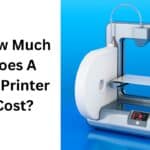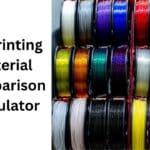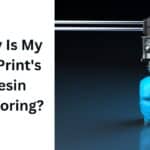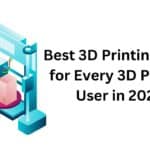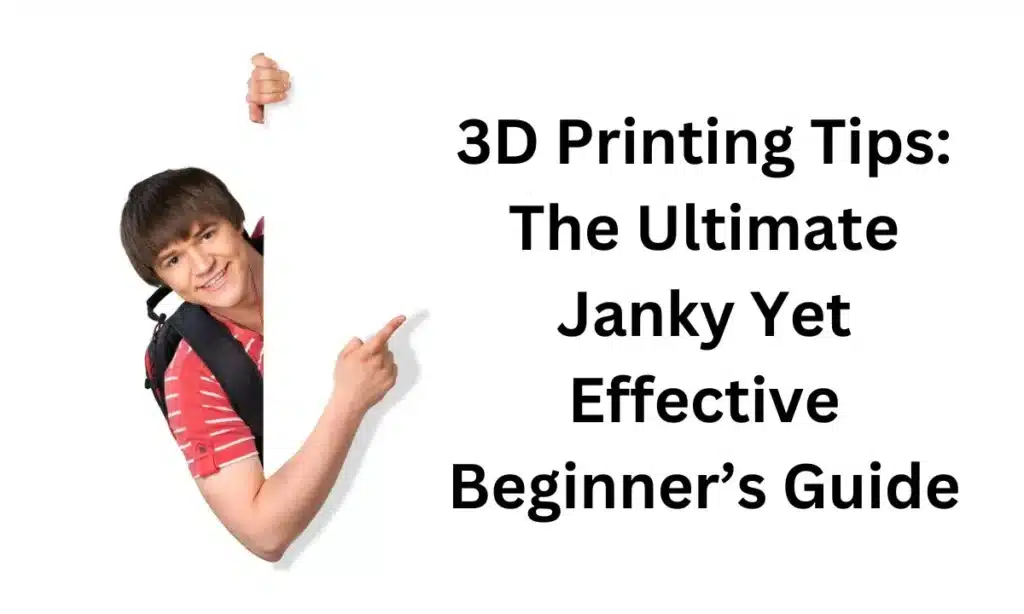
Boost your 3D print quality with 14 clever tips—like torching stringing, using DIY enclosures, or coloring supports—perfect for beginners and pros to enhance prints on a budget.
3D printing has transformed the way we create, allowing us to bring our wildest ideas to life. However, navigating the world of 3D printing can sometimes feel like a rollercoaster ride filled with technical challenges. Whether you’re just starting out or you’re a seasoned maker, there are plenty of creative 3D printing tips that can help you improve print quality and streamline your process. Get ready to discover some janky yet effective hacks that will make your 3D printing experience smoother and more enjoyable!
14 Janky Yet Effective 3D Printing Tips To Improve Print Quality
1. Fixing Stringing with Fire
Affiliate Disclosure
We participate in Amazon affiliate programs, earning fees from qualifying purchases via links at no extra cost to you. It’s how we keep this blog rolling and my 3D printers buzzing with fresh filament for reviews like this one!
Stringing is a pesky issue in 3D printing, where thin strands of plastic appear between parts of your model. While the best solution involves drying your filament or tweaking retraction settings, there’s a quirky fix that involves fire!
- Technique: Grab a small torch and carefully apply it to the stringy areas of your print. The heat will melt away those unwanted strands, leaving you with a cleaner finish.
- Caution: Be sure to handle the flame carefully to avoid burns or damaging your print.
This unconventional method may raise eyebrows, but it’s a quick way to salvage prints in a pinch!
2. Old-School Part Cooling Techniques
Modern printers often come with fancy cooling systems, but if you’re working with an older or budget model, don’t fret! You can still achieve great results.
- Use a Desktop Fan: Position a household fan to blow cool air over your print. This is especially beneficial when using materials like PLA that require effective cooling.
- Results: A simple fan can significantly enhance print quality without breaking the bank on upgrades.
Sometimes, the simplest solutions are the most effective!
3. Creating a DIY Printer Enclosure
For those using materials like ABS, maintaining a consistent temperature is crucial to avoid warping and layer separation. If you can’t splurge on an enclosure, why not make one yourself?
- Materials Needed: A large garbage bag or an old cardboard box works wonders as a makeshift enclosure.
- Setup: Drape the bag around your printer to block drafts and retain warmth. Monitoring temperatures inside can reveal significant increases compared to the ambient room temperature.
This DIY approach not only improves print quality but also protects your printer from temperature fluctuations.
4. Joining Models Without CAD
Need to merge two models quickly? You don’t need CAD software for that! Most slicers allow for straightforward model manipulation.
- Overlap in Slicer: In slicers like PrusaSlicer or Cura, simply overlap two models within the interface. You might encounter errors about overlapping paths, but it will still print just fine!
- Benefits: This method is fast and requires no additional software skills, making it accessible for everyone.
Using slicer features creatively can save you both time and effort while achieving your design goals.
5. Budget-Friendly G10 Bed Solution
For better adhesion when printing with certain filaments, consider using G10 material as your bed surface.
- Alternative: If you have old single-sided PCBs lying around, flip one over and use it as a bed surface. The copper side down provides excellent adhesion for various filaments without tearing like PEI sheets might.
- Usage: Clean the surface with isopropyl alcohol before use for optimal bonding during prints.
This budget-friendly tip allows for high-quality prints without spending a fortune on materials!
6. Coloring Supports for Easier Removal
Removing support structures can be tricky, but here’s a unique trick that makes it easier!
- Method: Print supports with a small air gap and pause at the appropriate layer to color in the support material with a permanent marker before continuing the print. This creates a barrier that reduces adhesion between supports and models.
- Results: This technique leads to cleaner finishes on your models while simplifying post-processing tasks.
7. Level the Bed & Set the Nozzle Height
Achieving perfect prints hinges on two critical factors: leveling the bed and setting the nozzle height correctly.
- Leveling the Bed: If the bed isn’t balanced properly, filament won’t stick well, leading to poor first-layer adhesion. Most printers have bed leveling features; if yours doesn’t, manual leveling using paper or tools is essential before every print.
- Setting Nozzle Height: The nozzle height determines how well filament adheres to the bed. If it’s too high or too low, you risk damaging either the nozzle or bed while compromising print quality.
Taking time to level your bed and set nozzle height correctly is vital for successful prints!
8. Keep an Optimum Nozzle Temperature
Nozzle temperature is one of the most crucial factors affecting print quality.
- Importance: Maintaining an optimum nozzle temperature ensures thermoplastic filament melts and flows correctly. Too hot? You risk burning filament; too cold? You’ll face under-extrusion issues.
- Tip: Know your filament’s recommended temperature range from manufacturers or online sources. Start at the lower end and gradually increase until you find what works best for your specific setup.
Remember that nozzle temperature isn’t everything; filament quality and bed leveling also play significant roles in achieving great prints!
9. Use Different Building Plates to Create Different Effects
The building plate significantly impacts print quality. Investing in multiple types can elevate your 3D printing game!
- Options:
- Glass Plates: Excellent adhesion for ABS and PLA; easy to clean.
- Polypropylene Plates: Great for PETG, Nylon, and TPU.
- Aluminum Plates: Durable and stable; ideal for heavy-duty materials.
Different materials provide unique advantages that can enhance your prints’ appearance and functionality!
10. Don’t Over Tighten the Belts
Belt tension is crucial for accurate printing; however, over-tightening can lead to inaccuracies and rough movements.
- Balance is Key: Check manufacturer specifications for recommended tension levels. A loose belt can cause mechanical issues while an overly tight one may hinder performance.
Regularly checking belt tension ensures smooth operation and high-quality prints!
11. Replace Your Nozzle with a Fresh One
A worn-out nozzle can severely impact print quality. Replacing it regularly is key!
- Choose Wisely: Select a nozzle size appropriate for your printer and filament type (sizes range from 0.2mm to 1.2mm). Consider material types like brass or steel based on longevity needs.
- Installation Matters: Proper installation and calibration are vital. An incorrectly installed nozzle can lead to blockages or leaks during printing.
With just a few adjustments and a fresh nozzle, you’ll notice immediate improvements in precision and speed!
12. Keep Your 3D Printer Well-Maintained
Proper maintenance extends both print quality and printer lifespan!
- Clean Regularly: Remove excess plastic from the print bed and nozzle after each use to prevent clogs.
- Calibration Check: Regularly level the bed, load filament correctly, and check belt tension for optimal performance.
- Quality Filament Matters: Invest in high-quality filaments from trusted suppliers to avoid clogs and inconsistent results.
- Seek Support When Needed: Don’t hesitate to utilize customer support or warranty services if issues arise—these resources can save you time and frustration!
Maintaining your printer ensures high-quality results every time you hit “print.”
13. Don’t Forget to Post-Process
Post-processing is often overlooked but essential for achieving outstanding results!
- Sanding: Smooth out rough edges left by printing; this enhances both appearance and texture while aiding paint adhesion.
- Painting: Customize prints by adding paint; choose types that adhere well to your material for lasting effects.
- Annealing: Heat prints post-production to fuse layers together—this strengthens ABS prints significantly by reducing warping risks.
14. Discover and Download Free 3D Models
Finding the perfect models to print is the final piece of the 3D printing puzzle. Unless you’re a CAD wizard, you’ll need ready-made files to get started. Fortunately, there are millions of free files available for download!
- Thingiverse: As the most recognized file repository, Thingiverse is particularly popular among students. However, exercise caution with files that lack photos—they may be untested uploads from inexperienced users.
- Thangs: This up-and-coming platform is rapidly gaining traction. If you’re on the hunt for trendy prints making waves on TikTok, chances are you’ll find them on Thangs.
- PrusaPrinters: Operated by Prusa Manufacturing, this site not only provides free files but also sells filament. They recently introduced a rewards program where users can earn free filament by uploading their designs and sharing photos of their completed prints.
14 Janky Yet Effective 3D Printing Tips to Improve Print Quality in Table Form
| Tip Number | Tip Title | Description |
|---|---|---|
| 1 | Fixing Stringing with Fire | Stringing is a common issue in 3D printing, where thin strands of plastic appear between parts of your model. Use a small torch to carefully apply heat to the stringy areas, melting away unwanted strands. Caution: Handle the flame carefully to avoid burns or damaging your print. This quirky method can quickly salvage prints! |
| 2 | Old-School Part Cooling Techniques | If your printer lacks advanced cooling systems, use a household fan to blow cool air over your print, especially with PLA. This simple solution can significantly enhance print quality without costly upgrades. |
| 3 | Creating a DIY Printer Enclosure | For materials like ABS, maintaining a consistent temperature is crucial. Use a large garbage bag or cardboard box as a makeshift enclosure to block drafts and retain warmth. This DIY approach improves print quality and protects your printer from temperature fluctuations. |
| 4 | Joining Models Without CAD | You can merge two models quickly using slicers like PrusaSlicer or Cura without CAD software. Simply overlap the models in the slicer interface; it may generate overlapping path errors, but it will still print fine. This method is fast and accessible for everyone! |
| 5 | Budget-Friendly G10 Bed Solution | For better adhesion with certain filaments, use G10 material as your bed surface. Alternatively, flip over old single-sided PCBs for excellent adhesion without tearing. Clean the surface with isopropyl alcohol before use for optimal bonding. This budget-friendly tip allows for high-quality prints without spending much! |
| 6 | Coloring Supports for Easier Removal | To simplify removing support structures, print supports with a small air gap and pause to color them with a permanent marker before continuing the print. This creates a barrier that reduces adhesion between supports and models, leading to cleaner finishes while simplifying post-processing tasks. |
| 7 | Level the Bed & Set the Nozzle Height | Proper bed leveling and nozzle height are crucial for successful prints. Level the bed before each print and set the nozzle height correctly to ensure proper filament adhesion. These steps significantly impact print quality! |
| 8 | Keep an Optimum Nozzle Temperature | Maintaining the right nozzle temperature ensures thermoplastic filament melts and flows correctly. Know your filament’s recommended temperature range and start at the lower end, gradually increasing until you find what works best for your setup. Remember that nozzle temperature isn’t everything; filament quality and bed leveling also play significant roles in achieving great prints! |
| 9 | Use Different Building Plates | The building plate impacts print quality significantly. Consider using glass plates for ABS/PLA, polypropylene plates for PETG/Nylon/TPU, or aluminum plates for durability. Different materials provide unique advantages that enhance your prints’ appearance and functionality! |
| 10 | Don’t Over Tighten the Belts | Belt tension is crucial for accurate printing; however, over-tightening can lead to inaccuracies. Regularly check belt tension according to manufacturer specifications to ensure smooth operation and high-quality prints! |
| 11 | Replace Your Nozzle with a Fresh One | A worn-out nozzle can severely impact print quality. Regularly replace it with an appropriate size based on your printer and filament type. Proper installation is vital; an incorrectly installed nozzle can lead to blockages or leaks during printing, affecting precision and speed! |
| 12 | Keep Your 3D Printer Well-Maintained | Proper maintenance extends both print quality and printer lifespan! Clean excess plastic from the bed and nozzle after each use, regularly level the bed, load filament correctly, and check belt tension for optimal performance. Invest in high-quality filaments from trusted suppliers to avoid clogs and inconsistent results! |
| 13 | Don’t Forget to Post-Process | Post-processing is essential for achieving outstanding results! Sand rough edges to enhance appearance, paint for customization, or anneal prints post-production to strengthen them by reducing warping risks. Incorporating these techniques elevates your final product beyond mere functionality! |
| 14 | Discover and Download Free 3D Models | Finding ready-made files is crucial unless you’re a CAD expert. Popular repositories include Thingiverse (widely known but exercise caution with untested files), Thangs (growing rapidly with trendy prints), and PrusaPrinters (offers free files and a rewards program for uploading designs). With these resources, you’ll have no trouble finding exciting models to bring your ideas to life! |
This table summarizes each tip along with its description in an organized format for easy reference.
Conclusion
Incorporating post-processing techniques elevates your final product beyond mere functionality! With these jankiest 3D printing tips, you’re now equipped with practical hacks that work wonders! Whether you’re looking to improve print quality or simplify processes, these creative tricks will enhance your 3D printing journey. So grab your printer, get creative, and start experimenting today! Happy printing!