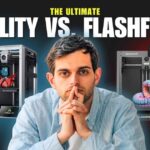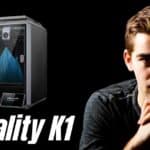The FLASHFORGE Adventurer 5M Pro is a beginner-friendly 3D printer with blazing 600mm/s speed, auto bed leveling, and versatile material support, ideal for hobbyists and educators crafting cosplay, STEM projects, or prototypes. Despite minor software hiccups, its enclosed design and ease of use make it a top pick for home and classroom printing.
Imagine unboxing a 3D printer, plugging it in, and watching your first creation—a custom vase or a detailed miniature—come to life in minutes. This is the allure of a “plug and play” 3D printer, a device that promises to make 3D printing as simple as using a microwave. The FLASHFORGE Adventurer 5M Pro, from FLASHFORGE, priced at approximately $419-$600, aims to deliver this experience with high-speed printing (up to 600mm/s), automatic bed leveling, a quick-detach nozzle system, and compatibility with a wide range of materials like PLA, ABS, PETG, ASA, TPU, PC, PLA-CF, and PETG-CF. Its enclosed design and user-friendly features make it a compelling choice for hobbyists, educators, and small business owners.
Affiliate Disclosure
We participate in Amazon affiliate programs, earning fees from qualifying purchases via links at no extra cost to you. It’s how we keep this blog rolling and my 3D printers buzzing with fresh filament for reviews like this one!
But does it truly live up to its plug-and-play promise? In this article, we’ll critically evaluate the Adventurer 5M Pro from the perspectives of both beginners and advanced users, drawing on real-world experiences from Amazon reviews and expert analyses from sources like Tom’s Hardware and 3DWithUs. We’ll explore its setup process, usability, performance, safety features, and technical support to determine if it’s as effortless as advertised. Whether you’re crafting 3D-printed decor for your home or prototyping functional parts, this guide will help you decide if the Adventurer 5M Pro is truly a plug and play 3D printer.
Unboxing and Setup: How Plug and Play Is It?
The FLASHFORGE Adventurer 5M Pro arrives in a sturdy, foam-protected box, ensuring it reaches you in pristine condition. Users like Mack Roark and Serious Buyer report setup times ranging from 10 to 30 minutes, which is remarkably quick for a 3D printer. The process is minimal: remove four transport screws from the build plate, attach the filament spool holder with two screws, and connect the power cable. The 4.3” touchscreen guides users through initial steps, including Wi-Fi setup, firmware updates, and automatic bed leveling with vibration compensation. This eliminates the need for manual Z-axis adjustments or print rafts, making it beginner-friendly.
However, the plug-and-play claim isn’t universal. Mack Roark encountered software installation issues with newer MacOS versions (e.g., Sequoia 15.0.1), requiring an older MacBook Air to run FlashPrint 5 or Orca-Flashforge. Serious Buyer also reported a faulty USB drive in one instance, necessitating a download from Flashforge’s website. While these issues are surmountable, they suggest that users without compatible hardware or basic troubleshooting skills might face hurdles. 3printr praises the setup’s simplicity, noting that it’s “incredibly simple” for most users, but technical hiccups can disrupt the seamless experience for some.
Setup Aspect Table
| Setup Aspect | Details | Beginner-Friendly? |
|---|---|---|
| Unboxing | Secure packaging, minimal assembly | Yes |
| Initial Setup | 10-30 minutes, touchscreen-guided | Yes |
| Software Install | FlashPrint 5/Orca-Flashforge; MacOS compatibility issues | No |
| Calibration | Auto bed leveling, vibration compensation | Yes |
For tips on optimizing your setup, check out 3D printer maintenance guide.
Ease of Use: Software and Interface
The Adventurer 5M Pro’s 4.3” touchscreen is a standout feature, praised by TechGearLab for its intuitive navigation. The FlashMaker app enhances usability with remote monitoring, real-time progress tracking, and parameter adjustments via mobile devices. For slicing—think of it as translating a 3D model into a recipe for the printer—Flashforge offers FlashPrint 5 and Orca-Flashforge.
- For Beginners: FlashPrint 5 is like a simple recipe card, offering basic and advanced settings layouts. Users like BC found it easy to slice and send files over Wi-Fi, printing calibration cubes and 3DBenchy models without issues. It’s ideal for those new to 3D printing, but its simplicity limits customization, which may frustrate users wanting to tweak settings for specialty filaments.
- For Advanced Users: Orca-Flashforge is more like a professional chef’s toolkit, supporting custom filament profiles and precise adjustments. AMSTUDIO recommends it for advanced users but notes missing features like layer height presets or direct file access. Wi-Fi connectivity issues, reported on Reddit, can also disrupt workflows, requiring manual file transfers via USB.
The software experience, while functional, isn’t flawless. Tom’s Hardware criticizes the lack of pre-configured profiles for non-Flashforge filaments, forcing users to develop their own, which undermines the plug-and-play promise. For a deeper dive into slicing software, see Best Slicing Software for 3D Printing.
Performance: Speed, Quality, and Material Versatility
The Adventurer 5M Pro’s performance is a highlight, with a maximum speed of 600mm/s and acceleration up to 20,000mm/s², driven by its Core XY structure and all-metal frame. Users report benchmark prints like the 3DBenchy completing in 17 minutes, a leap over traditional printers. The auto bed leveling ensures consistent first layers, reducing failures—a godsend for beginners. 3dprinteddecor.com notes a 20-hour multicolor vase printed “with zero hiccups,” showcasing reliability.
Print quality is impressive, with Makers Empire praising glossy finishes. The quick-detach nozzle system (0.25mm-0.8mm) offers flexibility: smaller nozzles for intricate 3D-printed vases, larger ones for faster prints. The 280°C direct extruder supports diverse materials, from PLA to carbon-fiber composites. However, flexible materials like TPU require slower speeds (30-40mm/s), which may disappoint users expecting uniform high-speed performance. Gene Patton reported nozzle clogging, and Tom’s Hardware noted occasional layer separation at high speeds, requiring fine-tuning.
Material Table
| Material | Print Speed | Quality Notes | Use Case |
|---|---|---|---|
| PLA | High (up to 600mm/s) | Glossy, high detail | Decor, prototypes |
| ABS/ASA | Moderate to high | Good with enclosure | Functional parts |
| TPU | Low (30-40mm/s) | Requires adjustments | Flexible components |
| PC/PLA-CF | Moderate | High strength | Durable prototypes |
For material selection tips, visit PLA vs ABS vs PETG.
Safety and Environment: Enclosure and Filtration
The Adventurer 5M Pro’s fully enclosed design is a major advantage, especially for printing materials like ABS and ASA, which emit fumes. The enclosure maintains a stable temperature, reducing warping, and is ideal for home or classroom use. The dual HEPA and activated carbon filtration system aims to minimize volatile organic compounds (VOCs) and ultra-fine particles (UFPs), enhancing safety. Perinne uses the printer to dry filaments at 110°C, leveraging the enclosure’s heat retention.
However, filtration effectiveness is debated. Serious Buyer questioned whether the HEPA filter captures PM 1.0 particles, and Perinne noted unfiltered air intake, allowing dust to enter. The enclosure’s doors don’t seal tightly, potentially letting UFPs escape. Noise levels, described as “white noise” by BC, are manageable but may disturb light sleepers. For safer printing, consider an air purifier for 3D printing workspaces.
Technical Support and Reliability
Flashforge, established since 2011, has a mixed support reputation. Serious Buyer praised responsive messaging, but Gene Patton reported frustrating interactions, with repeated requests for evidence despite clear explanations. Reliability has improved with firmware updates, as Anton Mansson notes, with high reliability for common materials after initial bugs were fixed. Community support on Reddit and spare parts availability help, but inconsistent support can challenge beginners. For maintenance tips, see 3D Printer Maintenance.
Who Is It For? Beginners vs. Advanced Users
The Adventurer 5M Pro excels for:
- Beginners: Its quick setup, auto bed leveling, and FlashPrint 5 make it ideal for hobbyists crafting 3D-printed decor or educators teaching STEM. BC’s success with wargaming minis highlights its ease for novices.
- Advanced Users: The high speed, material versatility, and Orca-Flashforge appeal to professionals needing functional parts or composites. However, the 220x220x220mm build volume may limit larger projects, and the lack of multi-color support could disappoint some.
- Use Cases: Perfect for small-scale prototyping, classroom projects, or cosplay filament printing.
For comparisons, see Flashforge Adventurer 5M Pro vs. Anycubic Kobra 2 Max.
Frequently Asked Questions (FAQs)
How easy is the setup process for beginners?
Setup takes 10-30 minutes with touchscreen guidance and minimal assembly, but MacOS software compatibility issues may require extra effort.
What types of materials can this printer use effectively?
It handles PLA, ABS, ASA, TPU, PC, and PLA-CF well, though TPU printing is slower (30-40mm/s).
Is the printer’s speed suitable for high-quality prints?
Yes, it achieves up to 600mm/s with good quality (e.g., 17-minute Benchy), but complex prints or TPU may need adjustments.
Is it safe for home or classroom environments?
The enclosed design with HEPA filtration reduces fumes, making it suitable for homes and classrooms, but ultra-fine particles may not be fully filtered.
Who is this printer best for, and what are its limitations?
Ideal for beginners, hobbyists, and educators for cosplay, STEM, or prototypes. Limitations include a 220mm build volume and no multi-color printing.
Conclusion: Is FLASHFORGE Adventurer 5M Pro a Truly Plug and Play 3D Printer
The FLASHFORGE Adventurer 5M Pro comes close to being truly plug and play. Beginners benefit from its quick setup, auto features, and intuitive interface, making it a great entry point for 3D printing. Advanced users appreciate its speed and material versatility, though software limitations and occasional reliability issues require some expertise. The enclosed design and filtration system enhance safety, but filtration concerns and inconsistent support may affect the experience.
Weighing its pros—high speed, quality prints, and safety features—against cons like software polish and support variability, the Adventurer 5M Pro offers excellent value. If you’re ready to start printing custom kitchen organizers or prototypes, check it out at Amazon.