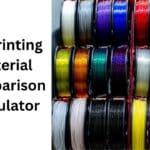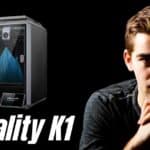ELEGOO Mars 5 excels for detailed 3D printed decor; Creality Ender 3 V3 SE suits larger items. Both are affordable on Amazon for home projects.
If you’re looking for a 3D printer that’s fast, affordable, and packed with features, the Creality Ender-3 V3 KE might catch your eye. Priced at around $259, this high-speed 3D printer offers automatic bed leveling, support for various filaments, and a user-friendly design. But it’s not perfect—Reddit users have pointed out issues like clogs and quality control concerns. In this unbiased review, we’ll explore its features, pros, cons, and real user feedback to help you decide if it’s worth buying. Let’s dive in!
Why Consider the Creality Ender-3 V3 KE?
Affiliate Disclosure
We participate in Amazon affiliate programs, earning fees from qualifying purchases via links at no extra cost to you. It’s how we keep this blog rolling and my 3D printers buzzing with fresh filament for reviews like this one!
The Creality Ender-3 V3 KE is a budget-friendly FDM printer designed for hobbyists and beginners. It boasts a maximum printing speed of 500mm/s, which is impressive for its price. Features like automatic bed leveling and Wi-Fi connectivity make it appealing, but some users report a learning curve and minor issues that require tinkering. If you’re ready to invest a little time in setup and maintenance, this Creality 3D printer could be a great choice for your projects.
Key Features of the Creality Ender-3 V3 KE
Here’s what makes the Creality Ender-3 V3 KE stand out:
1. High-Speed Printing
- The Ender-3 V3 KE reaches speeds up to 500mm/s with 8000mm/s² acceleration, printing a standard Benchy in just 15 minutes and 8 seconds. This makes it one of the fastest beginner 3D printers in its class.
- The Klipper firmware optimizes movements, balancing speed and quality, though some Reddit users note inconsistent wall smoothness at lower speeds.
2. Automatic Bed Leveling
- The CR Touch Sensor automates bed leveling, scanning multiple points for a perfect first layer. Reddit users praise this feature for its ease, calling it a “life-saver” for beginners.
3. Versatile Filament Support
- The Sprite Direct Extruder handles temperatures up to 300℃, supporting PLA, PETG, ABS, TPU (95A), and ASA. Users report success with TPU, though clogs can occur when switching filaments without proper cleaning.
4. Stability and Precision
- A sturdy aluminum frame and a linear rail with ball bearings on the X-axis ensure smooth operation. Smart algorithms and dual cooling fans reduce ringing and ghosting, but some users note vertical fine artifacts (VFA) at low speeds may require motor upgrades for flawless walls.
5. User-Friendly Design
- Assembly takes about 10 minutes, with 90% of the printer pre-built. The 4.3″ color touch screen offers real-time previews and easy navigation.
- Features like filament detection and power outage recovery add reliability, though some users report a bug in the Creality Cloud App that may restart finished prints.
6. Connectivity
- Wi-Fi and LAN connectivity allow remote control via the Creality Cloud APP or Creality Print software. File transfers via USB are also supported, though some users find the app less intuitive.
Pros and Cons
Here’s a balanced look at the Creality Ender-3 V3 KE based on user feedback and specs:
✅ Pros
- High-Speed Printing: Up to 500mm/s, ideal for quick projects.
- Automatic Bed Leveling: Simplifies setup, especially for beginners.
- Versatile Filaments: Supports multiple materials, including high-temperature options.
- Affordable Price: Great value at $259 for its features.
- Community Support: Active Reddit community offers tips and solutions.
❌ Cons
- Quality Control Issues: Some units arrive with loose bolts or assembly problems, as noted by Reddit users.
- Clogging Risk: Switching filaments like PETG can cause clogs without proper nozzle cleaning.
- Learning Curve: Beginners may face challenges with settings or design complexity.
- Open-Frame Design: Not ideal for ABS printing, requiring an enclosure for some materials.
- App Bugs: Creality Cloud App issues, like restarting finished prints, reported by users.
How Does It Compare to Other Models?
The Creality Ender-3 V3 KE is part of Creality’s Ender-3 lineup but faces competition from other FDM printers. Here’s a comparison with the Creality Ender-3 V3 SE and Elegoo Neptune 4 Pro, based on Reddit feedback and specs:
| Feature |  |  |  |
|---|---|---|---|
| Printing Speed | 500mm/s | 250mm/s | 500mm/s |
| Auto-Leveling | Yes (CR Touch) | Yes (CR Touch) | Yes (Auto Z-Offset) |
| Extruder Type | Direct Drive | Direct Drive | Direct Drive |
| Build Volume | 220x220x250 mm | 220x220x250 mm | 225x225x265 mm |
| Max. Nozzle Temp | 300℃ | 260℃ | 300℃ |
| User Interface | 4.3″ Touchscreen | 3.2″ Screen | 4.3″ Touchscreen |
| Connectivity | Wi-Fi, LAN, USB | USB, SD Card | USB, LAN |
| Price (approx.) | $259 | $179 | $300 |
| Reddit Feedback | Great speed, some QC issues | Z-axis stability issues | Sturdier build, no Wi-Fi |
| Purchase | Buy Now | Buy Now | Buy Now |
Analysis
- Vs. Ender-3 V3 SE: The Ender-3 V3 KE is faster and has Wi-Fi, but some users note the SE’s Z-axis design can affect print quality.
- Vs. Elegoo Neptune 4 Pro: Some prefer the Neptune 4 Pro for its sturdier build and full Klipper support but note the V3 KE’s Wi-Fi and hands-off leveling are advantages. The Neptune may require more setup effort.
For more comparisons, see Creality Ender-3 V3 SE vs. V3 KE or Ender-3 V3 KE vs. Neptune 4 Pro.
User Reviews and Feedback
Reddit users provide a balanced view of the Creality Ender-3 V3 KE:
- Positive Feedback:
- Users love the automatic bed leveling and Wi-Fi uploads, with one upgrading from an Ender-3 S1 for these features.
- Another user finds it “pretty flawless” for a first printer, recommending nozzle cleaners for PETG to avoid clogs.
- A beginner reports non-stop printing with no issues, though Cura slicer support is missing.
- One user added a vibration sensor and camera mount, praising its ease of use.
- Criticisms:
- Some had clogs due to loose hotend screws, emphasizing the need to check fasteners.
- Others warn of quality control issues and VFA at low speeds, suggesting motor upgrades for smoother walls.
- A user faced failed prints due to a steep learning curve, especially with complex designs.
- Another notes a Creality Cloud App bug that may restart finished prints, fixable with a fresh app launch.
The Creality Ender-3 V3 KE has a 5.0-star rating on Amazon (limited reviews) and sold over 200 units recently, but Reddit suggests mixed experiences due to user error or quality control.
Setting Up and Using the Printer
Setting up the Creality Ender-3 V3 KE is straightforward but requires attention:
- Assembly: Takes 10 minutes, with most parts pre-assembled. Check all bolts and screws, as users note loose components from shipping.
- Operation: The 4.3″ touch screen simplifies navigation, and files can be loaded via USB, LAN, or Creality Cloud APP. Some suggest using the Nebula Pad for accurate Z-offset calibration.
- Tips: Start with premium PLA to avoid issues. Clean the nozzle when switching filaments, especially PETG, to prevent clogs. See 3D Printing Tips for Beginners.
Applications and Projects
The Creality Ender-3 V3 KE is versatile for various 3D printing projects:
- Functional Parts: Print household items or tools, as some users plan with nylon filaments.
- Artistic Models: Create decor like 3D-printed vases or cosplay props.
- Prototyping: Its speed and precision suit rapid prototyping.
- Educational Use: Great for students learning FDM printing. See Best 3D Printers for Kids.
The 220×220×250 mm build volume supports medium-sized projects, but extra space is needed for bed movement.
Maintenance and Support
To keep your Creality Ender-3 V3 KE running smoothly:
- Nozzle Cleaning: Use nozzle cleaners to prevent clogs, especially with PETG.
- Check Fasteners: Tighten hotend screws regularly.
- Lubrication: Apply light machine oil to rods. See 3D Printer Maintenance Guide.
Creality offers a 12-month warranty and 24/7 support via their official site. Firmware updates can resolve some issues.
Frequently Asked Questions
Is the Creality Ender 3 V3 KE good for beginners?
Yes, it’s beginner-friendly with u003cstrongu003eautomatic bed levelingu003c/strongu003e, a u003cstrongu003e4.3u0022 touchscreenu003c/strongu003e, and ~10-minute assembly. Supports PLA and PETG, but minor maintenance (e.g., nozzle cleaning) and a learning curve may apply.
How fast can the Creality Ender 3 V3 KE print?
Up to u003cstrongu003e500mm/su003c/strongu003e with u003cstrongu003e8000mm/s² accelerationu003c/strongu003e, printing a Benchy in u003cstrongu003e15 minutesu003c/strongu003e. Klipper firmware ensures quality, though max speed may need setting tweaks to avoid vibrations.
What filaments can the Creality Ender 3 V3 KE print with?
Supports u003cstrongu003ePLA, PETG, ABS, TPU (95A), and ASAu003c/strongu003e with a u003cstrongu003e300℃ hotendu003c/strongu003e. Clean nozzle when switching filaments to prevent clogs, especially with PETG.
Does the Creality Ender 3 V3 KE require a lot of maintenance?
Moderate maintenance: tighten hotend screws, clean nozzle, lubricate rails. u003cstrongu003ePEI build plateu003c/strongu003e needs occasional cleaning. Creality offers a u003cstrongu003e12-month warrantyu003c/strongu003e and u003cstrongu003e24/7 supportu003c/strongu003e.
How does the Creality Ender 3 V3 KE’s Wi-Fi connectivity work?
u003cstrongu003eWi-Fi and LANu003c/strongu003e enable remote control via u003cstrongu003eCreality Cloud Appu003c/strongu003e or u003cstrongu003eCreality Printu003c/strongu003e. Upload G-code wirelessly; USB/LAN as backups. App may have minor bugs, fixable by restarting.
Conclusion
The Creality Ender-3 V3 KE is a compelling high-speed 3D printer for hobbyists and beginners, offering great value at $259. Its automatic bed leveling, fast printing, and filament versatility are major draws, but quality control issues and a learning curve mean it’s not plug-and-play for everyone. With proper setup and maintenance, it’s a reliable choice, as many Reddit users confirm. If you’re ready to tinker a bit for great results, purchase now at Amazon or Creality’s official store.