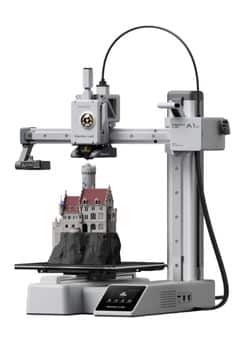Which is better, Bambu Lab P1S or A1 Mini? The P1S excels for large prints and advanced filaments, while the A1 Mini is ideal for beginners, small spaces, and budget-friendly, high-quality printing.
The world of 3D printing has been irrevocably changed by Bambu Lab. With their relentless pursuit of speed, quality, and user-friendliness, they’ve quickly become a benchmark for what modern FDM printers should be. Among their impressive lineup, two models frequently spark debate and curiosity: the robust Bambu Lab P1S and the compact yet mighty Bambu Lab A1 Mini.
Affiliate Disclosure
We participate in Amazon affiliate programs, earning fees from qualifying purchases via links at no extra cost to you. It’s how we keep this blog rolling and my 3D printers buzzing with fresh filament for reviews like this one!
Both printers promise an exceptional experience, but they cater to slightly different needs and aspirations. If you’re standing at this crossroads, wondering which Bambu Lab marvel deserves a spot in your creative arsenal, you’ve come to the right place. We’re diving deep into an unbiased, head-to-head comparison to uncover the strengths of each, ensuring you make the most informed decision for your unique 3D printing journey.
Quick Overview: The Bambu Lab P1S – The Enclosed Powerhouse
The Bambu Lab P1S is often seen as the workhorse of the Bambu lineup for many hobbyists and small businesses. Building on the foundation of the popular P1P, the P1S arrives fully enclosed, immediately setting it apart. This design choice isn’t just aesthetic; it’s a functional upgrade that unlocks a wider range of advanced materials. Boasting a CoreXY motion system, the P1S delivers blistering print speeds up to 500mm/s with acceleration figures reaching 20000 mm/s², all while maintaining impressive precision. It’s designed for those who demand reliability, speed, and the flexibility to tackle more demanding projects with ease.
Here’s a look at the P1S in action: Bambu Lab P1S Review
Quick Overview: The Bambu Lab A1 Mini – The Compact, Intelligent Newcomer
Then there’s the Bambu Lab A1 Mini, a printer that truly redefines “entry-level” without sacrificing performance. This Cartesian-style printer might be smaller, but it packs a serious punch with its incredible ease of use and smart features. The A1 Mini champions quiet operation (≤48 dB), full-auto calibration, and innovative Active Flow Rate Compensation, ensuring consistently smooth and accurate prints right out of the box. It’s a fantastic option for beginners, those with limited space, or anyone looking for an incredibly user-friendly and reliable machine for everyday printing, especially with its seamless multi-color capabilities via the AMS lite.
See the sleek design of the A1 Mini: Bambu Lab A1 Mini Hands-On Review
Head-to-Head Comparison: P1S vs. A1 Mini
Let’s break down how these two excellent machines stack up against each other across the most critical categories.
Build Volume & Footprint: Size Matters (Sometimes)
One of the most immediate differences you’ll notice is their physical size and the build area they offer.
- Bambu Lab P1S: With dimensions of 18.72″D x 20.67″W x 18.72″H, the P1S offers a generous build volume, allowing for larger single-piece prints or batch printing of multiple smaller objects. This makes it a great choice for hobbyists who frequently print bigger models or even for small businesses producing prototypes or products.
- Bambu Lab A1 Mini: Living up to its “Mini” designation, this printer is significantly more compact at 15.21″D x 16.77″W x 17.94″H. Its maximum build width is approximately 7.08 x 7.08 x 7.08 inches. This smaller footprint is a huge advantage for those with limited desk space or who simply don’t need to print massive objects. It’s perfect for functional prints, toys, miniatures, and everyday creative projects.
Verdict: If large-scale printing is a priority, the P1S is your clear winner. For space-saving and typical hobbyist prints, the A1 Mini is more than sufficient. Learn more about compact printers: Best Compact 3D Printers for Home Use
Print Speed & Motion System: CoreXY vs. Cartesian
Bambu Lab is synonymous with speed, and both printers deliver impressive performance. However, they achieve this through different mechanical designs.
- Bambu Lab P1S: Utilizes a CoreXY motion system. This design, where the print head moves on X and Y axes driven by two motors working in concert, is renowned for its speed, precision, and stability at high velocities. The P1S boasts a scorching 500mm/s print speed and 20000 mm/s² acceleration. This means less waiting and more creating, especially beneficial for larger or more complex models.
- Bambu Lab A1 Mini: Features a Cartesian motion system (specifically, a bed-slinger variant where the print bed moves along the Y-axis). While traditionally slower than CoreXY, Bambu Lab has engineered the A1 Mini to be incredibly fast for its class, achieving 10,000 mm/s² acceleration. It’s impressively quick for its size and price point, easily outperforming many larger, more expensive Cartesian printers.
Verdict: The P1S, with its CoreXY system, generally holds the edge in raw speed and maintaining quality at the absolute highest speeds. The A1 Mini is remarkably fast for a Cartesian printer, offering more than enough speed for most users. Explore more about printer speeds: How Long Does 3D Printing Take?
Print Quality & Precision: Consistently Excellent
Bambu Lab printers are celebrated for their “just works” reliability and exceptional print quality right out of the box. Both the P1S and A1 Mini inherit this legacy.
- Bambu Lab P1S: Benefits from a rigid CoreXY frame and advanced electronics to produce highly accurate and detailed prints. Its auto-bed leveling system ensures a perfect first layer every time, minimizing common print failures.
- Bambu Lab A1 Mini: Despite its more budget-friendly price, the A1 Mini doesn’t skimp on quality. It features full-auto calibration (Z-offset, bed-leveling, vibration compensation) and an innovative Active Flow Rate Compensation algorithm. This latter feature actively adjusts the filament flow based on readings, resulting in incredibly smooth and consistent extrusions, virtually eliminating common issues like corner bulging or under-extrusion. Many users report the A1 Mini producing prints that are virtually indistinguishable from its more expensive siblings in terms of surface finish.
Verdict: Both printers deliver outstanding print quality. The A1 Mini’s Active Flow Rate Compensation gives it a slight edge in consistency for specific flow-related artifacts, making it remarkably user-friendly for achieving perfect surfaces. For tips on improving print quality, see: How to Fix First Layer Adhesion Problems
Materials & Enclosure: Expanding Your Filament Horizons
This is a significant differentiating factor, largely due to the P1S’s enclosed design.
- Bambu Lab P1S: Its fully enclosed body is a game-changer for printing with advanced filaments. The stable internal temperature provided by the enclosure is crucial for materials like ABS, ASA, PC, and Nylon, which are prone to warping and delamination in open environments. It also supports PLA, PETG, TPU, PVA, and PET. This versatility makes the P1S a much more capable machine for functional parts, engineering prototypes, or outdoor applications where these robust materials are essential.
- Bambu Lab A1 Mini: As an open-frame printer, the A1 Mini is ideally suited for common filaments like PLA, PETG, and TPU. While it can technically print some less demanding versions of ABS or ASA in a warm room, it’s not designed for these materials as its primary function. Its open design makes it less ideal for filaments that require strict temperature control to prevent warping.
Verdict: If you plan to print with high-temperature, warp-prone engineering filaments (ABS, ASA, PC, Nylon), the P1S and its enclosure are essential. For the vast majority of hobbyist prints using PLA, PETG, and TPU, the A1 Mini is perfectly capable. Check filament compatibility: 3D Printer Filament Compatibility Guide 2025
Multi-Color Printing: AMS vs. AMS Lite
Bambu Lab revolutionized multi-color printing, and both printers leverage this capability, albeit with different systems.
- Bambu Lab P1S: Pairs with the original Bambu Lab AMS (Automatic Material System). This enclosed unit can hold up to four spools, and multiple AMS units can be chained together for up to 16 unique colors. The AMS is known for its robust, reliable performance and handles a wide range of filament types.
- Bambu Lab A1 Mini: Introduced alongside the AMS lite. This open-frame, lighter version of the AMS offers multi-color capabilities for up to four spools. It’s designed for ease of use, quiet operation, and a smaller footprint to match the A1 Mini. While highly effective, it’s generally considered less robust than the full AMS and is best suited for common filaments like PLA and PETG.
Verdict: Both offer excellent multi-color printing. The P1S with the standard AMS provides a more robust, enclosed solution capable of handling a broader range of multi-material setups. The A1 Mini with AMS lite makes multi-color printing incredibly accessible and reliable for popular filaments. Discover more about multi-color printing: Top Multi-Color 3D Printers in 2025
Ease of Use & User Experience: Plug and Play
Bambu Lab excels at making 3D printing accessible.
- Bambu Lab P1S: Advertises a “Set Up in 15 Minutes” experience. While it requires a bit more assembly than the A1 Mini, it’s still remarkably straightforward. Once set up, its auto-bed leveling and reliable performance make printing a breeze. It’s controlled via Bambu Studio software and the Bambu Handy app.
- Bambu Lab A1 Mini: Claims “Set Up in 20 Mins” but is almost ready to print out of the box due to its largely pre-assembled design. Its “Full-Auto Calibration” handles all the fiddly bits, making it exceptionally user-friendly for beginners. The “1-Clip quick swap nozzle” system also simplifies maintenance and material changes. It also features active motor noise cancellation, ensuring a quiet printing environment (≤48 dB), a significant advantage for home users. As one user noted, even pre-teens can get it printing with minimal help!
Verdict: The A1 Mini takes the crown for pure plug-and-play ease of use and quiet operation, making it incredibly appealing to newcomers or those who prioritize a hassle-free experience. The P1S is still easy, but the A1 Mini streamlines things even further. Learn about beginner-friendly printers: Best 3D Printers for Beginners
Price & Value Proposition: Budget vs. Investment
The cost is often a deciding factor, and here the A1 Mini clearly differentiates itself.
- Bambu Lab P1S: Starts around $649.00 (without AMS). With the AMS combo, the price naturally goes up. This represents a mid-range investment for a high-performance, enclosed CoreXY printer. (Affiliate Link: https://www.amazon.com/P1S-Enclosed-Materials-Printing-Precision/dp/B0CHDM8VVZ?crid=1E5JA5GQBYNPI&dib=eyJ2IjoiMSJ9.HduC3aktMjC_Fbx9Ud1mDRSroqrhTTBLUJNFOois-aX096Z1AhurAhi8ukiYkoXDXiG5rwqMgbsD6sSRDk2Jd54KuSB_GJ5ZndR-0bo3ij7-lX_WB1PRCo1tOEmJLkI5fxMqCtf5R7ZSUHgk__EDtdcGhhFZFd32qfFujjIn5T6HVJwzNibCdTH7azCaYX_nb-r_aYi6GnaWXZqhdg_2gscFCMlIRfo0TOuWhr8WiMk.sJ57X2utNSn83pIRtIEggE56BbF4JKw1Y2aQvAS-cpo&dib_tag=se&keywords=bambu%2Blab%2Bp1s&qid=1757401392&sprefix=bambu%2Blab%2B%2Caps%2C682&sr=8-1&th=1&linkCode=sl1&tag=3dprinteddecor04-20&linkId=8e0f8352c7d97d33b265ee828fe99839&language=en_US&ref_=as_li_ss_tl)
- Bambu Lab A1 Mini: Available for approximately $309.00 (without AMS lite), often with a 23% savings. Even with the AMS lite combo, it remains significantly more affordable than the P1S. This positions the A1 Mini as an incredible value proposition for its features and performance. (Affiliate Link: https://www.amazon.com/Multi-Color-Precision-Full-Auto-Calibration-Compensation/dp/B0CRYJBKQQ?crid=VWJJQS31DVUF&dib=eyJ2IjoiMSJ9.GvOh97Xyi_1HfdtggKzqLfrSEpK5ThqszQfysX30LOLDVlkc0Tiz0_KOJGVLRAwlR_33-rjFJ9B_uq9K6DH09MqjH5aC1zTJioIu6z51gryXZONJc8sK_THzeU78PtonEYq3DCj4h53LJiP4ggQsIbTetcI4EqtxIALM0DOVaXHgMggvFvwLVg5zuaoxdOgnMG27s26Y0iXHEEsxAUvXpclseh_NsHqVUpAD-je2xM8.m3J42Asv1RwAAJyDZVs30YRKHG6vdDmcbH7t6pS7__A&dib_tag=se&keywords=bambu%2Blab%2BA1%2Bmini&qid=1757401854&sprefix=bambu%2Blab%2Ba1%2Bmini%2Caps%2C594&sr=8-1&th=1&linkCode=sl1&tag=3dprinteddecor04-20&linkId=ad270b5964db066fdfd393b19a1e1801&language=en_US&ref_=as_li_ss_tl)
Verdict: The A1 Mini offers phenomenal value, especially for those on a tighter budget looking to get into high-quality 3D printing. The P1S is a higher investment but justifiable for its advanced capabilities and material versatility. Compare costs: How Much Does a 3D Printer Cost?
Unique Selling Points (USPs)
Bambu Lab P1S:
✅ Fully Enclosed Design: Essential for printing advanced filaments like ABS, ASA, PC, Nylon without warping.
✅ CoreXY Motion System: Delivers superior speed and stability for larger, faster prints.
✅ Robust AMS Compatibility: Connects with the original, highly reliable AMS for extensive multi-color/multi-material capabilities.
Bambu Lab A1 Mini:
✅ Active Flow Rate Compensation: Guarantees incredibly consistent and smooth print surfaces by dynamically adjusting extrusion.
✅ Full-Auto Calibration & 1-Clip Nozzle: Unmatched ease of use and maintenance, perfect for beginners.
✅ Quiet Operation (≤48 dB): Active motor noise cancellation makes it ideal for home or office environments.
✅ Exceptional Value: Delivers premium Bambu Lab performance at a highly accessible price point.
Potential Drawbacks & Considerations
No printer is without its quirks, and it’s important to be aware of these.
Bambu Lab P1S:
❌ Noise: As one user noted, “It’s noisy.” While fast, the CoreXY system and cooling fans can generate a significant amount of operational noise, which might be a concern in quiet environments.
❌ Maintenance: While generally reliable, some users (like “Wheezy” in the Amazon review) reported needing to perform maintenance, such as greasing pulleys and adjusting belts, soon after purchase to resolve clunking noises or VFA banding. This is not uncommon for high-speed machines but something to be aware of.
Bambu Lab A1 Mini:
❌ Open Frame: Limits its ability to effectively print warp-prone materials like ABS and ASA without an external enclosure solution.
❌ Smaller Build Volume: Not suitable for very large prints.
❌ Cartesian System: While fast for its type, it won’t match the absolute peak speeds of CoreXY systems for all applications.
For enclosure solutions, see: 3D Printer Enclosures for Noise and Temperature Control
Real-World Applications & Scenarios: Which Bambu Lab is for You?
Let’s simplify your decision with some clear use cases:
Choose the Bambu Lab P1S if…
- You frequently need to print large objects or batch print multiple items.
- You plan to work with advanced engineering filaments like ABS, ASA, Nylon, or PC.
- You value the highest possible print speeds and are looking for a reliable workhorse.
- You already have some 3D printing experience and appreciate a robust, enclosed system.
- The potential for chaining multiple AMS units for more than 4 colors is appealing.
- Noise isn’t a primary concern, or you have a dedicated workshop.
Choose the Bambu Lab A1 Mini if…
- You’re a beginner looking for the easiest, most hassle-free entry into 3D printing.
- Your primary printing materials will be PLA, PETG, and TPU.
- You have limited desk space and need a compact, efficient machine.
- Quiet operation is a critical factor (e.g., printing in a living area or shared space).
- You want multi-color printing made incredibly simple and accessible.
- You’re on a tighter budget but refuse to compromise on print quality and speed for common materials.
- You mostly print small to medium-sized functional parts, toys, or artistic models.
Explore more beginner-friendly options: Best 3D Printers for Kids and Teens 2025
Bambu Lab P1S vs A1 Mini: Key Specifications
| Feature | Bambu Lab P1S | Bambu Lab A1 Mini |
|---|---|---|
| Build Volume | 256 x 256 x 256 mm | 180 x 180 x 180 mm |
| Dimensions | 18.72″D x 20.67″W x 18.72″H | 15.21″D x 16.77″W x 17.94″H |
| Motion System | CoreXY | Cartesian (Bed-Slinger) |
| Print Speed | Up to 500 mm/s | Up to 180 mm/s (with 10,000 mm/s² acceleration) |
| Acceleration | 20,000 mm/s² | 10,000 mm/s² |
| Enclosure | Fully Enclosed | Open Frame |
| Supported Filaments | PLA, PETG, TPU, PVA, PET, ABS, ASA, PC, Nylon | PLA, PETG, TPU (limited ABS/ASA) |
| Multi-Color System | AMS (up to 16 colors with multiple units) | AMS Lite (up to 4 colors) |
| Noise Level | Can be noisy | ≤48 dB (with active noise cancellation) |
| Calibration | Auto-Bed Leveling | Full-Auto Calibration (Z-offset, bed-leveling, vibration compensation) |
| Price (Without AMS) | ~$649.00 | ~$309.00 |
Conclusion: The Best Bambu Lab is the One That Fits Your Needs
In the battle of the Bambu Lab P1S vs. A1 Mini, there’s no single “winner.” Both are exceptional 3D printers that uphold Bambu Lab’s reputation for innovation and performance. The Bambu Lab P1S stands as a powerful, versatile choice for those who need an enclosed system for advanced materials and larger prints, embracing speed and robust multi-material capabilities.
On the other hand, the Bambu Lab A1 Mini is a testament to how intelligent design can make high-quality 3D printing accessible and effortless. Its active flow rate compensation, full-auto calibration, and whisper-quiet operation make it an absolute joy for beginners, space-conscious users, and anyone prioritizing a seamless experience with common filaments.
Ultimately, your choice hinges on your specific needs, the materials you intend to use, your available space, and your budget. Evaluate these factors carefully, and you’ll find that both the P1S and A1 Mini are more than capable of bringing your wildest 3D printing visions to life.
Ready to dive into 3D printing or upgrade your current setup? Which Bambu Lab will you choose to power your next creation? For more comparisons, check out: Bambu Lab A1 Mini vs. Creality Ender-3 V3 SE