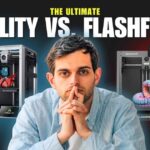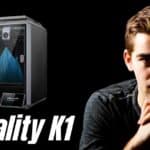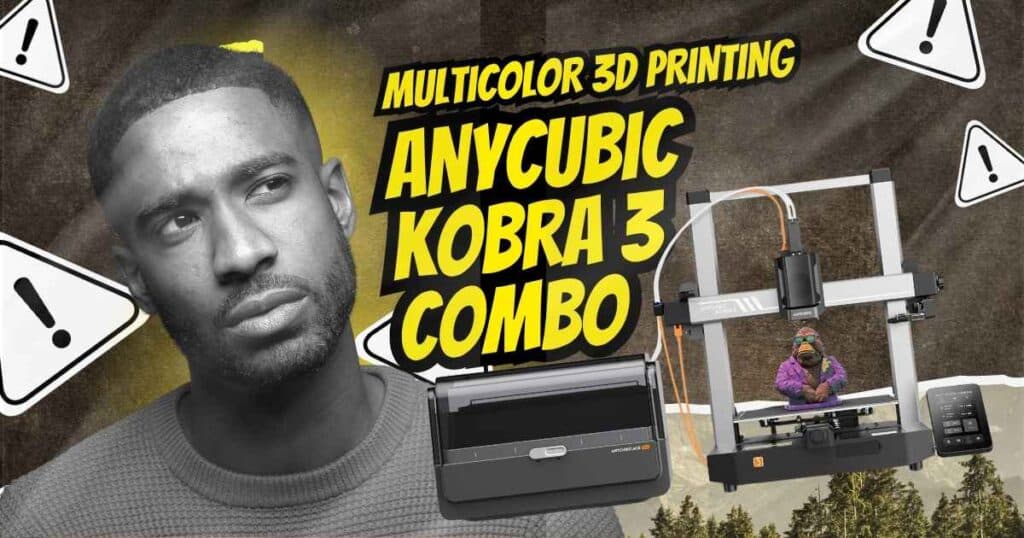
The Anycubic Kobra 3 Combo is a fast, user-friendly 3D printer with multicolor capabilities, ideal for beginners and pros. It offers high-speed printing, intelligent filament management, and easy setup for vibrant projects.
Affiliate Disclosure
We participate in Amazon affiliate programs, earning fees from qualifying purchases via links at no extra cost to you. It’s how we keep this blog rolling and my 3D printers buzzing with fresh filament for reviews like this one!
The Anycubic Kobra 3 Combo is revolutionizing 3D printing with its multicolor capabilities and high-speed performance. This guide explores its features, setup process, our hands-on experience, and tips to maximize your printing, optimized for clarity and search intent.
Related: 8 Top 3D Printer Picks for Beginners in 2025
What is the Anycubic Kobra 3 Combo?
Summary: The Anycubic Kobra 3 Combo is a 3D printer paired with the ACE Pro, enabling multicolor printing with up to eight colors.
The Anycubic Kobra 3 Combo is an FDM 3D printer designed for both beginners and experienced users. It combines the Kobra 3 printer with the Anycubic Color Engine Pro (ACE Pro), a filament management system that supports up to four colors (or eight with an additional ACE Pro). With a print speed of up to 600mm/s and a build volume of 250x250x260mm, it’s perfect for creating vibrant, detailed projects. Its collaboration with Pantone ensures vivid filament colors for stunning results.
Why Choose the Anycubic Kobra 3 Combo?
Summary: This printer offers speed, multicolor printing, and intelligent features for reliable results.
The Anycubic Kobra 3 Combo stands out for its balance of affordability and advanced features. Here’s why it’s a top choice:
- ✅ High-Speed Printing: Reaches 600mm/s, 12 times faster than standard FDM printers, saving time on large projects.
- ✅ Multicolor Capability: Print with up to eight colors using two ACE Pro units for vibrant designs.
- ✅ Intelligent Design: Features like nozzle clog detection and filament drying ensure smooth operation.
- ❌ Filament Waste: Default settings produce significant waste during multicolor prints, though optimization is possible.
- ❌ Learning Curve: The Anycubic Slicer may feel basic compared to alternatives like Cura.
For more on choosing a 3D printer, check out our guide to selecting the best 3D printer in 2025.
How to Set Up the Anycubic Kobra 3 Combo
Summary: Setup is straightforward, taking about 15 minutes with automated calibration.
Setting up the Anycubic Kobra 3 Combo is beginner-friendly. Follow these steps:
- Unpack and Assemble: Attach the print head, control cables, and ACE Pro filament tubes.
- Power On: Plug in the printer and ACE Pro, then follow the touchscreen prompts.
- Calibrate: The printer auto-levels the bed and runs a vibration test for precision.
- Load Filament: Use the ACE Pro to load up to four filaments, ensuring they’re dry for best results.
- Start Printing: Use the Anycubic Slicer or app to send your first print.
Visual Description: A flowchart showing the setup process: Unpack → Connect Cables → Power On → Calibrate → Load Filament → Print.
Alt Text: Flowchart illustrating Anycubic Kobra 3 Combo setup steps, from unpacking to printing, with arrows connecting each step.
Learn more about filament management in our guide to the best filament dryers.
Our Experience with the Anycubic Kobra 3 Combo
Summary: Our testing revealed impressive speed and color quality but highlighted some maintenance needs.
We tested the Anycubic Kobra 3 Combo over two weeks, printing various models, including multicolor vases and functional home decor. The setup was quick, taking under 20 minutes, thanks to the intuitive touchscreen and auto-leveling. The 600mm/s speed delivered a Benchy in just 13 minutes with crisp details at 0.2mm layer height. Multicolor printing with four PLA filaments produced vibrant results, especially for decorative items like 3D-printed vases.
However, we encountered occasional filament waste during color changes, which we reduced by adjusting purge settings. The ACE Pro’s drying feature worked well, preventing moisture issues with PETG. We did notice the hotend needed cleaning after 50 hours of printing, and one cardboard spool caused a minor jam in the ACE Pro, resolved by switching to a plastic spool. Overall, the printer is reliable for hobbyists, but small print businesses may need spare parts on hand for continuous operation.
For maintenance tips, see our 3D printer maintenance guide.
Key Features of the Anycubic Kobra 3 Combo
Summary: Advanced features like auto-leveling and filament drying enhance print quality.
The Anycubic Kobra 3 Combo is packed with features that make 3D printing efficient:
- Auto-Leveling: LeviQ 3.0 ensures precise bed leveling, reducing setup time.
- Vibration Compensation: Minimizes ringing for smoother prints at high speeds.
- Filament Drying: The ACE Pro dries filament at 55°C, ideal for PLA and PETG.
- Smart Connectivity: Control via the Anycubic app or LAN for remote printing.
- Nozzle Options: Supports 0.2mm, 0.4mm, 0.6mm, and 0.8mm nozzles for versatility.
Compare its features with other multicolor printers in our top multicolor 3D printers of 2025.
Tips for Optimizing Your Anycubic Kobra 3 Combo Prints
Summary: Adjust settings and maintain your printer for the best multicolor results.
To get the most out of your Anycubic Kobra 3 Combo:
- Use Anycubic Slicer: It’s optimized for multicolor printing, though Cura or OrcaSlicer are supported.
- Reduce Waste: Adjust purge settings in the slicer to minimize filament waste.
- Dry Filaments: Use the ACE Pro’s drying feature to prevent moisture-related issues.
- Regular Maintenance: Clean the nozzle and tighten bed screws to avoid clogs or shifts.
- Update Firmware: Check for updates to improve performance and fix bugs.
For filament options, explore our ultimate guide to 3D printing filaments.
Pros and Cons of the Anycubic Kobra 3 Combo
Summary: Weigh the benefits and drawbacks to decide if this printer suits your needs.
- ✅ Fast Printing: 600mm/s speed is ideal for large or batch projects.
- ✅ Multicolor Printing: Up to eight colors for creative designs.
- ✅ Easy Setup: Beginner-friendly with automated calibration.
- ✅ Filament Drying: ACE Pro keeps filaments dry for consistent quality.
- ❌ Software Limitations: Anycubic Slicer lacks advanced customization.
- ❌ Wasteful Purges: Multicolor printing generates significant waste without optimization.
- ❌ Occasional Issues: Some users report hotend or ACE Pro reliability problems.
FAQ: Anycubic Kobra 3 Combo
What materials can the Anycubic Kobra 3 Combo print?
The Kobra 3 supports PLA, PETG, and TPU, while the ACE Pro also supports ABS, ASA, PA, PC, PP, and HIPS. TPU is single-color only.
How fast is the Anycubic Kobra 3 Combo?
It prints at up to 600mm/s with a recommended speed of 300mm/s for optimal quality. A Benchy model takes about 13 minutes at 0.2mm layer height.
Can I print in eight colors with the Anycubic Kobra 3 Combo?
Yes, by adding a second ACE Pro and an eight-color filament hub, you can print with up to eight colors.
Is the Anycubic Kobra 3 Combo good for beginners?
Yes, its automated features and easy setup make it accessible, though the slicer may require some learning.
How do I reduce filament waste with multicolor printing?
Optimize purge settings in the slicer, use “purge into infill,” or retract filament before cutting to minimize waste.
Conclusion
The Anycubic Kobra 3 Combo is a game-changer for multicolor 3D printing, offering speed, versatility, and ease of use. Our experience confirms its reliability for hobbyists and small projects, with vibrant multicolor results. While filament waste and occasional maintenance are drawbacks, optimization and spares can mitigate issues. Start creating stunning prints with the Anycubic Kobra 3 Combo today!
Sources:
- Anycubic Official Website: Kobra 3 Combo Specifications
- TechRadar: Anycubic Kobra 3 Combo Review
- 3DPros: Anycubic Kobra 3 Combo Overview
Related Articles:
- Anycubic Kobra 3 Combo vs. Kobra S1 Combo Review
- Best Multicolor 3D Printers of 2025
- 3D Printer Maintenance Guide