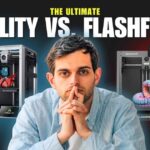The QIDI Q1 Pro shines as a budget-friendly 3D printer with speed, versatile filament support, and features like auto bed leveling—great for all users despite some reliability concerns.
With some many printers available, choosing the right printer can feel like navigating a maze. With so many options available, it’s easy to get overwhelmed and second-guess your decisions. You might find yourself wondering, “Am I making the right choice?” or “Is this printer really worth my investment?” These are common concerns, especially for those new to the hobby or even seasoned users looking to upgrade.
Affiliate Disclosure
We participate in Amazon affiliate programs, earning fees from qualifying purchases via links at no extra cost to you. It’s how we keep this blog rolling and my 3D printers buzzing with fresh filament for reviews like this one!
Enter the QIDI Q1 Pro—a model that has gained attention for its affordability and impressive features. But does it live up to the hype? In this article of QIDI Q1 Pro 3D Printer Review, we’ll explore everything you need to know about the QIDI Q1 Pro, from its specifications and performance to real user experiences, pros and cons, and overall value. By the end, you’ll have a clearer understanding of whether this printer is the right fit for your 3D printing needs. So, let’s dive in!
QIDI Q1 Pro 3D Printer Review
Overview of the QIDI Q1 Pro
The QIDI Q1 Pro is designed to cater to a diverse audience, from hobbyists looking to explore 3D printing to professionals seeking reliable performance for prototyping and production. With its CoreXY motion system, advanced features, and compatibility with various materials, it aims to provide an efficient and enjoyable printing experience.
Key Specifications
| Item | Specification |
|---|---|
| Print Size (WDH) | 245 x 245 x 240 mm |
| Printer Dimensions | 477 x 467 x 489 mm |
| Weight | 17 kg |
| XY Structure | CoreXY |
| Z Axis | Dual Independent Lead Screw Motors |
| Print Head Temperature | ≤ 350°C |
| Extruder | Direct Extruder with Hardened Steel Gears |
| Nozzle Diameter | 0.4 mm (options for 0.2/0.6/0.8 mm) |
| Hot Bed Temperature | ≤ 120°C |
| Maximum Speed of Tool Head | 600 mm/s |
| Acceleration | ≤ 20,000 mm/s² |
| Display Screen | 4.3 Inch Touch Screen |
| Recommended Filament | PLA, ABS, ASA, PETG |
| Compatible Filament | TPU, PA, PC, Carbon/Glass Fiber Reinforced Polymer |
Design and Build Quality
Aesthetic Appeal
The QIDI Q1 Pro features a sleek and modern design that sets it apart from many other printers in its class. Its compact yet sturdy frame is made from high-quality materials that not only enhance durability but also provide stability during print operations. The enclosed build helps maintain a consistent temperature within the printing chamber, which is crucial for printing materials like ABS that are sensitive to temperature fluctuations.
User-Friendly Interface
One of the standout features of the QIDI Q1 Pro is its user interface. The printer is equipped with a 4.3-inch color touch screen, which provides an intuitive experience for users. The interface is designed to guide users through setup and printing processes seamlessly. From initial configuration to selecting print settings, everything is straightforward and easy to navigate.
Setup Process
Setting up the QIDI Q1 Pro is relatively simple. Upon unboxing, users are greeted with clear instructions on removing shipping screws and ties. The initial configuration includes input shaping and bed leveling through simple touch-screen commands. This hands-on approach ensures that even those new to 3D printing can get started without feeling overwhelmed.
Performance
Print Quality
The print quality of the QIDI Q1 Pro has received positive feedback from users across various platforms. The printer’s ability to produce detailed prints with smooth finishes makes it suitable for both functional prototypes and artistic projects. Users have reported excellent results with materials like SUNLU PLA+ V2, noting vibrant colors and precise layer adhesion.
Speed and Efficiency
With a maximum speed of 600 mm/s, the QIDI Q1 Pro is among the faster printers in its category. This capability allows users to complete prints in significantly less time compared to many competitors. For example, a standard Benchy model can be printed in just over 17 minutes, demonstrating both speed and quality.
Filament Compatibility
The versatility of the QIDI Q1 Pro extends to its compatibility with a wide range of filaments. It supports commonly used materials such as PLA, ABS, ASA, PETG, TPU, nylon (PA), and even carbon/glass fiber reinforced polymers. This adaptability allows users to experiment with different materials based on their project requirements.
Advanced Features
- Automatic Bed Leveling: The printer comes equipped with hands-free automatic leveling technology that simplifies setup and ensures consistent first layers.
- Filament Runout Sensor: This feature alerts users when filament is running low or has become tangled, preventing failed prints.
- Power Loss Recovery: In case of power interruptions, this feature allows users to resume their prints from where they left off.
- Camera Functionality: A built-in camera enables remote monitoring of prints through timelapse recording capabilities.
User Experiences
To gain insight into how the QIDI Q1 Pro performs in real-world scenarios, we examined user reviews from various sources.
Positive Feedback
Pablo – 5.0 out of 5 stars
Pablo’s review highlights his satisfaction with the printer’s performance after extensive research on different models. He appreciated how well-documented the setup process was and noted that his first print was fast and clean. He particularly enjoyed using the QIDI Studio slicer, which he found easy to navigate.
Pablo mentions that while achieving flawless prints may require some tuning—especially when switching between different filament types—he was impressed with the quality he achieved using SUNLU PLA+ V2. He also praised community support on forums like Reddit for providing helpful tips.
Matt D. – 5.0 out of 5 stars
Matt shares his transition from Ender series printers to the QIDI Q1 Pro as part of his search for an upgrade that met specific criteria such as running Klipper firmware and offering a CoreXY motion system. He found the setup process straightforward and appreciated how quickly he could start printing after removing shipping materials.
His first print yielded good results in just over 17 minutes, showcasing both speed and quality. Matt noted that while he encountered minor issues—such as loose screws—customer support was responsive and provided solutions quickly.
Critical Feedback
Shirley H. Fang – 1.0 out of 5 stars
In stark contrast to positive experiences, Shirley expressed disappointment with her purchase of the QIDI Q1 Pro after previously owning another model from the brand that performed well. She encountered significant issues after attempting a firmware update that caused her printer to freeze.
Shirley reported slow response times from customer support when seeking assistance for her problems, ultimately leading her to return the printer due to frustration over unresolved issues.
Pros and Cons
Pros
- Ease of Use: The printer’s intuitive setup process and user-friendly interface make it accessible for beginners.
- Versatile Filament Support: Capable of printing various materials including PLA, ABS, TPU, nylon (PA), among others.
- High-Speed Printing: Fast print speeds contribute to increased efficiency for users.
- Robust Community Support: Active online communities provide valuable insights and troubleshooting assistance.
- Advanced Features: Automatic bed leveling, filament runout detection, power loss recovery, and camera functionality enhance usability.
Cons
- Size and Bulkiness: The printer’s dimensions may be larger than expected relative to its print volume.
- Minor Software Bugs: Some users report glitches in firmware or touch screen responsiveness.
- Customer Support Issues: Experiences vary; some users report slow response times from support.
- Flimsy Spool Holder: The filament spool holder could be sturdier; many users recommend printing an alternative design.
Conclusion
The QIDI Q1 Pro stands out as a strong contender in the budget-friendly segment of the 3D printing market. With its combination of speed, versatility in filament compatibility, user-friendly design, and advanced features like automatic bed leveling and power loss recovery, it offers significant value for both novice and experienced users alike.
While positive reviews emphasize its ease of use and robust community support, critical feedback highlights potential reliability issues and customer service experiences that prospective buyers should consider before making a purchase decision.
Ultimately, if you are looking for an affordable yet capable machine that can handle various materials while providing high-quality prints efficiently, the QIDI Q1 Pro may be an excellent choice for your next 3D printing adventure.
Final Thoughts on Choosing Your Next Printer
When considering any new technology purchase—especially one as multifaceted as a 3D printer—it’s essential to weigh your specific needs against what each model offers. Here are some key points to consider:
Assess Your Needs
Determine what you intend to create with your printer—whether it’s prototypes for engineering projects or artistic endeavors—and choose a model that aligns with those goals.
Research Thoroughly
Look beyond manufacturer specifications; read user reviews across multiple platforms to get a comprehensive understanding of real-world performance.
Consider Community Support
A strong community can be invaluable for troubleshooting issues or sharing tips on optimizing print quality.
Evaluate Customer Service
Research how responsive a company’s customer support is; this can make a significant difference if you encounter problems down the line.
By taking these factors into account alongside detailed analyses like this one on the QIDI Q1 Pro, you can make an informed decision that will enhance your experience in the exciting world of 3D printing!
Frequently Asked Questions (FAQs)
u003cstrongu003eWhat materials can be used with Q1 Pro 3D printer?u003c/strongu003e
1.u003ca href=u0022https://www.amazon.com/s?k=3d+printer+filament&linkCode=sl2&tag=3dprinteddecor04-20&linkId=b840e06e4f71cd513f90a9dbc5f7b719&language=en_US&ref_=as_li_ss_tlu0022 target=u0022_blanku0022 rel=u0022noreferrer noopeneru0022u003eCommon filamentsu003c/au003e such as PLA, PETG, TPU, and support materials for PLA and PETG (Support for PLA, PVA, HIPS, etc.).u003cbru003e2. u003ca href=u0022https://www.amazon.com/s?k=high+temperature+3d+printer+filament&crid=1GL9W8QLS5NH&sprefix=high+temperature+3d+printer+filament%2Caps%2C270&linkCode=sl2&tag=3dprinteddecor04-20&linkId=6591ad91d4e856772330111d5b59c60b&language=en_US&ref_=as_li_ss_tlu0022 target=u0022_blanku0022 rel=u0022noreferrer noopeneru0022u003eHigh-temperatureu003c/au003e filaments such as ABS, ASA, PC, PA, PA-CF/GF, PET-CF/GF, PPA-CF/GF, etc.u003cbru003eRecommended QIDI high-quality filaments for better printing results
u003cstrongu003eWhat slicing software is compatible with the printer?u003c/strongu003e
1.Recommended Official Slicer: QIDI Sliceru002du002du003ca href=u0022https://qidi3d.com/pages/software-firmwareu0022 target=u0022_blanku0022 rel=u0022noreferrer noopeneru0022u003eDownload Linku003c/au003eu002du002du003ca href=u0022https://wiki.qidi3d.com/en/softwareu0022 target=u0022_blanku0022 rel=u0022noreferrer noopeneru0022u003eManualu003c/au003eu003cbru003e2.Recommended third-party slicing software: Orca Sliceru003cbru003eu003cbru003eOther slicers: Cura, PrusaSlicer etc.