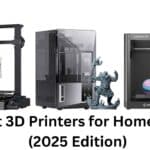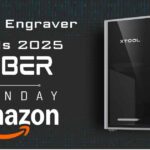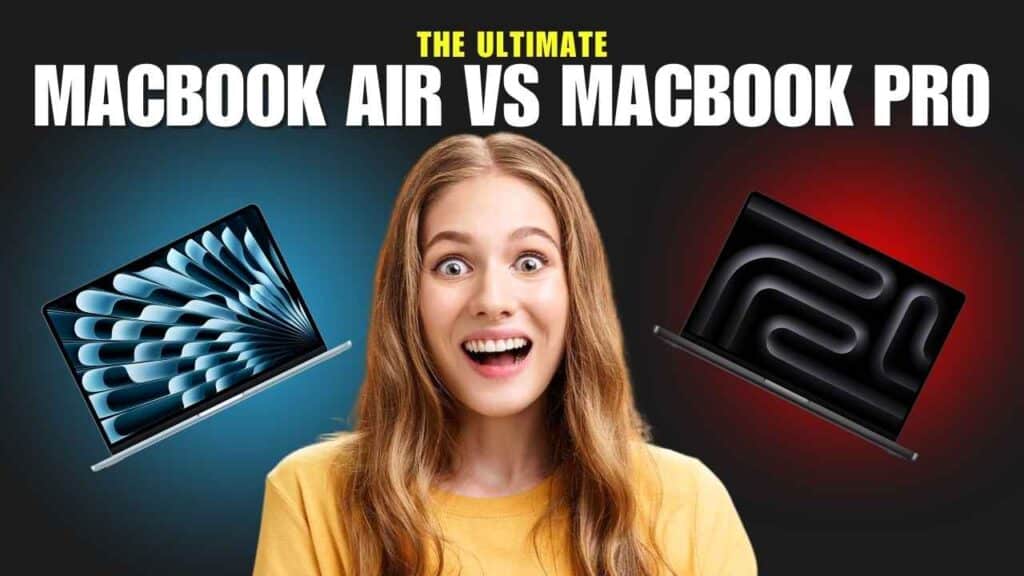
The perennial question for anyone considering a new Apple laptop revolves around the MacBook Air and the MacBook Pro. As we delve into 2025, both lines continue to evolve, offering compelling features and cutting-edge performance. While a quick glance might suggest mere aesthetic similarities, a deeper dive reveals significant differences in their core philosophy, target audience, and capabilities. This comprehensive guide aims to demystify the choices, empowering you to confidently select the MacBook that perfectly aligns with your professional aspirations, creative endeavors, or everyday digital life this year.
Affiliate Disclosure
We participate in Amazon affiliate programs, earning fees from qualifying purchases via links at no extra cost to you. It’s how we keep this blog rolling and my 3D printers buzzing with fresh filament for reviews like this one!
Related: Top October Prime Day MacBook Deals
Related: 8 Best Gaming Laptops of 2025
MacBook Air vs MacBook Pro 2025 Ultimate Comparison
1. Evolution and Anticipation: Understanding the Refresh Cycle
Staying abreast of Apple’s product release schedule is crucial when making a significant tech investment. The current generation of MacBook Air received its M4 chip update in early 2024, maintaining its position as a highly capable and portable machine. The MacBook Pro line, having introduced the M4 chip first in late 2023, is widely anticipated to be the first to feature Apple’s next-generation silicon, likely the M5 chip, towards the latter half of 2025.
1.1 Current Chip Status
Both the MacBook Air and the base model 14-inch MacBook Pro currently feature the potent M4 chip, delivering exceptional power efficiency and robust performance for most tasks. However, the higher-end MacBook Pros already boast the more powerful M4 Pro and M4 Max chips, offering a significant performance ceiling.
1.2 The M5 Horizon
For those who prioritize having the absolute latest technology, the potential introduction of the M5 chip in future MacBook Pro models by late 2025 could be a deciding factor. This would likely bring further advancements in CPU and GPU performance, as well as enhanced Neural Engine capabilities for AI and machine learning workloads.
Related: M1 vs M2 vs M3 vs M4 MacBook Air
2. The Core Differences: Pricing, Components, and Configurations
The fundamental distinction between the Air and Pro often comes down to their starting price points and the underlying hardware specifications Apple offers at each tier.
2.1 MacBook Air: Accessible Performance
The MacBook Air continues to be the more budget-friendly option, catering to a broad user base.
- 13.6-inch Model: Starts at $897.
- 15.3-inch Model: Starts at $1,199.
Both entry-level models are equipped with the M4 chip, 16GB of unified memory, and a 256GB SSD. A minor but notable difference exists in the GPU cores, with the 13-inch M4 having 8 cores and the 15-inch M4 featuring 10 cores, offering a slight graphical edge to the larger model.
2.2 MacBook Pro: Uncompromised Power
Designed for demanding professional workflows, the MacBook Pro comes with a higher entry cost but delivers substantially more power and features.
- 14.2-inch Model: Starts at $1,399 (with M4 chip) and can be configured up to M4 Pro/Max.
- 16.2-inch Model: Starts at $2,132 (with M4 Pro chip) and can be configured up to M4 Max.
The M4 Pro chip, standard in the 16-inch model and an upgrade option for the 14-inch, offers significantly more CPU and GPU cores than the standard M4, making it ideal for intensive applications.
2.3 Memory and Storage Considerations
- Unified Memory (RAM): While both lines start at 16GB RAM, MacBook Pro configurations quickly escalate to 24GB, 36GB, 48GB, or even 128GB (with M4 Max), which is critical for multitasking with large files or complex projects.
- Solid State Drive (SSD): The Air’s baseline 256GB SSD can be restrictive for many users. All MacBook Pro models start with a more generous 512GB SSD, with options to upgrade to several terabytes. Upgrading the Air’s storage can significantly diminish its cost advantage.
Related: Must-Have MacBook Air Accessories
3. Design Philosophy: Portability vs. Performance Engineering
The physical design of each MacBook clearly reflects its intended purpose, creating a trade-off between ultimate portability and sustained high-performance capability.
3.1 Featherlight Agility: The MacBook Air
- Weight:
- 13.6-inch Air: 2.7 lbs (1.24 kg)
- 15.3-inch Air: 3.3 lbs (1.51 kg)
- Thickness: A mere 0.44 inches (1.13 cm).
The Air’s fanless design contributes to its silent operation and exceptional thinness, making it an ideal companion for those constantly on the go.
3.2 Robust Powerhouse: The MacBook Pro
- Weight:
- 14.2-inch Pro: 3.4 lbs (1.6 kg)
- 16.2-inch Pro: 4.7 lbs (2.1 kg)
- Thickness: 0.61 inches (1.55 cm).
The MacBook Pro’s slightly heavier and thicker chassis accommodates its more powerful active cooling system (fans) and larger battery, which are essential for maintaining peak performance during demanding tasks. While not as featherlight as the Air, its build quality is exceptional, designed for professional environments.
Related: Apple AirPods Pro 3 Review
4. Enduring Power: Battery Life Comparison
Both MacBook lines are renowned for their impressive battery longevity, offering “all-day” power. However, the Pro models typically offer a longer run time under heavy loads due to their larger battery capacities.
- MacBook Air: Provides up to 15-18 hours of web browsing or video playback, making it excellent for a full day of typical use.
- MacBook Pro: Can achieve up to 18-22 hours of web browsing or video playback, pushing the boundaries of what’s possible in a portable workstation. This extended endurance is a significant advantage for professionals working remotely or on location without consistent access to power.
Related: Samsung Galaxy Buds 3 Pro vs Apple AirPods Pro 3
5. Visual and Auditory Excellence: Display and Audio Experience
For many, the display and audio quality are critical factors. Both MacBooks offer superb multimedia experiences, but the Pro elevates these aspects with professional-grade features.
5.1 Display Technology: Liquid Retina vs. Liquid Retina XDR
- MacBook Air (Liquid Retina Display):
- Brightness: Up to 500 nits.
- Refresh Rate: Standard 60Hz.
- Color Accuracy: Excellent, supporting millions of colors.
- HDR: No native HDR support.
The Air’s display is vibrant, sharp, and perfectly suited for general productivity, content consumption, and even light creative work.
- MacBook Pro (Liquid Retina XDR Display):
- Brightness: Up to 1,000 nits sustained (SDR), 1,600 nits peak (HDR).
- Refresh Rate: ProMotion adaptive refresh rate up to 120Hz.
- Color Accuracy: Exceptional, with wider color gamut and mini-LED backlight.
- HDR: Full HDR support, offering stunning contrast and detail.
The Pro’s mini-LED display is a significant upgrade, providing incredible brightness, true blacks, and dynamic range crucial for HDR video editing, professional photography, and immersive entertainment. The ProMotion technology ensures incredibly smooth scrolling, fluid gaming, and a highly responsive user experience.
5.2 Immersive Audio
- MacBook Air: Features a four-speaker sound system, delivering clear and well-balanced audio for a laptop.
- MacBook Pro: Boasts a six-speaker high-fidelity sound system with force-cancelling woofers, providing a richer, more expansive soundstage with better bass response – ideal for audio professionals or simply a more immersive listening experience.
Related: Which Apple Watch Should I Buy in 2025? Quiz Comparison
6. Connectivity and Cooling: Ports and Thermal Management
External connectivity and efficient cooling are paramount for power users.
6.1 Port Selection
- MacBook Air: Equipped with two Thunderbolt / USB 4 ports, a MagSafe 3 charging port, and a 3.5mm headphone jack. This is adequate for most users but often necessitates adapters for legacy peripherals.
- MacBook Pro: Offers a more generous selection, including:
- Three Thunderbolt 4 (or Thunderbolt 5 on M4 Pro/Max models) ports.
- An HDMI port (for direct external display connection).
- An SDXC card slot (essential for photographers and videographers).
- A MagSafe 3 charging port.
- A 3.5mm headphone jack.
The Pro’s expanded port array reduces the need for dongles, streamlining professional workflows.
6.2 Thermal Management
- MacBook Air: Features a fanless design, ensuring completely silent operation. This is excellent for quiet environments but means sustained heavy loads might lead to minor thermal throttling to prevent overheating.
- MacBook Pro: Incorporates an advanced active cooling system with fans. This allows the Pro to maintain peak performance for extended periods under heavy computational stress, without significant throttling, making it ideal for continuous, demanding tasks.
Related: iOS 26 Features Unveiled
7. Performance Benchmarks: M4 vs. M4 Pro/Max
While both M4-equipped MacBooks are fast, performance benchmarks clearly differentiate the capabilities of the Air and Pro, especially when the latter features the M4 Pro or M4 Max chips.
- General Computing (M4 Chip): For everyday tasks like web browsing, document editing, video conferencing, and light photo/video editing, the M4 chip in both the Air and the base 14-inch Pro delivers exceptional speed and responsiveness. Users will notice very little difference in these common workloads.
- CPU-Intensive Tasks (M4 Pro/Max): Applications like 4K video editing, complex code compilation, 3D rendering, and professional-grade music production heavily leverage the additional CPU cores and higher clock speeds of the M4 Pro and M4 Max chips. The MacBook Pro with these advanced chips will complete these tasks significantly faster.
- GPU-Intensive Tasks (M4 Pro/Max): For graphics rendering, gaming, machine learning development, and visual effects, the substantially more powerful integrated GPUs in the M4 Pro and M4 Max chips provide a massive performance advantage over the standard M4.
Our benchmark results consistently show that while the M4 MacBook Air is incredibly capable, the M4 Pro/Max equipped MacBook Pros are in a league of their own for professional-level compute and graphics-heavy workloads. The base 14-inch M4 MacBook Pro exists in a middle ground, offering Pro features like the display and ports but with performance closer to the Air’s M4 chip.
Related:
Conclusion: Which MacBook is Right for You in 2025?
The choice between a MacBook Air and a MacBook Pro in 2025 hinges entirely on your individual needs, your budget, and how you intend to use the laptop.
Choose the MacBook Air if:
- Portability is paramount: You frequently travel, commute, or move your laptop between locations. Its lightweight and thin design are unmatched.
- Your tasks are general productivity and light creative work: Web browsing, email, document creation, streaming media, and casual photo/video editing are handled flawlessly by the M4 chip.
- You prioritize silent operation: The fanless design ensures a completely quiet experience.
- Budget is a significant factor: Starting at $897, the Air offers incredible value for its performance and build quality. The 15-inch Air, in particular, provides a large screen experience at a much lower price point than any Pro.
- You’re a student: The 13-inch Air remains an outstanding choice for academic use, offering a perfect blend of performance, portability, and affordability (especially with educational discounts).
Choose the MacBook Pro if:
- You are a creative professional or power user: If your work involves intensive tasks like 4K/8K video editing, 3D animation, large-scale software development, or professional music production, the M4 Pro/Max chips are essential.
- You demand the best display and audio experience: The Liquid Retina XDR display with ProMotion and HDR support, coupled with the enhanced six-speaker system, provides a superior multimedia and professional visual workspace.
- Extended connectivity is crucial: The additional Thunderbolt ports, HDMI, and SDXC card slot reduce the need for adapters and streamline your workflow with external peripherals.
- Sustained performance under heavy load is necessary: The active cooling system allows the MacBook Pro to maintain peak performance for prolonged periods without thermal throttling.
- Battery life under demanding tasks is a top priority: The Pro’s larger battery capacity provides exceptional endurance for all-day professional use away from power outlets.
Ultimately, the 2025 MacBook Air and MacBook Pro lineups offer distinct advantages. For the vast majority of users, the MacBook Air (especially the 15-inch model) provides an unparalleled blend of performance, portability, and value. However, for professionals and those who demand the absolute peak in computational power, display quality, and connectivity, the MacBook Pro remains the undisputed king of Apple’s portable workstations.
Related: Best Amazon Fire TV Stick for 2025