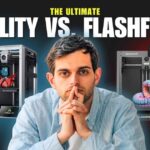The Creality K1 SE wins for budget-friendly, high-speed printing with PLA/PETG, while the K1C excels with its enclosure and AI camera for advanced materials and control.
Creality has established itself as a leader in the 3D printing industry, offering a range of printers that cater to both beginners and experienced users. Among its latest offerings are the Creality K1 SE and Creality K1C 3D printers. Both models share several similarities, but they also have distinct differences that can influence a buyer’s decision. This article will delve into the specifications, features, performance, and user experiences of both printers to help you make an informed choice.
Overview of the Creality K1 SE vs Creality K1C 3D Printer
Affiliate Disclosure
We participate in Amazon affiliate programs, earning fees from qualifying purchases via links at no extra cost to you. It’s how we keep this blog rolling and my 3D printers buzzing with fresh filament for reviews like this one!
The Creality K1 SE is an upgraded version of the original K1 model, designed to deliver high-speed printing with advanced features at an affordable price. It boasts a maximum speed of 600 mm/s and is equipped with a flagship-level extruder and a quick-swap tri-metal nozzle.
The Creality K1C, on the other hand, is positioned as a more feature-rich model within the same series. It offers similar printing speeds but includes additional functionalities such as a full enclosure and an AI-enabled camera for enhanced monitoring.
Specifications Comparison of Creality K1 SE vs Creality K1C 3D Printer
| Feature | Creality K1 SE | Creality K1C |
|---|---|---|
| Max Speed | 600 mm/s | 600 mm/s |
| Acceleration | 20,000 mm/s² | 20,000 mm/s² |
| Build Volume | 220 x 220 x 250 mm | 220 x 220 x 250 mm |
| Extruder Type | Flagship-level Direct Extruder | Flagship-level Direct Extruder |
| Nozzle Type | Tri-metal Quick-swap | Tri-metal Quick-swap |
| Cooling System | Single dynamically balanced fan | Three-fan cooling system |
| Enclosure | Open frame | Full enclosure |
| Auto Leveling | Yes | Yes |
| AI Camera | No | Yes |
| Weight | 22.5 lbs | Approximately 24 lbs |
| Price | $419 | $599 |
Key Features of Creality K1 SE vs Creality K1C 3D Printer
Printing Speed and Quality
Both the K1 SE and K1C are capable of achieving impressive print speeds of up to 600 mm/s while maintaining high print quality. The CoreXY motion system used in both printers allows for rapid movements without sacrificing accuracy. Users have reported excellent print quality with minimal artifacts when using standard filaments like PLA and PETG.
Extruder and Nozzle Technology
Both models utilize a flagship-level direct extruder that is designed to handle various filament types, including flexible materials like TPU. The quick-swap tri-metal nozzle offers durability and ease of maintenance, allowing users to change nozzles quickly without extensive downtime.
Cooling Systems
The cooling system is one of the significant differences between the two models. The K1 SE features a single dynamically balanced fan that minimizes vibrations during operation. In contrast, the K1C is equipped with a three-fan cooling system that enhances airflow around the print area, potentially improving cooling efficiency for complex prints.
Auto Leveling and Calibration
Both printers come with automatic bed leveling features that simplify setup and ensure consistent first layers. Users appreciate this functionality as it eliminates the need for manual adjustments, making both models suitable for beginners.
Enclosure
The lack of an enclosure in the K1 SE may be seen as a drawback for users who plan to print with materials sensitive to temperature fluctuations, such as ABS. The K1C’s full enclosure helps maintain a stable temperature environment during printing, which can lead to better results with such materials.
AI Camera
The inclusion of an AI-enabled camera in the K1C allows for remote monitoring and control of prints via a mobile app. This feature can be particularly beneficial for users who want to oversee their prints from afar or ensure quality without being physically present.
User Experience of Creality K1 SE vs Creality K1C 3D Printer
Setup and Assembly
Both printers are designed for easy assembly. Users have reported that they can set up the K1 SE within minutes due to its straightforward instructions and intuitive design. The same applies to the K1C, though some users noted that its additional features may require slightly more time to configure fully.
Software Compatibility
Both models support Creality Print software and are compatible with popular slicing software like Orca Slicer. The updated Creality Print software includes new features aimed at improving user experience, such as better seam line management during prints.
Pros and Cons
Creality K1 SE
Pros
- Fast print speeds
- Excellent print quality
- Affordable price point
- Improved extruder technology
- User-friendly setup and interface
Cons
- Lacks full enclosure
- No AI camera included
- Only one cooling fan may limit performance on complex prints
Creality K1C
Pros
- Full enclosure for better temperature control
- Three-fan cooling system enhances airflow
- AI-enabled camera for remote monitoring
- Similar high-speed capabilities as K1 SE
Cons
- Higher price point compared to K1 SE
- Slightly more complex setup due to additional features
Conclusion: Which Printer Should You Choose?
Choosing between the Creality K1 SE and K1C ultimately comes down to your specific needs and budget:
- If you are looking for an affordable option that delivers high-speed printing with excellent quality, the K1 SE is an outstanding choice. It is particularly suitable for beginners or those who primarily work with lower-temperature filaments like PLA or PETG.
- If you require more advanced features such as a full enclosure for better temperature management or remote monitoring capabilities through an AI camera, then the K1C is worth the investment. It is ideal for users who frequently work with materials that benefit from stable environmental conditions or those who want greater control over their printing process.
Both printers represent excellent value within their price ranges and are capable of delivering impressive results in various printing applications. Regardless of your choice, either model will enhance your 3D printing experience significantly.
Frequently Asked Questions (FAQs)
What are the main differences in features between the Creality K1 SE and K1C 3D Printers?
The primary differences between the K1 SE and K1C lie in their cooling systems and additional features. The K1 SE has a single dynamically balanced fan for cooling, while the K1C features a three-fan cooling system for improved airflow. Additionally, the K1C includes a full enclosure and an AI-enabled camera for remote monitoring, which are not present in the K1 SE.
u003cstrongu003eHow do the build qualities of the Creality K1 SE and K1C compare?u003c/strongu003e
Both printers have a solid build quality with aluminum alloy parts, but the K1C’s full enclosure provides better stability and protection during printing. The K1 SE has a robust open-frame design that is lightweight but may not offer the same level of thermal stability as the enclosed K1C.
u003cstrongu003eWhich 3D printer offers better print quality, the Creality K1 SE or K1C?u003c/strongu003e
Both printers are capable of delivering excellent print quality due to their similar high-speed capabilities and extruder technology. However, the K1C may have a slight edge in print quality for materials sensitive to temperature fluctuations, thanks to its enclosed design that maintains a stable printing environment.
u003cstrongu003eAre there any significant differences in the user interfaces of the Creality K1 SE and K1C?u003c/strongu003e
The user interfaces of both printers are quite similar, featuring touchscreen controls and compatibility with Creality Print software. However, the inclusion of AI monitoring in the K1C may enhance user experience by allowing remote access and oversight of print jobs.
u003cstrongu003eHow do the prices of the Creality K1 SE and K1C compare?u003c/strongu003e
The Creality K1 SE is priced at approximately $419, while the K1C is more expensive at around $599. The price difference reflects the additional features and capabilities offered by the K1C, such as its full enclosure and AI camera.