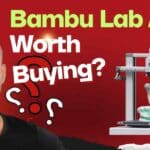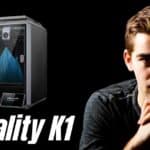The Creality K1 Max shines for precision, speed, and ease, ideal for beginners and hobbyists with reliable prints and Creality Cloud perks, but bed leveling issues and AI feature costs frustrate some users.
The Creality K1 Max 3D printer is making waves in the 3D printing community, and for good reason. With its impressive specifications and user-friendly features, it promises to deliver high-quality prints at remarkable speeds. This Creality K1 Max 3D Printer Review will delve into it’s capabilities, design, performance, and overall value to help you determine if it’s the right choice for your 3D printing needs.
Affiliate Disclosure
We participate in Amazon affiliate programs, earning fees from qualifying purchases via links at no extra cost to you. It’s how we keep this blog rolling and my 3D printers buzzing with fresh filament for reviews like this one!
Related: Creality K1 vs. K1 SE 3D Printer – Compare K1 series models.
Creality K1 Max 3D Printer Key Specs
| Category | Specification |
|---|---|
| Printing Technology | FDM |
| File Transfer | USB drive, Ethernet, WiFi |
| Build Volume | 300 × 300 × 300 mm |
| Display Screen | 4.3″ color touchscreen |
| Product Dimensions | 435 × 462 × 526 mm |
| AI Camera | Yes |
| Package Dimensions | 508 × 508 × 608 mm |
| AI LiDAR | Yes |
| Net Weight | 18 kg |
| Power Loss Recovery | Yes |
| Gross Weight | 23 kg |
| Filament Runout Sensor | Yes |
| Printing Speed | 500 mm/s |
| Air Purifier | Yes |
| Acceleration | 20,000 mm/s² |
| Input Shaping | Yes |
| Printing Accuracy | ±0.1 mm |
| Lighting Kit | Yes |
| Layer Height | 0.1–0.35 mm |
| Sleep Mode | Yes |
| Extruder | Dual-gear direct drive extruder |
| Rated Voltage | 100–240V AC, 50/60Hz |
| Filament Diameter | 1.75 mm |
| Rated Power | 1000W |
| Nozzle Diameter | 0.4 mm (swappable with 0.6, 0.8 mm) |
| Supported Filaments | ABS, PLA, PETG, PET, TPU, PA, ABS, ASA, PC, PLA-CF, PA-CF, PET-CF |
| Nozzle Temperature | Up to 300°C |
| Printable File Format | G-Code |
| Heatbed Temperature | Up to 120°C |
| Slicing Software | Creality Print, compatible with Cura, Simplify3D, PrusaSlicer |
| Build Surface | Flexible build plate |
| File Formats for Slicing | STL, OBJ, AMF |
| Leveling Mode | Dual hands-free auto leveling |
| UI Languages | Chinese, English, Spanish, German, French, Russian, Portuguese, Italian, Turkish, Japanese |
Related: Best 3D Printers for Home Use – See how the K1 Max fits among home printers.
Summary of Features
The K1 Max is equipped with several standout features:
Unmatched Speed:
- The K1 Max achieves an incredible speed of 600 mm/s within just 0.03 seconds, supported by a 20,000 mm/s² acceleration.
- This performance is comparable to multiple printers working simultaneously.
- Typical printing speed is 300 mm/s, with a travel speed of 800 mm/s.
- The maximum speed of 600 mm/s is achieved under specific conditions in Creality’s lab, such as Surface Mode with a 0.1 mm layer height.
Efficient Design for High-Speed Printing:
- Incorporates a nimble Core XY structure.
- Features a lightweight 190g printhead to reduce motion inertia and enhance agility.
High Flow Capacity:
- Equipped with a ceramic heater that wraps around the hotend, reaching 200°C in just 40 seconds.
- Uses a dual-gear direct extruder for strong and reliable filament extrusion.
- Hotend is built with a titanium alloy heat break and a hardened steel nozzle, capable of operating at up to 300°C.
Advanced Cooling System:
- A large fan on the printhead with air ducts provides effective model cooling.
- An additional 18W auxiliary fan in the build chamber improves cooling further, preventing issues like stringing and warping.
- Enables support-free bridges and overhangs.
Sophisticated Slicing Software:
- Creality Print 4.3 simplifies the slicing process with a user-friendly interface and rich presets.
- Optimized for high-speed printing with features like variable line width and arc paths.
Generous Build Volume:
- Offers a large 300 × 300 × 300 mm build area, ideal for rapid prototyping and design verification.
- Exceptional build volume-to-printer size ratio of 25.5%, making it highly space-efficient.
AI-Powered Features for Worry-Free Printing:
- AI LiDAR: Scans the first layer with 1 μm resolution to ensure perfection. Pauses printing and alerts users if any issues are detected.
- AI Camera: Monitors for spaghetti failures, debris, and foreign objects. Sends real-time alerts and creates shareable time-lapse videos.
Smart Operating System:
- Powered by Creality OS, featuring an intuitive UI.
- Syncs seamlessly with PCs, phones, cloud services, and add-on modules.
- A dual-core 1.2 GHz CPU ensures smooth high-speed printing.
- Built-in 8GB ROM stores up to 400 model files for quick access.
Optimized for Print Farms:
- Supports WiFi and RJ45 Ethernet connections for internet or secure LAN setups.
- Allows users to monitor and control multiple printers through Creality Print software or Creality Cloud.
- Printers can be grouped for streamlined volume production.
Robust Frame for Stable Printing:
- Constructed with die-cast aluminum alloy parts for enhanced rigidity and stability.
- Ensures consistent print quality even at high speeds.
Enhanced Print Quality:
- Upgraded Z-axis provides precise positioning and reduces Z-banding for smooth and subtle textures.
- Input shaping minimizes resonance, eliminating ghosting or ringing.
- Motion advance technology optimizes filament flow to prevent blobs and oozing.
Automatic Leveling System:
- Uses strain sensors in the heatbed to generate an accurate leveling mesh, ensuring precise auto compensation.
Ready-to-Use Design:
- Comes pre-assembled and pre-calibrated with a built-in quick-start guide.
- Users can begin printing immediately upon unboxing.
Built-In Air Purifier:
- Includes an air filter to remove harmful compounds generated during printing, ensuring a safer and more pleasant environment.
Related: Creality Space Pi Plus Filament Dryer Review – Optimize filament for the K1 Max.
Design and Build Quality
Appearance
The Creality K1 Max features a modern design characterized by a sturdy die-cast aluminum alloy frame. This construction not only contributes to its aesthetic appeal but also enhances its durability. The compact footprint allows efficient use of space while maintaining a spacious build area.
Durability
User feedback highlights the printer’s robust construction. The rigid frame minimizes vibrations during operation, which is crucial for maintaining print quality at high speeds. Many users have noted that this stability significantly contributes to the printer’s overall performance.
Setup and Ease of Use
Unboxing Experience
Unboxing the K1 Max is user-friendly; all components are well-organized. Most parts come pre-assembled, allowing users to set up the printer quickly without needing extensive technical knowledge.
Assembly Process
The assembly instructions are clear and straightforward. Users typically report being able to get their printers operational within a short time frame, which is especially beneficial for those new to 3D printing.
User Interface
The intuitive 4.3″ color touch screen simplifies navigation through settings and print options. Users appreciate the responsive interface that caters to all experience levels.
Performance and Print Quality
Print Speed
With a maximum print speed of up to 600 mm/s, the K1 Max stands out in its class. This capability enables rapid prototyping and production without compromising quality. Users have reported that even at high speeds, the printer maintains consistent performance.
Accuracy and Detail
The K1 Max has received positive reviews regarding its accuracy and detail in prints. The dual-gear direct extruder plays a crucial role in ensuring consistent filament flow, which is vital for producing intricate designs with high fidelity.
Material Support
The printer supports a wide range of materials including ABS, PLA, PETG, TPU, and more. This versatility allows users to tackle various projects—from simple hobbyist creations to functional prototypes in professional settings.
Advanced Features
Smart Features
Equipped with AI-assisted technology, the K1 Max includes LiDAR for first-layer monitoring and an AI camera for real-time print supervision. These innovations help mitigate common printing issues such as warping or misalignment.
Connectivity Options
Connectivity options include USB drives, Ethernet, and WiFi support. This flexibility allows users to transfer files easily from different devices or control the printer remotely via Creality Print software or Creality Cloud.
Special Features
Additional enhancements such as hands-free auto-leveling and an effective air purification system improve the user experience by ensuring optimal printing conditions while minimizing maintenance efforts.
Related: Top 5 Filaments for 3D Printing – Choose filaments for the K1 Max.
Pros and Cons
Pros
- Delivers good print quality once properly set up.
- Customer service eventually resolved issues effectively.
- Allows DIY fixes for design flaws.
- Compatible with upgrades like BLTouch for improved leveling.
Cons
- Common quality control issues (Z-axis binding, warped beds).
- Initial setup requires significant adjustments.
- Poor initial customer support with unreasonable demands.
- Defective parts like damaged magnetic beds.
- Warped print beds reduce usability without upgrades.
- Inconsistent customer service experiences.
- Design flaws in Z-axis impact precision.
- Replacement parts offered were sometimes outdated or inferior.
Who is It For?
Target Audience
The Creality K1 Max appeals to:
- Hobbyists seeking reliable printers with advanced features
- Professionals needing rapid prototyping capabilities
- Educational institutions teaching 3D printing technology
- Makers interested in experimenting with various materials
Use Cases
Common applications include:
- Prototyping functional parts
- Creating intricate models for design verification
- Producing custom items or replacements in various industries
Price and Value for Money
Price Comparison
The Creality K1 Max is competitively priced at approximately $764.15 after discounts. This positions it as an attractive option compared to other printers in its category that offer similar specifications but at higher price points.
Considering its advanced features and performance capabilities, the K1 Max offers excellent value for money. Users can expect high-quality prints without needing extensive upgrades or modifications often required with lower-priced models.
User Reviews Insights
User reviews provide valuable insights into the practical aspects of using the Creality K1 Max:
Vikthor praises the K1 Max as an excellent choice for both beginners and experienced makers alike. He notes its stability compared to other printers and appreciates the versatility in filament placement options.
Moe, who has extensive experience with various printers, describes the K1 Max as a “super ender” equipped with essential upgrades out-of-the-box that would typically require additional investments in other models.
These reviews underscore the printer’s strengths while also acknowledging challenges related to setup and learning curves—common themes among new users transitioning into more advanced machines.
Creality K1 Max 3D Printer

Smart AI Function
- Printing Technology: FDM (Fused Deposition Modeling)
- Build Volume: 300 x 300 x 300 mm
- Maximum Print Speed: Up to 600 mm/s
- Layer Height: Adjustable from 0.1 mm to 0.35 mm
- Nozzle Temperature: Heats up to 300°C
- Filament Diameter: 1.75 mm
- Connectivity Options: USB, Ethernet, WiFi
- Display: 4.3-inch color touch screen
- Auto Bed Leveling: Automatic leveling for improved accuracy
- Smart Features: AI-assisted monitoring and LiDAR for layer detection
- Material Compatibility: Supports various filaments including PLA, ABS, PETG, TPU, etc.
Frequently Bought Together
Creality 3D Printer Filament

PLA Carbon Fiber
- Material: Carbon Fiber PLA
- Color: Hyper Carbon Fiber PLA – Black
- Item Weight: 1 Kilogram
- Item Diameter: 1.75 Millimeters
- High-Speed Printing: Capable of printing at speeds up to 300 mm/s without sacrificing quality.
- Enhanced Strength: Offers 30% higher mechanical properties compared to standard PLA, including improved flexural strength and impact resistance.
- Lightweight and Strong: Ideal for structural parts in complex applications like UAVs and aircraft models.
- Compatibility: Works with all Creality closed and open 3D printers, as well as most printers on the market.
Frequently Asked Questions (FAQs)
u003cstrongu003eIs the Creality K1 Max suitable for beginners?u003c/strongu003e
Yes! The user-friendly setup process and intuitive interface make it accessible for newcomers to 3D printing.
u003cstrongu003eWhat materials can I use with the K1 Max?u003c/strongu003e
The printer supports various materials including PLA, ABS, PETG, TPU, among others.
u003cstrongu003eHow fast can I print with the K1 Max?u003c/strongu003e
The maximum print speed is up to 600 mm/s under optimal conditions.
u003cstrongu003eDoes it require much maintenance?u003c/strongu003e
While regular maintenance is necessary for any printer, the K1 Max’s smart features help reduce common issues that require intervention.
Final Verdict
The K1 Max is a mixed bag of performance and user experience. Many users praise its high precision, speed, and ease of use, making it a suitable choice for both beginners and seasoned hobbyists. Positive reviews emphasize its ability to handle a range of projects efficiently and the convenience of the Creality Cloud and Print features, which enhance the user experience. For instance, one user noted they had no issues after printing over 30 items, highlighting the printer’s reliability and quality.
However, there are significant concerns regarding quality control and setup challenges. Several users reported issues with bed leveling, warped beds, and mechanical inconsistencies, which can lead to frustrating experiences for those who expect a plug-and-play solution. Additionally, some users expressed dissatisfaction with the ongoing costs associated with the AI features, which were not clearly communicated at the time of purchase.
Rating
Considering these factors, I would rate the K1 Max 3 out of 5 stars. It offers excellent performance for those willing to invest time in setup and troubleshooting but falls short for users seeking a hassle-free experience.
Who Should Buy
- Beginners: Those new to 3D printing who are eager to learn and experiment may find value in this printer due to its supportive community and resources.
- Hobbyists: Individuals looking for a fast printer with a large build area that can handle diverse projects will appreciate its capabilities.
Who Should Avoid
- Casual Users: If you prefer a straightforward, reliable 3D printing experience without needing extensive tinkering or adjustments, this printer may not be ideal.
- Quality-Conscious Users: Those who prioritize high-quality prints out of the box without the need for modifications or repairs should consider alternative options.
In summary, while the Creality K1 Max has potential as a capable 3D printer, its inconsistent quality control and additional costs may deter some users from making a purchase.