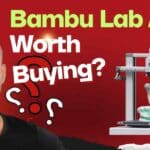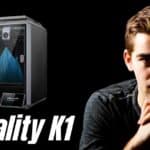The Anycubic Kobra S1 Combo excels with user-friendly design and multicolor printing via its ACE system, delivering great FDM print quality for beginners and pros despite minor filament issues.
The Anycubic Kobra S1 Combo is a game-changer for 3D printing enthusiasts, offering multicolor magic through its innovative ACE system and user-friendly CoreXY design. Priced at $649.98 (down from $819.99, Anycubic Store), it’s a compelling alternative to the Bambu Lab P1S, especially with the Easter Special Bundle adding 4KG of PLA High Speed for just $1 extra (valid until April 20, 2025). Whether you’re a beginner or a pro, this printer delivers impressive FDM print quality with minimal hassle, though minor filament issues may require tweaking. Let’s dive into why this printer remains a top pick in 2025!
The Anycubic Kobra S1 Combo review is written from the perspective of a novice user who typically finds FDM printers fiddly and challenging.
Affiliate Disclosure
We participate in Amazon affiliate programs, earning fees from qualifying purchases via links at no extra cost to you. It’s how we keep this blog rolling and my 3D printers buzzing with fresh filament for reviews like this one!
Related: 6 Top Multi-Color 3D Printers for the Money in 2025: From Bambu Lab A1 Mini to Creality K2 Plus
Why Choose the Anycubic Kobra S1 Combo?
Whether you’re new to 3D printing or a seasoned maker, the Kobra S1 Combo offers a blend of affordability and advanced features. This review, updated for April 2025, explores its multicolor printing capabilities, ease of use, and how it compares to competitors like the Bambu Lab P1S. Curious if it’s the best multicolor 3D printer under $1000? Read on to find out!
Anycubic Kobra S1 Combo Key Specs
| Feature | Specification |
|---|---|
| Print Volume | 250 x 250 x 250 mm |
| Supporting Consumables | PLA, PETG, TPU, ABS, ASA |
| Recommended Speed | 300 mm/s |
| Recommended Acceleration | 10,000 mm/s² |
| Maximum Acceleration | 20,000 mm/s² |
| Machine Dimension | Kobra S1: 400 x 410 x 490 mm ACE Pro: 365.94 x 282.84 x 234.5 mm |
| Package Dimensions | S1C: 490 x 484 x 593 mm, 25.9 kg S1: 490 x 484 x 573 mm, 20.2 kg |
| Complete Benchy in (according to official) | 13 min |
| Noise | <44 dB (Standard mode), ≤41 dB (Quiet mode) |
| Nozzle Temperature | 320°C |
| Hotbed Temperature | 120°C |
| Nozzle Diameter | Standard 0.4 mm Supports 0.2/0.6/0.8 mm expansion |
| Pressure Advance / Flow Calibration | Supported |
| Laser Radar | Not supported |
| Firmware Solution | Kobra OS |
| Construction | CoreXY |
| X-axis | Light rail |
| Y-axis | Light rail |
| Z-axis | Single motor with three guide poles |
| Extrusion Form | Dual gear short-range extrusion |
| Cooling Solution | None |
| All-Metal Hotend | Non-all-metal, brass nozzle, quick-detachable |
| Air Filtration | Activated carbon purification |
| Control Screen | 4.3-inch capacitive touch screen |
| External Door and Top Cover Material | Full PC |
| AI Detection | Spaghetti recognition, part skipping |
This table organizes the specifications of the Anycubic Kobra S1 Combo for easy reference and comparison.
Anycubic Kobra S1 Combo Review
Design and Build Quality
The Kobra S1 Combo sports a sleek, fully enclosed design with a 250 x 250 x 250 mm print volume, ideal for most decor projects. Its CoreXY technology, driven by dual motors, ensures precision across the X and Y axes, while the Z-axis is managed by the print bed’s movement. The standard 0.4 mm nozzle reaches up to 320°C, supporting a variety of filaments like PLA, PETG, and ABS.
Built-in LED lighting and a camera enable remote monitoring and time-lapse recording, perfect for tracking your prints. The 4.3-inch capacitive touchscreen, conveniently placed on top, simplifies operation, making it a breeze even for beginners.
Filament Handling with ACE (Anycubic Collar Engine)
The standout feature is the Anycubic Color Engine (ACE), which supports up to four filament colors simultaneously, expandable to eight. This system streamlines multicolor printing and includes a heating and drying mechanism to combat moisture-related issues, ensuring smoother prints.
While loading filament is generally easy, some users report occasional hiccups. The ACE can be noisy during drying—like a low hum—but it effectively reduces defects. For best settings with PLA, we recommend a nozzle temperature of 200-210°C and a bed temperature of 60°C, as shared in our Ultimate Guide to 3D Printing Filaments.
Printing Performance
Setting up the Kobra S1 Combo is straightforward, thanks to its automatic bed leveling. The included slicer software, based on Cura, is intuitive, letting you configure settings for different filaments with ease. Curious about Anycubic Kobra S1 Combo best settings for PLA? Start with a print speed of 60-80 mm/s for optimal quality.
Our tests with PLA yielded smooth finishes and strong adhesion, while multicolor prints were vibrant and fun to create. However, PETG can sometimes be brittle, leading to feeding issues. Adjusting retraction settings (e.g., 0.8-1.2 mm at 40 mm/s) can help, as noted in user forums (3DWithUs).
Compared to FDM standards, the print quality is exceptional, rivaling pricier models. For more on FDM vs. resin printing, see our guide Resin vs. FDM 3D Printing.
User Experience
The Kobra S1 Combo redefines FDM printing for novices who find traditional printers fiddly. Its minimal setup and clear instructions—available in paper and digital formats—make assembly manageable. The AI detection for spaghetti failures and part skipping adds reliability, though it’s not flawless.
Users love the hassle-free experience, with many achieving great results without tweaking settings extensively. For long-term use, ensure you’re on the latest firmware, V2.5.1.6_1.3.9_1.3.9, for optimal performance (Anycubic Wiki).
Update: April 2025
As of April 13, 2025, the Kobra S1 Combo remains a top choice for multicolor printing. The current price is $649.98, with a $170.01 discount from the original price of $819.99. Don’t miss the Easter Special Bundle, adding 4KG of PLA High Speed for just $1—perfect for your spring projects (Anycubic Store). No major firmware updates have been released since January, but we recommend checking for the latest version to ensure smooth operation. Have you encountered any issues? Share your tips below!
Pros and Cons
Pros
- Fully enclosed design enhances safety and print quality.
- CoreXY technology ensures stability and speed.
- Supports multicolor printing with up to eight colors via ACE.
- Automatic bed leveling simplifies setup for beginners.
- Built-in camera for remote monitoring and time-lapse.
- User-friendly touchscreen interface.
- Impressive FDM print quality, rivaling pricier models.
- Easy integration with Anycubic’s Cura-based slicer.
Cons
- Occasional filament feeding issues, especially with PETG.
- ACE system can be noisy during drying.
- Filament loading may require retries for success.
- Some filament types show quality inconsistencies.
- AI detection (e.g., spaghetti recognition) isn’t always reliable.
- Initial assembly takes time, though instructions are clear.
- Limited data on long-term reliability.
Anycubic Kobra S1 Combo vs Anycubic Kobra S1
| Feature | Anycubic Kobra S1 Combo | Anycubic Kobra S1 |
|---|---|---|
| Print Size | 250 x 250 x 250 mm | 250 x 250 x 250 mm |
| Print Speed | 600 mm/s (Max.) | 600 mm/s (Max.) |
| Recommended Print Speed | 300 mm/s | 300 mm/s |
| Supported Consumables | ABS/ASA/PLA/PETG/TPU | ABS/ASA/PLA/PETG/TPU |
| Active Drying | Supported, max drying temperature up to 55°C | Sold separately |
| Multicolor Printing | Basic four colors, expandable to eight colors | Sold separately |
| Automatic Filament Feeding | Supported | Sold separately |
| Structural Form | CoreXY | CoreXY |
| Touchscreen | 4.3-inch capacitive screen | 4.3-inch capacitive screen |
| Video Monitoring | Supported, 480P | Supported, 480P |
| Time-Lapse Photography | Supported | Supported |
| Power-Off Resume Printing | Supported | Supported |
| Filament Detection | Supported | Supported |
| AI Detection | Spaghetti recognition, skip objects | Spaghetti recognition, skip objects |
| LAN Mode | Supported | Supported |
| Methods of Printing | Hard drives, slicing software, Anycubic app | Hard drives, slicing software, Anycubic app |
This table summarizes the key features of the Anycubic Kobra S1 Combo and the Anycubic Kobra S1, highlighting their similarities and differences.
Anycubic Kobra S1 Combo vs. Bambu Lab P1S
Wondering about the Anycubic Kobra S1 Combo vs. Bambu Lab P1S? Both are excellent multicolor printers, but the Kobra S1 Combo is more affordable at $620 compared to the P1S’s ~$999 with AMS. The Kobra’s ACE system simplifies filament handling, while the P1S offers slightly faster multi-filament printing. For budget-conscious makers, the Kobra S1 Combo delivers comparable quality. Explore more comparisons in our Best 3D Printers for 2025.
How to Fix Common Issues with the Kobra S1 Combo
Facing challenges? Here are quick tips based on user feedback:
- Filament Feeding Issues: Ensure filament is dry using the ACE’s drying feature. Adjust retraction to 0.8-1.2 mm.
- Noisy ACE: Normal during drying; place the printer in a well-ventilated area to reduce disturbance.
- PETG Brittleness: Lower print speed to 50 mm/s and increase nozzle temperature to 230-240°C.
For more troubleshooting, check our 3D Printing Tips Guide.
Anycubic Kobra S1 Combo
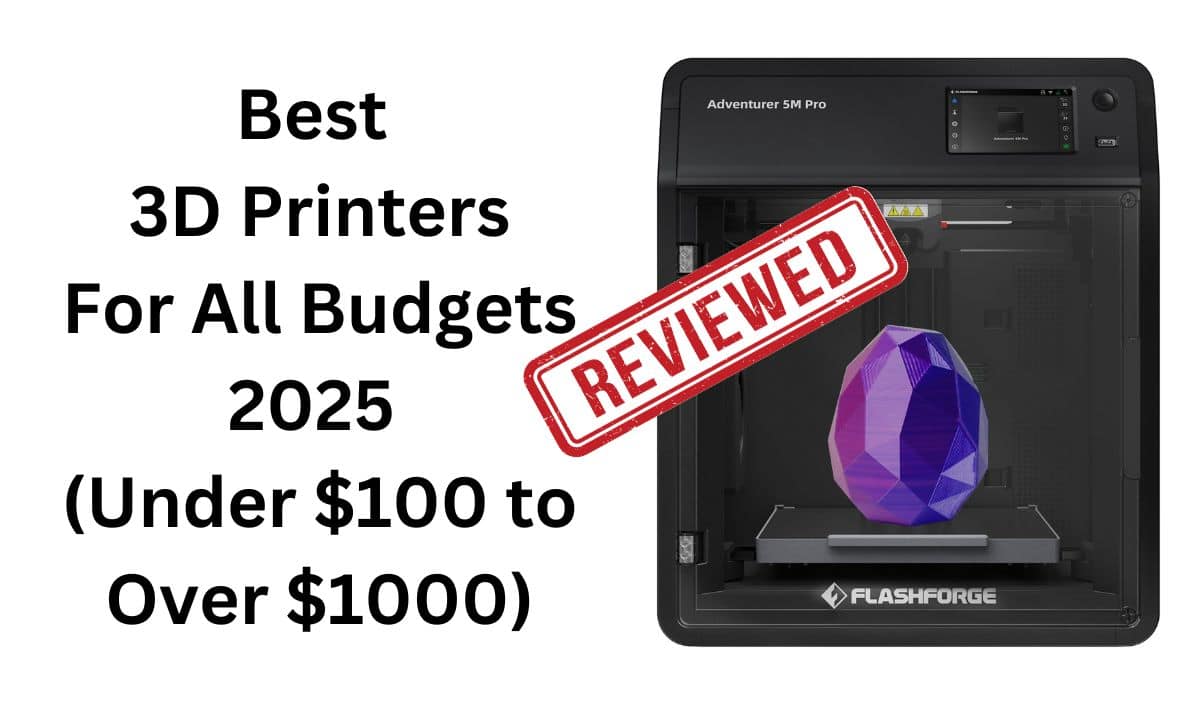
Multi-Color 3D Printer
- CoreXY Construction: Enhances stability and speed; print size of 250 x 250 x 250 mm.
- Multi-Color Printing: Supports 4- or 8-color printing for vibrant designs.
- Ultra-Fast Printing: Maximum speed of 600 mm/s; recommended speed of 300 mm/s.
- Quiet Operation: Noise levels as low as 44 dB in quiet mode.
- High-Temperature Hotend: Reaches 320°C; compatible with PLA, ABS, ASA, PETG, and TPU.
- ACE Pro Integration: Functions as both a printer and dryer; actively dries filament during use.
Conclusion
The Anycubic Kobra S1 Combo is a standout choice in 2025, blending ease of use, multicolor printing, and solid FDM performance. At $649.98 with the Easter Special Bundle, it’s a steal for beginners and pros alike. While minor filament issues exist, its innovative ACE system and user-friendly design make it a top contender. Ready to spark your creativity? Grab it now and explore vibrant 3D printing!
Have you used the Anycubic Kobra S1 Combo? Share your experience in the comments below!
Frequently Asked Questions (FAQs)
u003cstrongu003eWhat unique features does the Kobra S1 Combo offer compared to other 3D printers?u003c/strongu003e
The Kobra S1 Combo features a fully enclosed design, CoreXY construction for enhanced stability and speed, and the Anycubic Collar Engine (ACE) for multicolor printing with up to eight colors. It also includes automatic bed leveling and a built-in camera for remote monitoring.
u003cstrongu003eHow does the Kobra S1 Combo enhance the printing experience for beginners?u003c/strongu003e
The printer simplifies setup with automatic bed leveling and a user-friendly touchscreen interface. Its ACE system makes filament loading easier, while the included slicer software is intuitive, allowing beginners to achieve good results without extensive adjustments.
u003cstrongu003eWhat are the standout reviews from users who have used the Kobra S1 Combo?u003c/strongu003e
Users praise its ease of use, especially for multicolor printing, and report impressive print quality compared to other FDM printers. Many have noted that it has changed their perception of FDM technology, highlighting its user-friendly features.
u003cstrongu003eHow does the Kobra S1 Combo handle different types of printing materials?u003c/strongu003e
The Kobra S1 Combo supports a wide range of filaments including PLA, PETG, TPU, ABS, and ASA. The ACE system actively dries filaments during printing, which helps prevent moisture-related issues that can affect print quality.
u003cstrongu003eWhat are the most praised aspects of the Kobra S1 Combo by experts?u003c/strongu003e
Experts commend its robust construction, print quality, and innovative features like multicolor printing capabilities and effective filament drying. They also appreciate its competitive pricing compared to similar models on the market.