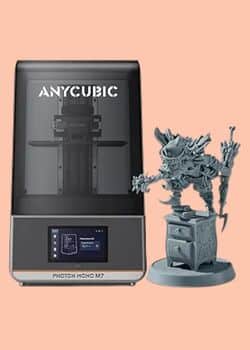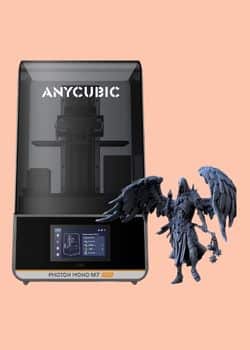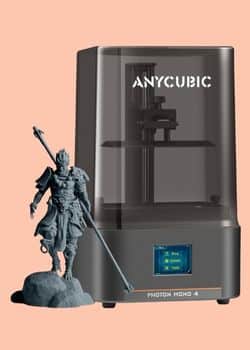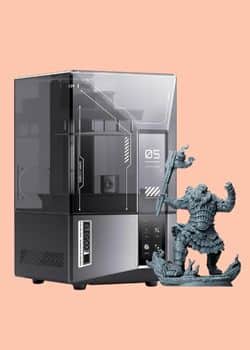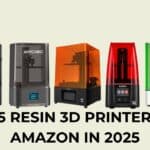The ANYCUBIC Photon Mono M7 Pro stands out as my top pick for its fast 170mm/h prints, 14K resolution, and ease, though the M7 offers great value and the M7 Max boasts the largest 298x164x300mm builds.
My first encounter with resin 3D printing was a mix of excitement and chaos. I remember unboxing my first printer, eager to create intricate decor pieces, only to end up with sticky hands and a half-finished print. Over time, I’ve honed my skills and upgraded my gear, and that’s why the ANYCUBIC Photon Mono M7 series piqued my interest. These printers offer a blend of cutting-edge technology—like 14K resolution and smart features—and practical design that caters to both beginners and seasoned makers. Whether you’re crafting detailed figurines or large wall art, this lineup has something for everyone.
Affiliate Disclosure
We participate in Amazon affiliate programs, earning fees from qualifying purchases via links at no extra cost to you. It’s how we keep this blog rolling and my 3D printers buzzing with fresh filament for reviews like this one!
In this article, I’ll break down the ANYCUBIC Photon Mono M7 vs Mono M7 Pro vs Mono M7 Max, diving into their specs, features, and real-world performance. Let’s get started!
Related: Top 10 Hobby 3D Printers 2025 Amazon
Why I Love Resin 3D Printing
My first resin printer was a lesson in patience—sticky hands, failed prints, and all. But over time, I’ve come to love the precision and detail resin printing offers, especially for home decor like vases and wall art. The ANYCUBIC Photon Mono M7 series stands out with its blend of advanced tech and user-friendly design, catering to beginners and pros alike. Whether you’re crafting tiny trinkets or massive masterpieces, this lineup has you covered. Let’s dive into the specs, features, and my hands-on experience with these printers.
ANYCUBIC Photon Mono M7: Precision on a Budget
The ANYCUBIC Photon Mono M7 is the entry-level star of this trio, but it’s anything but basic. I’ve used it to print small decor pieces like candle holders, and the detail is stunning. Resin printing can be messy, so safety is key—check out our 3D printing safety gear must-haves for essential protective gear.
Detailed Specs
- Screen: 10.1-inch 14K HD monochrome LCD (13312 x 5120 resolution)
- Light Source: COB LighTurbo 3.0 System with high uniformity for sharper prints
- Printing Speed: 90mm/h with standard resin, 150mm/h with high-speed resin at 0.1mm layer height
- Build Volume: 8.77” x 4.96” x 9.05” (223 x 126 x 230 mm)
- Intelligent Features: Failed print detection, resin level detection, leveling-free setup
- Connectivity: USB Type-A
- Price: $284.99
In-Depth Features
The 14K resolution captures every tiny detail—I printed a leaf-patterned coaster, and the texture popped. The COB LighTurbo 3.0 ensures even curing, avoiding those annoying soft spots. Plus, the leveling-free setup means you’re printing minutes after unboxing—no fiddling required. New to resin? Our beginner’s guide to 3D printing has you covered.
Pros and Cons
✅ Exceptional 14K resolution for ultra-detailed prints—ideal for small decor.
✅ Fast printing speeds (up to 150mm/h) cut down project time.
✅ User-friendly intelligent features make it approachable for newcomers.
✅ Affordable price point for the quality offered.
❌ Smaller build volume restricts larger projects.
❌ Lacks advanced features like temperature control or auto resin refill found in pricier models.
My Experience
I printed a delicate vase with swirling patterns using the M7, and the 14K resolution brought out every curve and edge perfectly. It’s not the fastest or biggest, but for precision on a budget, it’s hard to beat. Curious about resin types? Check out my guide to choosing the best resin for 3D printing for tips on pairing it with this printer.
ANYCUBIC Photon Mono M7 Pro: Speed Meets Smarts
The ANYCUBIC Photon Mono M7 Pro builds on the M7 with faster prints and clever upgrades. It’s my go-to for medium-sized projects that need a quick turnaround. Post-processing is key to a polished look—see our top 10 post-processing tools for pro-level finishes.
Detailed Specs
- Screen: 10.1-inch 14K HD monochrome LCD (13320 x 5120 resolution)
- Light Source: COB LighTurbo 3.0 System with enhanced light uniformity
- Printing Speed: 130mm/h with standard resin, 170mm/h with high-speed resin at 0.1mm layer height
- Build Volume: 8.77” x 4.96” x 9.05” (223 x 126 x 230 mm)
- Intelligent Features: Auto resin refill, dynamic temperature control, failed print detection, resin level detection
- Connectivity: USB Type-A, Wi-Fi support
- Price: $455.99
In-Depth Features
The auto resin refill is a lifesaver—no more mid-print spills. Dynamic temperature control keeps resin flowing smoothly, even in my drafty workspace. And at 170mm/h with high-speed resin, it’s a speed demon—I printed a set of coasters in record time. Curious about print speed hacks? Check out how long 3D printing takes.
Pros and Cons
✅ Blazing fast printing at 170mm/h—perfect for tight deadlines.
✅ Dynamic temperature control ensures consistent results in any environment.
✅ Auto resin refill minimizes spills and manual refills.
✅ 14K resolution keeps details razor-sharp.
❌ Higher cost than the M7—those extras aren’t free.
❌ Same build volume as the M7, so no gain in size.
My Experience
I tested the M7 Pro with a batch of geometric coasters, and the speed blew me away—I had a full set ready in under two hours. The auto refill kept things tidy, a huge relief after my early resin disasters. For more on optimizing print speeds, see my tips for faster 3D printing.
ANYCUBIC Photon Mono M7 Max: Go Big or Go Home
The ANYCUBIC Photon Mono M7 Max is built for big ideas. It’s less about speed and more about scale—perfect for ambitious decor projects. Designing large prints takes planning; our designing your own 3D printed decor guide has handy tips.
Detailed Specs
- Screen: 13.6-inch 7K monochrome LCD (6480 x 3600 resolution)
- Light Source: COB LighTurbo 3.0 System with uniform curing
- Printing Speed: 63mm/h with standard resin, 86mm/h with high-speed resin at 0.1mm layer height
- Build Volume: 11.8” x 11.7” x 6.5” (298 x 164 x 300 mm)
- Intelligent Features: Flip-open cover, resin auto-recycling, intelligent-assist printing, failed print detection
- Connectivity: USB Type-A, Wi-Fi support
- Price: $676.86
In-Depth Features
The huge build volume lets you print full-size decor—like a 12-inch wall panel—in one go. The flip-open cover makes retrieval easy, and resin auto-recycling saves leftover resin, cutting waste. The trade-off? 7K resolution isn’t as sharp as 14K, but for big pieces, it’s plenty.
Pros and Cons
✅ Huge build volume for large-scale decor projects.
✅ Flip-open cover enhances accessibility and ease of use.
✅ Resin auto-recycling boosts efficiency and reduces costs.
❌ Lower 7K resolution means less detail than the M7 or M7 Pro.
❌ Slower speeds—patience is required for big prints.
❌ Premium price reflects its size and features.
My Experience
I printed a 12-inch wall art piece with the M7 Max, and the ability to do it in one piece was a revelation. The 7K resolution wasn’t as crisp as the M7’s, but for larger items, it’s a fair trade-off.
Comparison Table: ANYCUBIC Photon Mono M7 vs Mono M7 Pro vs Mono M7 Max
Here’s a quick look at how these resin 3D printers stack up:
| Feature | M7 | M7 Pro | M7 Max |
|---|---|---|---|
| Resolution | 14K (13312×5120) | 14K (13320×5120) | 7K (6480×3600) |
| Build Volume | 223x126x230 mm | 223x126x230 mm | 298x164x300 mm |
| Printing Speed | 90mm/h (std) | 130mm/h (std) | 63mm/h (std) |
| High-Speed Resin | 150mm/h | 170mm/h | 86mm/h |
| Intelligent Features | Failed detection, resin level | Auto refill, temp control | Auto-recycling, flip cover |
| Connectivity | USB | USB, Wi-Fi | USB, Wi-Fi |
| Price | $284.99 | $455.99 | $676.86 |
The ANYCUBIC Photon Mono M7 vs Mono M7 Pro vs Mono M7 Max debate really comes down to what you prioritize—resolution, speed, or size.
User Interface and Software Compatibility
All three printers use ANYCUBIC’s Photon Workshop software, which I’ve found intuitive for slicing models and tweaking settings. The M7 keeps it simple with USB connectivity—plug in your file and go. The M7 Pro and M7 Max add Wi-Fi, letting you send files wirelessly, a huge plus if your printer’s across the room. They’re also compatible with third-party slicers like Lychee or Chitubox, giving you flexibility. I’ve had smooth experiences with all three, though the Wi-Fi on the Pro and Max feels like a luxury worth having. For more on slicing, see our best 3D printing software.
Maintenance and Upkeep Tips
Resin printers need some TLC to stay in top shape, and these models are no exception. Here’s what I’ve learned:
- M7: Clean the resin vat after every few prints to avoid buildup. The basin’s a bit flimsy, so handle it gently. Replace the FEP film every 3-6 months, depending on use.
- M7 Pro: The auto refill system cuts mess, but check the pump occasionally for clogs. Wipe down the temperature sensor to keep it accurate.
- M7 Max: The large vat means more resin to manage—strain it regularly for the auto-recycling to work well. The flip cover’s hinges need a light oiling now and then.
Dive deeper with our resin printer maintenance guide.
Recommended Accessories
Boost your setup with:
- Extra resin vats and build plates
- Wash and cure stations (like the ANYCUBIC Wash & Cure 3)
- Safety gear and tools
Explore more in our must-have 3D printer accessories.
These accessories enhance efficiency and print quality across all three models.
Comparison to Three Other Popular Printers
Let’s see how the ANYCUBIC Photon Mono M7 series compares to some other resin 3D printers I’ve covered on 3dprinteddecor.com.
Elegoo Saturn 4 Ultra
- Resolution: 12K
- Build Volume: 218.88 x 122.88 x 220 mm
- Speed: Up to 150mm/h
- Price: $449.99
The Saturn 4 Ultra offers a higher resolution than the M7 Max but falls short of the 14K on the M7 and M7 Pro. Its build volume is smaller than the M7 Max too.
ANYCUBIC Photon Mono 4
- Resolution: 10K
- Build Volume: 132 x 80 x 165 mm
- Speed: 70mm/h
- Price: $149.99
Check out my review here. It’s cheaper but lacks the speed and build volume of the M7 series.
Elegoo Mars 5 Ultra
- Resolution: 9K
- Build Volume: 153.36 x 77.76 x 165 mm
- Speed: Up to 105mm/h
- Price: $284.99
See my full breakdown. It’s a budget-friendly option, but the M7 series outshines it in resolution and speed.
The ANYCUBIC Photon Mono M7 vs Mono M7 Pro vs Mono M7 Max trio holds its own against these competitors, especially if you need high-precision or a large build volume.
See the full lineup in our 2025 printer tier list.
Who Are These Printers For?
- M7: Hobbyists and pros needing high detail on a budget—think small vases or jewelry.
- M7 Pro: Busy creators who value speed and convenience for medium-sized projects.
- M7 Max: Big dreamers printing large decor like sculptures or multi-piece sets.
Who Are These Printers Not For?
- M7: Not for large-scale projects or speed enthusiasts.
- M7 Pro: Skip if you don’t need the extras or are budget-constrained.
- M7 Max: Avoid if detail trumps size or you need quick prints.
Which One Should You Pick?
Choosing between the ANYCUBIC Photon Mono M7 vs Mono M7 Pro vs Mono M7 Max depends on your needs:
- Highest Resolution: Go for the M7 or M7 Pro with their 14K screens.
- Fastest Printing: Pick the M7 Pro—it’s the speed king at 170mm/h.
- Large Build Volume: The M7 Max is your best bet for big decor projects.
For me, the M7 Pro strikes the perfect balance of speed and quality, but your mileage may vary!
Ratings
Here’s how I’d rate these resin 3D printers (out of 5 stars):
| Criteria | M7 | M7 Pro | M7 Max |
|---|---|---|---|
| Resolution | ⭐⭐⭐⭐⭐ | ⭐⭐⭐⭐⭐ | ⭐⭐⭐☆☆ |
| Speed | ⭐⭐⭐⭐☆ | ⭐⭐⭐⭐⭐ | ⭐⭐⭐☆☆ |
| Build Volume | ⭐⭐⭐☆☆ | ⭐⭐⭐☆☆ | ⭐⭐⭐⭐⭐ |
| Features | ⭐⭐⭐⭐☆ | ⭐⭐⭐⭐⭐ | ⭐⭐⭐⭐☆ |
| Value | ⭐⭐⭐⭐⭐ | ⭐⭐⭐⭐☆ | ⭐⭐⭐☆☆ |
The ANYCUBIC Photon Mono M7 vs Mono M7 Pro vs Mono M7 Max showdown shows each has its strengths!
Frequently Asked Questions (FAQs)
What’s the difference between the ANYCUBIC Photon Mono M7, M7 Pro, and M7 Max?
The M7 offers 14K resolution and basic intelligent features. The M7 Pro adds fast printing (170mm/h) and extras like auto resin refill. The M7 Max has a large build volume but drops to 7K resolution.
Which has the best resolution?
The M7 and M7 Pro tie with 14K resolution—great for high-precision prints.
Is the M7 Pro worth the extra cost over the M7?
If you want fast printing and less mess, yes! The $170 difference gets you speed and convenience.
Can the M7 Max print large models in one piece?
Absolutely. Its large build volume (298 x 164 x 300 mm) handles big decor like masks or statues easily.
Are there common issues with these printers?
Some users report leveling problems with the M7 Pro and heating quirks with the M7 Max. The M7’s basin can be flimsy, so handle it with care. See my u003ca href=u0022https://3dprinteddecor.com/ultimate-resin-printer-maintenance-guide-pro-tips-for-longevity-flawless-prints/u0022 target=u0022_blanku0022 rel=u0022noreferrer noopeneru0022u003emaintenance guideu003c/au003e.
Conclusion: Which Should You Choose?
The ANYCUBIC Photon Mono M7 vs Mono M7 Pro vs Mono M7 Max debate boils down to your priorities:
- Best Resolution: M7 or M7 Pro (14K).
- Fastest Prints: M7 Pro (170mm/h).
- Largest Builds: M7 Max (298 x 164 x 300 mm).
For me, the M7 Pro wins with its speed, detail, and convenience, but the M7’s value and the M7 Max’s size are tough to ignore. Grab yours here:
For more ideas, check out cool things to 3D print on 3dprinteddecor.com, and let me know your thoughts below!