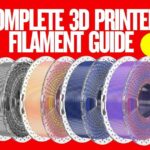The SUNLU Filament Connector reduces waste and enables multicolor 3D printing with PLA and PETG. Despite needing practice and no power adapter, it’s a cost-effective tool for hobbyists and pros.
Ever stared at half-used filament spools, wondering how to use those leftovers? You’re not alone. Wasting filament is a pain for 3D printing hobbyists. The SUNLU Filament Connector from SUNLU solves this problem. It fuses filament ends, letting you create vibrant, multicolor prints or save every last bit of PLA, PETG, or ABS. In this article, we’ll dive into why this tool is a game-changer for your 3D printing setup. From specs to comparisons, we’ve got you covered. Ready to stop wasting filament? Let’s explore!
Affiliate Disclosure
We participate in Amazon affiliate programs, earning fees from qualifying purchases via links at no extra cost to you. It’s how we keep this blog rolling and my 3D printers buzzing with fresh filament for reviews like this one!
Featured Image Idea: A close-up of the SUNLU Filament Connector in action, fusing colorful PLA filament with a 3D printer in the background. Alt Text: SUNLU Filament Connector fusing vibrant 3D printer filament for multicolor prints.
Why You Need a Filament Connector in Your 3D Printing Arsenal
Filament waste is a real issue. Those leftover bits on spools pile up fast. Throwing them out feels wrong, but what else can you do? The SUNLU Filament Connector is your answer. This nifty device fuses filament ends, turning scraps into usable rolls. Plus, it lets you mix colors for creative DIY projects. Whether you’re printing vases or custom decor, this tool maximizes your filament’s potential. Curious? Let’s break down its features.
What Makes the SUNLU Filament Connector Stand Out?
The SUNLU Filament Connector isn’t just another 3D printing gadget. It’s designed for ease and efficiency. Here’s what you get:
- Fast Heating: Reaches 185°C in about 3 minutes.
- Wide Compatibility: Works with PLA, PETG, ABS, PA, and more.
- Safe Design: Advanced temperature control and insulation.
- One-Click Operation: No complicated setup.
- 200 PTFE Sleeves: Ensures smooth filament fusion.
This tool is perfect for hobbyists and pros alike. It’s like a magic wand for your 3D printing filament.
Detailed Specs of the SUNLU Filament Connector
Let’s get into the nitty-gritty. The SUNLU Filament Connector is packed with features that make it a must-have. Here’s a detailed look:
Technical Specifications
- Brand: SUNLU
- Material: Filament Connector with 400pcs PTFE sleeves
- Weight: 0.14 kg
- Filament Diameter: 1.75 mm
- Max Temperature: 240°C
- Heating Time: ~3 minutes to 185°C
- Power Requirement: 5V 2A adapter (not included)
- Compatibility: PLA, PETG, TPU, ABS, PA, Nylon
- Customer Rating: 4.0/5 stars (459 reviews)
- Price: $40.49 (10% savings)
- ASIN: B0DNQJV1D2
How Does the SUNLU Filament Connector Work?
Ever wondered how to turn those leftover filament scraps into something usable? The SUNLU Filament Connector makes it happen with a simple, clever process. Think of it like a mini welder for your 3D printing filament. It heats and fuses filament ends together, creating strong bonds for multicolor prints or to save every bit of PLA, PETG, or ABS. Let’s break down how it works and how you can use it like a pro.
The Magic Behind Filament Fusion
At its core, the SUNLU Filament Connector uses a precise heating element to melt filament ends. It’s like a glue gun for 3D printing filament, but way more accurate. The device controls temperature to match the filament’s melting point, ensuring a clean bond. Unlike manual methods, it doesn’t require perfect alignment, making it beginner-friendly. When you power it on, it heats up to the set temperature and beeps three times to signal it’s ready.
Step-by-Step Guide to Using the SUNLU Filament Connector
Using the SUNLU Filament Connector is straightforward, but it takes a few tries to nail it. Here’s how to fuse your filament:
- Prep the Filament: Cut the ends of the two filaments you want to join. Angle the cuts for better surface contact. A clean, sharp cut is key—check out our top 3D printing tools for a great cutter recommendation.
- Insert into PTFE Sleeve: Slide both filament ends into a PTFE sleeve (included in the pack). Make sure they touch with no gap.
- Place in the Connector: Put the sleeve into the SUNLU Filament Connector, positioning the filament joint in the center of the heating area. Close the safety cover.
- Start the Fusion: The device automatically starts heating. It’ll beep when the process is done, usually in 7-10 seconds, depending on the filament type.
- Cool and Remove: Let the joint cool for a few seconds. Use the built-in blade to remove the PTFE sleeve.
- Inspect the Weld: Check for imperfections. If the bond looks weak or uneven, try again with adjusted settings.
Pro Tip: Always use the same filament type (e.g., PLA with PLA) to avoid weak welds. Mixing materials like PLA and ABS can cause issues. For more on filament types, see our PLA vs. ABS vs. PETG guide.
Tips for Perfect Filament Fusion
After testing the SUNLU Filament Connector for a week, we learned a few tricks:
- Temperature Tweaks: The default PLA setting is 185°C, but dropping to 175°C can improve weld strength. Experiment with small adjustments.
- Push for Strength: Gently press the filament ends together during fusion for a tighter bond.
- Dry Your Filament: Wet filament can snap easily. Use a dryer like the SUNLU FilaDryer S4 to prep your rolls.
- Use a Cutter: For precise cuts, try a 3D-printed filament cutter. You can find designs on top 3D printing sites.
- Rewind with Ease: After fusing, re-spool your filament with a 3D-printed spool winder for neat storage.
Sometimes, welds may come apart or get stuck in your printer’s nozzle. If this happens, double-check your temperature and ensure the filament ends are flush. Practice makes perfect!
Recommended Temperature and Fusion Times
The SUNLU Filament Connector comes with presets for common 3D printing filaments. If your welds aren’t smooth, tweak the temperature or fusion time slightly. Here’s a handy guide:
| Filament Type | Melting Temperature | Warm-Up Time | Fusion Time |
|---|---|---|---|
| PCL | 85°C | 1 min | 5-6 seconds |
| PLA | 185°C | 3 min | 7-8 seconds |
| PETG | 210°C | 3-4 min | 7-8 seconds |
| ABS | 220°C | 3-4 min | 7-8 seconds |
| PA/PC | 230°C | 5 min | 9-10 seconds |
For more on choosing the right filament, check our ultimate guide to 3D printing filaments.
Why It’s Worth Mastering
The SUNLU Filament Connector takes some practice, but it’s a game-changer for 3D printing. It reduces waste, lets you create custom filament blends, and saves money. Whether you’re crafting 3D printed vases or multicolor decor, this tool unlocks endless possibilities. Pair it with a reliable filament dryer and cutter for the best results.
What’s in the Box?
- SUNLU Filament Connector
- 200 PTFE sleeves
- User manual
Note: You’ll need a 5V 2A adapter. Most USB chargers work fine.
Pros and Cons
✅ Pros:
- Reduces filament waste significantly.
- Easy to use with one-click operation.
- Supports multiple filament types (PLA, PETG, ABS).
- Fast heating for quick fusion.
- Safe with high-quality insulation.
❌ Cons:
- No power adapter included.
- Takes practice to master clean welds.
- Pricey for casual users.
Rating Table: SUNLU Filament Connector
| Category | Rating | Comments |
|---|---|---|
| Ease of Use | ★★★★☆ | One-click operation, but practice needed. |
| Compatibility | ★★★★★ | Works with PLA, PETG, ABS, TPU, PA, Nylon. |
| Weld Quality | ★★★★☆ | Strong welds after mastering technique. |
| Value for Money | ★★★★☆ | Pricey but saves filament costs long-term. |
| Safety | ★★★★★ | Advanced insulation and temperature control. |
Overall: 4.2/5 stars
FAQs About the SUNLU Filament Connector
Can the SUNLU Filament Connector fuse different filament types?
No, it’s best to fuse the same material (e.g., PLA with PLA). Mixing types like PLA and ABS can cause weak welds or printing issues. Stick to similar filaments for strong bonds.
How long does it take to learn to use the SUNLU Filament Connector?
Most users get decent welds after 3-5 tries. It takes about 10 attempts to feel confident. Follow the manual and start with PLA for best results.
Does the SUNLU Filament Connector work with 3mm filament?
No, it’s designed for 1.75mm filament only. Most modern 3D printers use 1.75mm, so this shouldn’t be an issue. Check your printer’s specs first.
Is the SUNLU Filament Connector safe for home use?
Yes, it has advanced insulation and temperature control. Always use it in a well-ventilated area and follow the manual to avoid burns or mishaps.
Can I use the SUNLU Filament Connector for multicolor prints?
Absolutely! It’s great for fusing different colors of the same filament type. Create custom blends for unique decor like u003ca href=u0022https://3dprinteddecor.com/create-amazing-vases-with-a-3d-printer/u0022 target=u0022_blanku0022 rel=u0022noreferrer noopeneru0022u003e3D printed vasesu003c/au003e.
Conclusion: Is the SUNLU Filament Connector Worth It?
The SUNLU Filament Connector is a game-changer for 3D printing enthusiasts. It tackles filament waste, unlocks multicolor creativity, and works with top filaments like PLA and PETG. While it takes practice and lacks a power adapter, the benefits outweigh the cons. For hobbyists and pros, it’s a smart investment to save money and boost print quality.
Pair it with a reliable printer like the Creality K1C or Anycubic Kobra S1 Combo for best results.