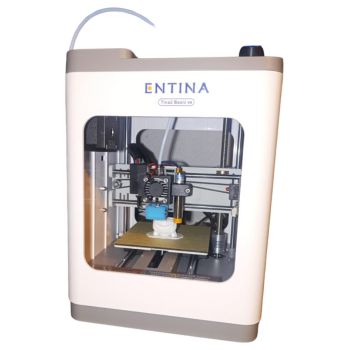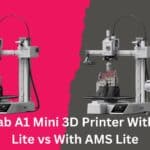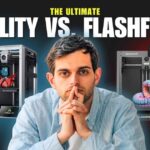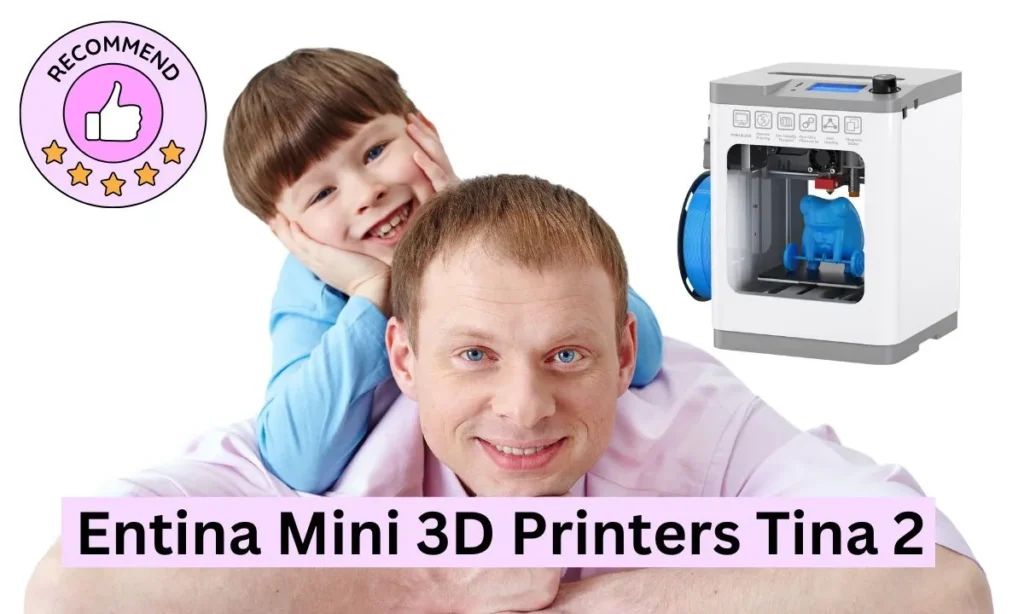
The Entina Mini 3D Printer Tina 2 wins for beginners with its compact, user-friendly design and high precision, perfect for young creators despite minor limits in build size and materials.
After experimenting with various 3D printers, I recently decided to give the Entina Mini Tina 2 3D Printer a try. Having navigated through a range of models, from high-end machines to budget options, I was curious to see how this compact printer would perform. Priced at $143.99, the Tina 2 is fully assembled and features auto-leveling, which caught my attention as a potential game-changer for my printing experience. In this review, we’ll explore the features, performance, and overall value of the Tina 2.
Entina Mini Tina 2 3D Printer Review
Affiliate Disclosure
We participate in Amazon affiliate programs, earning fees from qualifying purchases via links at no extra cost to you. It’s how we keep this blog rolling and my 3D printers buzzing with fresh filament for reviews like this one!
The First Impressions: Unboxing and Setup
Unboxing the Tina 2 is a delightful experience. The printer arrives fully assembled, which means you can start your first print within minutes of taking it out of the box. This is a significant advantage for beginners who may feel intimidated by complex setups. The compact dimensions of 8.3”x8.3”x11.4” and a lightweight design (only 3 kg) make it easy to place in various settings—be it your home office, classroom, or dorm room.The package includes everything you need to get started:
- A roll of PLA filament
- A MicroSD card preloaded with model designs
- Slicing software that requires no online downloads
This thoughtful inclusion ensures that users can jump straight into printing without any delays.
User-Friendly Features: Auto-Leveling and Magnetic Platform
One of the standout features of the Tina 2 is its auto-leveling capability. This function is particularly beneficial for beginners who may struggle with manual bed leveling. The printer uses an intelligent leveling system that automatically adjusts for any unevenness in the print bed, allowing for one-touch leveling and hassle-free printing.Additionally, the removable magnetic build plate enhances the user experience. It allows for easy removal of printed models—simply bend the plate to pop off your creations without damaging them. This feature not only simplifies the process but also ensures that prints adhere well during production.
Precision Engineering: Dual Z-Axis Rails
The Tina 2 boasts dual Z-axis rails, which significantly enhance its stability during operation. This design feature is crucial for achieving high-precision prints, making it ideal for detailed projects. Users have reported excellent results with intricate designs, thanks to the printer’s ability to maintain accuracy throughout the printing process.
Compact Yet Capable: Build Volume and Material Compatibility
With a build volume of 100x120x100 mm, the Tina 2 is perfect for small projects but may limit users looking to create larger items. However, its ability to print with various materials—such as PLA, PLA Pro, and TPU—opens up a world of creative possibilities. Whether you’re crafting decorative pieces or functional prototypes, this printer can handle it all.
Ready to Print: LCD Screen and Slicing Software
Equipped with a 2.4-inch LCD screen, the Tina 2 makes navigation simple and intuitive. The included Wiibuilder slicer software allows users to prepare their models effortlessly before printing. The MicroSD card enables offline printing, which means you don’t have to be tethered to your computer during the printing process.Moreover, should you encounter unexpected power outages or need to pause your print, the Tina 2 supports resume printing—a feature that protects your projects from interruption.
Table for Entina Mini Tina 2 3D Printer
| Feature | Description |
|---|---|
| Fully Assembled | The Tina 2 comes ready to use out of the box, allowing users to start printing within minutes without complex setup. |
| Auto Leveling | Features an intelligent leveling system that automatically adjusts the print bed, eliminating the need for manual leveling. |
| Removable Magnetic Build Plate | The flexible build plate allows for easy removal of printed models, enhancing user experience and minimizing frustration. |
| Dual Z-axis Rails | Provides high precision and stability during printing, improving detail and accuracy in printed objects. |
| Compact Design | Lightweight and portable, with dimensions of 8.3”x8.3”x11.4”, making it suitable for home, classroom, or office use. |
| Build Volume | Offers a build volume of 100x120x100 mm, ideal for smaller projects and prototypes. |
| 2.4-inch LCD Screen | User-friendly interface for easy navigation through settings and options. |
| Wiibuilder Slicer Software | Includes pre-installed slicing software on a MicroSD card for offline printing, simplifying the process for beginners. |
| Resume Printing Functionality | Can resume printing after power outages or interruptions, protecting ongoing projects from unexpected issues. |
| Material Compatibility | Supports PLA, PLA Pro, and TPU filaments, providing flexibility for various printing projects. |
| Warranty and Support | Comes with a 24-month warranty and lifetime technical support to assist users with any questions or issues. |
Customer Experiences: What Users Are Saying
Customer feedback plays a vital role in assessing any product’s value. Here’s what some users have shared about their experiences with the Tina 2:
- Mikele, an enthusiastic user, expressed his surprise at how well this budget-friendly printer performed compared to his more expensive models. He noted that it produced “unbelievably beautiful prints” with minimal effort on his part.
- Chris, another satisfied customer, highlighted how easy it was to set up and use right out of the box compared to his previous printer experiences. He appreciated its straightforward operation but did mention some limitations regarding bed size and material compatibility.
- Some users pointed out that while the printer excels in many areas, it has limitations such as a small build volume and compatibility issues with certain filament types like PETG or ABS.
Pros and Cons: A Balanced View
To provide a comprehensive overview of the Entina Mini 3D Printer Tina 2, let’s summarize its pros and cons:
Pros
- Fully assembled and ready to use
- Auto-leveling feature simplifies setup
- Removable magnetic build plate for easy model removal
- High precision due to dual Z-axis rails
- Compact design suitable for various environments
- Supports multiple filament types (PLA, PLA Pro, TPU)
- Resume printing function after power outages
Cons
- Limited build volume (100x120x100 mm)
- Not compatible with PETG or ABS filaments
- Small filament holder may require workaround solutions
- Some users experienced issues with Wiibuilder slicer software
Entina Mini Tina 2 3D Printer

Beginner Printer
- Fully assembled and ready to use out of the box
- Auto-leveling feature for easy setup
- Removable magnetic build plate for easy model removal
- Dual Z-axis rails for improved stability and precision
- Compact design (8.3”x8.3”x11.4”) and lightweight (3 kg)
- Build volume of 100x120x100 mm, suitable for small projects
- 2.4-inch LCD screen for intuitive navigation
- Wiibuilder slicer software included for offline printing
- Resume printing functionality after power outages
- Compatible with PLA, PLA Pro, and TPU filaments
- 24-month warranty and lifetime technical support offered
Frequently Bought Together
Gizmo Dorks PLA Filament

4 Color Pack
- Brand: Gizmo Dorks
- Material: Polylactic Acid (PLA)
- Color: Assorted
- Item Weight: 2.7 pounds
- Item Diameter: 1.75 millimeters
- Vacuum Sealed: PLA filament is vacuum-sealed with desiccant for freshness
- Recommended Nozzle Temperature: 205 – 225 °C
Conclusion: Is the Tina 2 Right for You?
The Entina Mini 3D Printer Tina 2 stands out as an excellent choice for anyone looking to embark on their 3D printing journey. Its combination of user-friendly features, compact design, and high precision makes it particularly appealing for beginners and young creators alike.
While it does have some limitations regarding build size and material compatibility, these are minor compared to its overall performance and ease of use. With supportive customer service and a commitment to quality, Entina ensures that your entry into the world of 3D printing will be both enjoyable and successful.
Whether you’re considering this as a gift or looking for a reliable starter printer for yourself, the Tina 2 offers an engaging experience that will keep you inspired and motivated in your creative endeavors. Dive into your next project with confidence—the Entina Mini 3D Printer Tina 2 is here to help you bring your ideas to life!
Frequently Asked Questions (FAQs)
u003cstrongu003eWhat are the main differences between the Entina Mini 3D Printer Tina 2 and other beginner 3D printers?u003c/strongu003e
The Entina Mini 3D Printer Tina 2 stands out due to its fully assembled design, auto-leveling feature, and removable magnetic build plate. Unlike many other beginner printers that require complex setups and manual leveling, the Tina 2 allows users to start printing within minutes. Its compact size also makes it ideal for home use, classrooms, and small workspaces.
u003cstrongu003eHow easy is it to set up the Entina Mini 3D Printer Tina 2 right out of the box?u003c/strongu003e
Setting up the Tina 2 is incredibly easy. It comes fully assembled, so users can begin their first print almost immediately after unboxing. There are no complicated instructions or assembly required, making it a hassle-free experience for beginners.
u003cstrongu003eWhat kind of support does Entina offer for beginners learning to use the Tina 2?u003c/strongu003e
Entina provides excellent customer support, including a u003cstrongu003e24-month warrantyu003c/strongu003e and u003cstrongu003elifetime technical supportu003c/strongu003e. If users encounter any issues, they can reach out via email for assistance. Additionally, the printer comes with a MicroSD card that includes pre-installed model designs and slicing software to help beginners get started.
u003cstrongu003eHow does the dual Z-axis design contribute to the printing quality of the Tina 2?u003c/strongu003e
The dual Z-axis design enhances stability during printing, which is crucial for maintaining high precision. This feature helps reduce vibrations and ensures that the print head moves smoothly, resulting in better detail and accuracy in printed models.
u003cstrongu003eWhat are the most common uses for the Entina Mini 3D Printer Tina 2 in home environments?u003c/strongu003e
In home environments, the Tina 2 is commonly used for various projects such as creating decorative items, educational models, prototypes, and small functional objects. Its ability to print with materials like PLA makes it suitable for hobbyists and families looking to explore creativity through 3D printing.