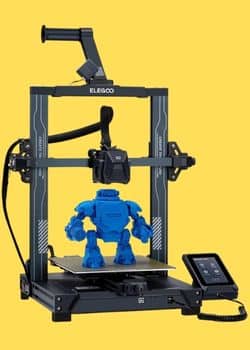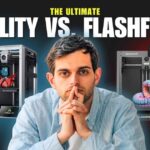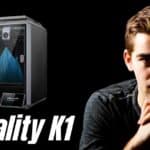Key Points
- The ELEGOO Neptune 3 Pro, priced at $199.49, is likely one of the best budget 3D printers for beginners crafting custom home decor.
- It seems to offer reliable performance with PLA, PETG, and TPU, thanks to its dual-gear direct drive extruder and auto bed leveling.
- Compared to the Anycubic Kobra 3 Max ($229.99) and ELEGOO Neptune 4 Pro ($254.99), it provides excellent value for most home decor projects.
- Minor quirks, like a bulky print head and awkward SD card slot, may frustrate some users but don’t significantly impact performance.
Why Choose the ELEGOO Neptune 3 Pro?
The ELEGOO Neptune 3 Pro is a fantastic choice for anyone looking to create unique home decor without a steep learning curve. Its affordability, ease of setup, and ability to handle various filaments make it ideal for DIY enthusiasts. I found it reliable for printing everything from vases to flexible cable organizers, with minimal hassle.
What to Expect
Affiliate Disclosure
We participate in Amazon affiliate programs, earning fees from qualifying purchases via links at no extra cost to you. It’s how we keep this blog rolling and my 3D printers buzzing with fresh filament for reviews like this one!
This printer comes 90% pre-assembled, so you’re likely printing in under 30 minutes. The auto bed leveling ensures consistent first layers, and the direct drive extruder handles tricky filaments like TPU with ease. While it’s not the fastest, its quality and features make it a great value for home decor projects.
Comparison Overview
The ELEGOO Neptune 3 Pro likely outperforms the ELEGOO Neptune 4 Pro for budget-conscious users due to its lower price and similar functionality. Against the Anycubic Kobra 3 Max, it offers a smaller but sufficient build volume for most decor projects, at a lower cost. Your choice depends on whether you prioritize budget, speed, or large-scale printing.
ELEGOO Neptune 3 Pro Review: A Real User’s Take
Last month, I decided to dive into 3D printing to create custom home decor for my apartment. I wanted a sleek vase for my coffee table and some cable organizers to tame my desk’s chaos. After scouring reviews on sites like Reddit and Tom’s Hardware, I settled on the ELEGOO Neptune 3 Pro 3D Printer, priced at $199.49 (down from $230, Amazon). It’s been a game-changer. From unboxing to printing my first piece, this printer made me feel like a pro. But how does it stack up against competitors like the Anycubic Kobra 3 Max ($229.99) and ELEGOO Neptune 4 Pro ($254.99)? Let’s dive into my experience, including setup, what’s included, filament performance, and a detailed comparison.
What’s Included in the Box

Opening the ELEGOO Neptune 3 Pro box felt like unwrapping a well-planned gift. Everything was neatly packed with foam padding to ensure safe shipping. Here’s what you get:
- Pre-assembled printer base with a 4.3-inch removable capacitive touchscreen.
- Gantry frame with dual Z-axis lead screws for stable printing.
- Magnetic PEI spring steel build plate for easy print removal.
- Tool kit with screwdrivers, wrenches, and nozzle cleaning tools.
- USB stick with MicroSD card, loaded with Elegoo Cura software, assembly videos, and test print files.
- 50g sample PLA filament to get you started.
- Filament holder, power cable, and spare nozzles/screws.
The USB stick was a lifesaver, letting me test a print right away without searching sites like Thingiverse for models. For more 3D printing accessories, check out our guide on must-have 3D printer accessories.
Setup Impressions

Setting up the ELEGOO Neptune 3 Pro was a breeze, even for a 3D printing newbie like me. It’s 90% pre-assembled, so I only had to attach the gantry frame and touchscreen. The pictograph instructions were clear, and the USB stick included a video that walked me through the process. I used the provided tools to secure four bolts for the gantry and two for the touchscreen. The only hiccup was figuring out where to plug in the filament sensor cable—it wasn’t clearly labeled, but I sorted it out in about 25 minutes.
Compared to older printers like the Creality Ender 3 V2, which I read about in our Creality Ender 3 V3 SE review, this setup was effortless.
Performance with PLA, PETG, and TPU

I tested the ELEGOO Neptune 3 Pro with PLA, PETG, and TPU to see how it handled different materials for home decor projects. Here’s what I found:
- PLA: My first print was the included Buddha test model using the sample PLA filament. It came out flawless—crisp details, smooth surfaces, and no stringing. I then printed a Cali Dragon from Thingiverse using ERYONE PLA, and the results were equally impressive. The default settings in Elegoo Cura were spot-on, making PLA ideal for beginners crafting decor like vases or figurines. For more on PLA, see our PLA vs ABS vs PETG guide.
- PETG: PETG was a bit trickier. I printed a ratchet clamp from MyMiniFactory, and while the print was sturdy and functional, I noticed some stringing. After tweaking retraction settings in Cura, guided by tips from The 3D Printer Bee, the stringing nearly vanished. PETG is great for durable items like coasters or organizers, but it requires some fine-tuning.
- TPU: I was thrilled to try TPU for flexible decor like cable organizers. The dual-gear direct drive extruder handled it like a champ. I printed a cube with a Gyroid infill pattern (The 3D Printer Bee), and it was tough, flexible, and clean with minimal stringing. Unlike Bowden extruders, the direct drive made TPU printing smooth. For more on TPU, check our TPU filament guide.
The Neptune 3 Pro’s versatility across these filaments makes it perfect for diverse home decor projects, from rigid sculptures to flexible accessories.
Quirks and Standout Features
No printer is perfect, and the ELEGOO Neptune 3 Pro has its quirks, but its standout features make it shine:
- Quirks:
- Bulky Print Head: The print head is large, which can obscure small prints during early layers. It didn’t affect quality, but it was annoying when checking adhesion on tiny models.
- SD Card Slot: The MicroSD slot is under the build plate, making it tricky to access, especially with bigger hands.
- Filament Sensor: TPU printing caused slight friction in the filament runout sensor, leading to minor sticking. Disabling the sensor or adjusting the filament path fixed it (Windows Central).
- Slicer Software: Elegoo Cura (version 4.8.0) is functional but outdated compared to modern slicers like Orca Slicer. I switched to Orca for better control (3D With Us).
- Standout Features:
- Auto Bed Leveling: The 36-point non-contact sensor ensures perfect first layers with minimal effort. I only needed a slight Z-offset tweak once (3D With Us).
- Dual-Gear Direct Drive Extruder: Made of SUS303 stainless steel with a 3:1 reduction ratio, it feeds filament smoothly, especially TPU, reducing clogs (ELEGOO Official).
- Magnetic PEI Build Plate: Prints stick firmly during printing but pop off easily when cooled, making removal a breeze.
- LED Task Light: The Z-axis light bar is a small but handy feature for monitoring prints in dim lighting (GeekDad).
- Quiet Operation: At 47-48 dB, it’s quiet enough to run in my living room without bothering anyone.
- Removable Touchscreen: The 4.3-inch touchscreen is intuitive, with print previews and easy navigation, and its removability adds convenience.
These features make the Neptune 3 Pro feel like a premium printer at a budget price. For more on optimizing your setup, see our 3D printing tips guide.
Auto-Leveling, Interface, and Slicer Software

The auto bed leveling is a standout feature. The 36-point non-contact sensor scans the bed in minutes, automatically adjusting the Z-axis for perfect first layers. I only needed a minor Z-offset tweak once, which was a huge relief compared to manual leveling nightmares I’d read about.
The 4.3-inch removable touchscreen is responsive and user-friendly, showing print previews and letting me tweak settings like temperature on the fly. Its portability meant I could place it wherever was most comfortable.
Elegoo Cura, included on the MicroSD card, is beginner-friendly, with pop-up tips and easy settings for layer height and filament type. However, it’s based on an older version (4.8.0), missing some features of modern slicers like Orca Slicer or Cura 5.2.1. I switched to Orca Slicer for faster slicing and more control, but Elegoo Cura is fine for most users. For more on slicers, check our best slicing software guide.
Detailed Specifications
Here’s a breakdown of the ELEGOO Neptune 3 Pro’s specs:
- Build Volume: 225 x 225 x 280 mm (8.85 x 8.85 x 11 inches)
- Extruder: Dual-gear direct drive with 3:1 reduction ratio, SUS303 stainless steel
- Bed Leveling: Automatic, 36-point non-contact sensor
- Filament Compatibility: PLA, TPU, PETG, ABS, ASA (with enclosure)
- Nozzle: TC4 titanium alloy throat pipe, aluminum heat sink, brass nozzle
- Hotbed: 250W, up to 100°C
- Print Speed: Up to 180 mm/s (60 mm/s recommended for optimal quality)
- Noise Level: 47-48 dB with silent stepper motors
- Interface: 4.3-inch removable capacitive touchscreen
- Connectivity: MicroSD, USB, online printing
- Build Platform: Magnetic PEI spring steel plate
- Features: Filament runout sensor, power-loss recovery, LED task light
- Dimensions: 23”D x 9”W x 19”H
- Weight: 22 pounds
- Price: $199.49 (Amazon)
Pros and Cons
Pros
✅ Affordable Price: At $199.49, it’s a steal for beginners.
✅ Easy Setup: 90% pre-assembled, ready in under 30 minutes.
✅ Auto Bed Leveling: 36-point sensor ensures perfect first layers.
✅ Versatile Filament Support: Handles PLA, PETG, and TPU with ease.
✅ Quiet Operation: 47-48 dB, ideal for home use.
✅ Large Build Volume: 225x225x280 mm for sizable decor projects.
Cons
❌ Bulky Print Head: Obscures small prints during early layers.
❌ SD Card Slot: Awkward placement under the build plate.
❌ Filament Sensor Issues: Can cause friction with TPU, requiring tweaks.
❌ Outdated Slicer: Elegoo Cura lags behind modern alternatives.
Comparison with Anycubic Kobra 3 Max and ELEGOO Neptune 4 Pro
To give you a comprehensive view, let’s compare the ELEGOO Neptune 3 Pro with two other popular printers in its price range: the Anycubic Kobra 3 Max and the ELEGOO Neptune 4 Pro.
| Feature | ELEGOO Neptune 3 Pro | Anycubic Kobra 3 Max | ELEGOO Neptune 4 Pro |
|---|---|---|---|
| Price | $199.49 | $229.99 | $254.99 |
| Build Volume | 225 x 225 x 280 mm | 420 x 420 x 500 mm | 225 x 225 x 265 mm |
| Extruder | Dual-Gear Direct Drive | Direct Drive | Dual-Gear Direct Drive |
| Bed Leveling | Auto (36-point) | Auto | Auto (121-point) |
| Max Print Speed | 180 mm/s | 600 mm/s | 500 mm/s |
| Max Bed Temperature | 100°C | 60°C (heats to 60°C in 125s) | 100°C (segmented) |
| Max Nozzle Temperature | ~250-300°C | 300°C | 300°C |
| Filament Compatibility | PLA, TPU, PETG, ABS, ASA | PLA, PETG, ABS, TPU | PLA, PETG, ABS, ASA, TPU, nylon |
| Interface | 4.3” Touchscreen | 4.3” LCD Touchscreen | 4.3” Touchscreen |
| Connectivity | MicroSD, USB, online | MicroSD, USB, Wi-Fi | MicroSD, USB, online |
| Special Features | Filament sensor, LED light, power-loss recovery | Multicolor printing with ACE Pro, anti-step loss, vibration compensation | Klipper firmware, input shaping, pressure advance, segmented heatbed |
Analysis
- Build Volume: The Anycubic Kobra 3 Max has a significantly larger build volume (420 x 420 x 500 mm) compared to both the Neptune 3 Pro and Neptune 4 Pro (both around 225 x 225 x 265-280 mm). If you need to print very large items, like oversized sculptures or large wall art, the Kobra 3 Max is the clear winner. However, for most home decor projects, such as vases or organizers, the build volume of the Neptune 3 Pro and 4 Pro is sufficient.
- Print Speed: The Kobra 3 Max and Neptune 4 Pro offer faster print speeds (600 mm/s and 500 mm/s, respectively) compared to the Neptune 3 Pro (180 mm/s). Faster speeds can save time, especially for larger prints, but may require more fine-tuning to maintain quality. For most home decor projects, the Neptune 3 Pro’s speed is adequate.
- Filament Compatibility: All three printers support PLA, PETG, ABS, and TPU. The Neptune 4 Pro stands out with its high-temp nozzle that can handle filaments like nylon up to 300°C, giving it an edge for advanced users. For typical home decor, the Neptune 3 Pro’s filament support is more than sufficient.
- Ease of Use: All three printers feature automatic bed leveling, making them beginner-friendly. The Neptune 3 Pro and 4 Pro have removable touchscreens, which add convenience. The Kobra 3 Max has a fixed LCD touchscreen but offers Wi-Fi connectivity for remote monitoring, which is handy for tech-savvy users.
- Special Features: The Kobra 3 Max’s multicolor printing capability with the ACE Pro is unique but may be overkill for standard home decor unless you want vibrant, multicolored prints. The Neptune 4 Pro’s Klipper firmware, input shaping, and pressure advance improve print quality and speed but may require more technical knowledge. The Neptune 3 Pro’s filament sensor, LED light, and power-loss recovery are practical for everyday use.
- Price: The Neptune 3 Pro is the most affordable at $199.49, making it an excellent value. The Kobra 3 Max at $229.99 offers a larger build volume and faster speeds for just $30 more. The Neptune 4 Pro at $254.99 is the most expensive but includes advanced features like Klipper firmware.
For more comparisons, check our best 3D printers for home use and how to choose a 3D printer.
Verdict
After weeks of printing everything from vases to cable organizers, I’m convinced the ELEGOO Neptune 3 Pro is one of the best budget 3D printers for home decor. Its ease of use, reliable performance across PLA, PETG, and TPU, and features like auto bed leveling and a direct drive extruder make it a joy to use. Minor quirks like the bulky print head and SD card slot placement don’t overshadow its value. Compared to the Anycubic Kobra 3 Max, it offers a smaller but sufficient build volume for most decor projects at a lower price.
Against the ELEGOO Neptune 4 Pro, it provides similar functionality for less, making it the better choice for budget-conscious users. If you’re after an affordable, beginner-friendly printer for high-quality home decor, the Neptune 3 Pro is hard to beat.
FAQs
u003cstrongu003eIs the ELEGOO Neptune 3 Pro good for beginners?u003c/strongu003e
Yes, its auto bed leveling and pre-assembled design make it super easy to use right out of the box.
u003cstrongu003eWhat filaments can it print?u003c/strongu003e
It handles PLA, TPU, PETG, and ABS well, with TPU being particularly smooth thanks to the direct drive extruder.
u003cstrongu003eHow loud is the printer?u003c/strongu003e
It’s whisper-quiet at 47-48 dB, perfect for printing in shared spaces.
u003cstrongu003eCan it print large decor items?u003c/strongu003e
Absolutely, the 225x225x280 mm build volume is great for vases, lamps, and more.
u003cstrongu003eDoes it work with modern slicers?u003c/strongu003e
Yes, while Elegoo Cura is included, you can use Orca Slicer or Cura 5.2.1 for advanced features.
Conclusion
The ELEGOO Neptune 3 Pro has transformed my home decor game. Its affordability, ease of use, and high-quality prints make it a standout for beginners and hobbyists alike. Whether you’re crafting a sleek vase or a flexible plant pot holder, this printer delivers. Compared to the Anycubic Kobra 3 Max and ELEGOO Neptune 4 Pro, it offers the best value for most home decor projects. Minor quirks aside, it’s a fantastic choice for anyone looking to bring their decor ideas to life. Ready to start printing? Grab the ELEGOO Neptune 3 Pro today!