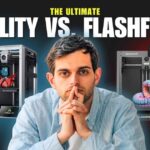The Bambu Lab A1 Mini is a beginner-friendly 3D printer offering high-speed printing, multi-color capabilities with AMS Lite, and full-auto calibration, making it the best all-around 3D printer in its class for hobbyists and newcomers.
What is the Bambu Lab A1 Mini?
Affiliate Disclosure
We participate in Amazon affiliate programs, earning fees from qualifying purchases via links at no extra cost to you. It’s how we keep this blog rolling and my 3D printers buzzing with fresh filament for reviews like this one!
The Bambu Lab A1 Mini is a compact, beginner-friendly 3D printer with high-speed printing and multi-color capabilities, ideal for small cosplay props. Priced at $299 ($459 with AMS Lite), this FDM 3D printer offers premium features like 500mm/s printing speed and full-auto calibration, making it a top 3D printer for beginners. Its 180x180x180mm build volume suits small projects but may require splitting larger cosplay props.
For help choosing a printer, see our guide to selecting a 3D printer in 2025.
Why Choose the Bambu Lab A1 Mini?
The A1 Mini stands out as a 3D printer for beginners due to its speed, ease of use, and multi-color printing, though its small build plate may limit larger cosplay props. Key advantages include:
- High-Speed Printing: Up to 500mm/s with 10,000mm/s² acceleration for fast, detailed prints.
- Multi-Color Printing: AMS Lite supports four colors, perfect for vibrant cosplay props.
- Full-Auto Calibration: Automates Z-offset and bed-leveling for hassle-free 3D printing.
- Quiet Operation: ≤48 dB, ideal for home use.
- Drawbacks: The 180x180x180mm build plate restricts larger cosplay props, and AMS Lite generates filament waste during color changes.
Visual Idea: A table comparing the A1 Mini, A1, and Anycubic Kobra 3 for build volume, price, and multi-color capability. Alt Text: Comparison table of Bambu Lab A1 Mini vs. A1 vs. Anycubic Kobra 3 for 3D printing.
How Does the Bambu Lab A1 Mini Perform?
The A1 Mini delivers exceptional print quality and speed, rivaling pricier 3D printers, with reliable performance for small cosplay props. It completed a “Benchy” model in ~14 minutes with excellent detail. The direct-drive extruder and 300°C hotend handle PLA, PETG, and TPU well, while AMS Lite enables vibrant multi-color cosplay props, though waste is a drawback. Auto-calibration ensures reliable 3D printing.
For troubleshooting, see how to fix first-layer adhesion problems.
Our Experience with the Bambu Lab A1 Mini
Users praise the A1 Mini as a top 3D printer for beginners, citing its ease of use and multi-color printing, but note its small build plate limits larger cosplay props. Key insights from community feedback:
- Beginner-Friendly: One user set it up in 30 minutes with no failed prints, calling it their best purchase, though they considered the A1 for a larger bed. Another praised its out-of-the-box reliability but wished for the A1’s larger plate for bigger projects.
- Cosplay Props: A user printed a multi-color Harry Potter wand, requiring diagonal orientation and supports due to height limits, and recommended the A1 with AMS Lite for cosplay to simplify multi-color prints. Another suggested the A1 for larger cosplay props due to size constraints.
- Reliability: A user upgrading from an Ender 3 V2 found the A1 Mini “amazing” with minor issues from brittle filament. A business owner with multiple printer brands called Bambu Lab printers “the best,” praising the A1 Mini’s quality for small parts but noting redundancy if upgrading to the A1. One user had a rare failure after 4 hours, preferring other models like the Anycubic Kobra 2.
- Build Plate Concerns: Multiple users noted the 180x180x180mm build plate’s limitation for larger cosplay props, suggesting the A1 for those needing more space.
Our Take: The Bambu Lab A1 Mini is a fantastic 3D printer for beginners and small cosplay props, but the A1 ($559 with AMS Lite) is better for larger projects. See Best Silk PLA Filaments for Cosplay.
See Best Silk PLA Filaments for Cosplay.
How to Set Up the Bambu Lab A1 Mini?
The Bambu Lab A1 Mini sets up in ~20 minutes, making it a top 3D printer for beginners with pre-assembled parts and guided instructions. Steps include:
- Unbox and Assemble: Attach spool holder and filament wiper (95% pre-assembled).
- Connect to Wi-Fi: Follow touchscreen prompts.
- Calibrate: Auto-calibration handles Z-offset and bed-leveling.
- Load Filament: Use AMS Lite or extruder.
- Print: Select models from Bambu Studio or MakerWorld.
Visual Idea: Infographic of setup steps. Alt Text: Infographic of Bambu Lab A1 Mini setup for 3D printing: unboxing, Wi-Fi, calibration, filament loading, printing.
See Must-Have 3D Printer Accessories for workspace tips.
What Filaments Can the A1 Mini Use?
The A1 Mini supports PLA, PETG, and TPU, with limited high-temperature filament use, making it versatile for cosplay props. Compatible filaments:
- Low-Temperature: PLA, PETG, TPU, PVA.
- High-Temperature: Small ABS, ASA, or PC prints, but warping may occur.
- Specialty: PLA-CF/GF or PETG-CF/GF need a hardened steel nozzle.
Bambu Lab’s RFID filaments optimize settings, but generics work with Bambu Studio.
Explore 3D Printer Filament Compatibility Guide 2025.
How to Use the Bambu Lab A1 Mini for Cosplay Props?
The A1 Mini excels at small, multi-color cosplay props like wands or masks, but larger props may require splitting due to the 180x180x180mm build plate. The AMS Lite simplifies multi-color printing, reducing painting or assembly for cosplay props. For example, u/nipseymc printed a wand but needed supports due to size constraints. Plan models with fewer color changes to minimize AMS Lite waste.
For more, see Best Multicolor 3D Printers of 2025.
Who Should Buy the Bambu Lab A1 Mini?
Ideal for beginners and hobbyists making small cosplay props, the A1 Mini is less suited for large projects where the A1 or Anycubic Kobra 3 Combo excels. Best for:
- Beginners: Plug-and-play with auto-calibration.
- Cosplay Hobbyists: Great for small, multi-color props.
- Educators: Compact for classrooms.
Compare with other options in Bambu Lab A1 Mini vs. Flashforge Adventurer 5M.
Frequently Asked Questions
u003cstrongu003eWhat makes the Bambu Lab A1 Mini the best all-around 3D printer?u003c/strongu003e
Its combination of high-speed printing, multi-color capabilities, full-auto calibration, and beginner-friendly design sets it apart in the budget category.
u003cstrongu003eHow long does it take to set up the A1 Mini?u003c/strongu003e
Setup takes about 20 minutes, with pre-assembled parts and guided touchscreen instructions.
u003cstrongu003eCan the A1 Mini print with multiple colors?u003c/strongu003e
Yes, with the AMS Lite, it supports up to four colors, though it generates some filament waste during transitions.
u003cstrongu003eWhat filaments are best for the A1 Mini?u003c/strongu003e
PLA, PETG, and TPU work best. High-temperature filaments like ABS are suitable for small, low-infill models.
u003cstrongu003eIs the A1 Mini suitable for beginners?u003c/strongu003e
Absolutely. Its intuitive interface, auto-calibration, and reliable performance make it ideal for those new to 3D printing.
Conclusion
The Bambu Lab A1 Mini stands out as the best all-around 3D printer in its class due to its speed, quality, and ease of use. Whether you’re a beginner or a hobbyist, its multi-color printing, full-auto calibration, and quiet operation make it a top choice. While the small build volume and filament waste during color changes are drawbacks, they don’t overshadow its value at $299-$459.
Sources:
Related Articles:
- Best Beginner 3D Printers of 2025: Affordable Picks Under $500
- 3D Printer Filament Compatibility Guide 2025
- Must-Have 3D Printer Accessories