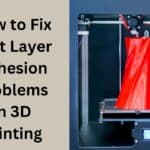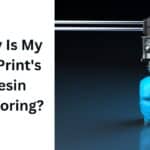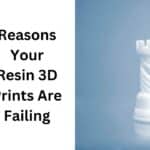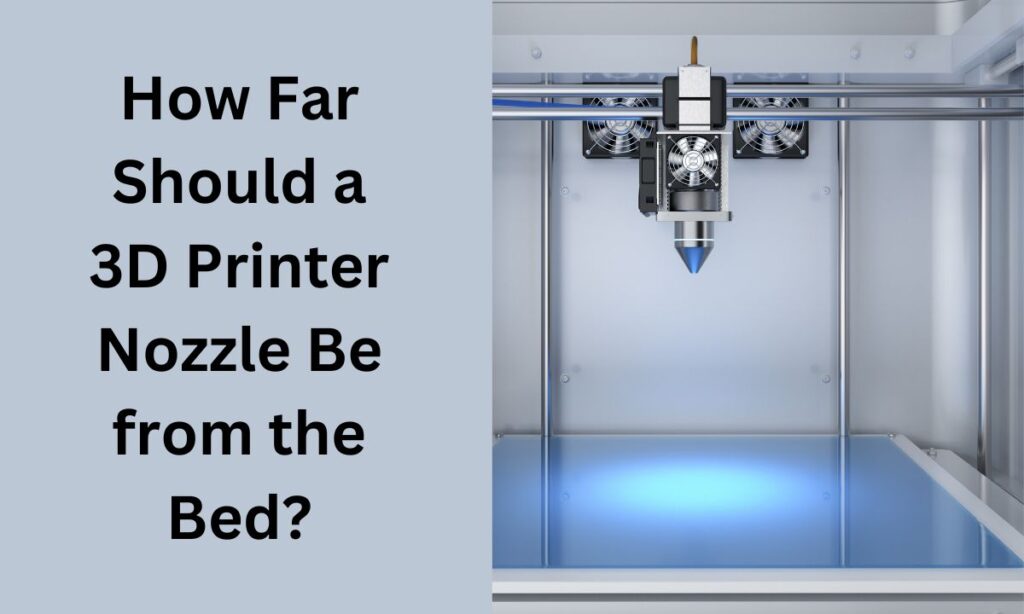
When it comes to 3D printing, getting the nozzle height just right can make a huge difference. You may wonder, “How far should a 3D printer nozzle be from the bed for the best results?” This question often sparks worry for beginners and experienced users alike. But don’t worry—setting the right nozzle height is straightforward once you understand a few fundamentals. Let’s dive into this topic and clear up any concerns.
Why Nozzle Height Matters
How Does the Nozzle Distance Affect Print Quality?
Affiliate Disclosure
We participate in Amazon affiliate programs, earning fees from qualifying purchases via links at no extra cost to you. It’s how we keep this blog rolling and my 3D printers buzzing with fresh filament for reviews like this one!
Getting the distance between the nozzle and the print bed right is crucial for good adhesion, print accuracy, and overall print quality. If the nozzle is too close to the bed, it can cause issues like filament blockage, bed scratching, or poor extrusion. If it’s too far away, you may experience poor adhesion and warping as the filament struggles to stick. This is a valid concern, but with a little guidance, finding the right distance is easy.
The Science of Nozzle Height
The nozzle height affects how the filament extrudes and adheres to the bed. When the nozzle is set at an optimal distance, the filament flows smoothly, laying down even layers that adhere properly. If the nozzle is too close, the filament has no room to flow freely and may end up compressed, creating a rough or uneven first layer. Too far, and the filament may not adhere at all, causing curling or warping. The ideal nozzle height allows for a gentle “squish” effect that helps with bed adhesion and sets a strong foundation for subsequent layers.
Practical Tips for Setting the Perfect Nozzle Height
Using the Paper Method for Easy Adjustment
One of the simplest ways to set your nozzle height is by using a piece of paper. With this method, you’ll lower the nozzle until it barely touches the paper, creating a slight resistance as you move the paper back and forth. Here’s how to do it:
- Prepare the bed and nozzle: Heat the bed and nozzle to their standard operating temperatures.
- Position the nozzle: Use your printer’s leveling controls to position the nozzle close to the bed.
- Use a sheet of paper: Place a standard piece of paper under the nozzle. Adjust the height so that you can feel a slight drag when moving the paper.
- Test all corners: Perform the same paper test at multiple points on the bed to ensure levelness across the entire surface.
Fine-Tuning Nozzle Height for Different Filaments
Different filament materials have unique adhesion needs, so it’s worth experimenting with slightly different nozzle heights based on your filament. For example, PLA typically requires a tighter nozzle-to-bed distance for good adhesion, while materials like PETG may need a bit more space due to their stickiness. Testing small calibration prints can help you dial in the exact height for each material, minimizing waste and improving print quality.
Common Misconceptions About Nozzle Height
Some assume that a closer nozzle height always means better adhesion, but that’s not always true. Excessively close distances can lead to filament clogging or even nozzle damage from pressing too hard against the bed. A balanced height that allows for smooth extrusion and adherence will deliver the best results without putting undue stress on the nozzle or the bed.
Detailed Guide to Setting the Ideal Nozzle Distance
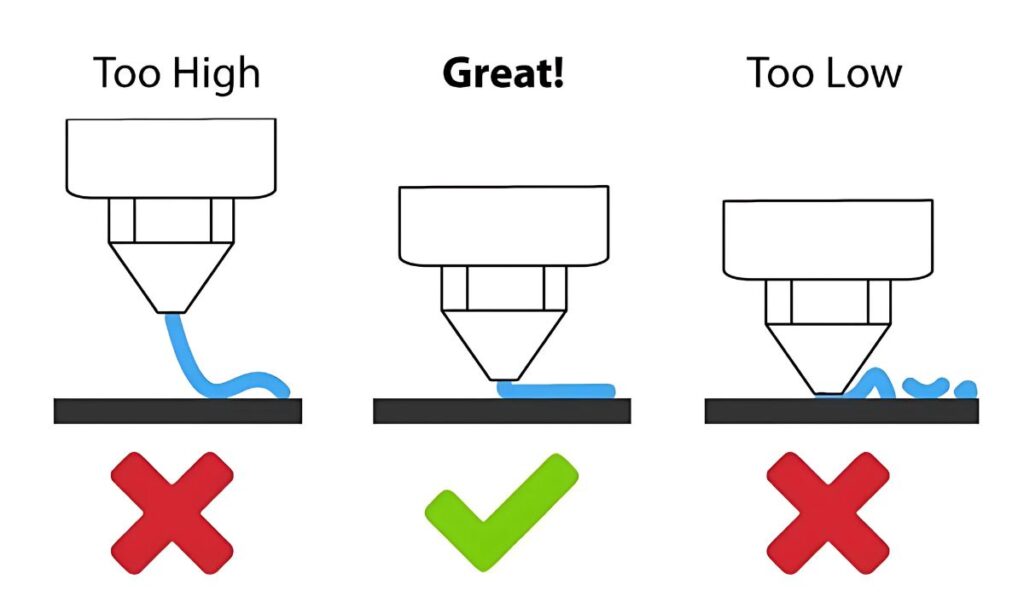
Step 1: Start with Manufacturer Guidelines
Many 3D printers come with default recommendations for nozzle height. These can be a great starting point, especially if you’re new to 3D printing. Adjust from there as needed, based on the filament you’re using and the print quality you observe.
Step 2: Adjust in Small Increments
When adjusting the nozzle height, make small changes—about 0.1 mm at a time. This helps you fine-tune without overshooting. Testing a quick print after each adjustment can give you real-time feedback on how your setting impacts adhesion and layer quality.
Step 3: Experiment and Monitor
3D printing is as much about learning and experimentation as it is about technical precision. Don’t be afraid to test your nozzle height on a small section of the bed or with a quick, simple print. With each attempt, you’ll get a better feel for what works best with your specific printer and materials.
FAQs About 3D Printer Nozzle Height
How close should the nozzle be to the bed?
Generally, the nozzle should be about 0.1-0.2 mm from the bed. This creates a good balance for adhesion and extrusion flow.
What happens if the nozzle is too close to the bed?
A too-close nozzle can lead to filament blockage, bed scratching, and poor first-layer quality due to excessive compression.
How do I check the nozzle height easily?
The paper method is a popular, simple way to set the nozzle height. It helps you feel if the distance is too tight or loose.
Do different materials need different nozzle heights?
Yes, each filament type can have slightly different adhesion needs, so fine-tuning the nozzle height can improve print quality for different materials.
How often should I check my nozzle height?
It’s a good idea to check the nozzle height before each print or after any major adjustments, like bed leveling or nozzle replacement.
Conclusion
Setting the right nozzle height is essential for achieving smooth, high-quality 3D prints. While it may seem like a small detail, adjusting the nozzle height can make a big difference in adhesion and overall print success. By using methods like the paper test, fine-tuning for specific materials, and starting with small increments, you can find the ideal height with confidence. Remember, experimentation is key, and with a little practice, you’ll master the art of 3D printing setup. Happy printing!