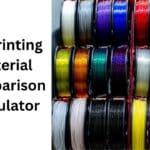Recycle 3D printing waste into filament with a DIY extruder like the Artme3D Mk2—save cash, cut waste, and boost sustainability for future projects.
In the world of 3D printing, one of the most common concerns is waste management. If you’ve ever printed a model only to have it fail or end up with leftover material, you might be wondering what to do with all that plastic waste. It often feels wasteful to throw away failed prints or scraps, but what if there was a way to recycle this material and create new filament? This article explores the process of recycling 3D printing waste using a DIY filament extruder Artme3D MK2 and helping you turn your scraps into usable material.
How Can I Recycle My 3D Printing Waste?
Affiliate Disclosure
We participate in Amazon affiliate programs, earning fees from qualifying purchases via links at no extra cost to you. It’s how we keep this blog rolling and my 3D printers buzzing with fresh filament for reviews like this one!
You may be asking yourself, “Is it really possible to recycle my failed prints and leftover filament into new material?” This is a valid question, and many people share your concern. Fortunately, recycling 3D printing waste is not only possible but also increasingly accessible thanks to innovative solutions like the Artme3D Mk2 which is a filament extruder.
How Artme3D Mk2 Filament Extruder Works
At its core, Artme3D Mk2 filament extruder involves melting down plastic and reshaping it into a continuous strand. A filament extruder works by feeding shredded plastic into a heated barrel where it is melted and then forced through a nozzle to create filament. The process not only reduces waste but also allows you to create custom colors and materials from your old prints.
What are the main components of the Artme3D MK2 kit
Here are the main components included in the Artme3D MK2 kit:
- Extruder Body: The main structure housing the motor and heating elements.
- Nema Stepper Motors:
- Nema23 Motor: Drives the extrusion process.
- Nema17 Motors: Used for the rewind and pull units.
- Heating Element: Heats the plastic to the required extrusion temperature (up to 260°C).
- Nozzles: Various nozzle sizes for producing different filament diameters (commonly 1.75mm and 2.85mm).
- Control System:
- Arduino Board with Ramps Shield: Manages the operation of the extruder.
- LCD Display: Provides user interface for settings and monitoring.
- Filament Calibration Tools: Equipment to calibrate filament diameter, ensuring accuracy during production.
- Power Supply: A 12V DC power supply is required (not always included in the kit).
- Assembly Tools:
- Tubular socket wrenches, Allen wrenches, and other hand tools necessary for assembly.
- 3D Printed Parts: Some parts may need to be printed separately, as STL files are often provided for customization.
- Safety Gear: Recommendations may include gloves and masks for safe operation.
The Process of Recycling with Artme3D Mk2
The Artme3D Mk2 is an innovative solution for recycling your 3D printing waste at home.
Assembly of the Filament Extruder
To get started with recycling, you’ll first need to assemble your extruder kit:
- Components: The kit includes all necessary parts such as screws, tools, and even superglue.
- Assembly Process: Follow the detailed manual provided with the kit, which breaks down each step clearly.
- Heating Mechanism: The extruder uses a heated barrel where shredded plastic is melted before being formed into filament.
Extruding New Filament
Once your extruder is assembled, it’s time to start creating new filament:
- Feeding Shredded Plastic: Feed your prepared plastic scraps into the hopper.
- Monitoring Temperature: Set the extruder to the recommended starting temperature (typically around 180°C).
- Collecting Filament: As the melted plastic exits through the nozzle, it forms new filament that can be wound onto spools for future use.
Tips for Successful Recycling
- Material Quality: Use clean, dry materials to avoid clogging and ensure high-quality filament.
- Monitoring: Regularly check the extrusion process for consistency in diameter and quality of the filament being produced.
- Maintenance: Keep the machine clean and perform regular maintenance checks to prolong its lifespan and efficiency.
How does the Artme3D MK2 compare to other DIY filament extruders
The Artme3D MK2 is a notable option in the DIY filament extruder market, particularly for those looking to recycle 3D printing waste. Here’s how it compares to other popular DIY filament extruders:
1. Artme3D MK2

- Cost: Approximately €650, making it relatively affordable for home users.
- Materials: Designed to process both pellets and shredded plastics, including PLA, ABS, and PETG.
- Filament Diameter: Capable of producing 1.75mm and 2.85mm filament.
- Features:
- Open-source control electronics and software.
- Automatic shut-off after production.
- Melt filter to catch larger impurities, enhancing filament quality.
- Performance: Can produce about 1 kg of filament per hour, but thickness consistency can be an issue due to the reliance on gravity for diameter control.
2. Lyman Extruder V5
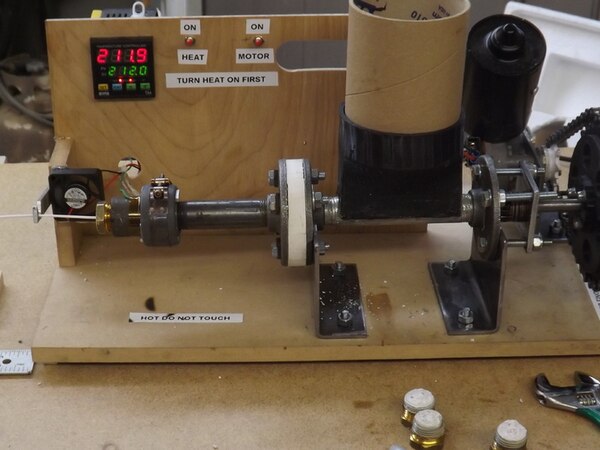
- Cost: Generally lower than the MK2, often around $200-$300 depending on components.
- Materials: Primarily designed for pellets; may require modifications for shredded materials.
- Filament Diameter: Typically produces 1.75mm filament.
- Features:
- Simpler design, which may be easier to assemble for beginners.
- Less automated than the MK2; requires more manual adjustments.
- Performance: Known for producing consistent filament but may struggle with varying material types and requires careful temperature management.
3. Noztek Pro

- Cost: Around $500-$700, depending on the model and features.
- Materials: Can handle a variety of thermoplastics including PLA and ABS.
- Filament Diameter: Adjustable; typically supports both common diameters.
- Features:
- More robust construction compared to many DIY options.
- Built-in cooling system for better filament consistency.
- Performance: Offers higher precision in diameter control than many DIY models but at a higher price point.
4. Filabot
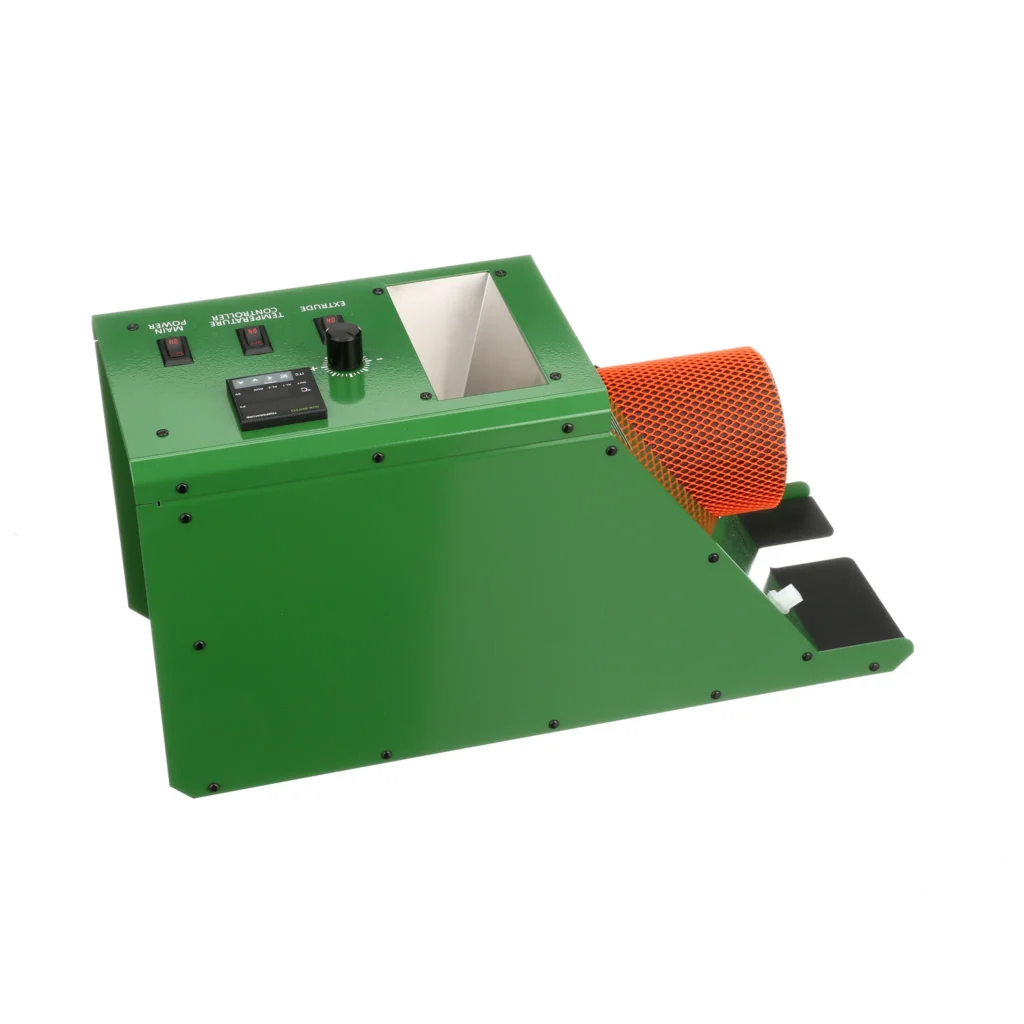
- Cost: More expensive, starting around $1,500 for basic models.
- Materials: Handles a wide range of plastics, including recycled materials effectively.
- Filament Diameter: Adjustable output for various diameters.
- Features:
- Professional-grade extruder with advanced features like real-time monitoring of filament diameter.
- Integrated cooling systems for enhanced quality control.
- Performance: Produces high-quality filament suitable for professional applications but may be overkill for casual users.
Summary of Comparisons
| Feature | Artme3D MK2 | Lyman Extruder V5 | Noztek Pro | Filabot |
|---|---|---|---|---|
| Cost | €650 | $200-$300 | $500-$700 | $1,500+ |
| Materials | PLA, ABS, PETG | Primarily pellets | PLA, ABS | Wide range |
| Filament Diameter | 1.75mm & 2.85mm | Typically 1.75mm | Adjustable | Adjustable |
| Features | Open-source, automatic shut-off | Simple design | Robust construction | Advanced monitoring |
| Performance | Good but variable | Consistent | High precision | Professional quality |
The Artme3D MK2 stands out as a cost-effective solution for hobbyists interested in recycling their own materials. While it may not achieve the same level of precision as higher-end models like Filabot or Noztek Pro, it offers a good balance between affordability and functionality for home users
What materials are best suited for recycling with the Artme3D MK2
The Artme3D MK2 is designed to efficiently recycle various types of thermoplastics into new filament. Here are the materials best suited for use with this machine:
- Description: A biodegradable thermoplastic derived from renewable resources like cornstarch and sugarcane.
- Recyclability: PLA is highly suitable for recycling as it can be melted down and re-extruded into new filament without significant degradation in quality.
2. ABS (Acrylonitrile Butadiene Styrene)
- Description: A common thermoplastic known for its strength and impact resistance.
- Recyclability: While ABS can be recycled, it requires careful handling due to its different melting properties compared to PLA. The MK2 can process shredded ABS effectively.
3. PETG (Polyethylene Terephthalate Glycol-modified)
- Description: A glycol-modified version of PET, known for its clarity and toughness.
- Recyclability: PETG is recyclable and works well in the MK2, allowing users to create high-quality filament from waste material.
4. Nylon
- Description: A strong, durable synthetic polymer used in various applications.
- Recyclability: Although nylon can be processed, it may present challenges in achieving consistent filament quality due to its different viscosity and solidification characteristics. The MK2 may handle it, but results can vary.
5. Specialty Blends (e.g., PC-ABS)
- Description: Combinations of plastics like polycarbonate and ABS that offer enhanced properties.
- Recyclability: These blends can be recycled, but users should be cautious about mixing different types as they may not extrude uniformly.
6. Composite Filaments (e.g., WoodFill, BambooFill)
- Description: Filaments that combine traditional plastics with organic materials like wood fibers or bamboo.
- Recyclability: These materials can be recycled, but the presence of non-plastic components may complicate the extrusion process. Users should test small batches first.
Are there any common issues users face with the Artme3D MK2
Users of the Artme3D MK2 filament extruder often encounter several challenges during operation. Here are some of the most frequently reported issues:
1. Inconsistent Filament Diameter
- Many users report difficulties in achieving a consistent filament diameter. The MK2 relies on gravity for extrusion, which can lead to variations in thickness. If the filament is too thick, it may clog the nozzle, while overly thin filament can lead to poor print quality.
2. Color Mixing Challenges
- When recycling different colored filaments, users often end up with unexpected color blends. Without careful separation of colors, mixing can result in banded or muddy colors in the final product. This issue is compounded if users attempt to mix colors intentionally without an effective mixing system.
3. Winding Problems
- The winding mechanism of the MK2 has been noted as inadequate by some users. Poorly wound filament can lead to tangles and snags, making it difficult to use the filament effectively in 3D printers. Users have suggested that better winding solutions or modifications could improve this aspect.
4. Filament Quality Control
- Users have expressed concerns about the overall quality of the recycled filament. The presence of impurities or larger particles that are not filtered out can affect the extrusion process and lead to defects in prints. Although the MK2 includes a melt filter, it may not catch all contaminants effectively.
5. Thermal Management Issues
- Some users experience thermal runaway errors during operation, often related to fan speeds or faulty thermistor connections. Adjusting fan speeds has been a common fix, but inconsistent temperature readings can still pose a challenge for maintaining optimal extrusion conditions.
6. Assembly and Setup Complexity
- As a DIY kit, the MK2 requires users to assemble and wire components themselves, which can be daunting for those without technical skills. Misalignment or improper setup can lead to operational issues that may require troubleshooting.
7. Time-Consuming Process
- The entire recycling process—shredding, mixing, extruding, and winding—can be quite labor-intensive and time-consuming. Users often find that while recycling is feasible, it demands significant effort and energy investment compared to simply purchasing new filament.
How long does it take to produce 1 kg of new filament with the Artme3D MK2
Producing 1 kg of new filament with the Artme3D MK2 typically takes about 4 to 7 hours. This timeframe can vary depending on factors such as the material being used and the specific settings of the machine. The MK2 is designed to handle both pellets and shredded plastics, and it can produce filament in diameters of 1.75mm or 2.85mm.
What is the maximum extrusion speed of the MK2 kit
The maximum extrusion speed of the Artme3D MK2 kit is approximately 25 RPM. This translates to a maximum output of about 500 grams per hour when using a 3mm nozzle with PLA at speeds between 30 and 35 RPM without filament calibration or melt filter. Additionally, the system can achieve a maximum filament production speed of 0.7 to 1.6 meters per minute, depending on the material and conditions.
Can the Artme3D MK2 handle mixed plastic waste
The Artme3D MK2 is capable of handling mixed plastic waste, but there are important considerations to keep in mind:
- Material Compatibility: The MK2 is designed primarily for thermoplastics like PLA, ABS, and PETG. However, mixing different types of plastics can lead to challenges due to varying melting temperatures and properties. For instance, PLA and ABS should not be mixed as they require different processing temperatures, which can complicate the extrusion process.
- Shredding and Preparation: Users need to ensure that the plastic waste is properly shredded into small pieces suitable for feeding into the extruder. The size of the particles is crucial; larger pieces can clog the nozzle, while smaller particles facilitate better melting and extrusion.
- Filament Quality: When recycling mixed plastics, the final filament may have inconsistent quality and color due to the blending of different materials. This can result in filament that is not suitable for high-quality 3D printing applications.
- Cleaning and Sorting: Effective recycling of mixed plastic waste requires thorough cleaning and sorting of materials before processing. Contaminants or non-plastic components can negatively impact the extrusion process and the quality of the final filament.
What are the limitations of the Artme3D MK2 with different materials
The Artme3D MK2 is a versatile filament extruder, but it has specific limitations when working with various materials. Here are some of the key challenges users face:
1. Temperature Constraints
- The MK2 has a maximum extrusion temperature limit of 260°C. This restriction can be problematic for materials that require higher processing temperatures, such as certain types of nylon or polycarbonate, which may not melt adequately at this temperature and can lead to poor filament quality or clogging issues.
2. Material Compatibility
- While the MK2 can handle common thermoplastics like PLA, ABS, and PETG, mixing different types of plastics can complicate the extrusion process. Each plastic has distinct melting points and properties; for instance, PLA and ABS should not be mixed due to their differing thermal requirements. Using incompatible materials can result in inconsistent filament quality and increased risk of clogs.
3. Filament Diameter Consistency
- Achieving a consistent filament diameter can be challenging. The MK2 relies on gravity for extrusion, which can lead to variations in thickness. If the filament is too thick, it may clog the nozzle, while overly thin filament can affect print quality. Users have noted that the optical sensor used for measuring diameter may not always provide precise feedback, leading to inconsistencies.
4. Quality of Recycled Filament
- When recycling materials, especially mixed plastics or those with additives (like PLA+), users may encounter issues with the quality of the final filament. Additives can alter melting behavior and affect printability. Additionally, impurities from previous materials may remain in the recycled filament, impacting its performance in 3D printing.
5. Winding Mechanism
- The filament winding mechanism has been reported as a weak point. Poorly wound filament can lead to tangling and difficulties during use. Users may need to implement additional solutions or modifications to improve winding quality and prevent issues during printing.
6. Cleaning and Maintenance
- Cleaning out remnants of previously used materials is crucial for maintaining quality when switching between different types of filaments. Failure to do so can result in contamination and undesirable color mixing in new filaments.
What materials are not compatible with the Artme3D MK2
The Artme3D MK2 has specific limitations regarding the types of materials it can effectively process. Here are the materials that are generally not compatible or present challenges when using the MK2:
- Thermosetting Plastics:
- Examples: Epoxy, polyester, silicone, and polyurethane.
- Reason: These materials cannot be remelted and reshaped once cured, making them unsuitable for recycling in the MK2.
- Nylon (PA) and Polycarbonate (PC):
- While some users report that nylon can be extruded, it is not guaranteed to produce consistent results due to its different viscosity and solidification characteristics. The MK2 may struggle with these materials, leading to issues with calibration and winding of the filament.
- PLA+ (PLA Plus):
- Reason: PLA+ may contain additives that alter its properties compared to standard PLA. The lack of industry standards for “PLA+” means that mixing it with regular PLA or other materials could lead to unpredictable results during extrusion.
- TPU (Thermoplastic Polyurethane):
- While TPU is a thermoplastic that can be melted and reformed, its flexibility and rubber-like properties can complicate the extrusion process, making it difficult to achieve consistent filament quality.
- Wood-Filled or Composite Filaments:
- Examples: WoodFill, BambooFill.
- Reason: These filaments often contain a significant percentage of non-plastic materials (like wood fibers), which can clog the extruder or affect the melting process.
- Metal-Filled Filaments:
- Examples: Copper-filled, bronze-filled.
- Reason: The presence of metal particles can lead to increased wear on the nozzle and may not melt properly, resulting in poor extrusion quality.
- Polypropylene (PP):
- This material is known for its semi-crystalline nature, which causes significant warping during cooling. It is not commonly used in 3D printing and may not perform well in the MK2.
What are the temperature limitations for different materials in the Artme3D MK2
The Artme3D MK2 has specific temperature limitations for different materials it can process. Here’s a summary of the recommended processing temperatures for various thermoplastics:
- PLA (Polylactic Acid)
- Recommended Temperature: 180°C to 220°C
- Notes: PLA is one of the easiest materials to recycle with the MK2, and it performs well within this temperature range.
- ABS (Acrylonitrile Butadiene Styrene)
- Recommended Temperature: 220°C to 240°C
- Notes: ABS requires higher temperatures than PLA and can produce good filament quality if maintained within this range.
- PETG (Polyethylene Terephthalate Glycol-modified)
- Recommended Temperature: 230°C to 250°C
- Notes: PETG is compatible with the MK2 and works effectively at these temperatures, providing strong and flexible filament.
- Nylon (Polyamide)
- Recommended Temperature: 240°C to 260°C
- Notes: While nylon can be processed, it may present challenges due to its different viscosity and solidification characteristics. Users should exercise caution as results may vary.
- Composite Filaments (e.g., WoodFill, Metal-Filled)
- Recommended Temperature: Varies widely; generally, around 200°C to 250°C depending on the composite.
- Notes: These materials can clog the extruder or affect the melting process due to non-plastic additives, so careful testing is advised.
Conclusion
Recycling your 3D printing waste into new filament is not only feasible but also an environmentally friendly practice that can save money and resources. By investing in a DIY filament extruder like the Artme3D Mk2 and following best practices for preparation and extrusion, you can turn your failed prints into valuable material for future projects.Remember that every effort counts when it comes to sustainability in 3D printing!
Don’t hesitate to consult with professionals or engage with community resources for personalized advice as you embark on this rewarding journey towards reducing waste.
FAQs
What type of waste can I recycle into filament?
You can recycle failed prints, purge blocks, and leftover material from previous projects.
Do I need special equipment to recycle my prints?
Yes, a filament extruder like Artme3D MK2 is necessary for melting and reshaping the plastic into usable filament.
How do I prepare my plastic waste for recycling?
Shred your plastic into small pieces and dry them before feeding them into the extruder.
Can I use different colors of plastic together?
Yes! Mixing colors can create unique filaments; just ensure they are compatible materials.
Is recycled filament as good as new filament?
Recycled filament can perform well if processed correctly; however, results may vary based on material quality and extrusion settings.