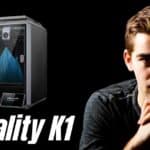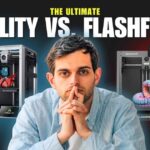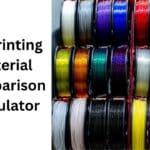The Creality K1 SE is a high-speed, affordable 3D printer ideal for beginners and hobbyists, featuring auto-calibration and versatile filament support, but it comes with setup quirks and inconsistent customer support.
What is the Creality K1 SE 3D Printer?
Affiliate Disclosure
We participate in Amazon affiliate programs, earning fees from qualifying purchases via links at no extra cost to you. It’s how we keep this blog rolling and my 3D printers buzzing with fresh filament for reviews like this one!
Summary: The Creality K1 SE is a 2024 CoreXY 3D printer built for speed, ease of use, and affordability, perfect for beginners creating home decor and functional parts in 2025.
Launched in late 2024, the Creality K1 SE is a budget-friendly addition to the K1 series, retailing at around $279 on Amazon. It offers a 600mm/s print speed, auto-leveling, and a tri-metal nozzle, making it ideal for kids, beginners, and hobbyists. With a 250x220x220mm build volume, it supports small to medium projects like 3D-printed vases or custom kitchen organizers. Unlike the Creality K1C, it lacks a full enclosure but is upgradeable for advanced users. Its open-frame design supports filaments like PLA, PETG, TPU, and ABS.
Unique Insight: The included USB drive contains pre-sliced files like “Benchy” and an “accessory” clip, likely a spool holder stabilizer. However, Creality’s documentation doesn’t explain their purpose, causing confusion for new users.
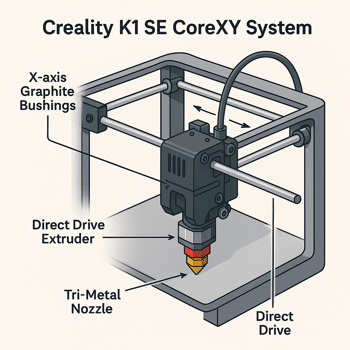
Why Choose the Creality K1 SE in 2025?
Summary: The Creality K1 SE balances speed, affordability, and beginner-friendly features, though it faces challenges with setup clarity and customer support.
The Creality K1 SE competes with models like the Bambu Lab A1 and Ender 3 V3 SE in 2025. Here’s why it stands out:
- ✅ Exceptional Speed: 600mm/s with 20,000mm/s² acceleration, surpassing most budget printers.
- ✅ Beginner-Friendly: Auto-leveling and pre-assembled design enable printing within 10 minutes.
- ✅ Durable Hardware: Tri-metal nozzle and ceramic heater ensure 1000+ hours of clog-free printing.
- ✅ Open-Source Support: Compatible with slicers like Orca Slicer for advanced customization.
- ✅ Budget Price: At $279, it’s cheaper than the Bambu Lab A1.
- ❌ Setup Challenges: Instructions are split between manual and video, lacking clarity.
- ❌ Support Delays: Users report week-long waits for customer service responses.
- ❌ No Multi-Color: Single extruder limits multi-color printing without manual swaps.
Unique Insight: The K1 SE’s input shaping reduces print artifacts like ringing, but its open-frame design requires an enclosure for ABS printing to prevent warping in cooler environments, as noted in All3DP’s guide.
How to Set Up the Creality K1 SE for Optimal Results
Summary: The Creality K1 SE’s setup is quick with auto-calibration, but avoiding common mistakes ensures smooth operation.
Follow these steps to set up the Creality K1 SE:
- Unbox and Inspect: Check for shipping damage and ensure filament, tools, and USB drive are included.
- Remove Shipping Locks: Unscrew three bed screws (marked with arrows) to free the print bed.
- Install Accessories: Attach the spool holder and touchscreen, securing cables properly.
- Run Auto-Calibration: Follow touchscreen prompts for bed leveling and input shaping.
- Load Filament: Use the direct drive extruder to feed filament, avoiding over-tightening.
Unique Tip: Never grease the X-axis graphite bushings, as the manual suggests. Grease causes binding, risking motor failure. Use dry graphite powder instead, as explained in our 3D printer maintenance guide.
Maximizing Creality K1 SE Performance
Summary: The Creality K1 SE delivers high-quality prints at fast speeds, with tweaks to enhance results for home decor projects.
The K1 SE produces clean prints with minimal artifacts at 600mm/s, excelling with Hyper PLA and PETG. Its tri-metal nozzle heats to 300°C in 75 seconds, supporting ABS in an enclosure. Users report success with complex models like the Voronoi Skull, though support structures may need slicer adjustments, as detailed in 3D Printing Industry’s review.
Optimization Tips:
- Slicer Settings: Use Creality Print 5.0 or Orca Slicer with 0.2mm layer height for speed and quality.
- Filament Storage: Store filaments in a filament dryer to prevent moisture issues.
- Cooling Tweaks: Set part cooling fan to 80% for PLA to reduce stringing.
- Maintenance: Clean the nozzle monthly and check belt tension, as outlined in our maintenance guide.
Unique Insight: The “accessory” file on the USB is a spool holder clip to prevent filament tangling. Print it with PETG at 0.2mm layer height and attach it to the spool holder base.
Troubleshooting Creality K1 SE Issues
Summary: The K1 SE is reliable, but addressing common issues like jams or power failures ensures consistent performance.
Common issues and solutions:
- Filament Jams: Clean the nozzle and use dry filament. See our filament guide.
- Power Failures: Check internal connections, as shipping damage can loosen components.
- Support Issues: Adjust support density to 10-15% in the slicer for easier removal.
- X-Axis Binding: Avoid greasing graphite bushings; use dry graphite powder instead.
Unique Insight: Some Amazon units arrive used or incomplete. Verify filament, tools, and USB drive, and check for pre-loaded filament in the hotend, indicating prior use, as noted in Amazon reviews.
Creality K1 SE vs. Competitors in 2025
Summary: The Creality K1 SE outperforms many budget printers but lacks features of premium models like the Bambu Lab A1.
| Feature | Creality K1 SE | Bambu Lab A1 | Ender 3 V3 SE |
|---|---|---|---|
| Price | $279 | $399 | $199 |
| Print Speed | 600mm/s | 500mm/s | 250mm/s |
| Build Volume | 250x220x220mm | 256x256x256mm | 220x220x250mm |
| Auto-Leveling | Yes | Yes | Yes |
| Enclosure | Optional | Optional | No |
| Multi-Color | No | Yes (AMS) | No |
Frequently Asked Questions
u003cstrongu003eIs the Creality K1 SE good for beginners?u003c/strongu003e
Yes, its auto-leveling and pre-assembled design make it ideal for novices, as noted in our u003ca href=u0022https://3dprinteddecor.com/top-3d-printer-picks-for-beginners/u0022u003ebest 3D printers for beginnersu003c/au003e.
u003cstrongu003eCan the Creality K1 SE print ABS?u003c/strongu003e
Yes, with an u003ca href=u0022https://3dprinteddecor.com/3d-printer-enclosures-for-noise-and-temperature-control/u0022u003eenclosureu003c/au003e to maintain stable temperatures and prevent warping, per u003ca href=u0022https://www.creality.com/products/creality-k1-se-3d-printeru0022u003eCreality’s specificationsu003c/au003e.
u003cstrongu003eHow reliable is Creality’s customer support?u003c/strongu003e
Support varies, with delays up to a week. Contact via Amazon’s “Ask a Question” for faster responses.
u003cstrongu003eWhat filaments work best with the Creality K1 SE?u003c/strongu003e
PLA, PETG, and TPU excel, with ABS viable in an enclosure. Explore our u003ca href=u0022https://3dprinteddecor.com/pla-vs-abs-vs-petg/u0022u003efilament guideu003c/au003e.
u003cstrongu003eCan I upgrade the Creality K1 SE?u003c/strongu003e
Yes, its open-frame design supports upgrades like enclosures or cooling fans, detailed in our u003ca href=u0022https://3dprinteddecor.com/best-3d-printer-upgrades-for-beginners/u0022u003e3D printer upgrades guideu003c/au003e.
Conclusion
The Creality K1 SE is a top budget 3D printer in 2025, offering speed, ease of use, and upgrade potential for home decor projects. Despite setup and support challenges, it’s a solid choice for beginners and hobbyists. Pair it with a filament dryer for optimal results.
Sources:
- Creality Official Website: K1 SE Specifications
- 3D Printing Industry: Creality K1 SE Review
- All3DP: Budget 3D Printers in 2025
Related Articles:
- Best 3D Printers for Kids and Teens in 2025
- How to Choose a 3D Printer in 2025
- Top 5 Filaments for 3D Printing