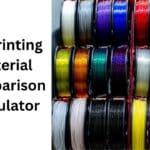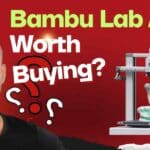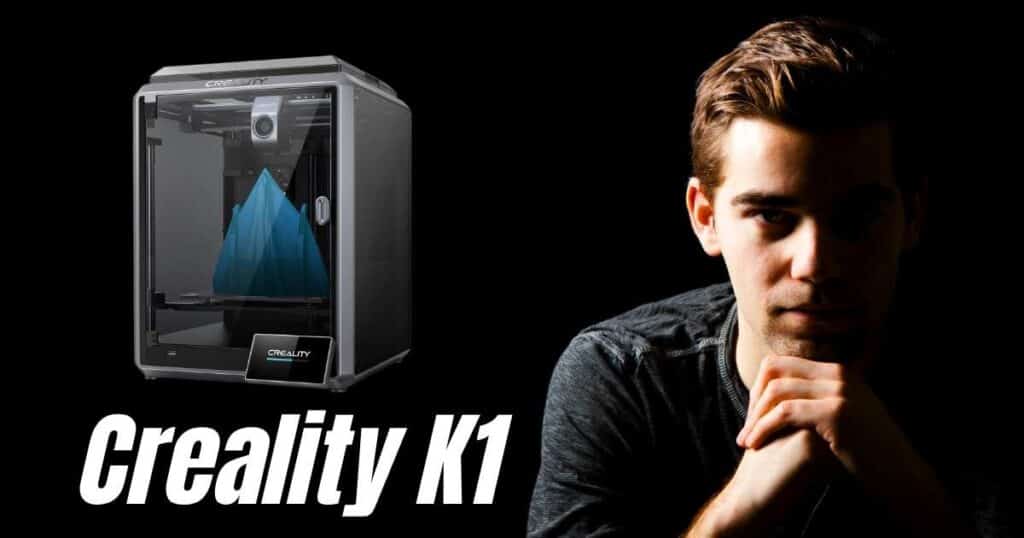
The Creality K1 3D Printer offers blazing-fast 600mm/s printing, auto-leveling, and versatile filament support, making it a top choice for hobbyists and professionals seeking efficiency and quality.
What is the Creality K1 3D Printer?
Affiliate Disclosure
We participate in Amazon affiliate programs, earning fees from qualifying purchases via links at no extra cost to you. It’s how we keep this blog rolling and my 3D printers buzzing with fresh filament for reviews like this one!
The Creality K1 3D Printer is a high-speed, user-friendly 3D printer designed for both beginners and experienced users. Manufactured by Creality, a trusted name in 3D printing, the K1 boasts a maximum printing speed of 600mm/s and an acceleration of 20,000mm/s², making it up to 12 times faster than traditional 3D printers. Its advanced features, such as a ceramic heater, dual-gear direct extruder, and auto-leveling, ensure efficient and precise printing. With a build volume of 220 x 220 x 250 mm, it’s ideal for creating a wide range of projects, from home decor to functional prototypes.
The K1’s enclosed design supports stable printing for materials like ABS, while its connectivity options (USB and LAN) offer flexibility. This printer competes with models like the Bambu Lab A1, but at a competitive price point of $599. For more comparisons, see our article on Creality K1 vs. Bambu Lab A1.
Key Features of the Creality K1 3D Printer
The Creality K1 3D Printer is packed with features that enhance its performance and ease of use. Here’s a quick overview of its specifications:
| Feature | Specification |
|---|---|
| Printing Speed | Up to 600mm/s |
| Acceleration | 20,000mm/s² |
| Hotend Temperature | Up to 300°C |
| Build Volume | 220 x 220 x 250 mm (8.66 x 8.66 x 9.84 inches) |
| Filament Compatibility | PLA, PETG, TPU, ABS, etc. |
| Extruder | Dual-gear direct drive (“Sprite”) |
| Auto-Leveling | Yes, with strain sensor |
| Connectivity | USB, LAN |
| Price | $599 |
High-Speed Printing
The Creality K1 3D Printer’s 600mm/s printing speed and 20,000mm/s² acceleration make it one of the fastest FDM printers available. It can complete a standard 3D Benchy model in about 15 minutes, compared to 1-2 hours on older models like the Creality Ender 3.
Advanced Heating System
A ceramic heater encircling the hotend allows the K1 to reach 200°C in just 40 seconds, with a maximum temperature of 300°C. This rapid heating supports high-temperature filaments like ABS, ensuring quick and reliable printing.
Auto-Leveling and Easy Setup
The K1 features a strain sensor for precise auto-leveling, eliminating manual bed adjustments. A one-tap self-inspection function simplifies setup, making it accessible for beginners. Learn more about auto-leveling in our Creality CR-Touch vs. BLTouch guide.
Dual-Gear Direct Extruder
The all-metal “Sprite” extruder delivers 80 Newtons of extrusion force, ensuring smooth filament feeding. It supports a wide range of materials, including flexible filaments like TPU, ideal for creative projects like 3D-printed home decor.
Enclosed Design
The fully enclosed build chamber maintains stable temperatures and enhances safety, particularly for ABS printing. Dual fans—one on the printhead and an auxiliary fan in the chamber—ensure efficient cooling for high-quality prints.
Pros and Cons of the Creality K1 3D Printer
Pros
✅ Blazing-Fast Speed: 600mm/s printing speed reduces project times significantly.
✅ Rapid Heating: Reaches 200°C in 40 seconds for efficient printing.
✅ Auto-Leveling: Simplifies setup with precise, hands-free bed leveling.
✅ Versatile Filament Support: Handles PLA, PETG, TPU, ABS, and more.
✅ User-Friendly Design: Intuitive interface with USB and LAN connectivity.
✅ Enclosed Chamber: Ideal for temperature-sensitive materials.
Cons
❌ Occasional Reliability Issues: Some users report extruder clogs, though firmware updates help.
❌ Noisy Fans: Cooling fans can be loud in quiet environments.
❌ Software Bugs: Creality Print may have occasional glitches.
How Does the Creality K1 Compare to Other 3D Printers?
The Creality K1 3D Printer is often compared to the Bambu Lab A1 ($599) and Flashforge Adventurer 5M ($259). Here’s a quick comparison:
| Feature | Creality K1 | Bambu Lab A1 | Flashforge Adventurer 5M |
|---|---|---|---|
| Price | $599 | $599 | $259 |
| Build Volume | 220 x 220 x 250 mm | 256 x 256 x 256 mm | 220 x 220 x 220 mm |
| Max Printing Speed | 600mm/s | 500mm/s | 600mm/s |
| Software | Creality Print (some bugs) | Bambu Studio (polished) | Flashforge Orca Slicer |
| Auto-Leveling | Yes | Yes | Yes |
The K1 offers a balance of speed and affordability, making it a strong competitor. For a detailed comparison, see our article on Flashforge Adventurer 5M vs. Creality K1.
Who Should Buy the Creality K1 3D Printer?
The Creality K1 3D Printer is ideal for:
- Beginners: Auto-leveling and intuitive controls make it easy to use.
- Hobbyists: Fast printing and filament versatility suit creative projects like 3D-printed vases.
- Professionals: High speed and reliability support rapid prototyping.
- Educators: Enclosed design and safety features are classroom-friendly.
Build Quality and Design
The Creality K1 3D Printer features a sturdy, enclosed frame with rubber feet to reduce vibrations. Its touchscreen interface is intuitive, and the sleek design adds aesthetic appeal. The smart G-sensor minimizes ringing, and precise Z-axis positioning reduces banding, ensuring high-quality prints.
Software and Connectivity
The K1 uses Creality Print for slicing and supports USB and LAN connectivity for flexible printing options. While Creality Print is functional, some users prefer third-party slicers like Cura for advanced features. For slicing tips, check out our best slicing software guide.
Optional Upgrades and Accessories
Creality offers add-ons like an AI camera and LiDAR sensor for the K1, enabling real-time monitoring and error detection. These upgrades enhance reliability and are easy to install. For more accessory ideas, see our must-have 3D printer accessories.
Customer Support and Community
Creality provides comprehensive support through its website, including manuals and firmware updates. The active Creality community on forums and social media offers valuable tips and mods. For filament-related advice, visit our filament compatibility guide.
Frequently Asked Questions
u003cstrongu003eWhat materials can the Creality K1 print with?u003c/strongu003e
The Creality K1 3D Printer supports PLA, PETG, TPU, ABS, and more, thanks to its 300°C hotend and dual-gear extruder. Learn more in our u003ca href=u0022https://3dprinteddecor.com/pla-vs-abs-vs-petg/u0022u003ePLA vs. ABS vs. PETG guideu003c/au003e.
u003cstrongu003eHow fast is the Creality K1 compared to other 3D printers?u003c/strongu003e
At 600mm/s, the K1 is faster than most FDM printers, like the Ender 3 V3 SE (250mm/s). See our u003ca href=u0022https://3dprinteddecor.com/creality-k1-or-k1-se-or-k1c-which-3d-printer-wins-for-you/u0022u003eCreality K1 vs. K1C comparisonu003c/au003e for details.
u003cstrongu003eIs the Creality K1 easy to set up?u003c/strongu003e
Yes, its auto-leveling and one-tap self-inspection simplify setup for all skill levels.
u003cstrongu003eWhat is the build volume of the Creality K1?u003c/strongu003e
The K1 offers a 220 x 220 x 250 mm build volume, suitable for most home decor and prototyping projects.
u003cstrongu003eWhat is the warranty for the Creality K1?u003c/strongu003e
Creality typically provides a one-year warranty, but confirm with your retailer.
Conclusion
The Creality K1 3D Printer, priced at $599, delivers exceptional speed, versatility, and ease of use, making it a top pick for 2025. Despite minor software and reliability issues, its performance and affordability make it a standout choice. For more 3D printing insights, explore our top 3D printers for 2025.
Sources:
- Tom’s Hardware: Creality K1 Review
- CNET: Creality K1 and K1 Max Review
- PCMag: Creality K1 Review
- Creality Official Website
Related Articles: