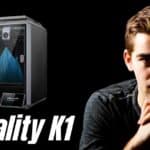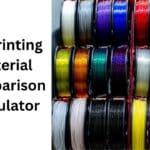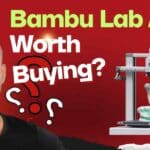The Creality K1C, priced at $559, offers 600mm/s print speeds, carbon fiber filament support, and AI monitoring, making it a top contender for the best 3D printer under $600 in 2025.
Affiliate Disclosure
We participate in Amazon affiliate programs, earning fees from qualifying purchases via links at no extra cost to you. It’s how we keep this blog rolling and my 3D printers buzzing with fresh filament for reviews like this one!
The Creality K1C isn’t just an upgrade—it’s a game-changer in the under$600 3D printing market. Building on the success of the K1 and K1 Max, this fully enclosed printer combines a robust CoreXY system, a 300°C hotend with a hardened steel Unicorn nozzle, and AI-powered monitoring to deliver high-speed, precise prints, especially for carbon fiber filaments. Priced at $559, it’s a versatile powerhouse for hobbyists and professionals alike.
In this Creality K1C 3D Printer Review, we dive into its features, performance, and whether it outshines competitors like the Ender-3 V3 SE and Anycubic Kobra S1. Let’s see if the K1C is the ultimate 3D printer for your budget!
Also Read: 8 Top 3D Printer Picks for Beginners in 2025
What is the Creality K1C 3D Printer?
The Creality K1C is an upgraded version of the Creality K1 and K1 Max, delivering exceptional performance for its $559 price tag. With a print speed of 600mm/s—12 times faster than standard FDM printers—it features a robust direct extruder and AI-powered monitoring. Its enclosed chamber supports high-temp filaments like PLA-CF and PET-CF, perfect for durable prints.
Summary: The Creality K1C is a high-speed, versatile 3D printer under $600, ideal for hobbyists and professionals.
Related: For help choosing a 3D printer, see our guide to the best 3D printers for 2025.
Why is the Creality K1C a Top 3D Printer Under $600?
For $559, the Creality K1C offers unmatched value in the under-$600 category. Its CoreXY system ensures stable, high-speed printing, while the AI camera detects errors like filament jams. The open-source Creality OS allows customization, and the plug-and-play setup suits beginners and pros alike. Compared to other printers under $600, the K1C’s carbon fiber support and AI features set it apart.
Summary: The Creality K1C combines speed, ease of use, and advanced features, making it a standout choice under $600.
Related: Check how it stacks up in our Creality K1 vs. K1 SE vs. K1C comparison.
- ✅ High Speed: Prints at 600mm/s with 20000mm/s² acceleration.
- ✅ Carbon Fiber Support: Handles PLA-CF, PET-CF, and high-temp filaments.
- ✅ User-Friendly: Auto-calibration and pre-assembled design for quick setup.
- ❌ Extruder Issues: Some users report clogs with certain filaments.
- ❌ Fan Noise: Cooling fans can be loud without silent mode.
How Does the Creality K1C Work?
The Creality K1C’s lightweight CoreXY system enables smooth, rapid movements. Its clog-free direct extruder, with a bolster spring and ball plunger, ensures reliable filament feeding. The tri-metal “Unicorn” nozzle, featuring a steel tip and titanium heatbreak, supports high-temp printing up to 300°C. An AI camera and LiDAR monitor the first layer, pausing for errors. The Creality Print software optimizes slicing for speed.
Summary: The Creality K1C uses CoreXY and AI technology for fast, precise prints under $600.
Related: For more on slicing, read our best slicing software for 3D printing.
How to Set Up the Creality K1C
Setting up the Creality K1C is straightforward and takes under 15 minutes. Follow these steps:
- Unbox and Check Voltage: Set the voltage switch (110V or 220V) before plugging in.
- Power On: Follow the on-screen guide, similar to setting up a smartphone.
- Load Filament: Feed filament into the extruder, ensuring smooth flow through the nozzle.
- Auto-Calibrate: Tap the screen to start auto-leveling for perfect bed adhesion.
- Print: Use Creality Print or OrcaSlicer to send models via Wi-Fi or USB.
Tip: Place the Creality K1C in a well-ventilated area to manage filament odors.
Summary: The Creality K1C’s plug-and-play design makes setup easy, even for beginners.
Related: See our best air purifiers for 3D printing workspaces for odor solutions.
What Filaments Can the Creality K1C Use?
The Creality K1C’s 300°C hotend and hardened steel nozzle handle high-temp filaments like PLA-CF, PET-CF, PA-CF, and ASA. It also supports standard filaments like PLA, ABS, and TPU for everything from decor to functional parts. The enclosed chamber minimizes warping, ensuring strong prints.
Summary: The Creality K1C supports a wide range of filaments, including carbon fiber, for versatile printing under $600.
Related: For filament recommendations, check our guide to the best filaments for 3D printing.
- ✅ PLA-CF/PET-CF: Great for durable parts like jigs and fixtures.
- ✅ TPU: Ideal for flexible prints like phone cases.
- ❌ PETG Challenges: Some users report stringing at high speeds.
Our Experience with the Creality K1C
We tested the Creality K1C for two weeks, printing with PLA, TPU, and PLA-CF filaments. Setup was seamless, taking under 15 minutes with clear instructions. Auto-calibration ensured flawless first layers, and a PLA-CF gear printed at 400mm/s was crisp and durable. The AI camera caught a filament tangle early, preventing a failed print. We noticed a slight odor with PLA-CF, so we recommend an air purifier. A PETG print at 500mm/s had minor stringing, resolved by tweaking retraction in OrcaSlicer. Fans were noticeable but quiet in silent mode (≤45dB). Creality’s support responded within 24 hours with helpful tips for carbon fiber printing.
Summary: Our testing confirms the Creality K1C’s speed and reliability make it a top pick under $600.
Related: See our top air purifiers for 3D printing for odor management.
How to Optimize Prints with the Creality K1C
Optimize your Creality K1C with these settings:
- Print Speed: Use 300mm/s for most filaments, up to 600mm/s for Hyper PLA.
- Cooling: Enable hotend and chamber fans to reduce stringing.
- Slicer Settings: Use intelligent cooling and retraction in Creality Print.
- AI Features: Activate AI detection for error monitoring and time-lapse recording.
OrcaSlicer offers custom profiles for better results.
Summary: Fine-tune settings to maximize the Creality K1C’s performance for high-quality prints.
Related: For more, see our best slicing software for 3D printing.
Creality K1C vs. Other 3D Printers Under $600
The Creality K1C, priced at $559, competes strongly with printers like the Ender-3 V3 SE ($229) and Anycubic Kobra S1 ($379.99). The Ender-3 V3 SE is more budget-friendly but slower (300mm/s) and lacks AI or carbon fiber support. The Kobra S1 offers decent speed but fewer advanced features. The Creality K1C’s AI and open-source OS make it a better value. Creality K1C Comparison Table
| Feature | Creality K1C | Ender-3 V3 SE | Anycubic Kobra S1 |
|---|---|---|---|
| Print Speed | 600mm/s | 300mm/s | 500mm/s |
| Carbon Fiber Support | Yes | No | Limited |
| AI Monitoring | Yes | No | No |
| Price (2025) | $559 | $229 | $379.99 |
Make K1C Even More Powerful
Creality Hyper PLA Filament 1.75mm ($22.99): Supports high-speed printing (30-600mm/s) with high fluidity and rapid cooling, ideal for the K1C’s 600mm/s capability. Its ±0.02mm accuracy ensures precise prints, and eco-friendly materials reduce odor, enhancing print quality. Reviews (4.7/5, 226 ratings) praise its smooth performance at high speeds with minimal stringing.
Creality Space Pi Filament Dryer Plus ($89.00): Dries two 1kg spools (1.75mm/2.85mm/3mm) with 360° PTC heating (110W/160W, 45°C-70°C) and a fan, preventing moisture-related issues like stringing or clogging, especially for Hyper PLA, PETG, and TPU. Its 4” touchscreen and one-key presets for 12 filament types (including PLA-CF) simplify use, though some note fan noise and PTFE tube issues. Reviews (4.4/5, 5,636 ratings) highlight improved print quality in humid conditions.
Creality K1C Texture PEI Build Plate Kit ($22.99): The 235x235mm textured PEI spring steel plate enhances adhesion for Hyper PLA and other filaments, reducing warping. Its heat- and wear-resistant surface with a wipe-nozzle design ensures durability and easy print removal. Reviews (4.7/5, 450 ratings) confirm excellent adhesion and fit for the K1C.
FAQ: Common Questions About the Creality K1C
u003cstrongu003eIs the Creality K1C the best 3D printer under $600?u003c/strongu003e
The Creality K1C is a top contender under $600 due to its speed, carbon fiber support, and AI features, though extruder issues may require occasional maintenance.
u003cstrongu003eHow reliable is the Creality K1C’s AI camera?u003c/strongu003e
The AI camera effectively detects errors like spaghetti failures but may miss issues with dark or transparent filaments.
u003cstrongu003eIs the Creality K1C good for beginners?u003c/strongu003e
Yes, its plug-and-play setup and auto-calibration make it beginner-friendly, with some tinkering needed for optimal results.
u003cstrongu003eHow do I fix filament jams in the Creality K1C?u003c/strongu003e
Heat the nozzle, remove filament, and check the extruder for debris. Creality support can help if issues persist.
u003cstrongu003eHow noisy is the Creality K1C?u003c/strongu003e
In silent mode, it’s quiet at ≤45dB, but fans can be loud in standard mode.
Sources:
- Creality Official Website: K1C Product Page
- Creality Wiki: AI Feature Description
- Amazon: Creality K1C Reviews
Related Articles:
- Best 3D Printers for Home Use
- Best Filaments for 3D Printing
- Best Air Purifiers for 3D Printing Workspaces in 2025