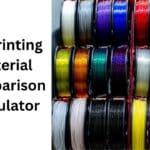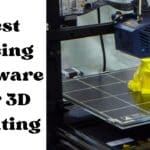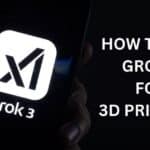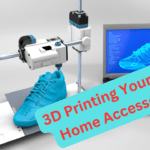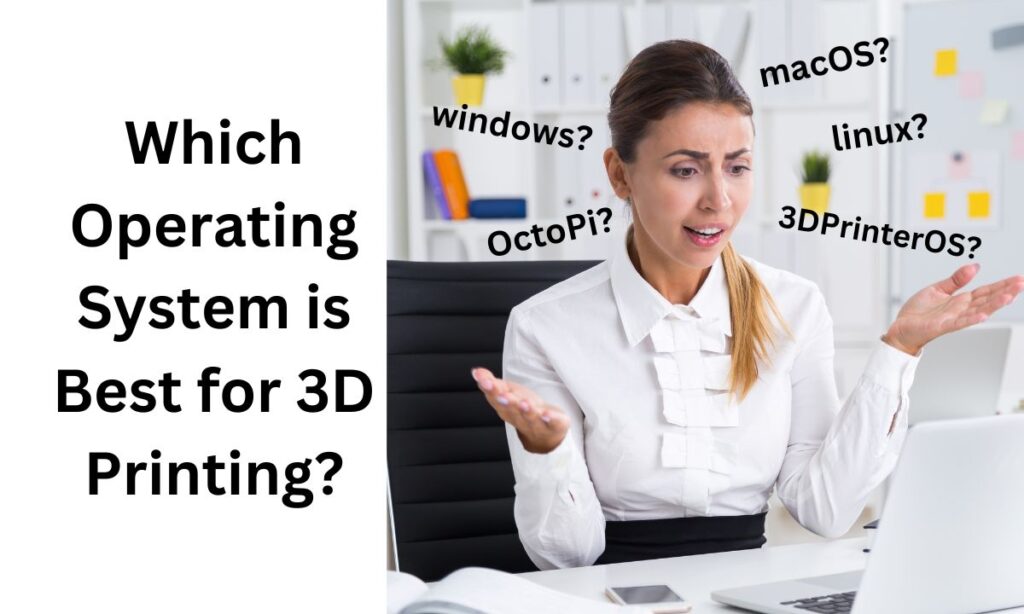
Linux with OctoPrint wins for customizable remote 3D printing, Windows suits beginners with wide compatibility, and macOS excels for designers—each OS shines with the right setup.
When it comes to choosing an operating system (OS) for 3D printing, many people find themselves puzzled. Is there an OS specifically tailored to 3D printing, or will any standard OS do the job? If you’re repurposing an old PC to serve as a dedicated “3D printer server,” you may want a lightweight, stable system that won’t get in the way of your prints. Let’s dive into the options and see what OS will work best for your 3D printing needs.
Is There a 3D Printing-Specific Operating System?
Affiliate Disclosure
We participate in Amazon affiliate programs, earning fees from qualifying purchases via links at no extra cost to you. It’s how we keep this blog rolling and my 3D printers buzzing with fresh filament for reviews like this one!
The short answer is: not really—at least, not a mainstream OS exclusively designed for 3D printing on typical desktop setups. However, there are powerful options for setting up a reliable, efficient system for managing your 3D prints remotely, even if you’re using an older PC or a single-board computer like a Raspberry Pi.
Key Considerations for Your 3D Printing OS
When selecting an operating system to run your 3D printer, it’s important to consider stability, software compatibility, and simplicity. Here’s a breakdown of how the three main OS options—Linux, Windows, and macOS—compare.
5 Best Operating Systems for 3D Printing

Windows: Broad Software Compatibility
Windows is a widely-used OS for 3D printing due to its high compatibility with most 3D printing software, including CAD tools and slicers.
- Compatibility: Most popular slicing software (like Cura, PrusaSlicer, and Repetier-Host) are fully supported on Windows. Many printer manufacturers also provide drivers and utilities specifically designed for Windows.
- User-Friendly Interface: Windows is beginner-friendly and has a straightforward interface for running applications and managing files.
- Stability Concerns: Although reliable for the most part, Windows has a tendency to update itself automatically, sometimes during critical processes. Some users in online forums report issues with unexpected restarts or crashes, which could interrupt a long print job.
While Windows is versatile, these stability concerns lead some users to seek alternatives, particularly for dedicated print servers.
macOS: Ideal for Design-Heavy Workflows
If you’re working in a design-oriented environment or already use a Mac for modeling, macOS can also be a good option.
- Design and Modeling: macOS is popular among design professionals for its stability and strong support for high-resolution graphics software.
- Software Compatibility: While macOS supports a number of 3D modeling programs like Blender and Meshmixer, it doesn’t offer as much variety for slicers compared to Windows. Nevertheless, Cura and a few other essential 3D printing tools work smoothly.
- Stability: macOS is known for its stable, consistent environment, which can be reassuring for long print jobs.
However, macOS lacks some of the specialized, open-source tools available on Linux and Windows. For users with a focus on design, though, it remains a reliable choice.
Linux: A Customizable, Lightweight Solution
Linux offers a highly customizable environment, making it a popular choice for tech-savvy 3D printing enthusiasts. Many users recommend lightweight distributions, such as Debian or Ubuntu, combined with OctoPrint for remote monitoring and control.
- Customization and Efficiency: Linux provides flexibility, allowing you to create a lightweight system that minimizes background processes and optimizes performance.
- OctoPrint and Remote Management: OctoPrint is widely used for remote 3D printer control, allowing you to monitor print progress, manage jobs, and even watch a live feed of your print from anywhere. For users with spare PCs, installing OctoPrint on Linux can turn the system into a powerful, cost-effective 3D printing server.
- Free and Open Source: Most Linux distributions are free, making Linux an economical choice. OctoPrint and many popular slicers, like Cura and PrusaSlicer, run smoothly on Linux.
OctoPi and Alternatives for x86 Systems

If you’re interested in using OctoPrint, you may have come across OctoPi, a preconfigured OS designed specifically for the Raspberry Pi. However, OctoPi doesn’t natively support x86 PCs, so users with old PCs can set up a similar system by installing a lightweight Linux distribution and adding OctoPrint manually.
Several users recommend following a tutorial to set up OctoPrint on a minimal Debian install, which essentially replicates the OctoPi experience on an x86 system. Alternatively, you can create an image file of your setup for quick restoration in the future, which saves time if you need to reinstall.
Professional and Specialty 3D Printing OS Options
For users who need more advanced features or who are part of professional settings, there are enterprise-grade solutions available. One such option is 3DPrinterOS, which is designed specifically for managing fleets of 3D printers. Used by institutions like NASA and MIT, 3DPrinterOS supports high-volume, centralized 3D printing operations and offers cloud management tools that go beyond the needs of most home users.
If you’re working in a commercial or academic environment, this kind of specialized OS may be a good fit, but for personal use, Linux with OctoPrint is usually sufficient.
Key Points to Consider for Each Operating System
- Windows: Great for beginners, compatible with most slicers and drivers, but can be interrupted by updates.
- macOS: Reliable for design-oriented workflows, stable for print management, but lacks diversity in open-source software.
- Linux: Highly customizable and efficient, ideal for experienced users who want a cost-effective solution for 3D print management.
Frequently Asked Questions (FAQs)
Is there a dedicated OS for 3D printing?
No major OS is exclusively for 3D printing, but Linux with OctoPrint or 3DPrinterOS (for enterprise use) are popular choices for specialized setups.
Can I use Windows for a 3D print server?
Yes, but be mindful of unexpected updates and reboots, which could interrupt print jobs. Many users prefer Linux for a more stable, dedicated server.
Is OctoPi available for x86 PCs?
No, OctoPi is specifically for the Raspberry Pi. However, you can replicate it by installing a lightweight Linux distro and adding OctoPrint manually.
Does macOS support 3D printing software?
Yes, macOS supports a variety of 3D printing software like Cura, Blender, and FreeCAD. It’s a good choice for design-heavy workflows but has fewer options than Windows.
What’s the best OS for remote 3D printing?
Linux with OctoPrint is highly recommended for remote management. For commercial use, 3DPrinterOS is an enterprise-grade solution with centralized control.
Conclusion
There is no single “best” OS for 3D printing, but each system has unique benefits that can support different needs. For everyday users, Linux with OctoPrint offers an efficient, customizable option for managing 3D printers remotely. Windows remains a popular choice for beginners due to its broad compatibility, while macOS is favored by designers for its stable environment. With the right setup, any of these operating systems can be optimized to make your 3D printing experience smooth, reliable, and enjoyable.