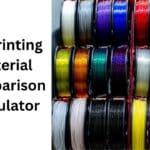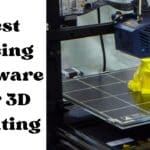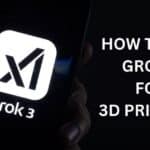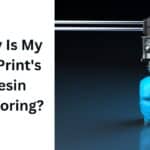STL wins for simple 3D printing, while OBJ and 3MF offer advanced detail—choosing the right file format boosts your project’s success and creativity.
Choosing the right file formats for 3D printing can feel overwhelming, especially with so many options available. If you’re new to this fascinating world, you might wonder: “Isn’t there just one format I should be using?” The truth is, while there are common formats like STL that many people rely on, the best choice really depends on what you’re trying to achieve with your 3D print. Let’s dive into the details and help you understand which file format is best suited for your needs.
8 File Formats for 3D Printing
Affiliate Disclosure
We participate in Amazon affiliate programs, earning fees from qualifying purchases via links at no extra cost to you. It’s how we keep this blog rolling and my 3D printers buzzing with fresh filament for reviews like this one!
3D printing file formats are crucial because they serve as the bridge between your design software and the 3D printer. Each format has its unique strengths and weaknesses, affecting the quality, detail, and capabilities of your prints. Here’s a breakdown of the most popular file formats for 3D printing:
1. STL (.stl) (STereolithography)
Overview: The STL (STereolithography) file format is one of the oldest and most widely used formats in 3D printing. Developed in the 1980s by 3D Systems for stereolithography technology, it has become a standard for representing 3D models.
Characteristics:
- Geometry Representation: STL files describe the surface geometry of a 3D object using a mesh of triangles. Each triangle is defined by its three vertices and a normal vector that indicates its outward-facing direction.
- File Types: There are two types of STL files: ASCII (text-based) and binary (more compact). Binary STL files are more common due to their smaller size.
Strengths:
- Compatibility: STL is supported by virtually all 3D printers and slicing software, making it a universal choice for prototyping.
- Simplicity: The format’s straightforward design allows for quick processing and ease of use.
Limitations:
- Lack of Detail: STL files do not support color, texture, or material properties. This limitation can be significant when working with multi-color or multi-material prints.
- File Size: The level of detail in an STL file directly affects its size; more complex models require more triangles, leading to larger files. Additionally, STL files can sometimes contain errors like holes or overlapping triangles that may complicate printing.
2. OBJ (.obj) (Object File Format)
Overview: The OBJ file format was developed by Wavefront Technologies and is widely used in graphics applications, including animation and gaming. It has also found its place in 3D printing.
Characteristics:
- Geometry and Attributes: OBJ files can store complex geometries and support additional attributes such as colors and textures through accompanying material files (MTL).
- File Structure: An OBJ file consists of vertex data, texture coordinates, normal vectors, and face definitions.
Strengths:
- Detailing Capabilities: The ability to include color and texture information makes OBJ suitable for more complex models.
- Flexibility: OBJ files can represent both 2D and 3D data effectively.
Limitations:
- File Size: Due to the additional data stored, OBJ files can be larger than STL files.
- Software Compatibility: While widely supported, not all slicing software handles OBJ files as seamlessly as STL.
3. 3MF (.3mf) (3D Manufacturing Format)
Overview: The 3MF format was developed by the 3MF Consortium to address the limitations of older formats like STL. It aims to provide a comprehensive solution for modern 3D printing needs.
Characteristics:
- Rich Data Storage: 3MF files can store detailed model information such as geometry, colors, textures, materials, and even print settings in a single package.
- XML-Based Structure: The format uses XML to describe model data comprehensively.
Strengths:
- Complete Model Representation: With support for colors and materials, 3MF is ideal for complex prints that require multiple materials or intricate details.
- Error Reduction: The structured nature of 3MF helps reduce errors during the printing process compared to simpler formats.
Limitations:
- Compatibility Issues: While gaining popularity, not all printers or software support the 3MF format yet.
4. AMF (.amf) (Additive Manufacturing File Format)
Overview: The AMF format was created as an open standard specifically for additive manufacturing. It aims to improve upon older formats like STL by providing more comprehensive data storage capabilities.
Characteristics:
- Multi-Material Support: AMF can represent multiple materials and colors within a single file.
- XML-Based Structure: Similar to 3MF, AMF uses XML to describe its contents.
Strengths:
- Advanced Features: AMF supports features like solid infill patterns and material properties that enhance print quality.
- Compact File Size: AMF files often have smaller sizes compared to equivalent STL or OBJ files due to better compression methods.
Limitations:
- Limited Adoption: While technically advanced, AMF is not as widely supported as STL or OBJ in many existing workflows.
5. VRML (.wrl or sometimes .vrml) (Virtual Reality Modeling Language)
Overview: VRML is primarily used for representing interactive 3D graphics on the web. It has applications in gaming and virtual reality but can also be utilized in 3D printing.
Characteristics:
- Complex Data Representation: VRML supports color information and can represent complex geometries with textures.
- Interactivity Features: Designed for interactive graphics, VRML allows users to manipulate objects within a virtual environment.
Strengths:
- Rich Visuals and Interactivity: VRML’s ability to include color and texture makes it suitable for visually rich applications.
Limitations:
- Niche Usage in Printing: While it can be used for printing, VRML is less common in traditional manufacturing contexts compared to other formats like STL or OBJ.
6. FBX (.fbx) (Filmbox)
Overview: The FBX (Filmbox) format is a proprietary file format developed by Autodesk. It is widely used in the fields of animation, game development, and 3D modeling to store complex scene data, including geometry, textures, animations, and lighting information.
Characteristics:
- Data Structure: FBX files can encapsulate a wide range of data types, including 3D models, scene hierarchy, materials, lighting effects, animations, and more.
- Binary Format: The FBX format uses a binary structure, which allows for efficient storage and faster processing compared to text-based formats.
Strengths:
- Rich Feature Set: FBX supports complex features such as animations, camera settings, and lighting effects. This makes it ideal for creating dynamic 3D scenes in video games and films.
- Interoperability: It is compatible with various software applications, allowing for seamless transfer of data between different platforms. This includes major tools like Autodesk Maya, 3ds Max, and Unity.
- Efficient Data Handling: The binary nature of FBX files enables faster read/write operations and reduces file size compared to ASCII formats.
Limitations:
- Closed Format: As a proprietary format owned by Autodesk, accessing FBX files typically requires specific SDKs (Software Development Kits), limiting its use in open-source applications.
- Complexity in Integration: The extensive feature set can make the FBX SDK large and challenging to integrate into smaller applications or mobile games.
- Slow Performance with Large Files: Importing and exporting large FBX files can be slow due to the extensive data they contain.
7. PLY (.ply) (Polygon File Format)
Overview: The PLY (Polygon File Format) was developed in the 1990s primarily for storing 3D data from scanners. It is particularly useful for representing complex geometries with detailed surface information.
Characteristics:
- Data Structure: PLY files consist of vertices, faces, and other elements that can include properties such as color and transparency. They support both ASCII (human-readable) and binary formats.
- Flexibility in Representation: PLY can effectively represent both simple and complex geometries.
Strengths:
- High Fidelity Scanning Support: PLY is ideal for applications involving 3D scanning because it captures detailed surface information accurately.
- Rich Data Storage: The format can include additional attributes like color and texture data alongside geometric information.
- Compact Binary Format: When using the binary version of PLY, files can be smaller than their ASCII counterparts while maintaining detail.
Limitations:
- Limited Software Support: Not all CAD software supports PLY files natively, which may necessitate conversion to other formats before use in certain applications.
- Conversion Requirement for Printing: PLY files often need to be converted into a more widely accepted format like STL or OBJ before they can be used for 3D printing.
8. DXF (.dxf) (Drawing Exchange Format or Drawing Interchange Format)
Overview: The DXF (Drawing Exchange Format) was created by Autodesk to facilitate interoperability between AutoCAD and other software applications. It is commonly used for both 2D and 3D designs.
Characteristics:
- Vector Graphics Support: DXF files primarily store vector graphics data but can also represent 3D geometries. They allow for layering and grouping of design elements.
- File Structure Flexibility: DXF supports a variety of entities such as lines, arcs, circles, and more complex shapes.
Strengths:
- Widely Used in CAD Applications: DXF is recognized by many CAD programs, making it easy to share designs across different platforms.
- Organizational Features: The layering system allows users to manage complex projects effectively by organizing elements into layers.
- 2D to 3D Conversion Capability: DXF files can serve as a foundation for creating 3D models from existing 2D designs.
Limitations:
- Not Directly Suitable for Printing: While useful for design purposes, DXF files typically require conversion into more printer-friendly formats like STL or OBJ before they can be used in 3D printing.
- Complexity Management Issues: Large or intricate DXF files may lead to complications during conversion or slicing processes due to their complexity.
Choosing the Right Format
When it comes to selecting the right file format for your project, consider the following factors:
- Complexity of Design: For simple shapes, STL might suffice. However, if your design includes intricate details or requires multiple colors/materials, opt for OBJ or 3MF.
- Printer Compatibility: Ensure that your chosen file format is compatible with your printer. While STL is universally accepted, newer formats like 3MF may not be supported by all machines yet.
- File Size Considerations: If you’re working with limited storage or bandwidth, STL files are generally smaller and easier to manage than their counterparts.
- Future Needs: If you anticipate needing more detailed prints in the future, investing time in learning how to use formats like OBJ or 3MF could pay off down the line.
Common Misconceptions About File Formats
One common misconception is that STL is the only option available for 3D printing. While it’s true that STL files dominate the market due to their simplicity and widespread support, other formats offer significant advantages depending on specific needs. For instance:
- Many believe that using an STL file guarantees a perfect print; however, issues such as mesh errors can arise if the model isn’t properly prepared beforehand.
- Some users think that more data in a file always means better quality prints. While formats like OBJ and 3MF carry more information, they also require compatible software and printers to take full advantage of those details.
Are There Any Specific Software Tools That Support All These File Formats
Several software tools support multiple 3D file formats, including STL, OBJ, 3MF, AMF, VRML, FBX, PLY, and DXF. Here are some notable options:
- Blender
- Supported Formats: STL, OBJ, FBX, PLY, 3MF
- Overview: Blender is a powerful open-source 3D modeling and animation software that supports a wide range of file formats for both import and export. It is widely used in the 3D printing community for creating and preparing models.
- Autodesk Fusion 360
- Supported Formats: STL, OBJ, FBX, DXF
- Overview: Fusion 360 is a cloud-based CAD/CAM tool that allows users to design and engineer products. It supports various file formats for importing and exporting designs.
- MeshLab
- Supported Formats: STL, OBJ, PLY, AMF
- Overview: MeshLab is an open-source system for processing and editing 3D triangular meshes. It is particularly useful for handling PLY files and offers extensive tools for mesh cleaning and editing.
- Tinkercad
- Supported Formats: STL, OBJ (limited support)
- Overview: Tinkercad is a user-friendly online CAD tool that allows users to create 3D models easily. While it primarily supports STL for exporting models for 3D printing, it also has basic support for OBJ files.
- FreeCAD
- Supported Formats: STL, OBJ, DXF
- Overview: FreeCAD is an open-source parametric 3D CAD modeler designed for a wide range of uses in engineering and architecture. It supports various file formats for importing and exporting.
- Leadtools
- Supported Formats: STL, DXF (and many others)
- Overview: LEADTOOLS provides comprehensive support for various file formats across multiple platforms. It includes tools for converting between different file types.
- Nuxeo Platform
- Supported Formats: STL, FBX, DXF (among others)
- Overview: Nuxeo is a content management platform that supports a variety of file formats through its document management capabilities.
What Are The Common Applications For Each Of These File Formats
Here are the common applications for each of the eight 3D printing file formats: STL, OBJ, 3MF, AMF, VRML, FBX, PLY, and DXF.
1. STL (.stl)
Common Applications:
- 3D Printing: STL is the most widely used format for 3D printing. It serves as the standard interface between CAD software and 3D printers.
- Rapid Prototyping: Used for creating quick prototypes to test designs before final production.
- Computer-Aided Manufacturing (CAM): Facilitates the manufacturing process by providing a clear representation of the geometry of parts.
2. OBJ (.obj)
Common Applications:
- 3D Printing: OBJ files are used in 3D printing when color and texture information is necessary.
- Animation and Game Design: Widely used in 3D modeling applications for creating assets in games and animations due to its support for detailed geometry and materials.
- Visual Effects: Commonly utilized in film production to create detailed models that require texturing.
3. 3MF (.3mf)
Common Applications:
- Advanced 3D Printing: Designed specifically for additive manufacturing, it supports multi-material and multi-color printing.
- Complex Model Sharing: Ideal for sharing models with all necessary information (geometry, textures, colors) in one file.
- Industry Standards Compliance: Used in professional environments where precise model specifications are critical.
4. AMF (.amf)
Common Applications:
- Additive Manufacturing: Similar to 3MF, AMF is used for complex models requiring multiple materials and colors.
- High-Fidelity Models: Suitable for applications needing detailed representations of geometry and material properties.
- Interoperability in Industry: Used in professional settings where different systems need to communicate model data effectively.
5. VRML (.wrl)
Common Applications:
- Interactive 3D Graphics: Primarily used for web-based interactive graphics and virtual reality applications.
- Game Development: Occasionally utilized in game design for creating interactive environments.
- Architectural Visualization: Used to present architectural designs interactively.
6. FBX (.fbx)
Common Applications:
- Animation and Game Development: Widely used to transfer complex scene data, including animations and textures between different software applications.
- Visual Effects Production: Commonly utilized in film production to manage detailed scenes with multiple elements.
- 3D Modeling Software Interoperability: Facilitates the exchange of assets between various modeling tools.
7. PLY (.ply)
Common Applications:
- 3D Scanning Applications: Frequently used to store data from 3D scanners due to its ability to capture detailed surface information.
- Computer Graphics Research: Utilized in academic settings for research involving complex geometries and surface properties.
- Cultural Heritage Preservation: Employed in projects that require high-fidelity representations of artifacts or historical objects.
8. DXF (.dxf)
Common Applications:
- CAD Software Compatibility: Widely used in CAD applications for both 2D and 3D designs; serves as a common format for exchanging drawings between different CAD systems.
- Manufacturing Processes: Often utilized in CNC machining and laser cutting due to its vector graphic capabilities.
- Architectural Plans and Blueprints: Commonly used for sharing architectural designs and engineering drawings.
Conclusion
In summary, choosing the right file formats for 3D printing project depends largely on what you aim to achieve with your print. Whether you opt for the simplicity of STL or explore more advanced options like OBJ or 3MF will dictate not only how well your model translates from digital design to physical object but also how much detail you can incorporate into your work.As you navigate through these choices, remember that understanding each format’s capabilities will empower you to make informed decisions that enhance your creative projects. Embrace the variety of options available—your next great print awaits!